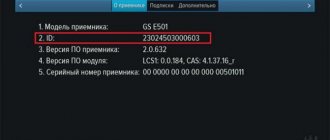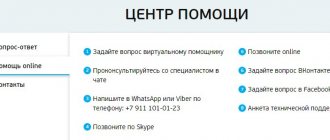All clients of Tricolor TV are faced with the need to pay for services. This can be done in different ways, but most often users are interested in how to pay for Tricolor TV via mobile phone. This method is convenient, money is credited instantly, but most importantly, you don’t have to go anywhere. Everything can be done at home.
- Beeline, MTS, Tele2
- Several more payment systems
- In conclusion
We pay using the Sberbank mobile application
This method is the most popular. Tricolor cooperates with the bank, so all payments are made without any commissions. To make a payment, you need a Sberbank card and an activated mobile banking service.
To make a transfer you will need to install a special mobile application from the bank. After installing it, perform the following steps:
- go through authorization;
- in the menu that opens, look for the “Payment for television” section;
- choose the provider we need;
- Next, you will need to enter the contract number and the package of services used;
- indicate the amount and click pay;
- The transfer is confirmed by an SMS code.
The bank instantly processes the payment and transfers the funds to the balance of Tricolor TV.
Payment methods from the balance of a bank card or electronic wallet
These methods involve downloading and installing a bank mobile application or e-wallet on your phone. Let's look at them in more detail using an example:
- Sberbank Online;
- Qiwi wallet.
Sberbank Online
There are two payment methods through Sberbank Online. This can be done either in the mobile application or by sending an SMS to number 900.
The payment procedure in the mobile application is as follows: “Payments” tab → “Internet and TV” item → “Tricolor TV” → selecting a channel package or service, entering the receiver ID, debit amount and payment card → checking the entered information and confirming the transaction.
Important! This method is available to subscribers who have activated the Mobile Bank service. There is no commission for the operation.
Sending SMS to number 900 becomes available only after creating an SMS request template. Step-by-step instruction:
- go to the browser version of Sberbank Online;
- go to the settings section by clicking on the gear icon;
- select the “Mobile Bank” section and the “SMS requests and templates” tab;
- fill in the required fields and confirm the creation of the template;
- Write down the ID, payment will be made using it.
This method is used as follows: an SMS with a text is sent to number 900, consisting of the payment ID, equipment ID and debit amount. Money is withdrawn from the card to which the service is activated. To carry out the operation, confirmation is required - sending a reply SMS with a password.
We make a payment on the Tricolor TV portal
The company was concerned about its users and provided on its website a rather popular tool for transferring funds from a mobile device. Those who are interested in how to pay for Tricolor from a mobile phone in this way will need to adhere to the following plan:
- Top up your smartphone account. The amount should be such that it slightly exceeds the future payment.
- We go to the official website of the company.
- Let's go to the "" section.
- In the list that opens, select the item “Express payment from a mobile phone.”
- You will need to fill out a standard template, indicate the amount and mobile number. After that, click “Pay”.
The specified amount will be debited from the phone account, and almost immediately it will appear on the balance sheet of the satellite operator. The method is extremely simple and is suitable for any user who is interested in how to pay for Tricolor TV via mobile phone. Moreover, the payment takes place without any commissions or hidden charges.
Additional features
In order to top up your personal balance in the system, you can use not only the Internet or a mobile phone. Among the most accessible options, it is worth highlighting the transaction through partners Svyaznoy and Euroset, at any bank branch and through terminals.
In order to top up your satellite TV balance, explore all possible options. Choose the most suitable method for yourself and use it. This will eliminate the possibility of technical difficulties during the transaction process.
The largest satellite television operator takes care of each client, providing the most comprehensive and accessible functionality. If you have any additional questions, please contact customer support at. Experienced employees will advise the company's clients on any information or technical issue. The call for all regions of Russia is free.
SMS message
Another method is to deposit the required amount into your account via SMS message. Let us immediately note that the operation takes place through an intermediary, so there may be some delays. The payment algorithm is as follows:
- replenish your smartphone balance;
- prepare the receiver number, the easiest way is to find it in the technical documentation for the device;
- enter an SMS message with the text “tk ХХХХХХХХХХХ”, tk is the destination of the transfer, and in place ХХХХХХХХХХХ you will need to indicate the equipment number;
- a message is sent to number 841455.
The money is credited within one hour. A very convenient option for those for whom it is important to know how to pay for Tricolor from a phone, but without access to the Internet.
Payment world RURU
Another option when you need to pay by SMS message. To use this method, you will need to type a message with the text - the name of the package and add the receiver number separated by a space. The notification should look like this - Nashfootball123456789098. A message is sent to number 7878. Funds will be debited taking into account the commission, depending on the mobile operator, from 2.5 to 3.5% will be charged.
Possible difficulties
Usually, when paying for Tricolor TV, the client does not have any difficulties. But problems can still arise if the client:
- does not monitor the balance of his phone number;
- I entered the details incorrectly and the money went to another user. This happens often. When paying, the client must be very careful. He must correctly enter his ID and client agreement number.
Remember: if a client makes a mistake, he can call his operator’s employees and report it. It's difficult to get your money back, but it's possible. To do this, the client must prepare all the necessary documents.
Beeline, MTS, Tele2
Mobile operators have not stood aside; you can make a payment using their official websites. Finding the required service is not difficult:
- Select the “Payments and Finance” category, in the section that opens, go to payment for services, where we select the desired provider.
- Before making a payment on the portal of this mobile operator, you will need to register. After that, go to the “Financial services and payments” category and in the “Internet and TV” section we find the desired satellite operator.
- Click “Menu”, the icon is located at the top of the site. In the “Replenishment and transfers” section, select Tricolor TV.
After the presented manipulations, the payment menu becomes available, where you will need to fill out certain positions:
- select the purpose of the payment, several options will be available;
- indicate the equipment ID number;
- Enter the phone number from the balance of which funds will be debited.
The last step is to indicate the amount and confirm the transfer using an SMS code. Each operator charges a commission for the transaction performed. This nuance must be taken into account when calculating the replenishment amount.
About the pros and cons of paying for services from a mobile phone
This method of replenishing the Tricolor balance actually has quite a lot of advantages:
- there is no need to go anywhere - you can make a payment at home, at work or even in transport;
- there are no restrictions on operating hours - you can activate any package or top up your personal account at any time of the day;
- no need to stand in line at the cash register;
- You can pay any amount with minimal commissions.
As for the negative aspects, in this case only one can be named. To quickly and easily carry out a transaction from your SIM card account, you need to have enough funds on it. Otherwise, all actions are meaningless.
We advise you to find out how to watch Tricolor TV online.
Read: how to update the Tricolor module software yourself.
All payment options for Tricolor TV services from a mobile phone account are divided into two conditional categories:
- with Internet access (several ways);
- via SMS to special short numbers.
Below are the details of each method.
Completing payment
After you have selected Tricolor TV in the list of services that can be paid for in the application, the system will redirect you to the payment page. Here you need to fill out the form with the following information:
- User ID or user agreement number;
- the name of the service package you want to pay for;
- replenishment amount;
- phone number from which money will be withdrawn.
As an example, the payment page of the Beeline operator is presented:
Mobile operator Megafon, starting in 2015, has limited the ability to pay for Tricolor TV for its users!
Ubank
You can transfer money using a special application for Ubank smartphones. It was created to pay bills from your phone. Here you will not need to wait your turn or pay a commission. It is enough to download the application in the market, and then “link” one of the bank cards to the system. The procedure for transferring funds is standard and is similar to transferring money in the online application of any bank.
ATMs and terminals
How to pay for Tricolor through the terminal? This is quite simple and convenient, since terminals are located everywhere. To make a payment you will need to do the following:
- in the main menu, click the “Television” button;
- select the icon of the desired provider;
- Indicate ID in the appropriate field, select a service package;
- pay for the services and be sure to pick up the receipt.
Sometimes the terminal may not process a payment due to system failures; a check will allow you to quickly resolve the problem. Keep in mind that the machines also charge a commission, so the amount to be paid will be slightly higher.
If you have a Sberbank card, you can pay for Tricolor via an ATM:
- To do this, insert the card and enter the PIN code;
- Select the “Payments” category;
- Find the “Television” item and the desired provider;
- Then everything goes according to the standard. Select a service package, indicate the equipment number and make a payment.
- The operation takes place without commission. Don't forget to pick up the check and keep it until the funds arrive in your account.
Internet banking
Another quite popular method for clients of Russian banks. Almost all cardholders have the opportunity to make payments through Internet banking. Many people are interested in how to pay for “Tricolor TV” in this way. The procedure is identical for all banks. Just follow the following algorithm:
- go to your bank’s online resource;
- go through authorization to log in to Internet banking;
- open the “Payment” tab and select the desired operator;
- enter the ID in the appropriate field and indicate the service;
- indicate the amount and confirm the payment.
How to pay in communication shops and retail outlets
If for some reason it is inconvenient for you to pay for television services through your personal account and Internet banking, you can do this in communication stores (Euroset, Svyaznoy, Gorod, AltTelecom, Frisbee) or at such points accepting payments such as Eldorado, Rosttelecom, MTS, WestTelecom, Maria-Ra.
In most of these points you can pay for Tricolor TV without commissions.
The payment procedure is as follows:
- You tell the operator the name of the package or equipment that needs to be paid for (for example, the “Unified”, “Children’s” package, as well as a new satellite dish);
- Voice the id number, consisting of 12 or 14 digits, and the amount to be deposited;
- After this, carefully read the data on the check so that all numbers and amounts match (otherwise the money may go to someone else’s account or not arrive at all);
- Sign the receipt and give it to the operator (he keeps this receipt);
- Receive your payment receipt and keep it.
Electronic money
Today, almost every user of the World Wide Web has at least one electronic wallet. “Tricolor” keeps up with the latest trends and actively cooperates with all current services: Yandex.Money, Webmoney, Qiwi. We will not consider all systems; we will focus on the most popular options.
To make a payment, go to the Qiwi website and log in. If you have forgotten your password, you can quickly recover it via SMS. Select the service payment section and click on the line “Internet, Telephony, TV”. Here you need to select the operator you need. Indicate the amount that needs to be credited, write down the contract number. All that remains is to confirm the payment.
We will also consider payment using the Webmoney wallet:
- go to the Webmoney resource;
- go through authorization;
- In the side menu, select “Payment for services”;
- open the “Television” section, after which a list of available providers will appear, select the one you need;
- fill out the payment bank;
- confirm the transfer of funds.
The maximum payment amount is 15,000 rubles, a minimum commission is charged.
When working with other payment systems, proceed in the same way. It should be noted that Qiwi and Yandex.Money allow you to make payments not only from a wallet, but also using a bank card.
What is an ID code and where to get it
Every time you contact technical support or pay for services, the system requests a certain ID number, which in the first seconds causes confusion in the user, since he does not know where to get it.
You can find your personal ID code on a card with a chip built into the tuner (the so-called smart card). ID consists of 14 or 12 digits.
The TV tuner remote control will also help you find the ID. To do this, just decide on the model of your receiver and press the “ID” or “Tricolor TV” button on the remote control (if available), select the “Status” section and read the ID identification number in the field that opens. However, difficulties may arise at this stage and the ID will not be displayed. In this case, you should restart the tuner and perform the above steps again. If this does not help, then it’s time to go to a service center.