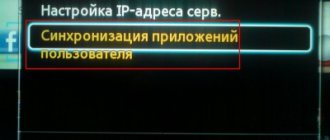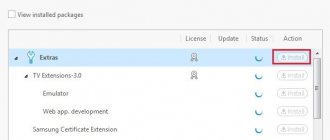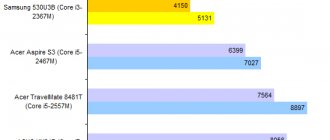The main purpose of Smart TV is to install various applications. This includes games, online cinemas, social networks, and other entertainment content applications.
Online cinemas fall into the category of those applications that very well enhance the capabilities of Smart TV. This is a catalog of various genres of films, series and television shows. If the user installs this application, he will be able not only to watch those channels provided by cable television, but also independently select the content that suits his interests. This is a very convenient option these days.
IVI is one of the most popular and sought-after online cinemas. It was not originally developed for Smart TV, it was first made as a website that was only supported by computers and tablets. When humanity “discovered” Smart TV, the developers of this service decided to develop a specific widget, which began to be used on smart TVs.
Paid and free access
The catalog contains a large number of films of different genres and television series. Some of them do not require any investment, while others must be purchased exclusively by “subscription”, which implies a monthly investment. In order for the subscription to be activated, the user must create an account on the ivi.ru website, point to , which automatically implies charging money in a way convenient for him, for example, through electronic money or a bank card.
The subscription amount is indicated at 190 rubles. After subscribing, you have access to many movies and TV series, and all unwanted advertising disappears. But, unfortunately, the most popular films will still remain unavailable, including those that were released recently. In this case, each film is opened separately, each film costs from 50 to 100 rubles. You can watch the film not even in one sitting, but “stretch” the viewing over several days. But, if the user wants to watch this movie again, he will have to pay for the viewing again.
But not everything is as sad as it might seem at first glance. There are plenty of free movies in this catalogue. Many Russian TV series are presented free of charge. But they are rarely longer than one minute, which seems ridiculous when compared to general television.
Official widgets
As for me, they are the best, besides, the official application means that the work will be 100% correct, timely updates and no problems with compatibility. All these applications are available in Smart Hub, but you can also download them here.
Peers TV
Peers TV is an IPTV player that supports almost all playlists on the Internet, has a nice interface and works stably on all devices. I have already talked and shown a lot about him. You can download it in Smart Hub or via this link - https://yadi.sk/d/r7gOOl43fHadC
Smart YouTube TV
I don’t think it’s worth telling what it is and what’s in it. Initially, YouTube must be installed on your device, but if for some reason it is not, download YouTube in Smart Hub or from this link - https://yadi.sk/d/A9nPembyfHeX7
OTTPlayer
To tell the truth, this is my favorite IPTV player, which is well optimized, supports all playlists, is easy to manage and has quite a lot of functions that its analogues do not have. In one word – I RECOMMEND! Download - https://yadi.sk/d/KxTlUF06hArDw
Megogo
If suddenly, you fell from the moon and don’t know about the Megogo service: it contains a colossal database of films, TV series and cartoons, and makes it possible to watch TV with Ukrainian channels (up to 400+ channels). PS the service is good, but paid. Download - https://yadi.sk/d/VW99_zIpfJWm9
IVI
An alternative Megogo application, only for Russia. Lots of TV channels to choose from, endless movies and much more. IVI is a paid service. Download - https://yadi.sk/d/utdcJ6GxfHeC2
TVZavr
Quite an interesting online cinema that allows you to watch most films for free. It has a nice interface and most importantly, all films are in good quality (HD, FHD). Download - https://yadi.sk/d/NyjlkkM4fHeUJ
IPTV
A wonderful and very convenient player for watching IPTV. Of course, he has his shortcomings, but who doesn’t have them? Despite everything, this player does its job well and Internet TV becomes comfortable. Download - https://yadi.sk/d/NwH6nkN4fHasT
RuTube
A wonderful alternative to the well-known video hosting site YouTube. It contains almost all the same videos, and even those that are not on regular YouTube. In any case, the widget deserves your attention! Download - https://yadi.sk/d/DpU4m8pKfJWYk
In my opinion, there is nothing more interesting in Smart Hub, and as I said above, we will not list everything. If you think that I am wrong and missed some widget, please write in the comments.
Children's application IVI
The application presents a huge number of cartoons, animated series and programs in excellent quality, where advertisements intended for adults do not pop up.
Playback of cartoons is not interrupted at the most interesting places; parents just need to turn on a cartoon or children's program, and then a playlist will be automatically created based on requests. The child will be able to turn on cartoons independently, and he will not have any problems, because the interface is designed quite clearly and colorfully.
What to do if Smart Hub doesn't work?
Programs in Smart Hub do not always work without problems. Sometimes the window does not appear at all or a black screen appears after pressing the Smart button. If you encounter these problems, the instructions below are for you.
Reinstalling the application
If SmartHub does not work with a separate program, the first step is to reinstall it:
- Go to and select the “Apps” application with the button in the center of the remote control.
- Select a non-working application.
- We hold down the central button of the remote control and select “Reinstallation” in the menu that appears.
- We wait for the procedure to complete and try to start the problematic service.
Important! The instructions are only relevant for TVs running OS Tizen from 2015.
This method works for half of the users. If you are not in the lucky half, we try other solutions.
Changing Wi-Fi access point
Sometimes a separate application stops working due to the provider blocking some IP addresses. When accessing them, nothing happens or the result is an error. To make sure that the problem is not with the provider, we connect to another router with a different provider. The easiest way is to distribute the Internet through a mobile phone.
Reset
This procedure removes all manually installed applications. As a result, the user receives a TV with a standard set of applications installed at the factory. All settings, operating data and causes of errors disappear after a reset.
Important! You need to check that the TV is certified in the country. For Russia, this is indicated by the EAC image and the model code must end in XRU. If you reset Smart Hub on a non-certified TV, it may become blocked.
Instructions:
- Go to the “Settings” section.
- Open the “Support” tab.
- Click on the “Self-diagnosis” item.
- Select the “Reset Smart Hub” option.
- Enter the PIN code for the TV. If it has not been changed – 0000.
How to get started with the IVI app
To start using this application, the user needs to go to the TV menu, select Smart Hub, go to the Samsung Apps store, where applications are presented, and select such an application in the “Video” section. Once the application is downloaded to the TV, there is no need to configure it further. The user just needs to turn on the application and have a good time in the company of a catalog with a huge number of licensed films that can be watched completely free of charge, without registering. Before watching a movie, the user has the opportunity to view the description and rating, which is compiled through the views of other users.
Even a child will have no problems finding a children's show or cartoon.
Unofficial widgets
Of course, unofficial widgets are a little more interesting. The main difference is that all content in the applications is open and you do not need to purchase any subscriptions. In other words, everything is free, but unfortunately, if you press “Home” (Smart Hub) on the remote control, you will not find such applications.
Filmix
A very cool online cinema where new releases appear earlier than in any other service. In addition, Filmix has powerful servers, thanks to which films work more stable and without brakes. For a small additional fee, you can open access to 4K content and disable advertising.
Cons of the IVI app
Like any application, IVI, in addition to its advantages, also has disadvantages:
- Quite often, users of the IVI application have such a problem when it simply crashes. Very often this happens when an advertising video starts;
- rewinding in the application does not work very well. If the user wants to rewind a movie or video, the rewind step does not go by a few seconds, as on other services, but by 10-15 minutes. That is, the user views moments that have already been viewed;
- a large number of films and TV series that the user would like to watch are presented only in paid form, and one does not always want to pay, so users have to watch films on other services.
How to unlock Samsung Smart Hub?
Since 2021, there has been a big problem in using Samsung Smart Hub related to platform blocking. The company has introduced restrictions on the use of so-called “gray” TVs. In fact, any TV imported from another country by a non-official dealer can be considered “shadow”. Samsung blocks the use of Smart Hub on such TVs by displaying the message: “This TV is not fully function is this region.” In simple words, the TV cannot be used in this region.
To determine the region, the system uses data on the location of the IP address - this is publicly available information that cannot be prohibited from being displayed in any way. Here you need to use a deceptive method - replace the IP with a European one (most likely the EU region is installed on the TV). Everything will work immediately. The easiest way to get around this restriction is to install a VPN on your computer and distribute the network from it.
How to unlock Samsung Smart Hub:
- We install any VPN on a laptop or desktop PC with a Wi-Fi module. It could be Cyberghost, ZenMate or any other. We have a selection of the best VPNs for Windows 10.
- We launch connection to any European country.
- Install the Connectify program. It is needed to distribute Wi-Fi.
- Launch Connectify and from the “Internet Sharing” list select the item that corresponds to the name of the VPN service.
- Set the password and name of the access point.
- On the TV, open the “Settings” - “Network” - “Wireless Connection” section.
- Select the newly created access point, enter the password and check the result.
There is another way - use a proxy server by connecting to it from a Wi-Fi router. This method has its pros and cons. The good thing is that you don’t need to use a computer to distribute the Internet. The bad news is that all traffic will go through the proxy, so it needs to be high-speed. Typically, only paid services offer sufficient speed and stability. Yes, and setting up a proxy is a little difficult.
Which ones exist?
In fact, all existing widgets designed for Samsung Smart TV series H or F can be divided into two types:
- Global, which are installed on all devices;
- Local, intended for use in a specific country or for people speaking a particular language.
All televisions that were officially imported into Russia already have firmware that contains a set of specific programs. At the same time, the characteristics and preferences of Russian residents are taken into account.
Also, all widgets for Samsung Smart TV H series can be divided into several types depending on their functional purpose:
- Training programs;
- Gaming services;
- Social media;
- Applications for IP telephony;
- Applications for watching movies in 3D format;
- Programs that provide access to IPTV;
- Information services (exchange rates, weather, calendar, news, etc.);
- Designed for faster access to video recordings on certain topics;
- Services that provide video after a user request (IVI, Yota Play, NOW).