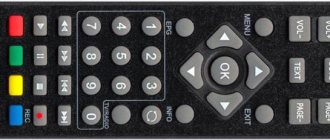Many modern TV models already have built-in devices for playing multimedia content, but their functionality may be lower than that of a separately installed media player for the TV. By connecting additional equipment, you can significantly expand the capabilities of your TV, gain access to social networks and various Internet services even from the screens of the simplest models. Therefore, many users are thinking about purchasing an additional TV set-top box.
What is a media player and what capabilities does it have?
Modern multimedia TV set-top boxes have replaced VCRs and DVD/CD players. Today they are:
- read almost any video and audio formats;
- capable of opening any images;
- reproduce information from many sources (portable portable storage devices, mobile gadgets, etc.);
- broadcast streaming video;
- provide users with the opportunity to access the Internet through a browser and use a large number of entertainment services;
- support uTorrent, 3D, Wi-Fi and gaming functions.
Specific functionality may vary depending on the model.
In appearance, these are small devices with different ports and a control panel. The latest versions may have an LCD display, a touch-sensitive operating tool for the user. Connection to the TV is made via an HDMI cable, wireless connection or component connector.
Some devices are also suitable for older CRT types of TV. In this case, information is transmitted via S-Video or a composite slot. It is worth understanding that the functionality of such a pair will be limited. Because even if a media player has any capabilities, such a TV will not be able to reproduce, for example, FullHD or 3D format. Of course, users of modern LED TV models have more options.
Composite video output RCA and S-Video
Maximum resolution
This parameter directly affects image quality. The higher the resolution, the higher the detail and clarity of the picture. On the other hand, the price of the screen increases.
Today there are media players that support the following high-definition video formats:
- Full HD (1920×1080) – this format is typical for budget media players, but is gradually becoming outdated;
- 4K Ultra HD (3840x2160) is the most common option;
- 6K (6144×3240) and 8K (7680×4320) – such smart set-top boxes are rare.
Is it worth buying a media player for your TV if you have a computer?
At first glance, it may seem that such a device is a waste of money when you have a PC or laptop. After all, the computer performs these functions. But not every electronic computing device is capable of transmitting high quality images and sound, as a widescreen LED TV will, especially in high definition HD and FullHD, as well as Blue Ray.
You can connect a laptop or system unit to a large screen via an HDMI cable, but this is not always convenient. In addition, you often have to rack your brains about setting up device synchronization, especially for playing streaming video or recording TV broadcasts on your computer’s hard drive.
Another plus in favor of a separate TV set-top box is silent operation. Since the computer is equipped with a cooling device, it creates some noise during operation. The advantages are obvious, so for connoisseurs of excellent video playback quality, it’s worth considering how to choose a media player for your TV.
Connecting the computer system unit to the TV
Playing files
Built-in capabilities for playing video files are now available in any modern TV - for this, external USB drives are connected to them. Even models without special Smart platforms have this option (the need for the latter is becoming less and less obvious, but this is a topic for a separate discussion). As a rule, the range of formats supported by such built-in players is not very wide. But in reality, this is not a serious problem.
Firstly, the variety of formats in which films are presented on different Internet resources has been greatly reduced and unified over the past few years. There is a high-bitrate video (about which a little later), the player built into the TV may have problems playing back. However, you won’t notice the real difference between it and the “lighter” version with the same resolution on a 50-inch screen. Therefore, all you need to do is download an “easier” file, but with the same resolution. In addition, modern video compression technologies make it possible to obtain excellent quality even on relatively “light” files.
What criteria should you pay attention to when choosing a modern TV set-top box?
Today the market is represented by a wide range of digital players for TVs. To determine the choice of the most suitable device model for yourself, you should pay attention to the following criteria:
- media player interface;
- possible playback formats;
- control system;
- sources and media of content (support for Internet services);
- additional functionality.
Media player interface
Even before you go to the store to buy a new device for your TV, you need to find out the availability of ports and connectors that your television equipment has. This information is important for choosing how to connect the set-top box. The most optimal and popular option today is an HDMI cable; such a connection will provide high quality video signal transmission and multi-channel audio. This digital connector allows you to play HD and FullHD resolutions available for modern LED TV models from LG, Samsung, Sony and other manufacturers.
In the case of earlier TV models, the set-top box may need to support the following types of connectors.
- Component output. For synchronization, many well-known “tulips” are used. A special feature of this connection is the transmission of individual components of the video signal through several cables, at the end of which there are three RCA connectors. In this case, only the image is transmitted, sound in stereo format is connected separately.
- Composite output. The principle of video signal transmission is similar to the previous one, but the image quality is worse. If possible, it is better to use an analog interface.
- S-Video. Such a connector can rarely be found even on CRT TVs, but it is still present in some models. The design feature and quality of video signal transmission are slightly better than composite. It is based on two dividing lines, which are used to convey the brightness and color signals of an image.
In addition to the ports for connecting the media player to the TV, it must support an additional set of interfaces. Modern models, in addition to the obligatory HDMI and USB, may have an optical or card reader for connecting other storage media. Not all devices have a built-in HDD, but most allow you to connect a removable hard drive (two USB connectors are required for high-quality operation).
It is important not only to think about how to connect the set-top box to the TV, but also to synchronize it with other devices. All necessary connectors must be included in the technical specifications of the device. Also, if necessary, you should take care of purchasing additional adapters that are not included with the media player.
Possible playback formats
Without exaggeration, we can say that modern multimedia TV set-top boxes reproduce almost all video and audio formats, and also open any images. Even the most budget devices will play popular AVI, MKV, MP4. Therefore, through most set-top boxes you can watch movies in BDRip (-AVC) or DVDRip standards.
The entire list of formats available for reading is indicated in the technical specifications.
But many inexperienced users are mistaken when evaluating a device based on the list of supported formats, without taking into account the concepts of media containers and codecs, equating them. Simply put, if a set-top box supports playback of the mp4 container, this does not mean that all files with this extension will be played back with high quality. They may open, for example, without sound or with noise if the audio track is not supported. Because the concepts media container and codec have different definitions. In the first case, this is the file format, in the second, the stream format in it.
For those who want to watch movies on their home theater in high quality or 3D format , it is worth choosing extended reading formats. For example, often films with 3D graphics have an ISO extension or several folders with files of different formats. And support for the ISO BD3D expansion is not present in all models.
3D media player 3Q F370HW
Control system
In addition to supporting standard multimedia formats and optimal loading times, the media player must have a Russian-language menu with convenient controls and navigation - these are fundamental factors when analyzing this criterion. Users have the opportunity to control the media set-top box both from the device itself and from the remote control or through a mobile gadget. There are also models that provide support for a QWERTY keyboard and a wireless computer mouse. These accessories will come in handy when working with social networks or an Internet browser through a TV screen. For convenience, you can use a universal remote control that allows you to control both the set-top box and the TV at the same time.
Sources and media of content (support for Internet services)
The set-top box can play media content from various media.
- HDD built into it. In this case, the size of the media will be important. The advantage of the built-in hard drive is that all multimedia content is stored in one place and is available at any time.
- A portable storage device (flash drive, external hard drive) connected via a USB connector.
- Memory cards for cameras, video cameras, mobile gadgets. Their connection is made either through a built-in or external card reader, or through a cable.
- Hard drives of devices connected to Wi-Fi (if a wireless connection is possible).
- Online services, for example You Tube, IVI, Google Video, Apple Trailers, Meta Cafe, etc. (if connected to the Internet).
The capabilities of media players are constantly expanding. Modern models allow you to read letters received by email, play online games, find out news and weather forecasts, watch new films that are just appearing in wide release, etc.
Media player Zappiti Player 4K
Additional functionality
More advanced devices provide users with more options. Therefore, if the purpose of the purchase is to turn your Samsung or LG TV into a Smart TV, it is better to give preference to set-top boxes with:
- ability to connect to your home network (via a wireless connection or Ethernet cable);
- Internet access to be able to use popular online services, social networks, IP television;
- a modern operating system in order to be able to update it and install additional software.
Choosing and purchasing a media player, even for modern TV models, will be very useful. Especially for those users who value high-quality images and multi-channel sound. In addition, such a device can turn a simple TV into a Smart TV, and in models with this function already built-in, significantly expand the capabilities. After all, even an expensive home theater may not have all the necessary functionality, but a properly selected multimedia TV set-top box can solve these problems.
No disks, no files
The realities of today are such that not only discs (that is, physical media), but also films in the form of downloaded files are becoming a thing of the past. The industry is increasingly switching to streaming services, where to watch a film of interest you can simply select it from a huge online collection. Accordingly, to use such services you need players that support this function. Many modern TVs have it in one form or another, but the most convenient and universal solution today is Google Chromecast technology. It can be built into the TV, but can also be presented as a miniature external device. Chromecast is very easy to use and comes in two variants - 4K or Full HD video support. The dongle is installed in a free HDMI connector on the TV, connected to power via USB and accesses the network and the Internet via Wi-Fi. The connection is set up automatically; there are no buttons on the Chromecast set-top box, and the control panel for it is a smartphone or tablet. At the same time, a portable gadget is only needed to launch the desired application (YouTube, NetFlix, IVI or similar), select a movie or video - then Chromecast works as an independent player. In the same way, using Chromecast on a TV screen or projector, you can play content on a smartphone, or the contents of home network storage devices through the corresponding player applications.
Companies report
The concept of information security is being discussed in St. Petersburg Integration of Service 122 and virtual contact centers of clinics Leaders of the environmental program “School of Recycling: Electronics” awarded Six months of free communication with clients when connecting a beautiful number 8800 from MTT 5 years with “Game”: “Rostelecom” makes a discount for gamers “Lyceum” » gives away a month of subscription to all electronic courses Jimu robotic construction kits for children are available for order at diHousediHouse begins supplying Dr. oral hygiene products. Bei "Smart" watch Xiaomi Mi Watch is available for order at diHouse
Amount of random access memory (RAM)
The performance of the media player depends on this parameter, which makes it more comfortable to watch large-format videos online and work with resource-intensive applications. But a large amount of RAM increases the price of a TV set-top box.
In budget media players, the amount of RAM varies between 1-2 GB, which is enough to run undemanding games and applications. For comfortable viewing of videos in Full HD format, working with demanding applications and other tasks, models with this parameter of 3 GB or more are suitable. 4K videos and battle royale games will require at least 6GB.
Player update
If you have an older version of the player installed, we strongly recommend updating it. Windows Media is completely free and always available for download on the official Microsoft website.
Automatic mode: Open Windows Media Player, press Alt, go to the Help menu, and click Check for Updates.
If you don't want to manually check for updates every time, you can turn on "automatic check". To do this, follow these steps:
Open Windows Media Player, press the Alt key, expand the Tools menu, and open Settings.
In the “Player” tab, specify how often the player checks for updates.
Technology support
3D – reproduces photos and videos in stereo format. A two-dimensional image acquires the illusion of a third dimension – depth. The option must also be supported by the TV.
HDR – allows you to reproduce video more realistically by increasing maximum contrast and expanding the color range. As a result, the viewer will see the image as the author of the video intended it. This option requires HDR content and a screen that supports this technology.
HDR10 is the base format for streaming services and UHD Blu-Ray. Uses static metadata. Color depth – 10 bits.
Dolby Vision is a more progressive format that works with 12-bit color depth and dynamic metadata. Provides higher picture quality. Used in cinema.
OpenGL is an interface that allows you to display high-quality graphics on the screens of smartphones and other mobile devices. Allows you to play Android games on your TV.
Manufacturer
The group of low-quality media players includes many Chinese and little-known brands: AuraHD, Evromedia, Espada, Supra and others. These devices are usually inexpensive, but cannot offer the user high quality build, design and hardware. Such players work slowly, do not reproduce some of the declared formats, often produce software errors and require additional improvements in the form of new firmware.
The group of good quality products includes players from the following manufacturers: Acer, Asus, BBK, D-Link, Egreat, Gmini, Packard Bell, Phillips, Seagate, QNAP, Denon, 3Q, Emtec, IconBit, Konoos, iNext, Mede8er, Merlin, WD . Some of these brands are well known to consumers, have acceptable quality and good service support. And some are new to the media player market and specialize exclusively in their production. When choosing between such manufacturers, you should definitely read reviews about specific models. A popular brand does not necessarily mean great functionality, and some brands are well worth their price despite not having a big name.
The group of leaders among media players consists of Dune, Xtreamer, Popcorn Hour. These devices are popular among media center users due to their high build quality, up-to-date software, and rich functionality. Unfortunately, it is still problematic to buy some products in the CIS due to the lack of official representatives.
There are manufacturers of elite video and audio equipment, including media players. An example of such a brand is Loewe. All products are of very high quality: materials, assembly, design, image and sound - everything is top notch. The price for such devices is very high.
A separate popular company, Apple, also produces a media player model, but in this case, the coveted brand does not make the device popular and the best in its category. The design and execution are, as always, excellent, but in terms of the number of functions, supported formats, and characteristics, it is inferior to its competitors. It should be noted that the Apple media player is cheaper than more popular ones, for example, Dune.
CPU
The processor (chipset) is the “brain” of the media player, determining its characteristics, including performance, support for standards, graphics quality, and Internet connection speed.
Most media players are equipped with Rockchip and Amlogic processors. The former are cheaper, consume more energy and heat up less, but the latter provide a more impressive picture. There are also models equipped with chipsets from Allwinner, Realtek, Apple, and Sigma Designs.
Frequency and number of cores
These parameters are responsible for the performance of the media player. In different models, the processor frequency is 1-2.7 GHz, the number of cores ranges from 1 to 8.
The higher the processor frequency and the greater the number of cores, the better the device will solve complex tasks that require significant resources. Such tasks include broadcasting online television, launching demanding applications and games, and playing high-quality video. At the same time, the cost of the TV set-top box increases.
Today, the optimal balance of performance and price is considered to be 1.5 GHz and 4 cores.
It should be taken into account that system performance is also determined by other factors, for example, processor architecture.
Bluetooth version
Bluetooth 4.0 / 4.1 / 4.2 are outdated standards that provide data transfer rates (bandwidth) of up to 1 Mbit/s. They differ from each other in different levels of noise immunity and other parameters.
Bluetooth 5.0 is a modern standard with data transfer speeds of up to 2 Mbit/s. Characterized by lower power consumption and stable connection.
Bluetooth 5.1 is a newer version of Bluetooth. Allows you to quickly establish a connection between devices.