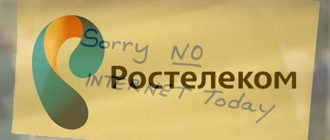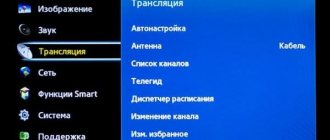Sometimes problems arise due to lack of connection to the global network. There can be a large number of reasons for the occurrence of this unpleasant fact. In this article, we will look at them in more detail and answer the question, “why does the TTK Internet not work?” And
The entire list of reasons can be divided into two categories:
- external. Not related to the computer system. It is quite difficult to fix this type of problem with your own hands. This is done by specialized organizations.
- internal. It is possible to troubleshoot problems yourself by working with the computer system.
Not all channels are locked
Open TTK TV
Press the “Menu” button on the Remote Control 9
Press the “Menu” button on the remote control
A list of channels will appear on the left side of the screen
Using the “up” and “down” arrows on the remote control, move to “Available channels”
Press “OK” on the remote control

Rating