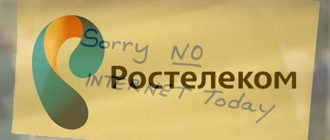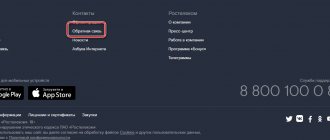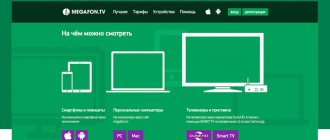Although Megafon is a representative of the so-called Big Four domestic mobile operators, the company's clients sometimes encounter certain problems when accessing the Global Wide Web. The article will talk about why the Internet from Megafon does not work and in what cases you can try to correct the situation yourself.
Problems with the Internet on a smartphone or tablet
Very often the Internet on a mobile gadget does not work for two simple reasons:
- Negative personal account balance. The operator automatically blocks Internet access if the SIM card balance is below the permissible limit. Log into your Megafon personal account to check your account balance and, if necessary, deposit funds.
- All package gigabytes have been spent. In your personal account you can also find out how many megabytes are left in your Internet package. For an additional fee, the user can extend the validity period of the traffic by connecting, for example, bonus gigabytes.
In these cases, you will see a special notification when you try to open any web page in a mobile browser.
The malfunction may also lie in the device itself. Regardless of the model and operating system of the device, users encounter the following problems:
- There is a problem with the cellular data module. Owners of iPhones and iPads on the latest versions of iOS sometimes encounter this problem: the devices, for unknown reasons, refuse to send any information to the server. Such a lag can be “treated” by re-registering the gadget in the operator’s network using a reboot or turning airplane mode on and off. This advice will also be useful for users of some Android devices.
- Blocking the “Data Transfer” mode. If the Data transfer slider is in active mode, but there is still no Internet connection, the problem may be that roaming is blocked or that the network mode is incorrectly selected (for example, CDMA instead of automatically determining the optimal access).
- Access point parameters are incorrect. To check and adjust connection settings, go to “Settings” and find the “Access Points” section. Please enter data according to the table below:
| Name | "Any name" |
| APN | internet |
| Username | gdata |
| Password | gdata |
| APN type | default |
| MCC | 250 |
| MNC | 2 |
- Complete failure of the communication module. This problem has nothing to do with the operator, and to solve it you will have to contact a service center, whose specialists will conduct a full diagnosis of the device and carry out repairs.
- The SIM card may also be faulty: you can check its functionality using another gadget. If the card does not work in the new device, then you need to contact the nearest Megafon communication store and replace the SIM card. When replacing, the user will be able to keep his previous number, and the entire procedure is carried out at the expense of the operator.
Nothing helps
Now it’s clear why the Internet from the Megafon operator on your phone sometimes doesn’t work. If the methods described above do not help solve the connection problem, then you will have to visit a Megafon communication salon. You can also call the hotline. After consultation, you can solve the problem yourself.
Sometimes the obvious way to get rid of a breakdown is to change the SIM card or tariff. This is the most logical way out of the current situation. Indeed, often the cause of an insufficient signal is a malfunctioning SIM card. Replacing a SIM card costs about two hundred rubles.
https://youtu.be/https://www.youtube.com/watch?v=A5rD3ayq1JQ
_
Lack of Internet via modem or router
There are also several possible reasons why 4G Internet does not work through a proprietary modem or router:
- Negative balance or expired package of gigabytes. Checking your account status for a modem is carried out in the same way as for a smartphone/tablet: through your personal account or a special Megafon Internet utility.
- Device malfunction. In this case, reboot by turning the device on and off.
- Problem with SIM card. You can make sure that the SIM card is working if you insert it into another device - for example, into a phone. In case of a malfunction, contact the communication store and replace the card with a new one free of charge.
- An error has occurred in the software. You can download the new firmware version through the operator’s official online store. Open the page with your device from the catalog and go to the “Files” section, which contains instructions and all firmware available for download.
If there is a hardware malfunction of the router or 4G modem, the only solution to the problem is to insert the Megafon SIM card into another device. Internet distribution can be done, for example, from a smartphone - just activate the “Mobile Access Point” mode and select the desired connection interface. How to do this in the video below:
In some situations, the USB modem cannot be connected to the computer due to errors such as:
- 619. “The remote server is unavailable” due to poor signal quality or incorrect user authorization in Megafon Internet.
- 628. “Connection loss” occurs when there is a problem with the SIM card, as well as in the event of an incorrect PIN code entry.
- 633. “Another network device” prevents the start of a new session if the user, for example, tries to start two PPPoE connections at the same time.
“Problem connecting to a remote device” is primarily due to an error in the network protocols. To fix the problem, reinstall the Megafon Internet utility and reboot the Megafon modem.
The problem may also be a malfunction of the computer's operating system. To diagnose the device and the possibility of connecting it to the Internet, you must contact a qualified specialist.
What are the difficulties today?
The operator provides traditional services and high-speed Internet throughout the Russian Federation. Every year the coverage area increases, and the company is rapidly developing and making its services more advanced. But not all cities can boast of an LTE connection. There are places where there are no towers. User requests help resolve this issue. In other cases, 2G or 3G is connected, operating almost everywhere. When they are also unavailable, you need to check the serviceability of the gadget and antenna. It’s also worth looking at the indicator showing the distance to the nearby tower.
There is another problem regarding towers. It consists of excessive workload that does not allow you to work fully. This cannot be done without expanding the coverage area.
Why did the 4G Internet stop working?
Internet access may not be available if the user is far from the nearest cell tower or has completely left the network coverage area. A special indicator in the gadget's status bar will help determine the current connection quality - keep in mind that with one dash (circle) it is impossible to use LTE. If the connection to the station is poor, there is no point in launching fast Internet: the 4G connection will still remain unavailable, and your gadget will only begin to waste more battery power.
Switch your iPhone/iPad to 3G mode (if 3G does not work, then to 2G) using the special settings menu (“Network priority”) and try connecting again. It is worth understanding that the Internet speed on a 3G network will drop several times, but the user will be able to access the network stably. For owners of Android devices, there is no need to perform such actions: smartphones and tablets running this OS independently determine the optimal type of connection.
The problem may also be a failure of automatic registration of the SIM card after a short stay of the user outside the coverage area. For example, due to a lack of communication in metro tunnels, the gadget is disconnected from the operator’s network, but at stations, re-authorization of the number for one reason or another does not work. To regain access to 4G Internet, just reboot the device.
No connection
A complete loss of connection may indicate:
- Being outside network coverage. Discord often appears during travel to another region. To protect yourself from trouble, you need to obtain information regarding the coverage area in advance.
- Device failure. Here we are talking, as a rule, about a slot intended for a SIM card, a modem or an antenna.
- Access point dysfunction. In such situations, the tower responsible for communications in a certain area most likely stopped working. You can arrange a check by dialing the support service number or leaving an online request.
It is necessary to find out information that may be associated with unexpected breakdowns or preventive missions. But here you should prepare for the line to be constantly busy, since many users want to have up-to-date information.
Other access problems
Access to the World Wide Web may also be limited due to:
- Network congestion. During rush hour, many Megafon customers notice a sharp decrease in Internet connection speed, due to the inability of cell towers to provide all users with a fast connection at once.
- Bad weather. Worsening weather conditions negatively affect wireless data transmission: radio frequencies encounter additional interference along their path.
- Poor coverage in the region. At full strength, 4G from Megafon operates only in large cities of our country - in the regions, fourth-generation networks operate only in test mode, in which failures and sudden decreases in speed are allowed.
- Incompatibility of the gadget with modern communication standards. Some devices simply do not support LTE technology, and are therefore doomed to work in 3G networks. The way out of this situation is to buy a newer device.
- Software restrictions on the part of the operator. Megafon not only reduces the speed of the Internet distributed to other devices, but also deliberately slows down the process of downloading any files on a mobile gadget. This policy is determined, first of all, by the operator’s desire to avoid network congestion.
The user can monitor network failures independently. To analyze the general situation with Internet connection in the city, it is enough to use one of the special services - for example, DownDetector, the application of which can be downloaded for free from the App Store or Google Play.
Megaphone - poor reception
The most powerful Russian mobile operator MegaFon owns a 40 MHz LTE frequency. It is positioned as a progressive, unique network with many resources and opportunities. This is four times more than other market users. That is why it shows decent speed. And there should be no problems at work. But the opposite is true.
Mobile phones support 2G, 3G and 4G formats.
Complaints about poor Internet on MegaFon are appearing more and more often on the World Wide Web. Problems are observed in a number of cases:
- When company specialists replace one equipment with another.
- During peak load on operating devices. The phone shows the presence of a connection, but it is impossible to use it: the gadget freezes every now and then.
- When changes are made to routing in some areas. Using the stated services is problematic, and in some cities it is completely impossible.
It also happens that a MegaFon subscriber has no network at all. Read what to do in this case in our separate article.
Contacting the Support Center
If none of the above methods gave the required result, then you can try to solve your problem by contacting the operator's support service. Specialists will be able not only to help you set up the Internet, but also to tell you, for example, about a temporary fault in the network that has become a barrier to Internet access.
You can contact the Center in one of the following ways:
- call free in Russia: 8-800-550-05-00;
- in your personal account through the appropriate tab;
- send an SMS describing the problem to the short number 0500;
- call from anywhere in the world to the toll-free number: +7 (800) 550-05-00.
You can also always contact the operator’s branded communication salon. You can find the nearest point on the official website.
Reasons for failure
If the client detects any problems, you need to understand in detail the possible sources. They are conventionally divided into several categories:
- Calls. Here the user can be outside network coverage. There is also the possibility of technical failures of the gadget or the operator itself.
- Messages. The service may experience periodic failures. Often they relate to internal system malfunctions, lack of SMS in the selected package, or low balance.
- Internet. This is most likely due to a lack of coverage, a server overload, or ordinary network problems.
Sometimes difficulties arise with the use of specialized services. You can resolve the issue yourself by adjusting the settings, or with the support of company employees by calling the contact center.
Conclusion
Despite the rapid improvement of network capabilities, communication problems do not disappear and continue to occur regularly for a huge number of clients. However, the reasons are not always hidden in the incorrect operation of the service. Very often, failures are caused by technical problems with the device, being outside the coverage area, or having a zero balance. In any situation, solving the problem of restoring a normal connection is realistic. You just need to determine the correct cause of the failure.
Sources:
- https://operator-mg.com/ne-rabotaet-internet-megafon.html
- https://megafon-info.com/ne-rabotaet-internet/
- https://4gconnect.ru/ne-rabotaet-internet-megafon
- https://tarifec.com/ru/megafon/problemy-so-svyazyu-megafon-segodnya-2020.html
How to set up SMS?
You immediately need to find out the status of your own balance or the presence of a certain number of SMS in the current package. When there are no resources in both cases, sending messages is impossible. To renew the option, you will need to top up your account and purchase an additional set of services.
Other reasons:
- Incorrect entry of the SMS center number. You need to check the entry and note whether there is a 7 or 8 at the beginning. The number itself must consist of eleven characters.
- Limitations or device problems. Here you need to check the SIM card on another device or reboot yours.
- SMS sending is blocked. The service can be deactivated using the combination *330*111#.
When sending messages does not work out, it is recommended to resort to support from a service center. Here you can use technical support numbers, a hotline, or communicate in the operator’s Internet chat.