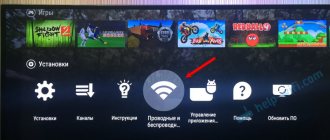It would seem that all modern TVs (especially Smart TV ) should have in their design an AUX jack for a 3.5mm mini-jack plug for connecting the most common wired headphones.
However, in practice this is not the case. Manufacturers often specifically refuse this connector so that the user has a reason to buy, for example, some branded wireless Bluetooth headphones. But the AUX connector may be missing for a reason that is reasonable for a certain circle of users - you need to watch TV without headphones.
Be that as it may, many owners of modern TVs at least occasionally prefer to enjoy watching TV using head-mounted microphones, because they provide complete immersion in what is happening on the screen. If a person has hearing problems or the sound of the speakers disturbs other household members, then using headphones is often the only way to watch TV comfortably.
How to connect headphones to a TV set that does not have a standard 3.5mm jack? Let's look at several ways to solve this problem.
Using wireless headphones
Using wireless technology is the easiest way to connect head-mounted microphones to a TV, if it, of course, has the appropriate function. We are talking about headphones equipped with a Bluetooth module. In order for them to be used, this module must also be present in the design of the television receiver (you can read it in the documentation or just go through the TV settings). It is important that the TV also supports the wireless headphones available to the user (but usually there are no problems with this).
The main and probably the only advantage of wireless head-mounted microphones is their ease of use. Due to the absence of wires and the range of the Bluetooth signal (about 10 meters), you can move around the room or comfortably do other things with these headphones.
But there are also disadvantages:
- Expensiveness of Bluetooth headphones.
- The need to recharge the battery built into the headphones (if it runs out, the sound will instantly disappear).
- Relatively low sound quality due to the fact that signal transmission via Bluetooth requires encoding/decoding (however, not too demanding users will not feel any discomfort).
What is it and what is it for?
To transmit sound from the TV receiver to wireless headphones, a built-in Bluetooth adapter is used, and if it is not available, a special device called a TV transmitter is used.
The dimensions of the adapter for headphones and TV are small. The form factor of the device is a miniature box or flash drive. The transmitter kit includes a cable for connecting to a television receiver. The device in question performs the following functions:
- Establishes pairing with Bluetooth earbuds.
- Converts the TV sound signal and transmits it in digital Bluetooth format to paired headphones.
Thanks to the miniature transmitter, the user can watch movies and listen to music on wireless headphones at any time without disturbing household members.
Connecting wireless headphones to a TV without a Bluetooth module
This is a special case of using wireless head-mounted microphones in conjunction with televisions (Smart TV only). It consists of connecting an external Bluetooth module (audio transmitter) to the TV receiver.
To do this, the design of the television receiver must have a USB port, but this is not the only requirement. Not all modern Smart TVs (as well as Smart TV set-top boxes) support the function of redirecting audio signals from speakers to a USB port. Therefore, before purchasing a Bluetooth module, you should make sure that your existing TV receiver has the appropriate functionality. This information can be found in the technical documentation for your TV or Smart TV set-top box.
Which bluetooth transmitter to choose
The cost of external Bluetooth transmitters for a TV depends on many factors and varies from 300-400 rubles to several thousand. First of all, the price is affected by the version of the bluetooth module. The higher the version, the more reliable the connection. Version 5.0 is characterized by better stability compared to standards 4.2 and lower.
Models from different manufacturers differ in the way they are powered: USB adapters can receive energy via a USB cable or be powered by a built-in battery. The autonomy of the Bluetooth transmitter also affects the cost of the device.
Some models can support dual link technology for connecting two pairs of headphones to the TV receiver. HDMI Bluetooth transmitters and solutions for wireless video broadcasting are also produced.
Bluetooth b5
The Excelvan B5 model, costing about 1 thousand rubles, proved to be an economical option for a bluetooth adapter for a TV. The device is made in the form factor of a flash drive, is characterized by a long service life, Bluetooth version 4.1, and a pairing radius of up to 10 meters. This miniature Bluetooth set-top box is powered by a TV receiver via a USB port. The device can be used for Samsung or Lg TV. If necessary, you can use an adapter for connection. The kit includes an audio cable with a 3.5 mm plug for connecting to a sound source. The model supports connecting two pairs of headphones.
Receiver and transmitter Atpx HD set-top box
This is a modern Bluetooth transmitter with a receiver (receiver) function that works using the Bluetooth v5.0 protocol. In transmitter mode, the device consistently performed well with TV equipment from Philips and other brands. The “box” is equipped with a built-in battery that provides up to 7.5 hours of battery life when paired with Bluetooth headphones. Synchronization range up to 15 meters. Supports connection of multiple pairs of wireless audio devices. The cost of the model is in the range of 3500–4500 rubles.
Bluetooth B6
This universal wireless adapter can be used with Smart TV and computer as a transmitter. The device is also capable of performing the function of a receiver. The device is made in the form of a box and is powered by a built-in battery. 3 methods of transmitting information are supported: mini-Jack, RCA, fiber optic, respectively, three cables are supplied in the kit. Wireless connection is carried out via Bluetooth 2.1 protocol. The price of this Bluetooth adapter for a TV is about 1.5 thousand rubles.
Connecting headphones via RCA ports
Some TV manufacturers use RCA ports (so-called “tulips”) instead of a 3.5mm mini-jack jack for audio output. They are quite easy to recognize - these are multi-colored nests, grouped into 2-3 units. RCA ports are used not only for audio output, but also for video signal. And not only for output, but also for inputting signals into the TV itself.
To find among all the available RCA ports those that are used specifically for outputting sound to external audio devices, you need to pay attention to the label of the group of sockets. Usually these ports are signed as “AUDIO OUT” (audio output), which directly indicates their purpose. The standard jack colors are red (right audio channel) and white (left audio channel).
The presence of RCA jacks for audio signal output is not a solution to the problem, because you cannot connect headphones directly to them. Fortunately, for this you can use a special “RCA - AUX” adapter (AUX is a 3.5m mini-jack socket), which looks like this:
All you need to do is connect the RCA outputs of the adapter to the TV, observing color, and then connect wired headphones to it. In addition, in the TV receiver settings you will need to enable the RCA audio output function.
Connecting headphones via optical port
Some models of modern and not so modern TVs have a digital optical (Digital Audio Out) port that provides audio signal transmission in the highest possible quality. It looks like this:
However, there are no headphones that can reproduce sound from an optical cable directly. But there are special adapters for processing optical signals, called “optical-to-analog converters” or more generally “digital-to-analog converters” (DACs). These devices, depending on the design, can output an analog audio signal to standard 3.5mm mini-jack or RCA ports (usually both options). Here is an example of one such converter:
And this is what the cable looks like, connected at one end to the TV and the other to the converter:
There are also more exotic optical adapters that can convert the audio signal from the TV to a Bluetooth signal:
But using such a converter makes sense only for owners of wireless headphones who have difficulty connecting them to the TV itself.
Wireless sound for home cinema: the agony of choice - an abundance of formats, opportunities and problems
Wireless data transmission standards are quickly and widely gaining ground from traditional cable segments. Sound is no exception, and every year wireless speaker systems, headphones, etc. take an increasing share of the total market. For owners of home theaters, wireless speaker systems provide a lot of new opportunities, but at the same time make them think seriously about choosing a standard.
On the one hand, many users want to get rid of “kilometers” of switching problems and gain the ability to quickly move sources; on the other hand, no one is ready to sacrifice sound and image quality. We cannot remain silent about the fact that there is another format war in this area. As practice shows, the development of standards for wireless sound systems and the commercial interests of manufacturers do not contribute in any way to the unification and creation of unified or compatible standards. The result is that users are doomed to choose receivers, speaker systems and panels that operate according to the same specification, which largely deprives them of freedom of choice.
The most common standards today are: Wireless Local Area Networks - WLAN, Wireless Wide Area Network - WWAN, Wireless Personal Area Networks - WPAN (Bluetooth), Wireless Metropolitan Area Networks - WMAN.
Most wireless home entertainment systems released today use WLAN with Wi-Fi technology or WPAN with Bluetooth technology. The next stage in the evolution of wireless data transmission technologies were the standards of Apple AirPlay, Miracast, Play-Fi, Qualcomm AllPlay, WiSA, AVB (Audio Video Bridging), WirelessHD, DLNA (wireless transmission). An alternative to wireless transmission is HomePlug. There are also known corporate developments of standards for wireless transmission of sound and image, which are carried out by such companies as Sonos, Bose, Denon, Samsung.
Most users are interested in a number of questions, which manufacturers, as a rule, answer evasively. The following are especially common among them:
- Will the transmission of signals via radio channels significantly affect the sound quality?
- How autonomous are today's wireless home theater components?
- What are the main technical advantages and disadvantages of existing formats?
I will try to answer these and a number of other questions in this article. It is also necessary to emphasize that everything stated in the article is valid for any wireless home audio systems, except for headphones and portable speakers.
Wireless technology with wires
First of all, it is worth noting that, in the full sense, wireless home multimedia systems have not yet been created, since no technologies have been created that allow power to be transferred wirelessly.
In cases with portable devices, this problem was solved by using batteries. This will probably not be practical with large stationary systems. The signal power of the most advanced technologies such as Apple AirPlay, AVB (Audio Video Bridging) does not exceed 100 mW or 0.1 W - this clearly indicates that in the near future power will be provided using a standard home power network.
From the above, it follows that part of the advantages of wireless systems is offset by the lack of autonomous power supply, and the user will inevitably depend on the location of the sources (sockets). A logical solution might be to use high-capacity batteries, but none of the manufacturers known to me have made such statements yet.
Typical problems
Existing “wireless” standards, with the exception of HomePlug, are based on radio data transmission. Their differences can be divided into several groups:
- Frequency ranges used;
- Transfer protocols;
- Speed and volume (channel capacity);
- Transmission range;
- Immunity from interference;
One way or another, these differences can affect quality to varying degrees, i.e.
on the accuracy of audio and video signal transmission. I don't think it's worth dwelling on the fact that devices using different technologies will not work correctly with each other, even when using the same basic specification. Let's say WI-FI (a receiver using Qualcomm AllPlay is not compatible with speakers and panels that use Miracast). The following fact is essential for the choice:
“The decisive condition for sound quality is not even the technology of wireless data transmission itself, but the level of interference, among others, resulting from the interpenetration (layering) of radio communication channels from third-party sources. Interference reduces channel capacity, which can lead to significant problems."
An example is the use of Wireless Fidelity (Wi-Fi) to transmit sound and video over a 20 MHz channel in the 2.4 GHz band, when “non-overlapping” Wi-Fi channels adjacent to this band are used in adjacent rooms. In reality, the channel width will be greater, which in such a situation will inevitably lead to interference that will significantly affect the quality of sound and image.
Wi-Fi - neighbor's router problem
It makes no sense to dwell on the well-known fact that Wi-Fi, today the most common specification of wireless network protocols (WLAN), makes sense. I will only note that practice has proven the high demand for Wi-Fi devices, which does not detract from some of the shortcomings of the standard.
Many experts note that despite all the versatility and integrative capabilities of the standard, it is of little use for high-quality sound transmission.
The latter is associated with the problem of congestion in the 2.4 GHz and 5 GHz bands, which contributes to interference (IEEE 802.11b, IEEE 802.11a, IEEE 802.11g, IEEE 802.11n protocols). To eliminate the influence of third-party devices, various specification options have been developed and certified by the Wi-Fi Alliance to enhance the capabilities of traditional Wi-Fi
Kids Wi-Fi: Miracast and Qualcomm AllPlay
Miracast is a version of Wi-Fi adapted for transmitting sound and images in high quality.
The basis for the updated data transmission format is the IEEE 802.11ac (Gigabit Wi-Fi) standard specification and the WiGig and Multi-gigabit point-to-point wireless technology (IEEE 802.11ad standard) developed jointly with the Wireless Gigabit Alliance. Miracast technology provides a radio communication channel operating in the 60 GHz band at speeds of up to 7 Gbit/s, which allows you to stream video in uncompressed HD quality and high-precision multi-channel audio signals. The disadvantages include the relatively low prevalence of the standard, and, accordingly, not a very wide choice devices.
Another option for upgrading your Wi-Fi connection for high-quality audio transmission is Qualcomm AllPlay. This technology is based on Qualcomm chips and is actively used by companies such as Panasonic and Altec Lansing.
The main advantages of the standard are lossless sound transmission, as well as integration into multiroom. At the same time, tests demonstrate that the quality of video signal transmission is inferior to technologies such as DLNA, Miracast WiSA, AVB and WirelessHD.
Bluetooth - blue tooth caries
Everyone has long been aware that Bluetooth is the most common specification of the Wireless Personal Area Networks (WPAN) network protocols. Integration capabilities when using this standard are one of its main advantages, including when transmitting audio.
If we take a closer look at the advantages of Bluetooth, we can highlight the following:
- integration with most mobile devices, PCs, compatibility with all common operating systems, all video panels and speaker systems equipped with this technology;
- stable reliable connection;
- connection of a large number of data transmission channels, including multi-channel acoustics.
In the field of application under consideration, Bluetooth also has a number of disadvantages, the main one of which is reduced sound quality. The problem is that when using Bluetooth to transmit audio data, they are converted from source codecs (MPEG, MP3, AAC, etc.) to SBC, which involves lossy compression. The effects of compression may not be noticeable when using lo-fi systems, however, in comparative blind tests on high-fidelity equipment, compression problems become noticeable.
A comparison made by Brent Butterwood (author of About.com) shows the difference in what noise is produced when a tone is applied at 5, 10, 12.5 and 20 kHz. Blue line - aptX, green - SBC (source)
This graph shows the spectra when broadcasting a 1 kHz signal through aptX (blue) and SBC (green), as well as 4 kHz - aptX (magenta) and SBC (red) (source)
Another relative disadvantage of this standard is the relatively short range, no more than 9-10 meters.
AirPlay narrow paths
Apple Inc. developed its own specification for wireless local area network protocols. The standard has naturally found application in the transmission of sound and image, and accordingly, can be used in home theater systems.
The main advantage of the specification from “the most ambitious company in the world” is audio compression without significant losses. However, it should be noted that video signal transmission using these protocols leaves much to be desired. As with Qualcomm AllPlay, Apple's specification is inferior to a number of modern formats. So the standard does not allow us to provide a level of quality that reaches the requirements of panels with 2K and Ultra HD 4K resolution.
Another significant disadvantage of AirPlay is that it targets a fairly narrow segment of the user audience that uses products that only support Apple Inc. software (iPhone, iPad, Mac notebooks, iPod, iTunes, Apple Watch, etc.).
Audio Video Bridging (AVB) – universal technology from AVnu Alliance
AVB is a specification for industrial wireless networking protocols such as 802.11as, IEEE 802.1 Audio Video Bridging (AVB), IEEE 1722, IEEE 1733, developed by the AVnu Alliance.
A wireless network created using Audio Video Bridging technology makes it possible to transmit sound in any audio formats without loss and broadcast high-definition video streaming. In addition to the described advantages, AVB can be integrated with any multimedia audio/video systems, home theater devices, and other equipment.
Significant disadvantages of the system include the high cost of the equipment and software used to use the technology.
DLNA – with and without wire
DLNA is a specification for network protocols that enable wired and wireless local area networks, created and maintained by the Digital Living Network Alliance (DLNA). One of the distinctive features of the technology is the ability to transmit data both via cable and using radio communications.
Advantages of the standard:
- integrates with any equipment of multimedia systems and home theaters (Blu-Ray players, plasma and LCD panels, audio/video receivers, amplifiers, active speaker systems);
- transmission of packets with audio content (all known formats) is lossless;
- provides video transmission with a quality level sufficient for full playback in Full HD, 2K in 2D and 3D formats;
- integration with devices based on Android OS is possible;
Significant disadvantages of the standard include the lack of integration with Apple Inc devices, as well as the limited signal transmission range.
WiSA - home theater standard
WiSA is a specification that was specifically created for home theaters by the Wireless Speaker and Audio Association.
Main advantages of the standard:
- ability to work with all certified home theater devices;
- lossless audio transmission in any format, in particular support for multi-channel audio (5:1, 7:1 systems);
- adequate transmission of video data sufficient for full 4K playback.
The most significant drawback of the standard is the need to integrate a separate receiver and transmitter into each device.
WirelessHD – collective creativity
WirelessHD Technology is a technology that was jointly created by Intel, LG Electronics, Silicon Image, Panasonic, Philips, Samsung, Sony and Toshiba. The standard is specifically designed for use with multimedia systems and home theaters.
The technology provides wireless data transmission over the 60 GHz band, while making it possible to transfer video data in DTV formats, including FullHD (1080p, 60 Hz), without loss.
The standard also allows for lossless audio transmission (including: stereo LPCM audio 192 kHz, 5:1, 7:1, 24-bit, 96 kHz LPCM audio, 13:1, 24 bit, 192 kHz Dolby TrueHD or DTS-HD audio). Disadvantages include the comparatively limited capabilities of video data transmission and the fairly high cost of equipment.
HomePlug or Wired Wireless
HomePlug technology has become an interesting alternative to most existing standards. The developers decided to move away from standard ideas about wireless transmission and decided to use the power network itself as a transmission link, thus reducing the number of switching lines.
High-frequency audio and video signals in HomePlug systems are transmitted over standard AC power in the form of encrypted data packets. Thus, this technology is not inherently truly wireless, but is in no way inferior to existing Wireless standards.
Bottom line
Choosing the right standard from the existing variety is not easy; you should take into account your own needs and technology capabilities.
Personally, I sincerely hope that sooner or later there will be unification in the field of wireless data transmission (and in particular sound). Otherwise, we risk ending up in a situation that recently happened with mobile phone chargers.
Connecting headphones via HDMI ARC port
Another modern way of transmitting sound from a TV receiver to external devices is using HDMI ARC adapters. They, like optical adapters, are digital-to-analog converters, but instead of an optical cable, an HDMI cable is connected to them.
This method requires the presence of an HDMI port on the TV, but not a standard one, but a special design, which is designed specifically for outputting an audio signal. The port is called “HDMI (ARC)” or “HDMI OUT (ARC)” (in any case, the name contains the abbreviation ARC):
And here is an example of an HDMI-ARC/AUX digital-to-analog converter:
A “radical” way to connect headphones to a TV
If the design of the TV receiver does not have any of the above types of sockets, there is no Bluetooth (or the connection of wireless Bluetooth headphones is not supported), you can always take “radical” measures to connect headphones. The method involves embedding your own AUX socket into the TV receiver by soldering it parallel to the speakers (i.e., to the same contacts where the speakers are soldered). For these purposes, you will need an AUX jack with a mechanical switch that serves to mute the sound in the speakers when headphones are connected. Otherwise, the sound will be sent to both the speakers and the head microphones at the same time.