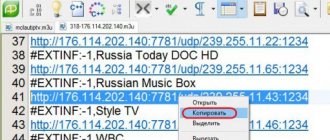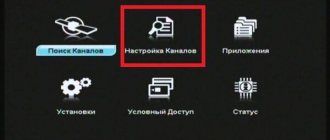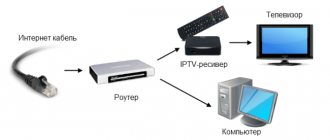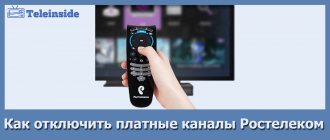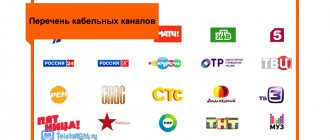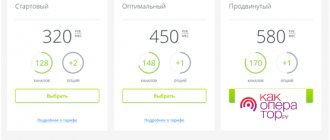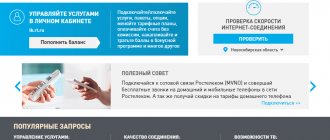Today, the number of active users of television services from Rostelecom has more than serious indicators, which, by the way, are only growing every day. The company managed to achieve such a level and such a demand among modern consumers for its position in the market, based on the quality of the services provided, their cost, as well as systematic promotions and discounts, which, naturally, also play a role and allow us to attract a larger number of potential customers.
And among additional promotional offers from Rostelecom, there are often opportunities to temporarily connect pay TV channels for use for a certain time. We want to talk about this issue today, having considered its main aspects and the possibilities of disabling paid channels.
Disabling unnecessary channels
The menu displays all channels, even those that are not currently connected. It happens that we no longer need some of them and there is no need to overpay for them. Therefore, let's figure out how subscribers using Rostelecom television can disable unnecessary or no longer active channels.
- Go to the service menu.
- Select the "Settings" section.
- Find the “Manage Profiles” item in them.
- Sequentially select “Edit profile” - “Gen. control" - "Access to channels".
Highlight unwanted channels and select the desired value using the left and right arrows on the remote control.
Sequence order
Another aspect of using interactive television from Rostelecom is setting the channel order. This question most often arises among users of this provider. Changing and moving channels is possible if the TV itself arranges the channels. If the channel list sequence is started by the manufacturer, then changing and shuffling channels will be impossible. It is also worth knowing about the principles of changing channels; it directly depends on the TV model. So Samsung R-series can move channels if you follow the rules:
- You should enter the TV settings;
- Go to the channel broadcast section;
- Next you need to find additional settings;
- In the “Broadcast” section, you need to select “Change number”, and then click on activation;
- Then you need to click on the “Home” button;
- There select “Live TV”, then the list of channels;
- Confirm channel change;
- Next, you need to select the required option, press “Enter”;
- You must enter the changed number in the appropriate field;
- Save changes.
Changing and moving channels on other TVs is possible if you study the included instructions.
How to tune channels on TV: instructions
When providing television services, the company provides a special set-top box through which the channels will be displayed. ] interactive television from Rostelecom[/anchor] includes:
- TV set-top box;
- Power cable for set-top box;
- User manual.
It is important to know that for fast and uninterrupted operation of television, you also need a router that provides access to the Internet. In most cases, searching and tuning available channels is configured automatically. However, customizing television to suit your interests and needs will be a little more difficult.
Temporary blocking
The only way to disable Rostelecom television through your personal account is to temporarily block the cable or interactive TV service. Previously, the maximum period of refusal could not be less than 30 and more than 90 days. Currently, this restriction has been lifted and the service is provided for an unlimited period. BUT, if you use “Voluntary blocking” for the first time in a calendar year, then this service will be free for you for 60 days. Everything in excess is paid according to the tariff - 3 rubles per day!
That is, let us emphasize again. Yes, you can refuse both interactive and cable television from Rostelecom through your personal account, but do it temporarily, and most importantly, for a fee!
If these conditions do not bother you, then follow these instructions:
- First you need to log into your personal account.
- Select a package.
- Click the “Block service” link.
- Specify the deadline.
- Save your changes.
That's all. If you change your mind and decide to restore use of the service ahead of time, you can do this either in your personal account or by calling the support service.
Remember that you can turn off Rostelecom television and leave the Internet (and vice versa), and no one can tell you what to do!
Ways to terminate cooperation with Rostelecom
If you want to disable not only paid channels or home Internet, but in general stop cooperation with the Rostelecom company, you will need to visit the company’s office, since a personal account or a telephone conversation will not be enough for this type of procedure. You need to have with you documents related to connecting all the services that you have connected to, as well as a passport or other identification card.
Personal appeal
- You will need to provide reasons for terminating the contract. Most often, users choose the option due to the fact that competitors offer more economically favorable conditions, although there are also those who insist on termination due to poor communication.
- The second thing that may prevent you from terminating the contract is debt on the user’s account. If you find them while filling out the application, you can pay them off right in the office using a terminal or cash.
- Once you are sure that you do not have any debts, you can write a statement that the company employees must provide to you. We recommend filling out the application in two copies, one of which you need to keep for yourself. Do not use various pages on the Internet where forms or examples of applications are indicated, but rather, use help from Rostelecom specialists.
- We return equipment if you rented it. If you used yours or bought it, present the documents.
Refusal due to relocation
Oddly enough, one of the common reasons for abandoning Rostelecom television is moving to a new place of residence. It all depends on whether you intend to use the service in your new home. If not, then feel free to return to point 1 of our article. And if you are satisfied with the quality, then there is no point in filing a refusal at your old place of residence, and then reconnecting everything at the new one. After all, the Rostelecom company has developed a special promotion “Moving to another apartment” specifically for such situations.
- In order to change the address of television use, you need to go to the website pereezd.rt.ru and fill out an application.
- The system asks for the minimum data: region, full name and phone number.
- After completing your application, a specialist will contact you to clarify all the details.
As a bonus, the company offers a 50% discount on the transferred service within 2 months from the date of move.
How to connect
After the user has chosen the most suitable option for himself, it must be connected. Connection is simple and quick; most users prefer to do it themselves, using their personal account on the Rostelecom portal.
After logging into your personal account, you need to go to the “Management” section, where all digital TV services and options are displayed. On this page you manage the connection of the selected services.
At the same time, the user has the opportunity to try all channels and services, that is, having connected a certain package, you can disable it after familiarization.
You can also temporarily disable any other services, leaving only those that are in demand in your family. This will improve the content of your content and save your family budget.
How to disable Megafon TV on your phone
There are several methods to unsubscribe from Megafon TV. Some of them can be implemented independently; others will require the help of specialists.
Via SMS message
1. If you want to cancel your Megafon TV subscription yourself, you can try the following method:
- Create a new message with the text “STOP”;
- Send it to number 5060.
If the “18+” option was connected to the package, you must write “STOP2” in the body of the message.
USSD command
2. You can disable the Megafon TV service on your phone using the service combination. Here's how it's done:
- Open the device keyboard;
- Enter the code *506#0#1# (if you used the “18+” function, dial *506#0#2#);
- Submit your request.
Call to operator
3. Use any of the numbers below:
- 0500;
- 88005500500;
- 88005509065
- +79261110500;
To disable an unnecessary option, you must:
- Dial any phone;
- Wait for a connection with a specialist;
- Provide your details and wait for a response;
- You will be sent a message with step-by-step instructions, or the operator will independently perform the shutdown.
In your personal account
4. You can disable the portal in your personal account through the mobile application:
- Open your personal account;
- Go to connected options;
- Select the required offer and click on disable the service.
Communication salon
5. Visit the nearest communication store;
- Do not forget to take with you a passport identifying the SIM owner;
- consultant;
- A specialist will help you disable the Megafon TV media portal.
Does it ever happen to you that funds disappear from your balance? This may be due to the options that are connected on your phone; in order to stop the debiting of funds, read the information about how to check the connected services on Megafon.
Now you know how to disable your Megafon TV subscription from your mobile device. Let's consider which methods are suitable for computer owners.
How to watch Megafon TV on a computer - read the answer here.
Cancellation of paid services through your personal account
If you are wondering how to disable cable television or paid services from Rostelecom through your personal account, then we will offer you step-by-step instructions:
- Go to the provider’s website: https://lk.rt.ru/.
- Click the "Login" button.
- Enter your login, mobile phone or email address specified when creating your personal account.
- Enter password.
- Once you have successfully logged into your profile, find the “Paid Services” section.
- Look at the list and make your adjustments to the status of the required services.
- A letter containing a confirmation code for your actions will be sent to you by email. Open your mailbox, copy the code and paste it into the special form.
- Save all changes you have made.
The login and password for your personal account are the data that was created when registering your personal account account, and not those that determine access to the Internet or television services. If you cannot log into your personal account, check whether you are using the correct data.
But please note that changes regarding turning on/off channels can only be made if your subscriber account balance is positive. If there is no money in your account, you can top up your balance in the same personal account.
If you want to disable the View Control feature, do the following:
- Open the receiver menu.
- Find the “Service Management” section there.
- Go to the “Additional Services” subsection.
- Select "Manage Viewing" and deactivate it.
- The system will send a confirmation request, which must be confirmed by clicking the “Agree” button.
You manage the services yourself, so don’t forget to look at these menus and be interested in new offers from the provider.
How to check your subscriptions
After you have managed to disable Rostelecom subscriptions on your TV, on the Internet or on your phone, you can proceed to checking. To learn which subscriptions are disabled, choose one of the following paths:
- Log in to LC Rostelecom and go to the Additional services section.
- Request a list of options on your mobile phone by dialing *153# for information on services or *144*6# to clarify which subscriptions are activated.
- View the information on the TV through the set-top box. To do this, open the menu using the dedicated button and select Service Management and Active Packages.
- Dial the call center number.
- Visit the operator's office with your passport and contract.
Knowing how to check subscriptions to Rostelecom and disable them, you can easily manage unnecessary functions via your phone, TV or Internet, turn them on and off as needed.
Constantly
The permanent termination of television broadcasting from Rostelecom is carried out at the request of the subscriber - you have the right to terminate the contract at any time. However, Rostelecom holds on to its customers very closely, so when applying for a TV disconnection, difficulties may arise.
Before you refuse Rostelecom services, you need to make sure that you:
- Do not have any debt on monthly fees for your subscriptions.
- We paid money for the set-top box, which we bought in installments.
OR
- You can return the set-top box you rented from Rostelecom in working condition and with all the equipment.
- You are the person for whom the contract was concluded, or have a power of attorney from such a person.
It is recommended to read the contract before applying to disconnect Rostelecom TV - to avoid surprises.
For example, if the set-top box was purchased in installments, when the contract is terminated, Rostelecom will demand that all remaining money be paid for it. In some cases, you can continue to pay for the equipment further, no longer having a Rostelecom TV connection, but you will still be required to pay for the device in full.
Also, there may be problems with returning the rented set-top box - it must be in perfect working condition and in the configuration in which it was originally given to you. If there are problems with the equipment, you may be forced to buy the set-top box with your own money, so carefully re-read the conditions for transferring the equipment to you for use, so as not to be horrified later.
At the Rostelecom office
It is best to turn off TV at the Rostelecom office. This way you can avoid many problems that cannot be resolved remotely - for example, disputes about equipment or questions about recalculation for services.
To turn off Rostelecom TV, you will need your passport, contract, application and equipment (if the set-top box was rented).
Necessary:
- Come to one of the Rostelecom offices - the location and opening hours can be found on the map https://moscow.rt.ru/sale-office.
- Inform the manager of your desire to turn off the television.
- Provide personal information for identification - contract (or simply personal account number of Rostelecom TV), passport, connection address.
- Fill out the application (issued by the manager).
- Deliver the leased equipment along with the transfer certificate (provided with the contract).
If all is well, the services will be stopped and the contract will be terminated.
However, since Rostelecom really does not like to lose its subscribers, it is recommended to ask the manager for an official document stating that you have paid the company in full for the services and your personal account is closed.
It often happens that managers break the contract, but leave an active personal account, which suddenly receives some payments. Without such paper, you will never prove that you really stopped using any services and terminated the contract altogether.
Through the Internet
Recently, you can terminate an agreement with Rostelecom remotely, but several conditions must be met:
- The TV was provided without a set-top box or other equipment from Rostelecom - you have nothing to return and nothing to pay for in the future.
- You have paid all the debt.
- You have completed and sent your application to Rostelecom.
The remote method is not very popular, since during the process of such termination questions may arise, and there is a greater chance that your personal account will not be closed and you will not be provided with any documents indicating that the termination of the contract took place at all. If you cannot be personally present in the office, it is recommended to issue a power of attorney to another person and disable the services in this way - this way there is less chance that you will be refused to disable Rostelecom TV.
Refusal of services at the company office
Disabling the interactive TV service from Rostelecom can be done through the company’s office. Although this will take some time, this method is considered the most complete, because the operator will not only provide you with complete information about your subscriber profile, but will also be able to answer all your questions.
You can temporarily suspend services through your personal account, but disable the service on a permanent basis only in the operator’s office.
At Rostelecom centers you can be guaranteed:
- permanently disable the television service;
- disable paid channels;
- disable or change a package or subscription.
All you need to do is visit the company’s office, having with you your passport, contract number, equipment (if it is leased) and having no debt to the provider. You can find out the address of the branch nearest to you by following the link: https://moscow.rt.ru/sale-office.
If you move and just want to renew the contract to a new address, the provider has such a solution. The main thing is that Rostelecom services can be provided at the new address (so that the house is located in the operator’s work area). The contract is suspended, and you are issued a special “Moving” certificate, which will need to be given to the operator and activated at the new address.
If you do not want to continue the contract, then the branch employee will provide you with an application form, which you will need to fill out in 2 copies: you will give one to the company office, and the second (with a wet stamp) will remain with you as confirmation of your application.
We remind you once again that you must make all payments: both for television services and for equipment rental. There is also another important nuance: when terminating the contract, the presence of the individual for whom the agreement was drawn up must be present. If such a person cannot come (sick, left, moved), then he must issue a notarized power of attorney for another representative and provide a copy of his passport. If the person for whom your contract was concluded has died, you must provide a death certificate and a document confirming your relationship.
Interactive television disconnection from Rostelecom occurs within 1–3 days. During this time, employees will carefully check all your documents, invoices, payment history, and if no questions arise, the operator will contact you by phone and inform you of a positive decision on your application.