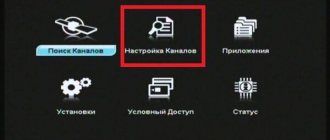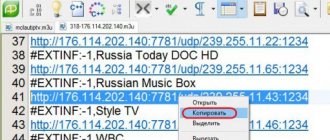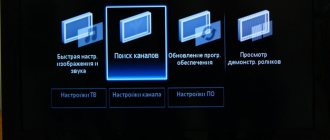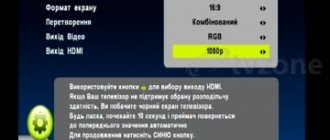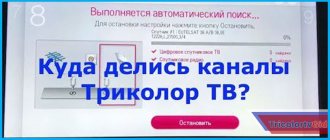Satellite TV users often find it difficult to find the desired broadcast among a large number of them. To prevent this from happening, you should arrange the channels on Tricolor during the initial setup. It's not very difficult to do this. The provider has two categories of receivers, and the procedure will be different for them. Below we describe how to work with the list of channels on Tricolor.
How to organize your broadcasts
Tricolor offers customers a large selection of receivers. Their settings may vary depending on the model. There is a difference in settings between receivers of the GS 8605/06/07/08 series.
The second group includes models GS 210, 510, E501/591, GS 8300 (M/N).
On GS 8605/06/07/08 models
The setup for the first group is quite simple, which makes it easy to do it yourself. These receivers have a special “Channel Organization” function. You can find it by entering the “Menu” - “Channels” - “Arrange Favorites” section.
Important! Initially, receivers of these series have 5 favorite sets. Users can change their names, as well as the order of broadcasts, making access to them more convenient.
To change the name of groups and format them, you need to do the following.
- Select the group that you want to rename and press the “F” button.
- An on-screen keyboard appears, use the arrows to select letters, change the language by pressing “F”, and delete the unnecessary character “F1”.
- After setting the name, click the “OK” button.
- To change the list of channels, you need to select the group of interest and click “OK” on it.
- The channel menu opens, two groups appear - new and full set.
- Moving is carried out using the up/down arrows and the F button.
- To delete unnecessary channels, use the right/left arrow to move to the favorites menu and press “F” again.
- To exit and save the result, press “EXIT” on the remote control.
On models GS 210, 510, E501/591, GS 8300 (M/N)
The second group of receivers are newer, and there are already formatted lists here that the provider does not provide for working with . However, it is possible to create your own list of channels with the required sequence. To do this, you will need to enter the “Editor”.
- We enter the “Menu” and find “Applications”. Confirm the selection with the “OK” button.
- Find the item “Channel Editor”.
- Use the “F2” button to open the on-screen keyboard and set a name. Save the result with the “F” button.
- By pressing “F2”, we move channels from the general list to a new one, then go to the new one. You can change channels using the “F1” button. Save the result by clicking on “OK”, exit the editor by clicking on “EXIT”.
- You can find a new set using “F4”.
Important! The new generation of receivers can have up to 15 groups created.
Independent channel decoding, its dangers
Independent decoding implies legal or illegal actions. If you take legal steps, you must deposit the required amount of funds to subscribe to paid channels. If funds have been deposited and there is no paid channel broadcasting, you should complete the decoding scheme by obtaining new activation keys or official software.
Illegal decoding involves the use of pirated software or other methods that allow access to paid channels. Some clients do not want to pay money and resort to using hacking programs that decode the paid channel. But the use of such files and programs can harm not only Tricolor equipment, but also the TV. Also, if there is a warranty, the free service period will be reset to zero.
Legal decoding of Tricolor channels
A simple method is to reboot the receiver:
- Disconnect the device from the network for 5-10 minutes;
- Connect to the network and turn on the receiver to an encrypted channel;
- Leave the device turned on for 6-8 hours.
Another option is to perform a factory reset:
- Go to the device menu and select the “Settings” category;
- If a PIN code is required, enter the appropriate combination (or 0000) and point to the “Factory settings” position;
- When prompted to return to factory settings, click “Yes”;
- When finished, turn off the receiver from the network and turn it on after 5-10 minutes;
- Update the channel list with a new search;
- Save found channels.
If broadcasting does not resume, then you need to send activation keys yourself from your personal account (Tricolor website) or call customer service. After sending the keys, leave the receiver in the on state for 6-8 hours.
- Tricolor TV personal account: login and registration by subscriber ID number
How to sort alphabetically
If the user watches only free TV channels, or does not want to sort, then it will be convenient for him to simply arrange them alphabetically.
- When watching the broadcast, press “OK” on the remote control.
- Press "F2".
- Select the letter with which sorting will begin and click “OK”.
- The result appears on the right.
- To save, you must click "OK".
Why does the message CODED CHANNEL EST appear?
The error occurs for many reasons:
- The installed new equipment is not registered with the provider and the keys have not been received;
- There is no activation of the subscription - the subscription has expired or the funds in the account have not been transferred to renew the subscription;
- Activation keys are out of date due to prolonged shutdown of the receiver;
- Problems with the smart card (incorrect installation, faulty card reader, broken card chip, outdated receiver does not read the card);
- The software version is out of date;
- Software failure (power surge, updates installed incorrectly).
With an existing subscription to paid channels, the user must deposit funds into the account on time to enjoy watching their favorite channels. If the source of the problem is software problems, then you should look for another solution.
Creating a list of “favorite” TV broadcasts
Users often watch a limited set of broadcasts on Tricolor TV, and usually scroll through the rest without finding any interesting content on them. In this case, it would be logical to move the channels to your favorites in order to get quick access to them.
You can place your favorite set in existing lists or create a separate group for them. To do this, go to “Settings” - “Channels” - “Channel settings”. The following procedure will differ depending on the receiver model. If you add to an existing list, then the sequence of actions is as follows.
- Go to “Arrange Favorites” and open “All Lists”.
- We find the group that we will edit and click “OK”.
- A menu opens - an editable and complete set.
- Using the “F2” button we move the channels.
- To make a new list in the order required by the user, move to the editable list, press “F2” on the desired broadcast and use the up and down arrows to change its position.
- When editing is finished, click “OK” and “Exit”.
A new group is created as follows.
- Select a group and press “F4”.
- An on-screen keyboard will appear, and below are hints about which button does what. Red – deletes, green – saves.
- Set the name and save the result with the “OK” button.
- Open the group and repeat the procedure described in the previous paragraph.
- Save with the “OK” button and exit the editor.
Reasons and their solution
Reasons for channel encoding:
- The first reason for encoding occurs is a late payment for Tricolor TV services. A bill not paid on time entails turning off television broadcasting and, as a consequence, channel encoding. After making the payment, this problem should disappear. It is important to remember that when paying, you must specify channel packages. Therefore, it is recommended to monitor your balance very carefully. The most convenient way to do this is in your personal account on the company’s website or through an online service.
- When ordering a service that you have not used before, pay attention to whether your tuner can support the desired format. If not, then you will again encounter the coded channel problem. For example, the “Maximum” channel package can only be played with equipment that supports HD.
- If there is no connection between the receiver and the satellite for a long time, the problem of inoperative channels may also arise. This may occur due to lack of power. In this case, the receiver will not receive activation keys for paid channels and simply will not be able to connect them. A similar situation may arise if, after payment, the tuner was not connected to the satellite dish. You can solve this problem by turning off the receiver for one minute, then turning it on and finding a free channel to make sure the equipment is working. After the picture appears on the screen, go to one of the paid channels and wait until it connects. In some cases, the period for obtaining activation keys reaches eight hours.
- It is not uncommon for your favorite channels to disappear due to unfavorable weather conditions. Unfortunately, it will be possible to improve this situation only by waiting until the elements calm down.
- An outdated receiver model can also cause channel encoding.
If, after eliminating the above reasons, broadcasting does not improve, you need to contact Tricolor TV technical support. By calling a phone number or online through the official website, you can receive qualified assistance from specialists. Operators will answer all your questions and, if necessary, reactivate the service package.
Removing unnecessary broadcasts
If the user is faced with the fact that there is a channel in the list that he does not need at all and constantly interferes with, then nothing prevents him from deleting it. The procedure is very simple and is performed as follows: go to “Settings” - “Organization of channels”. To delete a channel, you need to open the full list. All available options will be displayed, use arrows to find unnecessary ones, and delete them with the red button on the remote control.
With newer satellite receivers, you cannot remove unnecessary channels, but they can be blocked . To do this, similarly to the method described above, go to the editor and, having selected an unnecessary broadcast, open the commands associated with it. There will be a “blocking” option. A padlock will appear next to the name - this means that the channel is blocked and will no longer be displayed.
What to do in this situation and how to decode Tricolor TV channels yourself
There are several reasons why encoding of a channel or all TV channels at once may occur. Having identified it and eliminated it, you can independently adjust the operation of the receiver without turning to a specialist for help.
- What does error 11 mean: no access to watch on Tricolor TV?
Prices in 2021 for Tricolor TV service packages range from 6 to 12 thousand rubles. This is a considerable amount that not every user can afford. Therefore, they increasingly began to use specialized programs to decode channels that hack the receiver, which happens thanks to a virus.
But it is worth remembering that the virus can also negatively affect the entire system, including the TV.