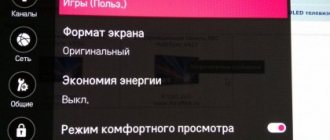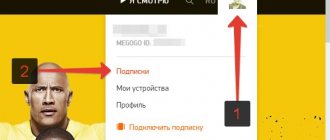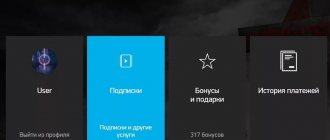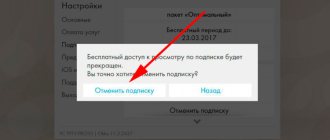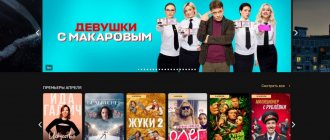Kino1TV is a video service for watching legal content from Channel One. The service was launched in the fall of 2015 to view channel content before it was broadcast. Today Kino1TV is a legal platform with a library of more than two thousand Russian and foreign films and TV series.
Kino1TV content is available free of charge for fourteen days as part of a trial subscription. However, you must pay one ruble for its registration. During the free period, all videos can be watched in good picture and sound quality without commercials.
After the end of fourteen days, the subscription is automatically renewed and the money is withdrawn independently.
The video service offers its clients two types of packages.
- Package for the Kino1TV catalog for 359 rubles for thirty calendar days.
- Package for the Amediateka catalog for 599 rubles.
- A combined package for both catalogs costs 749 rubles. The combined package is available free for seven days.
Some films, such as movie premieres, will have to be purchased separately. Their cost starts from forty-nine rubles.
The service's content library is large. They are available in high image quality (Full HD).
According to the Kino1TV catalogue, you can only watch Russian TV series. Their premieres on the service appear earlier than on the screen or simultaneously with their premiere on television.
The Amediateka package provides access to more than one hundred and fifty TV series and films from the Amediaeka Home of HBO channel. For example, the continuation of the third season of the medical drama about a surgical resident with autism and Savant syndrome “The Good Doctor”, the continuation of the 2021 television series “The Young Pope” with Jude Law “The New Pope”, the premiere season of the comedy television series about a cruise ship traveling through space “5 Avenue."
All series are also available in high quality images. Watching the first episodes of most Russian TV series is available for free and without registration.
Kino1TV also produces exclusive content. These programs, films, shows and series tell about the history of Russia. For example, the film “Union of Salvation,” released at the end of December 2021, tells about the Decembrist uprising, the series “The Great” is about the fate of Empress Catherine..
The video service can be viewed from various devices:
- computers and laptops through the official website;
- various gadgets on the Android and iOS operating systems, including TV set-top boxes;
- “smart” TVs with Smart TV technology.
From one personal account you can watch videos from five different devices. Viewing some of them is possible not only online, but also offline. That is, films and TV series can be downloaded to the device. They are collected in the “Cinema for the Road” collection.
Some films and TV series have subtitles in Russian, which is important for people with hearing problems. In the description of such films there is a “SUB” icon.
Despite all the advantages of Kino1TV, not all users are satisfied with the capabilities and content of the video service, so they do not want the subscription to be automatically renewed after the end of the trial period, that is, they want to unsubscribe from the platform.
The rest of the article provides answers to the questions “How to unsubscribe from Kino1TV”
How to unsubscribe from Kino1TV via the iOS application?
The instructions are almost the same as described above.
- Open the AppStore.
- Go to the "Settings" section.
- Log in.
- Find the "Subscriptions" section.
- Open it.
- Find the subscription you need, move the lever to the “Disable” state.
It is important to remember that after disconnecting the connection, the service will be available for a paid or trial period. And in the “Settings” section you will have access to the date of termination of work. Subscription fees are non-refundable.
You can unsubscribe when you delete the application from your device; automatic renewal is turned off. However, money for a package is also not refundable.
Thus, you can unsubscribe from Kino1TV through mobile phone applications in a few minutes.
Description of the Kino1TV.ru service, which gives
The advantage is the ability to view content at any time and through any device. For example, cinema material is available for viewing from:
- computer;
- laptop;
- smartphone;
- tablet;
- smart tv.
The client can interrupt or stop the broadcast and resume viewing later. TV series and films are available for viewing both online and offline.
What does a subscription to the first channel give? The advantage of a paid subscription is the absence of advertising , as well as the provision of files from the Amediatek catalog in high quality. The service is valid for a month , after which an additional payment is required to renew. Additionally, it can be noted that the company provides a trial period so that a potential client can try out the option and decide whether to continue using it or not.
Thus, Kino1TV is:
- TV series online;
- access to new episodes;
- high image quality;
- no advertising;
- the ability to download films and TV series for offline viewing;
- information about the content contained on the service;
- accessible, intuitive interface.
Despite the listed advantages, not everyone is satisfied with the cost or performance of the subscription. Therefore, many users are looking for a way to cancel their Kino1 TV subscription.
Canceling Amazon Prime Subscriptions
Many people use both the Prime subscription itself (for example, to support their favorite streamer on Twitch and get in-game goodies) and subscribe to other services through Amazon.
- Let's go to the main Amazon.
- Go to your account in the upper right corner.
- Click “Account and Lists” in the same place so that a drop-down menu appears.
- In it, select “Memberships and Subscriptions” under the subheading “Your Account”.
- For some reason, subscriptions are called channels there. For example, Netflix is a channel. Select “Channel Subscriptions” in the lower left corner of the page.
- Click “Delete channel” opposite the subscription we need and confirm the action.
Sources used:
- Instructions: how to cancel subscriptions to popular services
- https://zhaloba-online.ru/zhaloba/na-sajty/kino1tv-ru.html
- https://web-shpargalka.ru/1-kanal-otmenit-podpisku.php
- https://trashbox.ru/link/how-to-cancel-subscriptions
Main Interface Overview
The Kino1TV interface is simple and intuitive. The main screen features movie covers and a variety of selections. Among them are selections of new releases, TV series and films of the day, and a list of content that will soon appear on the site.
Through the main page you can go to the tabs “Series”, “Movies”, “Dokkino”, “Children” and “Amedia Library”. There is also a search bar for the name of the movie or series.
The tabs for films, TV series, cartoons and documentaries present the content of the day (releases selected by the editors) and the full catalog, which can be filtered by genre and year of release. You can also sort films by popularity, recommendations, availability of subtitles, and availability of subscription access. View announcements of films and TV series that will soon appear on the site.
When you go to the page of a movie or series, you will see:
- plot description;
- film ratings;
- trailer;
- genre;
- year of manufacture and country;
- list of directors, actors, screenwriters;
- video quality;
- age restrictions;
- length of the film, number of episodes;
- availability of subtitles;
- a list of collections in which this film is included;
- recommendations.
The video player adjusts the image quality from low (LQ) to high (Full HD), connection and selection of subtitles, if provided, and the ability to share videos on social networks.
Each user has a Kino1TV personal account, where you can add an avatar, change your name, password, and enable parental controls. When you enable parental controls, the age rating of the content that will be accessible is configured.
Your personal account displays all your purchases: movies you purchased and a list of available subscriptions. In the My Videos tab, a list of favorite content and viewing history are available. The “My TV Channels” function provides access to blocked and favorite channels and reminders.
How to Cancel Subscription on Channel One on TV
Kino1tv ru Official Website How to Cancel a Subscription Access to some series or films may also be limited in time (for example, after starting viewing, you are given only 48 hours to finish watching the film). Information about the time limit for viewing is always indicated in the payment form. Kino1tv ru How to Cancel Your Subscription and Get a Money Back Make sure your browser supports Media Source Extensions technology. You can check this through the special page following the link.
You can pay for the Service without commission using VISA or MasterCard bank cards, including through Apple Pay and Google Pay, issued by both Russian and foreign banks.
(read more…)
By paying for a subscription, you get access to watch those TV series and films that are in the relevant sections of the subscription. The subscription catalog is updated with new content weekly.
If you do not have access to a trial subscription period, this means that you have already used it before.
Additional information
You can manage your subscription status at any time in your Personal Account (make sure you are logged in to the Service):
A number of TV series and films on the Service are available for viewing with Russian subtitles, which is very important for deaf and hard of hearing people. Content available with subtitles is marked with the SUB icon, which can be found in the description on the page of the series or film, as well as in a separate collection.
the account will be linked to your mobile phone number.
We guarantee that the phone number is required solely for the purpose of creating an account and that it will not be shared with third parties. You can read more about our Privacy Policy here.
- Package for the Kino1TV catalog for 359 rubles for thirty calendar days.
- Package for the Amediateka catalog for 599 rubles.
- The combined package for both catalogs is 749 rubles. The combined package is available free for seven days.
Kino1TV content is available free of charge for fourteen days as part of a trial subscription. However, you must pay one ruble for its registration. During the free period, all videos can be watched in good picture and sound quality without commercials. How to Cancel Subscription to Channel One on Phone
Cancel your Tinder subscription
Have you already found your soul mate and no longer need the paid options of Tinder? You can subscribe to the app through Google Play and the AppStore—scroll to the top of this article for instructions on how to unsubscribe from those stores.
Do you know any other service that is hard to unsubscribe from? Write in the comments, I will add instructions to the text of the article.
The best Telegram channel about technology (possibly) Last modified: March 20, 2021 - 16:03 Sources used:
- https://teleconom.ru/advice/otmenit-podpisku-na-kino1tv.html
- https://web-shpargalka.ru/1-kanal-otmenit-podpisku.php
- https://trashbox.ru/link/how-to-cancel-subscriptions
Cancel your Yandex.Plus subscription
Tired of taking discounted taxis and listening to music? Just realized that you don’t need a Plus subscription? It's very easy to disable it.
- We go to the main page of Yandex.
- In the upper right corner, log into your account.
- Click “Account Management” or “Passport”.
- We look for “Subscriptions” at the top, or after logging in, simply follow the direct link to the subscriptions section.
- On the right you will see the “Manage” button, click it.
- Click "Cancel Subscription".
Similarly, using these instructions, you can cancel your KinoPoisk .
If you subscribed through the Yandex.Music application in the AppStore or Google Play, see the instructions for canceling in these services above.
Subscriber reviews
Below are several reviews from subscribers who used this service.
When the trial period of the app expired, I didn’t use it anymore. At that time, I went on vacation abroad and did not receive any messages about the work of the program - in principle, the Internet there did not work well. When I returned home, I discovered that about 800 rubles had been debited from my cash account. It turned out that the first channel generously extended my subscription automatically. I canceled the service, but was left without money.
Nikolay, 23 years old
I have been using a similar service from Channel One for several months now. I like that I can watch series at the time of their release. This is not the only advantage of this application. Now I can view content without internet access. I'm happy with the option, it's worth the money, I recommend it.
Anastasia, 35 years old
Deceivers and swindlers. I paid with the hope of watching my favorite series without advertising, but I was mistaken. In addition to the fact that commercials did not allow you to immerse yourself in the atmosphere of the film, a month later the company independently extended the option, writing off the funds.
A service that I would compare to Evie. Almost the same capabilities, but I personally would have made the cost less. I am sure that the option is not worth that kind of money. The plus is the ability to watch movies and TV series offline; the minus is the presence of advertising, despite assurances about its absence. For those who have money and time to watch suitable and high-quality content, I recommend the service. Otherwise, there is free internet.
Video on the topic “7 days of subscription completely free”:
What does a subscription to ivi give you?
Ivi is the largest Russian online cinema. It offers viewers 60 thousand licensed videos. This includes cartoons, TV series, and films. You can watch recorded television programs. Watching the video is free, however, pop-up advertisements are shown during playback. Annoying messages distract users. To remove ads, you need to buy a subscription to ivi+. This is a paid service that can be activated in your account settings.
There are 2 types of subscription:
- ivi+. 2 thousand films and TV series are available to users. You can watch any video from the catalog for 1 month. The monthly subscription fee is 400 rubles. All videos in the package are marked with a blue pencil.
- Blockbusters ivi+. This package of the best films produced by domestic and foreign film studios. To watch each film you need to pay 100 rubles. Opposite the video there is an icon - a blue star.
Disabling IVI subscription on TV
Here are instructions for users who want to disable the subscription on their interactive TV:
- Open the “My ivi” section in the application on your device;
- Select the subsection “Manage ivi+”;
- Click “Disable ivi+”;
- Confirm your decision by pressing the button again.
Once the shutdown is successful, a notification will appear. Read it and click “Back”. If you have lost access to the TV on which the subscription was connected, write to support. Describe the problem in detail. Experts will definitely help resolve the issue.
Cancel (cancel) your Adobe subscription
To be honest, canceling a subscription with Adobe was, until recently, the most difficult thing - you had to contact support and respond to their intrusive offers in the spirit of “maybe you’ll change your mind?” All this could take up to an hour of real time and was very annoying; I don’t want to deal with Adobe after such an attitude towards clients.
But now the situation has changed and just recently I canceled my subscription without communicating with the support team, who spoke little English.
- Log in to your account on the Adobe website.
- After authorization, click on the avatar and select “Adobe Account”.
- We see the subtitle “My plans”.
- Select the desired paid plan and select “Manage plan”.
- A window will open with a “Cancel Plan” button.
Be careful and read everything very carefully, there may be pitfalls and tricks from Adobe.
Advantages of ivi online cinema
We invite you to find out the main advantages of the Russian cinema ivi over its competitors:
- Attractive design. The developers have created a comfortable environment for users. All categories are distributed. There is a search bar for quickly searching for movies. Ivi is a domestic online cinema, so all annotations are written in Russian. There is no need to use translators or look for descriptions on other sites.
- A small amount of advertising. Of course, advertising messages are sometimes annoying. But the developers tried to reduce the number of ads. They do not interfere with pressing buttons or controlling video playback.
- Free catalogue. Users who are not willing to pay a subscription can watch videos with advertisements. The catalog contains many films, TV series and cartoons. All materials are licensed.
- Intuitive interface. You can figure out how to manage your site without any help. As a last resort, the “Help” section will help.
- Inconvenient video rewind. The rewind step is 10 minutes. If the viewer accidentally missed a few frames, you will need to watch 9 minutes of an already familiar plot.
However, there are also disadvantages:
The need to connect a subscription. Despite the presence of a free catalog, you need to pay to view new products.
- Unfinished application. The company has created a program for mobile devices. However, she is constantly wrong. For example, it closes spontaneously while watching a video.
Despite its shortcomings, ivi remains one of the best online cinemas on the Russian-language Internet. It is difficult to find quality movies on other sites. For example, visiting pirated resources can result in your computer becoming infected with viruses. And the films themselves will not please you with high-quality images. Therefore, ivi is the best choice for movie lovers. It is enough to subscribe to the catalog to enjoy any films.
Remember that you can always turn off your subscription. For example, if you are going to go on vacation, simply unlink your bank card from your account.
Instructions for unsubscribing
In order to unsubscribe from the MTS online cinema, you need to log in to the website www.kion.ru and disable automatic renewal in your profile settings:
- To log in, you will need to provide your mobile phone number and a confirmation code that will be sent via SMS.
- Then you need to go to the “My” menu, open the “Purchases” section and select the “My Subscriptions” tab (located in “Subscriptions”).
- Click on the name of the subscription and press the “Disable package” button.
- A notification will appear on the screen warning the user that access will be terminated immediately after the end of the free (or paid) period.
You can disable a paid subscription through the mobile application or the official portal of the MTS mobile operator:
- Log in to your personal account.
- In chapter ".
- Find “KION” in the list of active options and disable the subscription.
- Wait for an SMS to arrive on your phone notifying you that the deactivation has been successful.
There is another way to unsubscribe from a paid subscription - using a request by email. In your request, you must indicate your mobile phone number and the date of deactivation of the service. If the funds were debited after the subscription was disabled, in order to receive a refund you will need to make an appropriate request, attaching screenshots confirming the fact of the unauthorized debit. Support phone number 8-800-250-08-04.
Comparison with competitors
| Unique content | catalog | subscription price | free content | registration | trial period | uniqueness |
| > 1000 releases | 359 - 749 ₽ month | No | telephone | 14 days for 1 ₽ | Pre-premiere release of Channel One products | |
| ~4000 units | 599 ₽ month | No | 14 days | world premieres of HBO, ABC, Starz, etc. | ||
| ~1000 units | 299 ₽ month | yes (first episodes and seasons of some TV series) / there are advertisements | mail / social networks | No | Exclusive foreign releases; pre-premiere screening of Russian TV series | |
| ~10,000 units | 299 ₽ month | yes (first episodes of some TV series) | 7 days | unique content of our own production (films and TV series) | ||
| ~1000 units | 129 ₽ month | yes (some TV channels/movies/shows) | 7 days | Pre-premiere release of TNT projects; unique content of your own production (films, TV series and shows) | ||
| ~2000 releases | 199 ₽ month | No | phone / social networks | 3 days | Unique content (foreign TV series and films) | |
| > 1500 releases | 169 — 649 ₽ month | No | Yandex account | 7 – 90 days | Exclusive releases; unique information base; Deep Dive technology |
How to cancel a subscription to Kino1TV?
From one personal account you can watch videos from five different devices. Viewing some of them is possible not only online, but also offline. That is, films and TV series can be downloaded to the device. They are collected in the “Cinema for the Road” collection. How to cancel a subscription to Kino1tv.ru through the application?
How to unsubscribe from Kino1TV subscription through applications on Android?
The step-by-step description of canceling a connection to a package differs for gadgets based on Android and iOS. Below are the detailed steps to unsubscribe from Kino1TV on devices running both operating systems.
After the end of fourteen days, the subscription is automatically renewed and the money is withdrawn independently.