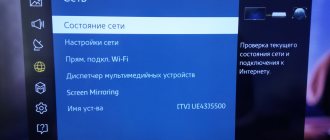Home page
All about TVs
Editor
As soon as you type into a search engine a question about events related to the field of video, an incredible number of “super specialists” will pour out at you a tub of terms related to new technologies. And information about streaming, 4K, quantum dots, HDR and much more will pour in. But if you try to find out which of them had to use at least some of this, then the majority will prefer to remain silent.
Or there will be excuses about the lack of content. But is this statement true? After all, the sale of 4K TVs has been going on for many years. Surprising as it may be, we have to agree that it simply could not have been any other way. Justify? Please.
4K UHD movies available on disc
It must be said that many users do not understand the point of purchasing this product at all. However, on the World Wide Web there is little more film with the required resolution. And 95% of them posted on torrent trackers are ordinary fakes! To make these rips, video capture of the HDMI output on a UHD player is used.
The resourceful authors of such films, so to speak, even have access to programmatically adding HDR tags to their products. The existence of these offers can be explained very simply: they are generated by the presence of demand. But this has nothing in common with the original discs. For this reason, these rips look like high-quality aspscale Full HD video.
A little about the format
UltraHD or 4K is the highest image format available today, which is characterized by ultra-high definition content . This resolution is 4 times higher than FullHD and is 3840*2160 pixels. Thanks to this, users can not only see a very clear image with the smallest details, but also get natural colors. All this ensures maximum realism and immersion.
Important! Some users are skeptical about the numbers, but reviews from people who have already switched to 4K say that the difference is enormous, and the connection is completely worth the money spent.
To watch Ultra HD Tricolor you need not only to connect this package, but also to fulfill a number of other conditions, in particular, an appropriate TV that must support a number of technologies:
- UHD resolution support;
- progressive scan;
- PQI – the higher the indicator, the better;
- color depth – at least 8 bits;
- aspect ratio – 16:9.
Smart TV as a source of 4K UHD video content
The Smart TV project was destined to play the role of a panacea for the crisis, the wave of which began to overwhelm both individual manufacturers and television as such in the final stage of the 2000s. The latter lost its status as an operational means of obtaining information, and this applied not only to news.
Using a computer, the user not only had access to the choice of any point of view, but he could now familiarize himself with it at any time convenient for him. There was an active outflow of film and video products to the Internet. To prevent this, they tried to ban torrents, but nothing came of it.
Companies such as Netflix, VooDoo and TiVo became the recipients of income instead of cable network owners. This led to the fact that users began to treat an ordinary TV as an anachronism, which, like a push-button telephone, could provide only one function.
That's when the concept of Smart TV came into being. A lot has been said about how to use it and what it looks like. We will repeat only the main points. The TV has a main menu. Thanks to the presence of widget applications, users are provided with access to online broadcasts, programs and libraries of films provided by online cinemas or providers.
What is the main advantage of 4KUHD?
The first company to present a 4K UHD TV at one of the 2012 exhibitions was LG. Their development delighted visitors. Still would! The main advantage of the technology is amazing detail. 4K channels have a resolution of 7 to 12.5 million pixels, which is several times more than HD.
The human eye perceives gradations of both color and brightness better than technology. Before the advent of 4K, an ordinary TV was unable to convey this. The capacity of channels transmitting content has also increased, which has made it possible to compress the video stream less. In other words, we began to discern more details in one frame.
The differences are visible to the naked eye
Online cinemas with films in 4K resolution
Online media services and programs for viewing 4K cannot lag behind the demands of the times, and for this they need to constantly increase the list of offered content. Next we will list those that offer really high quality material.
YouTube
If it is not the largest media portal (Google), it is certainly one of them. On it, the appearance of Ultra HD television receivers on the market was marked by the addition of support for 4K resolution. Viewing videos in ultra-high definition becomes available after selecting 2160p resolution in the settings. Immediately after this, an incredibly detailed picture is reflected on the screen. To be honest, this cannot be called real 4K, since the service compresses the video. This is justified by the real need to reduce the size, as well as increase the streaming speed.
Netflix
This is also a well-known service to users, despite the fact that it became available in our country only recently. They are offered a fairly extensive selection of video content in Ultra HD format. There are popular TV series and films here. Its video library is ready to provide everyone with content that can demonstrate the power and beauty of the latest technology.
The service is paid, and the cost is quite high. To be able to watch 4K films, a subscription is offered. You will have to pay eleven dollars every month for it. But for this money, all restrictions on the amount of material viewed are removed.
In addition, a potential user is offered a free trial period to determine whether or not to subscribe.
Okko
Domestic services are also trying to keep up. Today you can already find a number of 4K films on Okko, and development in this direction continues. The service is paid.
Ivi
This is an online cinema, the repertoire of which is constantly updated with material with cutting-edge resolution. Its difference from the previous service is that there is no fee for watching a certain number of films in Ultra HD.
Megogo
This media resource has a section that contains free very high definition content. Viewers with TVs from LG and Samsung that use Tizen and WebOS can access it. The library currently has more than twenty online films in UHD format with HDR support.
Briefly about other sources of 4K UHD content
Of course, video cameras, action cameras and cameras used in smartphones should be considered one of the significant suppliers of UHD content. Almost all of them today can shoot with a resolution of 3840 by 2160.
Is the equipment park ready?
Every year, the line of televisions and set-top boxes is replenished with new models. We looked at the website of a large online electronics store, and the prices pleasantly surprised us: from 21 thousand rubles. Considering that, according to analysts3, TVs in our homes are updated every 10-15 years, buying a device with 4K now will be an investment for the next decade. Many companies, when releasing a new 4K TV model, significantly reduce the price of the previous one.
Pay TV operators are also actively updating their set-top boxes. Dom.ru, for example, launched the Movix Pro4 smart set-top box with 4K support this spring. The solution based on Android Open Source OS5 allows you to download third-party applications - instant messengers, games, clients for social networks - and run them directly on the TV screen. To the miniature console, which, by the way, is smaller than the remote control, you can connect a computer mouse, keyboard, joystick, gamepad, webcam, as well as headphones or a speaker system. Until the end of the year6, you can take such a set-top box for a test drive for 14 days for free, try out all the features, evaluate the convenience and make a purchasing decision.
Smart digital set-top box
KinoBOOM playlist
Installation instructions
- Register on the website https://kb-team.club/
- In ForkPlayer on TV, go to the address: “ https://kb-team.club”
- In the “Authorization” , enter the login and password from step 1.
Detailed instructions for installing the KinoBOOM playlist
Step #1. Open the website: https://kb-team.club/ , select the “Authorization” , then click “Registration”
Step #1
Step #2. Fill in the registration information and click “Register” .
Step #2
Step #3. On the TV in ForkPlayer, enter the address https://kb-team.club/
Step #3.
Step #4. Select the “Authorization”
Step #4
Step #5. Enter the username and password created in step No. 2, click “ Login ” and enjoy the capabilities and content of the KinoBOOM .
Step #5
You can add a playlist to your home screen or bookmarks so you don't have to enter a long URL every time.
KinoBOOM playlist
In cinema halls there is a search by films, by sections, and genres. There are not as many 4K films as in the next playlist, but you can find almost everything in FullHD! I consider the big advantage of this playlist to be the presence of the KinoGO cinema hall, where there is almost any film in 720p quality.
IMPORTANT: Some users (for example, Hisense TV owners) may experience problems with authorization on the playlist page in ForkPlayer. If the KinoBOOM playlist does not work, that is, when you enter your login and password, authorization does not occur, then try entering the following address in the ForkPlayer address bar:
https://kb-team.club/ott.php?login&parol where (login) is your login, (parol) is your password.