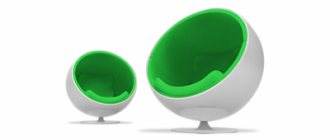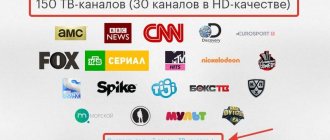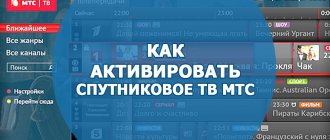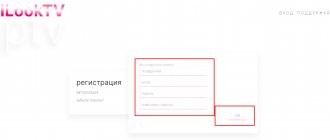If there is no cable in your region, you can connect MTS satellite TV and use it even in the most isolated corner of the country, far from civilization. Despite the development of the Internet, both MTS home TV and mobile smartphones and tablets, and even despite the fact that now you can find television channels online or even download your favorite films and TV series and watch them at a time convenient for you, and even without advertising, TV is still popular.
Some people watch educational TV programs, some watch entertaining ones, some like music channels, while others watch TV programs about animals, travel, or broadcasts of sporting events. But what if you don’t have cable TV and the antenna doesn’t receive the signal properly? The solution is simple - connect satellite television from MTS. Your personal account will help you.
MTS - satellite television: list of channels
The standard TV offer from MTS includes 190 satellite channels, of which 35 are in HD quality. Here are examples of the most popular channels: Fox, Kinoseriya, Film Comedy, Eurocinema, Life, World 24, Questions and Answers, Travel Channel, Animal Planet, Soyuz, Discovery, TNV Planet, National Geographic, 365 days, Disney, 2x2, Kitchen TV, Fashion One, Hunting and fishing and so on. And here is a far from complete list of satellite TV channels from MTS:
Last news
At the moment, users can watch a variety of television channels from the MTS TV mobile television.
| Direction | Most popular channels |
| Entertainment | STS, “2x2”, TNT, TNT-Comedy and “Friday!” |
| News | RBC, Russia-24, Together-RF and TRO |
| Sports | “FIGHTER”, “Box TV”, Eurosport and “Russian Extreme” |
| Children's | Nickelodeon, Cartoon, Children's, Disney and Multimania |
| Artistic | TV-3, House of Cinema, MGM, Universal and Fox HD |
| Cognitive | "Pets", History and Discovery |
| Musical | MUZ, “A minor” and Europa+ |
Since October 16 of this year, the composition of the main package plans of MTS TV channels has undergone a number of changes:
- “1HD Music Television” – stopped broadcasting;
- rebranding “Your House” - “YOUR HOUSE TV”;
- rebranding “Bridge TV Dance” – “Bridge TV Hits”;
- “MTS Info” – change in the technological format of broadcasting;
- “Jewelry” – a change in the technological format of broadcasting;
- “TMTV” – change in the technological format of broadcasting;
- “Enlightenment” – a change in the technological format of broadcasting.
According to the latest data, the main packages have been supplemented with a new radio channel “Chanson”, and all the announced changes did not affect the amount of the monthly fee for using the service.
“Basic” package for MTS satellite television
There are only two initial options to connect yourself to television from this mobile operator; they differ only in when you will pay for this service - once a year or once a month, and the final price:
- Package “ Basic for a month ” - subscription fee 140 rubles monthly;
- “ Basic for a year ” package - fee 1200 rubles per year (total 100 rubles per month).
As you can see, the second option is almost 1.5 times more profitable, so if you are going to use TV for a long time, it is better to connect this option, and if you just try it, then the first one.
Are there cases when it is impossible to find out the tariff?
There are no situations when it is impossible to find out the tariff. If you have Internet access, then all of the methods described above are available to you. If it is not there, then all methods are available except “Through your personal account” and “Through a mobile application”. For those who are roaming, all the above methods are also available.
Check at least once every few months which options, services and functions are currently in use. Sometimes there are situations when the old tariff is no longer supported by the company, and you are automatically connected to a new one, possibly less profitable.
Additional packages of MTS satellite TV channels
In addition to the basic option, there are additional packages, by connecting which you can increase the list of channels available to you. Here you can already choose a topic and connect what you like to watch. Here is the full list of additional channel packs:
- AMEDIA Premium HD - new series and films from media studios in the USA and Europe on rental days;
- Adult - 18+ channels for adults;
- Children's - channels with cartoons and various programs and programs for children;
- Our football, as the name suggests, is a sports channel especially for football fans with all the matches from the World Cup.
How to enable and disable additional packages
It is not at all necessary to call a specialist from MTS every time to connect you to a new package of channels or disconnect the one for which you do not want to pay anymore. This will only be needed the first time when you install and configure the equipment. And then you can do everything yourself. There are several ways to do this:
- Calling is the most convenient way. Just call the Contact Center and tell them which additional channel package you need to disable or connect;
- Through a TV set-top box - use your set-top box, which is included in the set of standard equipment for satellite television, to disconnect and connect channel packages yourself;
- In the MTS salon - if it really doesn’t work out, you can come to the communication salon and connect or disconnect what you need there.
In addition to the “Basic” option with any payment system, you can connect an unlimited number of additional ones. packages - at least all at once, but you will have to pay for each of them; for example, payment is charged every month.
Standard equipment
Thanks to this MTS digital TV package, users have the opportunity to view encrypted services included in the MTS TV package:
- satellite dish with mounts;
- Full HD receiver;
- Smart card;
- converter-receiver cable;
- HDMI cable;
- annual subscription to channels from the ABS-75 satellite;
- client guide.
Cost – 3590 rubles.
Tariffs and prices for satellite TV from MTS
Basic package is currently available for 1,200 rubles annually or 140 rubles if paid monthly. It is more profitable to connect immediately for a year, but since this operator has a prepaid payment system, for the first payment for the year you will need to pay 1200 rubles at once. Or you can try first, choosing the monthly payment option, and then switch to the annual payment option.
Additional channel packages will cost you 200 rubles/month for “ Amedia ”, 150 rubles/month for “ Adult ”, 50 rubles/month for “ Children ” and 219 rubles/month for “ Our Football ”.
Whether to connect them or get by with the standard set is up to you, but we recommend testing the “Basic” package first, and then connecting something else.
Reviews
Users note not only the decent quality of broadcast programs, but also such a positive side of the service as the ability to simultaneously watch TV channels on different devices.
The subscriber can alternately use five gadgets for this purpose or connect a couple of devices at the same time. An undeniable advantage of this service is also a significant number of channels (more than a hundred).
The service can be used not only through an Internet provider, but also using any other traffic source.
The only exceptions are other mobile cellular operators and the Opera Software web browser. The latter options are charged according to the tariff plan in force at the time of using the service.
Satellite TV MTS for 0 rubles
This mobile operator offers very favorable conditions for connecting its satellite television - you can get it for 0 rubles, completely free. Of course, this does not mean that you will not pay, it only means that you will only be charged a subscription fee - annually or monthly, but you will not have to pay for the equipment (for comparison, the cheapest version of the kit will cost 3,700 rubles). True, this offer on TV without a fee is valid only until October 10, 2016 - if you don’t have time, you will have to wait for a new promotion or connect according to the currently available conditions, since, unfortunately, you will not be able to access the channels without equipment.
To take advantage of the promotion, leave a request on the official MTS website or at a communication store, call 8-800-250-0890 or contact a certified dealer.
Price of sets
Options for kits that include a WI-FI router:
- Router, module/attachment itself Price: 4500 rubles.
- Router and a complete set of equipment for MTS TV. (antenna 0.6 m). Price: 4990 rubles.
- Router and a complete set of equipment for TV. (0.9 m).
- 4G Internet. Internet speed: 4 Mbit/s. Tariff to be activated: “For laptop”. Price: 800 rubles/month.
Available promotions: “TOGETHER IS NOT A LUXURY”, “ALL MTS EXTRA”, “DISCOUNT SEASON”, “ALL MTS FULL HOUSE”.
At the moment, there is a promotion without monthly fees for the Smart tariff.
Add-ons for satellite TV
This cellular operator also has additional options that will allow you to watch your favorite programs even more conveniently, whether at the dacha or in a private home.
- Interactive services - instant access to popular information, for example, today's weather forecast or exchange rates;
- TV program - schedule of programs on various channels;
- HDTV high definition - channels with high resolution and broadcast quality;
- TV replay - you can put on record and record an episode of a series or program, and watch it when it’s convenient for you - so you won’t miss anything;
- Video on demand - with this service you can watch films that have just finished release at a time convenient for you;
- Online subscription - selection and activation of additional thematic channel packages - choose what you will watch;
- Media player - the ability to watch movies from a flash drive and other external devices on TVs;
- TV pause - pause, finish your business, and start watching the program where you left off;
- Parental control - restricts a child’s access to certain TV channels, programs and programs.
As you can see, using satellite television from MTS is convenient. True, the setup is quite complicated, but for the first time it will be done by a specialist - keep an eye on it or call technical support if you can’t handle it yourself. You can buy satellite TV both in the operator’s communication stores and on its official website.
Equipment options
There are 3 types of configurations with different prices:
- Full (provides access to interactive television).
- Standard (allows you to connect linear satellite TV without applications).
- Basic (will also allow you to connect linear TV, but differs in components from the standard one).
What methods are suitable for modems?
In this case, the sequence of actions is a little more complicated, because you cannot dial a code or make a call from the modem. Old devices have limited functionality, so you will have to remove the SIM card and insert it into your smartphone or tablet. Then proceed in the ways described by you. Those purchased before 2013 are considered obsolete.
For modern modems, when you first connect to a PC, the “Connect Manager” application is automatically installed, and you can find out the tariff plan in it. Just go to the USSD codes section and find the appropriate one. Click on it and a full description will appear on the screen.
We hope that after reading our article you will no longer have any difficulties checking the parameters of your tariff.
Just choose any method you like and act! If our article helped you, please like it!
Additional information about the equipment
All kits are packaged in a strong cardboard box, which protects the components from damage during transportation. On its back wall the coverage area of the ABS-75 satellite is shown, as well as a list of technical characteristics of the converter and receiver. The price of any MTS satellite TV set can be reduced, since the provider regularly holds promotions on its official website.
The mounting brackets and the plate itself are made of durable metal, so they do not bend or break from the wind, and are also able to resist corrosion for a long time.
#3 In person at the service center
When you need to find out the MTS tariff by phone number, determine the terms of the contract and get a certificate, the most reliable way is to visit a communication store. Although it is the most time-consuming, you can be sure that all the data received in the office is reliable.
In this case, the main thing is to take your passport with you, as employees are required to confirm the identity of the applicant before issuing the requested information.
#4 In the application
If the subscriber uses a smartphone with Internet access, then it would be reasonable to install a proprietary application.
- There you can view your MTS tariff at any time; checking your account status is also available online. Moreover, you will not need to remember your phone number, remember combinations of numbers, and even your account - after all, this data is confirmed only once.
- By the way, users often ask: “how can I find out for free what MTS tariff I have on my phone?” and the answer will be simple - you just need to go to the first page in the application and then find the corresponding tab in the menu.