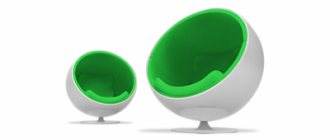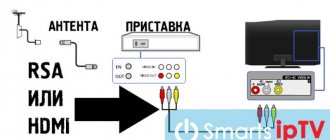Recently, MGTS launched a promotion with a very attractive price for home Internet. So, for 349 rubles per month we get home Internet at a speed of 250 Mbit/sec. And if you pay an additional 50 rubles, you also get 88 television channels, of which 10 are in HD quality. Compared to the same analog cable broadcasting, which includes only 50 channels for 245 rubles per month, this is certainly a very advantageous offer, but only for those who know nothing about how you can watch more than 700 channels for $1 per month, those. almost for free.
Here one could ask the question: why are 700 channels needed if, on average, each of us watches no more than a dozen of our favorite channels? The fact is that a package of 80, or even 200 channels may not include one or more channels that I like. For some, this is not critical and you can always find something else, but why limit yourself if you can get access to all channels without exception for “two loaves of bread” (about $1). Today I will tell you in detail how to do this?
The service we are talking about is called ilook.tv. This is a mirror of the well-known edem.tv service, which I talked about three years ago. During this time, the service has changed somewhat and today I have at least two reasons to remember it again.
The first reason is the development of the service. If three years ago it included about two hundred channels, today the number of channels exceeds seven hundred. If then the channel archive could be considered conditional, now a 4-day archive has been launched for all channels. If then the service did not work stable enough, now, thanks to the development of a network of geo-distributed CDN servers from which content is distributed, the stability of viewing live broadcasts and archives is very close to 100%. And all this for $1 per month. I don't know of any other IPTV or OTT service that could boast similar capabilities.
The second reason is the new version of the OttPlayer application. This is a free player available for various platforms, including various types of Smart TV. I use the Android version installed on a smartphone, tablet and Android TV set-top box.
It is worth admitting that I tried this player before, but then it did not make the right impression. On the contrary, it seemed completely inconvenient and ill-conceived to me. That’s why I used Perfect Player until recently. I won't say that this is a good player. It has a lot of shortcomings, but it seemed more convenient to me.
One of the unique features of OttPlayer is two, or rather three, interface options. Two are adapted for devices with touch controls (smartphones and tablets), the third is for control from the remote control (Android TV Box or TVs with Android TV).
Each interface option is well thought out and as easy to use as possible. The developers have implemented intuitive controls that allow you to perform one or another action with one gesture on the screen or by clicking on a remote control button.
For example, in the version for a smartphone, if you want to look through the program schedule on other channels, you do not need to interrupt watching the current channel. Just swipe it down.
TV mode uses large icons, simple and clear navigation and control. One click on the remote control is enough to switch channels, access the archive, rewind the broadcast or do any other action.
Regardless of the version of the interface used, a number of unique features are available to the user. For myself, I noted at least two features that I sorely lacked in Perfect Player. The first is the ability to rewind the live broadcast. In my opinion, this is an extremely important feature. Now I don't have to wait for the end of a newscast, sports match or TV series to go into the archives. I simply turn on the desired channel and, if I want to watch the broadcast from the beginning, I immediately rewind to the moment from which I want to watch.
The second option concerns viewing the archive of a channel, even if there is no program guide (EPG) for it. This was impossible in Perfect Player. OttPlayer displays an hourly grid for such channels, allowing you to watch the archive. Of course, you won’t see the names of the programs, but if you know what time the program you were interested in was on, you can always watch it.
In addition to well-thought-out controls, OttPlayer is highly stable when viewing live broadcasts and archives. While Perfect Player showed the live broadcast more or less well, it was almost impossible to watch the archive. He kept freezing. To restore viewing, it was necessary to stop the video, thereby updating the stream. Then I was sure that this was a problem with edem.tv, and not the player, but when I switched to OttPlayer, I immediately noticed that I could now watch either a live broadcast or an archive without any problems. And not only when connected to a fast home Internet, but also via the mobile Internet, as the following video clearly demonstrates.
We can talk about OttPlayer's capabilities for a long time, but I don't want to waste either my or your time. Instead, I’ll tell you how to connect iLook.tv and set up OttPlayer.
Tariffs and channels
To gain access to more than 2000 channels and an archive of TV shows for 4 days, you need to pay only $1 per month. After registration, the user has access to the full package free of charge for one day. During this time, the client can familiarize himself with the service and decide whether to continue using it or unsubscribe. According to iLook TV rules, you can simultaneously use 1 playlist only on two personal devices from one external IP address. Channels are divided into groups that can be edited. After saving channel groups, you need to update the playlist on the set-top box or IPTV player.
ILook TV - 2000 channels for $1 per month
News channels - RBC-TV, Channel Five, Russia-24, Moscow 24, BBC World News, World 24, NTV (+2), Channel One (+2), St. Petersburg, Channel Five (+2), FRANCE 24 En ,CNBC,Euronews,Deutsche Welle DE,Infochannel,360°,Euronews Russia,CGTN,CGTN Russian,RT News,CNN International Europe,RT Arabic,RT Español,Izvestia,Dozhd,Central Television,Together-RF,RTVi Cinema - TV 1000 Russian cinema, Nostalgia,, Sony Sci-Fi, KINOMIX, FILM FAMILY, NATIVE CINEMA,, Kinohit, Amedia 2, Our new cinema, TV XXI, FILM COMEDY, INDIAN CINEMA, FILM SERIES, Russian Illusion, Eurokino, Fox Russia, Fox Life ,Dom Kino,Amedia 1,Amedia Premium HD (SD),AMEDIA HIT,TV 1000,MAN'S CINEMA,Hollywood,Sony Entertainment Television,2X2 ,Sony Turbo,Russian bestseller,,Russian detective,Favorite Cinema,KINO DATE,KINO TV,Russian Comedy,FAN,NTV HIT,NTV Series,NST,Bollywood,ZEE TV,Filmbox Arthouse,Drama,TV1000 World Kino,World of the Series,Retro,Illusion +,Phoenix plus Cinema,Paramount Channel,Sony Channel HD,Kinosat Musical - Europa Plus TV,MUZ-TV,BRIDGE TV Russian Hit,Bridge TV,MTV,MTV Hits,Music,Mezzo Live HD,VH1 European,MTV Dance,Mezzo,TNT MUSIC,BRIDGE TV DANCE,Our TV,VH1 Classic,Vostok TV,MTV Rocks,MCM Top Russia,RU.TV,Shanson TV,A minor TV,Kurai TV,o2tv,MuzSoyuz,Firebird,AIVA TV Educational - History,My Planet,Outdoor Channel,Top Secret,Russia-Culture,Doctor ,Auto 24,Nat Geo Wild,nat geographic,Discovery Science,Animal Planet ,Discovery Channel,Auto Plus,Kitchen TV,Time,Pets,Tearoff Point,Nadezhda,Viasat Nature,Viasat History,Viasat Explore,Travel Channel,First Educational ,OCEAN-TV,Beaver,Zoo,E,Marine,Estate,English Club TV,H2,Travel TV,Classical Harmony,Travel Channel EN,History Russia,RTG TV,First Meteo,Wild,Spike Russia,travel+adventure,Let's go !, Galaxy, Hunting and fishing, Unified State Exam TV, HD Media, 365 days TV, Teletravel, Health, MYSTERY, Synergy TV, Nano TV, Investigation Discovery, Weapons, Zoo TV, Living Planet, Our theme, Dog and Co. Kids - Tiji TV, Gulli, Nick Jr, Nickelodeon, Disney, Children's world, Jim Jam, Cartoon Network, Carousel, Ani, Cartoon, Tlum HD, Boomerang, Oh!, Children's, Visiting a fairy tale, Carousel (+3), Multimusic, Cartoon HD, Duck TV, Baby TV, Da Vinci Kids, Da Vinci Kids PL, Baby, Nickelodeon EN, My Joy, Red, Captain Fantastic,, Tamyr, Penguin Lolo, Smiley TV Entertainment - TNT4, ZHARA, Paramount Comedy Russia, TNT ( +2), NTV Style, Fashion One, World Fashion Channel, Super, Drive, Men's, Luxury World, World Premium Others - World, NTV, TNT, Friday!, Russia 1, STS, TV3, Channel One, REN TV, Che ,Home,TNV-Planet,TVC,Da Vinci TV Channel,Zvezda TV Channel,U TV,KVN TV,Mama,OTR,CBS Reality,TVC (+2),NHK World TV,Fine Living,LIVE!,Star (+2) ,NTV Pravo,REN TV (+2),Sarafan,CNL,Al Jazeera,TVP Info,France 24,AzTV,Life TV,TBN,SPAS,WnessTV,Arkhyz 24,CBC AZ,GUNAZ TV,Kabbala TV,channel 8, Astrakhan 24, Shop & Show, CCTV-4 Europe, Bashkir Satellite Television, First Vegetarian, RT Documentary, Education, Promotion, Country Life, Grozny, Bryansk Province, Shopping Live, Shop 24, Your Home, Telecafe, Kuban 24 ORBITA, Province ,ACB TV, Moscow Trust, Victory, Union, Healthy TV, Psychology 21, Questions and answers, TDC, Globalstar TV, Yurgan, Success, Who is who, Tochka TV, Hamdan, Raz TV, Arirang, Open world, Zagorodny, BST ,LDPR TV,Svyazist TV,World of Hobbies,Volga,Three Angels,Warrior,RZD TV,First Crimean,TOLK,CRIMEA 24,Kurai HD,Red Line,TNUMER,Huzur TV,Echo TV Sports - MATCH ! COUNTRY, Match! Planet, Match! Football 1, PREMIER MATCH, KHL, Match! Football 3, Match! Arena, Match! Game, Match! Football 2, Match TV, Eurosport 1, Extreme Sports, Match! Fighter, Viasat Sport, M-1 Global TV, Boxing TV, Motorsport TV, START, Football 1, Football 2, Setanta Sports Ukraine HD HD - First HD, VIP Premiere, VIP Comedy, VIP Megahit, Viasat Nature/History HD, Russia HD, Match! Football 3 HD,Match! Arena HD,Hollywood HD,RTG HD,Match! Football 2 HD, Match! HD, NTV HD, Horse World HD, KHL TV Channel HD, Nat Geo Wild HD, Mezzo Live HD, Animal Planet HD, Fox HD, MATCH PRIME HD, MTV Live HD, Match! Football 1 HD, Nickelodeon HD, MOVIE PREMIERE HD, Match! Game HD,HD Life,Discovery Channel HD,Eurosport 1 HD,Amedia Premium HD,National Geographic HD,History HD,TLC HD,Travel Channel HD,Eurosport 2 North-East HD,Action HD,Dom Cinema Premium HD,Shocking,Comedy HD, Our Movie Romance HD, Our Cool HD, Hunter and Fisherman HD, FOOD Premium, World HD, BRIDGE HD, TNT HD, Bollywood HD, Teledom, Present Time, Travel HD, XSPORT HD, FAST&FUN BOX HD, Epic Drama, Eureka HD ,Adventure HD,DocuBox HD,Setanta Sports 2,Setanta Sports HD,Setanta Sports Ukraine HD,UFC TV,STS Kids HD,Eurosport Gold HD,Wild Hunt HD,Wild Fishing HD,DTX HD,Viasat Sport HD,Greater Asia HD, Cartoon Network HD, Ren TV HD, Fine living HD, C-Music HD, H2 HD, Fashion One HD, Fashion TV HD, A2 HD, Cinema Horror HD, Discovery HD Showcase, 360° HD, Wildlife HD, Russian Roman HD, Russian Extreme HD, In the world of animals HD, Planet HD, Anyday HD, Glazella HD, Mute HD, Anyday HD 3D, Glazella HD 3D, Mute HD 3D, CINEMA TV HD, ID Xtra HD, Through the eyes of a tourist HD, Our favorite HD, The World 24 HD, Russian illusion HD, BST HD, Zagorodny int HD, Kitchen TV HD, Breaking point HD, Heat HD, MTV Russia HD, Drama HD, Comedy HD, Our new movie HD, Nano TV HD, o2TV HD, Motorsport TV HD ,Open HD,Science HD,Dialogues about fishing HD,Clubbing TV HD RU ,Fuel TV HD,Setanta Qazaqstan HD,Guberniya 33 HD Ukrainian - Channel 5 UA,FilmBox,24 Channel,ATR,Lale,Nadia TV,Pershy Zahidniy,UA : LVIV, BBB TV, Central Channel, Chernomorskaya TRK, 112 Ukraine, EU Music, NewsOne, Espresso TV, Mega, K2, K1, Kvartal TV, Enter-film, New Channel, NTN, Inter, Pixel TV, First City (Curve Rog), ID Fashion, Culture, Televsesvit, Mediainform, Skrypin.UA, TRC Alex, 4ever Music, Glas, Pravda Tut, Ternopil 1, Rada, MAXXI TV, News Network, Southern Wave, First City, SK1, First Dilovy, 1 +1 International, Hromadske, BOLT, Star Cinema, Chernivetskyi Promin, UA: Pershiy, UA: Crimea, MostVideo.TV, OBOZ TV, TV5, Star Family, Inter+, O-TV, D1,1+1,2+2 ,UKRAINE 1,Bigudi,NTA,TVA,Vintage TV,ZOOM,PlusPlus,Malyatko TV,Galicia,Eko TV,ZIK HD,ZIK,TET,Ukraine,HDFASHION&LifeStyle,Sonce,NLO TV2,Direct HD,KRT,CHP.INFO, Eskulap TV,UNIAN,UA|TV HD,36.6 TV,Milady Television,BOUTIQUE TV,NLO TV1,7 channel,Music Box UA HD,TRK Krug,TRK Kiev,8 Channel UA,Chernivtsi,24 Channel HD,4 channel,Football 1, Football 2, Setanta Sports Ukraine HD Belarus - Belarus 24, BelRos, Belarus 1, Belarus 2, Belarus 3, Belarus 1 HD, Belarus 2 HD, Belarus 3 HD, Belarus 5 HD, VTV (STS), STV, STV HD ,ONT,ONT HD,RTR,RTR HD,Cinema HD,8 Channel HD Adults - SHOT TV,Playboy,Russian Night,Brazzers TV Europe,Naughty,Candy,Penthouse TV,Blue Hustler,Barely legal,BRAZZERS TV Europe 2,Sexto Senso ,SCT,PRIVE,Passion XXX,Redlight HD,Private TV,Hustler HD Europe,Dorcel TV HD,Pink'o TV,Night Club,Nuart TV,FrenchLover ,O-la-la,Vivid Red HD,Exxxotica HD Armenian ( Հայկական) - Առաջին Ալիք,Դար 21,Հ2,Շանթ,Արմենիա Tv HD,Կենտրոն,Երկիր մեդիա,ATV, Ար,ӱրմնյուզ,Շողակաթ,5-րդ ալիք,SONGTV,Armenia Premium,Ազատություն TV,ՖՒԼՄԶՈՆ ,ԽԱՂԱԼԻՔ,քոմե դի,Արցախ TV TV,SHANT Music HD,Shant Serial HD ,Shant News HD,ֆիտնես,մուզզոն,Բազմոց tv,Shant Premium HD AM,Shant Kids HD USA - Food Network,Ion Television,NYCTV Life,CBS New York,Hallmark Movies & Mysteries HD,Telemundo,NBC,Disney XD,AMC US,HGTV HD,tru TV,MAVTV HD,ABC HD,Fox 5 WNYW,My9NJ ,Live Well Network,MOTORTREND,BBC America,WPIX-TV,THIRTEEN,WLIW21,NJTV,MeTV,SBN,WMBC Digital Television ,Univision,UniMÁS,USA,TNT,TBS,TLC,FXM en,A&E Azerbaijan (Azərbaycan) - Region TV,ARB 24,Gunesh,Space TV,Lider TV,AMC AZ,CBC Sport,Ictimai TV,CBC,Medeniyyet,Idman,Xazar TV,Azad TV Georgian (ქართული) - 1 TV,GDS TV,Maestro,Imedi TV,TV 25, Pirveli, Obieqtivi TV, Ajara TV, Palitra news Kazakhstan - Kazakhstan, KTK, Channel One Eurasia, Channel Seven, Astana TV, Kazakh TV, New television KZ, channel 31 KZ, NTK, STV KZ, TAN, channel 5 KZ, Kazakhstan Karaganda, Khabar, Qazsport KZ, Khabar 24, Asyl Arna Tojik - TV Varzish HD, TV Sinamo, Tojikistan HD, Safina HD, Bakhoristan HD, Jahonnamo Uzbek - Ozbekiston, Yoshlar, Toshkent, UzSport, Madeniyat va marafat, Dunyo, Bolajon, Navo,Kinoteatr,Oilaviy,Uzbekistan 24 Moldavian – Publika TV Turkish (türk) – A SPORT,Kanal 7 HD,24 TV,A HABER,A2,ATV TR,DREAM TURK,minikaGO,NR1 TURK TV HD,STAR TV,TRT AVAZ ,TRT Çocuk,TRT DIYANET,TRT Haber,TRT Müzik,TRT World ,TRT 1,TV79,TV8 HD,MIXBOX SINEMA 3,MIXBOX SINEMA 4,DMAX,TRT 1 HD,A HABER HD,ATV HD TR,POWER HD,POWERTURK HD,NTV HD,DMAX HD TR,STAR TV HD,NTV ,Minika Çocu,Kanal D HD,CNN Turk HD,Teve 2 HD,Show TV HD,Haberturk HD,Fox Turkiye HD,Beyaz TV HD,Ulke TV HD,Kanal S,Bloomberg HT,TV8,5 HD,24 TV HD ,360 HD,TV 4 HD,beIN SPORTS HABER,beIN SPORTS HABER HD,CARTOON NETWORK TR,KANAL D,TV 100 HD Israeli (ישראלי) - Channel 12 IL,Channel 13 IL,Channel 9 IL,Channel 11 IL,Disney Jr IL,TeenNick IL,Channel 20 IL,National Geographic IL,Nick Jr IL,hop IL,Home Plus I ,ONE HD IL,Sport 5 HD IL,SPORT 2 HD IL ,Sport 1 HD IL,Hot HBO HD IL,Good Life IL,HOT cinema 4 IL,HOT cinema 1 IL,Discovery HD IL,ZOOM IL,ZONE HD IL,Travel Channel IL ,Sport 5+ Live HD I,Turkish Dramas Plus IL,Luli IL,Kids IL,Junior IL,HOT3 HD IL,Hop! Childhood IL,Channel 98 IL,Baby IL,HOT movies 2 IL,HOT movies 3 IL ,ONE 2 HD IL,Channel 9 HD IL,AMC IL,Ego Total IL,Food Network IL,Health IL,Entertainment IL,KAN23 IL, Makan33 IL,Viva+ IL,Yaldut IL,Bombay IL,HIDABRUT IL ,i24 IL,VIVA IL,Sport 3 HD IL,Sport 4 HD IL,Yamtihoni IL,Sport 5 IL,האח הגדול Full HD - First FHD, KHL FHD, RBC FHD, Motorsport TV FHD, Match! FHD Game, Match! Football 1 FHD, Match! Football 2 FHD, Match! Football 3 FHD, Match! FHD, Match! Premier FHD, Russia FHD, Premium FHD, Fashion TV FHD, Fashion One FHD, Nat Geo Wild FHD, National Geographic FHD, TNT FHD, EDA Premium FHD, Food Network FHD 4K - Ultra HD Cinema 4K, TRT 4K, Home 4K, Nasha Siberia 4K, Eurosport 4K, FTV UHD
How to connect
The process of connecting IPTV is not difficult. To do this, follow the step-by-step instructions:
- Go to the registration page. Go through the standard authorization procedure - come up with a username and password, and provide an email address. These details will be used to log into your account.
- Receive a message by email and confirm your email. If there is no letter, check your spam folder (just in case) and write to support.
- Log in to your account and set up TV in the “Playlist” tab.
- Select a CDN server if you have problems with viewing. The service automatically selects a CDN that is less loaded and closer in distance. In some cases, when freezing, specifying a specific server from the list or reloading the playlist in the program/device helps.
- Mark which channels need to be added to the playlist. Next, you need to download it in a suitable format or copy the link to the playlist to your device. The last option allows you to automatically receive updates.
Now you can open the playlist on your device and see how it works. The user has free viewing available for 24 hours to familiarize himself with the capabilities of the iLook TV service.
Registration and trial period
Immediately after registration, you can take a test completely free of charge and watch TV in full all day long without any refills. One day is enough to understand whether it is worth it or not. First you need to register and fill out all the fields:
Registration link
After you have registered, select “playlist” in the top menu, then go to the download section:
You can copy the link and paste it into your player, or you can just download the file. Now you will have a 24-hour trial period and you can watch any channel.
How to top up your account
If, after the end of the free period, the user decides that the service is suitable for him, he can pay for the services. To do this, on the official website you need to go to the “Account” section, select “Finance” and click “Top up”. Next, the client pays for the services in any convenient way.
From time to time, problems with payment systems arise on the service and only replenishment in BTC remains available. It is recommended to either top up your account in advance for a longer period (if you are satisfied with the quality of services), use the exchange instructions, or switch to another IPTV provider.
Contact information
To obtain detailed information about the services provided by the ILook TV provider, solve various problems, connect and disconnect television, users can contact the technical support service by filling out the online form at https://ilook.tv/support/contacts.
Provider pages on social networks:
The provider's subscribers can contact technical support by calling the hotline +79170960582.
I just couldn’t understand why people continue to pay for IPTV, for example, a dollar for a month of watching iLook.tv, when it is possible to watch the same Wink completely free of charge, using various mods or ZMP?
More channels? Maybe. The same iLook.tv has more than two thousand channels. If we remove national packages from this list, then 1142 channels remain. We remove the adult package and get 969 channels aimed at the Russian-speaking audience. About 600 channels are available through ZMP (Wink), which is more than enough to cover the interests of the vast majority of the Russian-speaking audience. The completely free Fry!TV app, which combines Torrent TV and Wink channels, has 2,588 channels, which is quite comparable to the paid iLook.tv.
Archive? In my opinion, modern television cannot exist without an archive. And if I had a choice between completely free Torrent TV without an archive and paid TV with an archive, then I would definitely choose the option with an archive. However, in the free ZMP and various Wink mods there is an archive for all channels, although not for four, as in iLook.tv, but for three days, but this is more than enough.
Broadcast stability? A good reason to pay attention to pay TV. iLook.tv has more than a dozen geo-distributed CDN servers, which ensures minimal ping (5-8 ms) and high broadcast stability around the world. Free Torrent TV cannot guarantee such broadcast stability, simply due to the nature of the technology itself. But Rostelecom, which owns Wink, has a lot of resources, which guarantees even higher stability than iLook.tv.
Picture quality? Hardly. The broadcast quality of paid and free services is approximately identical.
So, when it is possible to have free access to services with an excellent set of channels, with archive support and high stability, then there is no point in paying, even just a dollar, for approximately the same set of capabilities. There is only one desire to quickly download ZMP or some Wink mod, but let’s not rush.
How to watch channels
The iLook TV service supports the following players and devices for watching channels:
- On any TV with Smart TV function. You just need to install the IPTV application for Smart TV and upload a playlist from your personal account to it.
- Any TV set-top box with IPTV function, for example, DUNE, MAG250 or Android.
- Satellite receivers, such as Openbox, Skyway or GI, that support IPTV (most modern satellite receivers).
- Mobile devices based on IOS or Android and an application for viewing IPTV
- Any computer and program with the function of viewing streaming video: the best IPTV players for Windows
ILookTV
ilook.tv - Ilook malfunctions, access problems and current status. Check whether ilook.tv is currently running or not, and if there are other access problems. What to do if ilook.tv is unavailable? Checking the current status of Ilook is already running (04/20/2021).
ilook.tv - general report for all time
| Starting November 11, 2021: | |
| Total checks | 1 TO |
| Available | 1 TO |
| Was available | April 20, 2021 |
| Not available | 16 |
| Was unavailable | April 18, 2021 |
| Reports of other problems | 5 |
| Messages about site unavailability | 7 |
| Average response time | 0.371 sec |
Details of requests for the last 24 hours
Site status history for the last 24 hours
| Check time | Status code | Status | Response time |
| 00 h. 05 min. back | 200 | up | 0.441sec |
| 01 h. 20 min. back | 200 | up | 0.244sec |
| 01 h. 51 min. back | 200 | up | 0.382 sec |
What to do if ilook.tv is unavailable?
If Ilook is working but you can't access the page, try one of the following solutions:
Browser cache. Most browsers use page caching to store frequently requested resources on the user's computer, which reduces traffic consumption and speeds up the browser. To get the current version of the page, ignoring the cache, use the combination Ctrl + F5.
Blocking access to the site. If you use dynamic IP addresses when connecting to the Internet, your current IP address may have previously been blocked from accessing the site. Clear cookies and change IP address.
Antivirus and firewall. Make sure that anti-virus programs or a firewall installed on your computer do not block access to ilook.tv.
DNS cache. The DNS cache contains records of sites you have visited. If, for example, a site changes its IP address, you will not be able to access it. Clear the DNS cache on your computer and try again.
Alternative DNS services. DNS (Domain Name System) converts domain names into IP addresses. Try using an alternative DNS service from your ISP, such as OpenDNS or Google Public DNS.
What is a direct link to an IPTV playlist
There are two ways to transfer a playlist to your device. This is downloading and using a direct link. When using a direct link, the created playlist will be stored on the server. The user can make edits at any time, which will be automatically saved and transferred to the device for watching television. The link contains an encrypted personal access key that cannot be shared with anyone. If it gets to third parties, the client can regenerate the link in his personal account. After this, the link will need to be updated on all devices where it was specified.
Let's make it a little more convenient...
To eliminate all these inconveniences, it is recommended to create an account on the website https://ottplayer.es/, where you can create several playlists, customize groups and channels, connect the program guide and, most importantly, you can connect playlists to OttPlayer , simply entering your username and password.
Creating a playlist is very simple. You can use a previously downloaded playlist, but it is better to use the link, which will automatically update it.
You must enable archive support in the playlist settings. Next, you can fine-tune groups and individual channels by selecting an icon and program guide for it.
Before using the created playlist, you must link it to a particular device on which OttPlayer is installed. To do this, enter your account in OttPlayer and create a new device (The name is entered automatically. You can enter your own).
Now go to your account on the website ottplayer.es and edit the previously created playlist, adding it to the new device.
That's all. Now, to watch television, you just need to enter the login and password for your account on ottplayer.es on all devices and you will get a playlist adapted for yourself.