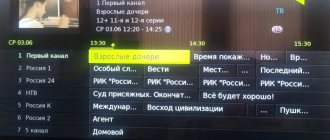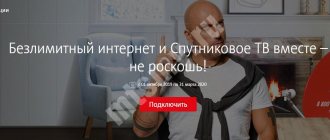MTS satellite Internet is a new option for accessing the network. The World Wide Web has taken over the world. From small to great, they can no longer imagine their life without the Internet. Communication, information, cinematography, business, shopping - and this is only a small part of what the Internet provides. This is a limitless world where you can find whatever you want. The company offers an excellent savings option by receiving the network along with satellite television. Let's consider possible options for accessing the network via satellite.
Types of satellite Internet
Most often they choose MTS satellite Internet for a private home. Since in apartment buildings it is more advisable to use a connection via fiber optic cable, through which several users can be connected at once.
Based on the type of data transmission, it is divided into two categories: symmetrical and asymmetrical.
The symmetrical communication method is more expensive, but it works even in regions with poorly developed communication technologies. The principle of operation is as follows: the user sets a request, it is sent to the satellite, processed and a response is returned through the provider. At the same time, the communication quality and transmission speed are very high.
The method is convenient in that there is no need to use additional devices for feedback. To access the network, you only need a satellite connection.
The asymmetric method also works in places that are not sufficiently equipped with communications means. But to work, you need an additional terrestrial device capable of distributing and receiving a connection: a router, a gadget that supports the Internet, a modem, and others. The request from the user is transmitted to the satellite through additional equipment and returned directly to the antenna. This method is more economical - it allows you to pay your mobile operator several times less.
Similar contracts of other operators
To evaluate all the advantages of the new offer from the MTS operator, a comparison should be made with similar services of other operators presented this year on the cellular communications market. Today, the only competitor with similar offers that include digital television in the package is Beeline.
Comparative table of cost of services and package content:
| Options | "All MTS Sputnik" | Beeline "All in one 2" | Beeline "All in one 5" |
| Subscription fee RUR/month. | 950 | 600 | 2500 |
| Package of minutes | 500 | 1200 | 5000 |
| SMS package | 500 | 300 | 300 |
| Internet, GB | UNLIMITED | 24 | 30 |
| Digital TV | 140 channels | 152 channels | 198 channels |
| Speed | up to 300 Mb/s | up to 50 Mb/s | up to 100 Mb/s |
The comparison table shows the entire priority of choosing between the presented offers; as you can see, the MTS operator has a more balanced package content, the highest connection speed and a fairly reasonable cost of services.
The “All MTS Sputnik 2019” tariff is a practical cellular connection with unlimited mobile traffic, Home Internet at a high connection speed and digital TV. A comprehensive offer allows you to effectively pay for all services from one personal account, while receiving mobile communications as a gift.
Is it worth connecting to satellite Internet?
As already mentioned, it is more rational to connect the Internet via a satellite dish for the home first of all in private homes. Especially if they are located in an area where the level of communication from mobile providers is weak or absent altogether. In order not to wait for good coverage to reach such an area, you can install high-quality and fast coverage into your home regardless of anyone. Fortunately, the satellite catches almost everywhere. For people who directly depend on the local network in their lives, this type of connection simply saves them. Whether it is worth connecting depends on the need for it and the impossibility of alternative coverage options.
The following advantages can be highlighted:
- 100% coverage throughout the country;
- high-quality reproduction of requested materials; Supports High Definition 1080i format;
- uninterrupted broadcasting;
The only disadvantage is the relatively high cost.
Assembly and installation of a satellite dish
First you need to determine where your antenna should be directed to work correctly, and also calculate the optimal location for its installation. This can be done using the Sat Finder application:
- Install the application by downloading it from the Play Market. It is available for free and will not take up much space on your device.
You can download Set Finder via Play Market
Connect location tracking (GPS) and internet. The coordinates will appear on the screen.
Using Set Finder you will determine the optimal location for connection
Move along with your mobile device until you find a place with the most stable signal - this is the place to install the antenna. All that remains is to point it at the satellite: move the crosshair until it coincides with the circle on the screen (it displays the satellite). The antenna converter should be directed in this direction. Mark the location you find. It is on this that you will need to install a satellite dish.
Tariffs for satellite Internet
MTS does not yet have an individual tariff specifically for satellite Internet. This feature is included in some packages bundled with television. Let's look at possible packages that offer this type of coverage.
Internet mini
If you have any questions, please let us know Ask a Question
The package offers the following content:
- traffic – 7 GB per month. After using up the monthly volume, the next 500 MB – 75 rubles. The number of traffic connections in excess of the package is 15 times. Unused monthly volume is not saved;
- subscription fee – 500 rub. in the activation area. Outside the region, money is debited every day in the amount of 50 rubles. in a day;
- to connect command *111*160*1#, to disconnect *111*160*2#. Or you can do this in the company’s personal account.
Internet maxi
Package terms:
- The traffic quota differs depending on the time of day: during the day – 15 GB per month, at night – unlimited network use. The cost of 1 GB above the tariff is 150 rubles. You can additionally order one Gigabyte only 15 times. Leftovers are not saved;
- price – 800 rub. per month. In non-connection regions – 50 rubles. per day;
- You can connect using the combination *111*161*1#, deactivate –*111*161*2#. Or in your personal account.
When connecting, the tariff offers a 30% discount on MTS TV.
Internet VIP
Services:
- the amount of traffic is 30 GB during the day and unlimited at night. If you use all the traffic, you can connect a special 3 GB package costing 350 rubles. Restriction on special connection Package – 15 attempts. Gigabytes are not saved and are not transferred to the next month;
- the cost of use is 1200 rubles. in the home region. Outside of it 50 rubles. in a day;
- for activation code *111*166*1#, for deactivation – *111*161*2#;
- 30% discount on connection.
Tariff description
The new line of contracts was created with the operator’s clients in mind who prefer to use service ones. A very effective offer for using unlimited cellular communications, home Internet and satellite/digital television at competitive prices.
The tariff line includes three packages:
- “All MTS” - mobile communications + home Internet.
- “All MTS Super TV” - mobile communications + home Internet + digital television.
- “All MTS Sputnik” - satellite TV with a promotional price for equipment + unlimited 4G mobile Internet.
The tariff line does not apply throughout Russia. Check the availability of the offer with the operator at 8-800-250-00-50.
Tariff plan “All MTS”
The practical plan includes two areas: Home Internet + Mobile communications. TP is a practical choice for subscribers who use cellular communications to the fullest extent. For example, the terms of the contract provide for unlimited communication within the network without restrictions throughout the Russian Federation.
Batch filling and its price:
- monthly subscription fee – 650 rubles;
- free minutes – 350;
- number of SMS messages – 350;
- Internet traffic – 2 Gb;
- connection speed – 300 Mb/s.
Note! After switching to the new option, each subscriber is provided with a 100% discount on cellular communications every month.
The contract is provided on the terms of the “VO – Smart mini” tariff plan.
“All MTS Super TV” - all-inclusive tariff plan!
By switching to this offer, the client is provided with Home Internet + Digital TV + mobile communications.
There are two unlimited options available:
- increased filling of package minutes and SMS
- independent choice between two modifications: digital and interactive TV.
Cost and content:
- monthly subscription fee – 950 rubles;
- unlimited intranet communication;
- free minutes – 500;
- number of SMS – 500;
- unlimited Internet traffic with the “Lots of Internet” option, without it 20 Gb per month;
- wired connection speed – up to 300 Mb/s;
- digital TV – 141 channels (20 HD format).
Important! Distributing traffic and using a SIM card to connect to modems/routers is prohibited, otherwise the connection speed will be limited.
“All MTS Sputnik” - satellite TV from MTS and unlimited Internet.
The operator’s clients from Moscow and the Moscow region can use the combined TP “All MTS Sputnik” with a subscription fee of 670 rubles/month. The proposal contains the following content:
- Satellite TV – 190 channels (34 HD formats, 4 UHD) under the terms of the “Basic” tariff for the first month.
- Unlimited 4G mobile internet at speeds up to 4 Mb/s based on the “For laptop” tariff.
Attention! From the second month onwards, the user can choose any other suitable tariff for television. Read their detailed description below.
From October 10, 2021, every new user has the opportunity to activate the offer. The service is paid to a single personal account using a SIM card installed in the router. The cost of equipment at a promotional price is 4,990 rubles. The kit includes:
- mobile 4G Wi-Fi router;
- satellite TV receiver;
- antenna 0.6 m.
The router included in the 4G Wi-Fi package provides users with the practical opportunity to use the device everywhere (private house, apartment, cottage) where there is a 4G signal from MTS. The SIM card in the router gives:
- Unlimited high-speed traffic up to 4 Mb/s.
- Calls in the home area to all networks – 5 rubles/min.
- SMS messages to all networks in the home area – 2.5 rubles/piece.
MTS satellite television - packages and costs
The operator invites customers to make an independent choice from 4 main satellite TV offers:
- Basic – 160 rubles/month. (189 channels, 35 HD formats, 1 UHD, 48 hours of versions).
- Basic plus – 250 rubles/month. (all channels of the basic package + additional Children and Adults).
- Extended – 250 rub./month. (all basic channels + channels Food, Illusion Plus, Russian Novel, Russian Detective, Russian Bestseller, Men's Cinema, Cinema Date, Our New Cinema, Kinomix).
- Extended plus – 390 rub./month. (all channels of the Extended package + additional Children and Adults).
There is no point in listing the list of available 202 extras. channels for connection, the full list can be viewed at
The basic package includes the following channels:
- all-Russian – 23;
- cognitive – 21;
- hobbies and leisure – 23;
- movies and TV series – 15;
- sports – 9;
- regional – 12;
- musical – 9:
- news – 7;
- children's – 7;
- teleshopping – 3;
- erotica – 1.
An additional opportunity for customers is the activation of several online programs included in the standard interactive TV package (weather, exchange rates, map).
Payment for MTS satellite TV from a single account
All the operator’s clients who have purchased the “All MTS Sputnik” tariff plan with the necessary equipment are given the opportunity to pay for services from a single personal account - the number of the SIM card installed in the router.
Before making a payment, you need to top up your SIM card balance in any convenient way. Step-by-step instructions for making a payment:
- insert the SIM card specified in the contract into the phone;
- dial *105#;
- select “Internet and TV” from the menu;
- then click “Internet and TV MTS”;
- click “Satellite TV”;
- Enter your personal account number in the appropriate field.
Important! It is recommended to make the mandatory payment when the equipment is turned on (TV + set-top box). In this case, a message to continue the subscription will instantly be sent to the SIM card, the user will not have to re-activate the devices.
Cost of equipment
In order to transmit data via such a system, you need to acquire equipment: an antenna with a mount, a cable, a receiving device, a CAM module, an operator card and a set-top box. The complete set may change depending on individual components.
You may not need a set-top box if your TV has a DVB-S2 receiver with a CI+ connector.
Average cost of all equipment (price coefficient depends on the seller):
- antenna - from 1000 to 3000 rubles;
- cable - from 100 to 500 rubles;
- converter - from 1500 to 3000 rubles;
- CAM module – from 1500 to 200 rubles;
- SMART card – from 200 to 1000 rubles;
- receiver – from 4000 rub. and higher.
Coverage area
MTS receives and transmits the signal using the ABS-2 device, which hovers in space (75° east longitude) and covers more than 95% of the territory of Russia.
How can I find out about connectivity? The map shows in red the gradation of the strength of the incoming satellite signal - the more intense the color, the more stable the reception. In those areas where the color is weaker, it is recommended to use satellite dishes of the largest diameter when connecting.
The brighter the color, the stronger the signal in the designated area
How to check the ability to connect satellite Internet and TV using the online assistant?
- Go to the assistant's website.
- Enter the address of your private home and click the “Start” button.
- Use the arrow keys on your keyboard to keep the satellite signal in the green zone.
- After completion, a notification will appear asking whether it is possible to connect satellite Internet and TV.
How to connect satellite Internet from MTS
Internet from MTS for home is a profitable solution to purchase high-quality data transmission at an “adequate” price. In order for this type of network coverage to work in your home, you need:
- have satellite TV;
- be a user of a mobile operator;
- connect a tariff with the required option included in the package;
- activate and configure the router;
After that, reboot the system and enjoy high-quality network coverage.
Satellite television and Internet are replacing cable offerings. Significantly increasing the level of broadcasting and communication speed.
Starting contract services
When connecting or switching to this tariff, each consumer receives a set of standard services that are included by default. The functions are provided free of charge for a certain period as testing; if the subscriber does not confirm further use, the functions are disabled.
Let's look at the standard content:
- "GOOD'OK". The service function will allow you to change the basic beeps to your favorite melody or funny joke. Subscribers are offered a wide selection of a wide variety of thematic ringtones. Setting your favorite melody will help brighten up your friends' minutes of waiting on the other end of the line.
- "They called you." A free feature included in the standard services of this tariff for an unlimited period of use. The option automatically sends in the form of SMS all information about missed calls, with full data about the contact who called (phone number, time of call).
- "Call Forwarding" The function can be reconfigured manually for all incoming calls if the number is busy or unavailable. Activation of the function is provided free of charge; the subscriber pays only for outgoing calls to the forwarded number.
- Call standby or call hold. Using these functions will make it easy to put one subscriber into standby mode and switch, if necessary, to a more important incoming call.
- The “Much Internet” option provides unlimited access to the web. If the subscriber disables the option, a monthly 20 Gb Internet package will be automatically activated as part of the promotion.
In addition to the listed standard functions, the tariff also includes other options that are connected automatically - additional mobile Internet packages, caller ID, SMS notifications and much more. You can find detailed information on tariff services through your personal account service or on the operator’s official website.
What to look for before purchasing
Before purchasing an antenna, you need to make sure that the place where it will be installed is within the coverage area of the satellite operator. It is also worth determining the installation location and correctly calculating the diameter of the plate.
Checking the coverage area
Before purchasing a dish, you should check whether the house where the equipment will be installed is actually in the MTS coverage area. This can be done on a special page on the operator’s website. You need to enter a settlement in the search bar so that it appears on the map. If it is included in the reception area, you can buy equipment.
Choosing an installation location
The next step is choosing a location to mount the antenna. To do this, it is important to know which way to point the plate. This is south, southeast, southwest, where the ABS2A satellite is located. If the windows do not face the desired side, the equipment is installed on the roof of the house. There should be no houses, trees, branches or other obstacles in the signal path - they will worsen the quality of reception, especially in bad weather.
Plate diameter
You should carefully choose the diameter of the plate. For the Amur, Kaliningrad, Arkhangelsk, Vologda, Leningrad regions, Khabarovsk and Primorsky territories, the republics of Karelia, Yakutia, Sakha, Komi, as well as the Yamalo-Nenets Autonomous Okrug, plates with a diameter of 0.9 meters are required. For other regions of the country, antennas with a diameter of 0.6 meters are suitable.
If a subscriber buys a complete set of MTS equipment along with an antenna, he does not have to worry about the dish: in each constituent entity of the Russian Federation, the kits come with the required antenna diameter.
Which is better: CAM module or receiver
The CAM module is designed for TVs with a built-in DVB-S2 tuner, a CL+ slot and support for HEVC channel encoding. If the TV does not meet these requirements, a set-top box or TV receiver is connected to it. In the second case, the subscriber uses two remote controls for control - one from the set-top box, the other from the TV. When installing a CAM module, you only need the TV remote control. In this case, the user is freed from additional equipment near the TV and the need to connect equipment to each other with wires.
If a subscriber will watch television on several TVs, each will require a separate set-top box or CAM module, as well as a converter with a number of outputs equal to or greater than the number of TVs. Only one antenna is required.
Frequently asked questions when connecting
Installing MTS satellite TV is a labor-intensive process that can cause a number of difficulties and questions among subscribers. Let's look at the most common calls to technical support.
No signal
No signal may be caused by incorrect connection of cables or other components. This factor may also be influenced by bad weather conditions, due to which the antenna cannot transmit a signal to the satellite. Also pay attention to the newsletter from MTS, which may contain information about the work being carried out.
No channels
The lack of channels may be due to:
- incorrect installation of a SMART or SIM card, due to which the system cannot identify the subscriber;
- the end of a subscription to a certain package of services or the occurrence of debt on the personal account balance;
- the device is unable to communicate with the satellite. The reasons are described in the previous paragraph.
Quality problems
Poor picture quality depends solely on the signal level, and the most common cause of interference is incorrect installation of the dish or external physical obstacles (trees, leaves, houses).
How to install correctly - step-by-step instructions
Once you have determined where to install the satellite dish, you should begin installing it. Here are the detailed steps on how to install the MTS dish yourself:
- Take a drill or hammer drill and create holes in the outside wall, attaching a bracket support to which the antenna will be mounted. The supports must fit firmly and keep the plate stationary even in strong gusts of wind.
- Do not neglect the instructions for the satellite dish. Use it to assemble the bracket, mirror (plate) and support rod. The instructions also indicate the necessary bolts for the fastenings. See which bolt to use for which mount.
- Place the assembled structure on a support. Position the dish at the angles shown to you by SatFinder or the MTS map. Focus on the indicators: converter position - 26°, antenna tilt -6°, satellite direction degree 134°.
- Place the converter in the rod with its face facing the plate, then rotate it to the desired angle indicated by the card or program.
- Connect the antenna cable and the F-connector so that it fits tightly to the braid.
- Connect the converter to the cable and insulate the connection. You can use sealant or regular electrical tape. To prevent the cable from hanging down, it can be secured to the rod using the same electrical tape.
- Route the cable into the room and connect it to the receiver. In this case, the receiver must be turned off from the 220V network.
What you need
The kit includes a receiving device (dish + convector), and a receiver with a CAM module to support payment cards.
Therefore, the connection process will include two stages:
- setting up the MTS satellite antenna;
- connecting equipment and searching for channels.
Attention! For users who already have a satellite dish installed and only purchased a CAM connector with a SIM card, the first step is skipped. You can proceed directly to the setup process.
Setting up a TV to watch MTS satellite TV
To set up a satellite dish from MTS:
- Using the TV remote control, open the TV menu and select the HDMI (or similar, depending on the TV model).
- Wait a while before the menu starts and select the “Antenna setup” . You should now select using the receiver's remote control.
- Return to the antenna to loosen the retaining bolts. This is necessary to be able to rotate and tilt the rod, converter and the plate itself by 1-2 cm.
- Rotate and tilt the antenna and wait 5 seconds after each change of position. Then check the signal level on the TV in open settings. Help from a friend, neighbor or family member is recommended at this stage. If you are doing the installation alone, you can move the TV closer to the antenna to visually see what is happening on the screen. The signal is most often shown as two parallel scales (signal intensity and quality).
- Once the high signal is caught, secure the antenna with bolts.
- Next, go to Menu – Search – Channel settings and select the “Auto search” .
- Wait for completion and save all channels that the receiver has found by pressing "OK".
- Done, satellite TV on your Samsung TV is finally configured.
How to set up an MTS TV dish to a satellite yourself without a device
As we indicated earlier, installing modern software on mobile devices will help you in this matter. Among the list of programs offered are: SatFinder, Dishpointer Pro, Satellite Director and other analogues. Be careful, it is recommended to use branded websites and markets of your operating system for installation. The high popularity of such software has caused a wave of malicious software being launched by malicious users, which can be used to steal confidential information and personal data. Additional instructions are also available on the operator’s website.