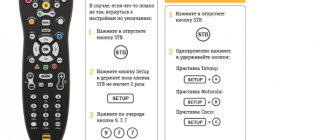The Beeline provider offers only proven equipment with modern software that ensures a stable connection and high-quality image. But sometimes users are faced with a situation where the Beeline TV set-top box does not work. The problem can be expressed in the absence of sound, freezing, disruption of the image on the TV, etc. In such a situation, you need to know the cause of the problem and the steps that need to be taken to eliminate it.
Types of consoles and features of their configuration
Before you figure out why the Beeline TV set-top box does not work, you need to decide on the device model. For June, 2021 the provider provides clients with the following devices:
- ZXV10 B8860H - Beeline TV set-top box with pause functions, parental control, adding programs to favorites. The model works stably, recording, pause, rewind and much more are available.
- Tatung. Models STB 3210, STB3012 CDA, STB 3310. These are reliable products with a large hard drive capacity, HDTV support (depending on the model) and other functions.
- Motorola VIP2262E - Beeline TV receiver with recording function, support for 3D and HDTV and a 320 GB hard drive. Motorola models work stably, are reliable and easy to set up. Other representatives of Motorola are also available - 1002e, 1216e.
- Models Cisco 2230, 2001, 430, 2200 are a product of a well-known brand with wide functionality and quick setup.
You can connect television using other devices - Jupiter-T5-PM, Arris VIP 2262, Pace 8005, etc. Here we will tell you how to set up the remote control for the set-top box, everything is clear, point by point.
Causes and solutions to problems
If a breakdown is detected, first of all you need to check that the set-top box is connected correctly. Currently Beeline provides the following equipment models:
- ZXV10 B8860H;
- Motorola VIP2262E;
- Tatung (model range: STB 3210, STB3012 CDA, STB 3310);
- Cisco (model range: 2230, 2001, 430, 2200).
In order to check the correct operation of the equipment, it is necessary to perform the following manipulations:
- Using an AV or HDMI cable, connect the device to the TV.
- Using an Ethernet cable, connect the router to the Beeline operator's set-top box.
- Connect the device to the electrical network using a power supply.
- Make sure that the blue indicator on the router lights up, confirming successful pairing and connection to the power supply.
- Select a TV connection, connect to the network and wait for the system update and final pairing.
If the described connection method does not work, the device is not working for some particular reason.
If, after all the manipulations, pairing still does not occur, the breakdown probably occurred in the router itself, and the device must be replaced.
What does error 407 mean?
One of the most popular problems when connecting a Beeline router is error 407, or “Client Identification Problem”. It appears on the screen after pairing with the set-top box and does not allow you to activate the system.
Depending on the connection of the set-top box, there are several solutions to this problem.
| Beeline network cable is connected directly to the set-top box | The Beeline network cable is connected to the switch, and a wire goes from the switch to the set-top box | Beeline network cable connects to the router, from the router to the set-top box |
| It is necessary to restart the set-top box by unplugging the power cable from the network for 5 seconds or longer. Then plug it back in and wait for the device to boot. | You should reboot the set-top box and switch one by one, unplugging them from the power supply for 5 seconds or longer. | You need to reboot the set-top box and the router one by one by unplugging the power plug from the network for 5 seconds or longer. |
If the set-top box still does not work, you should go to the official Beeline TV website and check that the settings of your specific router model are correct.
If none of the described actions has any result, you will need to reflash the router. To do this, you need to unplug the power plug for more than 5 seconds 5 times in a row until a gear appears on the TV screen. In this case, all router data will be reset.
No signal
No signal may be the result of bad weather conditions. In this case, the user must wait until normalization for correct operation in the future.
Also, the message “No signal” appears when there is an increased load on the Beeline television network, an overload of the router system itself (connecting an excessive number of devices to one router), as well as incorrect assembly of the system.
In this case, you need to reboot the system by unplugging the power plug for 5 seconds and plugging it back in. If the system does not respond, it needs to be reflashed and all data deleted.
No sound
If there is an active image on the screen, but no sound, the user must use the control panel to open the “Format” section, go to the sound item and activate automatic settings.
Power supply not working
If the problem lies in a non-working power supply, the router should be taken to the Beeline service center, where it can be repaired or replaced free of charge. At the same time, the user himself will not have to pay for repairs - all original Beeline devices have a lifetime manufacturer’s warranty.
Most of the component parts of the device can be replaced independently, but this will remove the set-top box from the manufacturer’s official warranty.
Beeline TV set-top box does not work and does not load
In the case when the equipment is fully operational, but the set-top box still does not activate, the user must restart the device (by unplugging the cord from the outlet for 5 seconds). If the set-top box does not work after turning it on, the problem may lie in:
- activation of the service during installation and connection;
- insufficient amount for payment on the personal account (system blocking due to debt);
- general router malfunction.
You should check the balance in your Beeline TV personal account and top up your account in case of debt. If the balance is positive and the service was successfully activated during installation, the user needs to contact the service center to repair or replace the current device, which is done free of charge for Beeline customers.
All buttons light up at the same time
If all the device buttons light up at the same time, you should pay attention to the network video card of the set-top box. Most likely it requires replacement or repair. To do this, you should contact the nearest Beeline service center directly or call the operator’s hotline.
Other problems
In addition to the main problems that may arise when working with a TV set-top box, there are several fairly common special cases.
Among them:
- non-functional control panel;
- image crumbling into pixels;
- problems with channel display (image delay, freeze frame;
- red cross on the screen;
- complete or partial disappearance of active channels from the list.
The remote control does not work
You must press the STB button. When you press the remote control, the LED should light up. If this happens, you need to reset the remote control settings (go to the official Beeline TV website and select the desired model).
If the LED does not light up, you should replace the battery in the remote control.
The image crumbles
You need to check the cable from the router for visible damage. If there are any, you should contact the Beeline service center. If there is no damage, reboot or reflash the device.
The channel freezes 3-5 seconds after turning on
You need to check the correctness of the set-top box settings on the official Beeline TV website and reboot the device.
A red cross appears on the screen
You should check the wires from the router, switch and set-top box for visible damage. If there is damage, you need to call the Beeline service center and return the device for replacement or repair. If there is no damage, you need to reboot the set-top box and check that the settings of the individual model are correct on the Beeline TV website.
All channels disappeared from the list
If all channels are completely missing from the list, the user must go to the settings menu using the remote control and select the “Automatic channel search” item. Upon completion of the process, the device will have a complete list of available channels (depending on the tariff connected to the set-top box).
Beeline set-top box does not turn on - what to do
Beginner buyers complain that the Beeline TV set-top box does not turn on or does not turn on.
In the first case, check that the device is connected correctly. The algorithm of actions depends on the model used. Let's look at the example of the ZXV10 B860H:
- connect the device to the TV using an AV or HDMI cable;
- connect the Beeline set-top box to the router using an Ethernet cable;
- turn on the device to a 220 V network using the power supply unit that comes with the kit;
- check that the blue light is on;
- select the appropriate input on the TV;
- set up a network connection and wait until the system updates the software.
If after performing these steps the Beeline TV set-top box does not turn on, make sure that there is household voltage in the apartment or house. To do this, you can plug a known-good device into the outlet. A switch can be used to connect to multiple TVs or computers. In this case, the Ethernet cable is first connected to it, and then to the router.
If the set-top box is stuck loading
When you turn on the Beeline set-top box, it will not necessarily start quickly. If a splash screen appears on the screen, and the device has been in this form for several minutes, then this is not normal. The Beeline set-top box is stuck loading - the device needs to restart the tuner.
- Once downloaded, make sure that the switch or router you are using is plugged in.
- Reboot one by one all the devices through which the TV box is connected: switch, router, TV Box itself.
- To do this, disconnect them from the power supply and wait about 30 seconds for all internal elements to discharge.
- After that, connect the devices again, in the same order as you disconnected.
If the problem persists, you need to configure it using the site, as described earlier. And check if there are any related problems (for example, ALL the lights are on). The next stage is flashing the device, which I will write about below.
Beeline set-top box does not work
The second common situation is when the Beeline TV set-top box does not work. Common causes of failure are problems with the service (maintenance), lack of activation or lack of money on the balance. To determine the reason, you need to go to the Beeline offsite and watch the news. If the provider is carrying out technical work, this information will be in the feed here https://beelinex.ru/ne-rabotaet-segodnya/.
If there is no news, check the activation of the service. To gain access, you need to register by calling Beeline, using your contract number, or by e-mail. If the option is active and the device is not working, check your balance.
For this:
- log into your personal account through the application on your phone or on the provider’s website;
- go to the “Balance” section and pay attention to the amount. All options for viewing your balance are here.
If you don't have enough money, top up your account or order the promised payment service. Now you know what to do if the Beeline TV set-top box does not work, what to do, and how to check the correct connection. If the above methods do not help, contact the provider's support service.
Self-diagnosis
Sometimes incorrect operation is affected by the console remote control. It is convenient to configure it on the self-diagnosis page of the portal. An independent method of troubleshooting will allow you to quickly solve the problem. Instructions for using TV self-diagnosis:
- Go to the Beeline resource.
- Visit the Help and Support section.
- Find the “Home” column.
- Click on the “Home TV” tab.
- Select the block - “Troubleshooting”.
In the list, you need to select the fault option that best suits the subscriber. By checking the box, the system will provide detailed instructions for action. You can contact technical support via email or online chat.
You can write a letter to or open a dialog box at the top of the portal panel.
Access to the web account will allow you not only to independently set up the operation of the set-top box, but also to check whether technical work is planned. Residents of Moscow and the region can find out information on the main profile page, in the “Help and Support” tab.
Beeline TV set-top box does not load and does not work
Another situation is when the Beeline TV set-top box does not work and does not load after connecting and logging in. This type of malfunction often occurs spontaneously. Yesterday everything was fine, but today difficulties arose. The problem is usually due to hardware failure. A symptom that the router or Beeline set-top box is broken - loading is in progress, please wait. This is exactly the inscription that users can see on their TV or computer screen.
Algorithm of actions:
- make sure that the service is activated and working;
- check the availability of the required amount in the account;
- replace the router (perhaps this is the problem).
There are other malfunctions:
- All buttons are lit. The symptom indicates that the network card is not configured correctly. On many TVs you will have to enter the data manually.
- No signal. There are situations when the Beeline TV set-top box stops working or the broadcast freezes. Probable causes are system overload (connecting several TVs to the device), incorrect settings or bad weather conditions.
To restore operation, you need to restart the router. If the reason is rain, strong gusts of wind or other weather quirks, you will have to wait for conditions to normalize. Please note any operational issues here.
Difficulties today
If you are faced with the fact that Beeline television does not work today, you need to focus on the following parameters:
- Insufficient funds in the account;
- The speed dropped due to technical problems with the service;
- The problems are related to individual equipment.
If Beeline TV does not work today, we recommend not to panic. The first action you should take is to contact company representatives. Employees will diagnose the problem over the phone and tell you what can be done. In case of serious breakdowns, a specialist will be sent to you who will solve the problem on the spot. Our website also has a page in which we provide information about why Beeline is not working today (technical work, etc.).
Shall we continue? Let's talk about what to do if Beeline television does not work.
What to do if the sound or power supply does not work
On forums and technical support, users often complain that the sound of the Beeline set-top box does not work, but the image is normal. To restore operation, take the following steps:
- enter the “Format” section;
- select the audio section;
- run automatic settings.
If the sound still doesn't work, look at the settings on the TV itself. In extreme cases, you may need to reboot and flash the device.
People often ask what to do if the Beeline TV set-top box is broken. First of all, don't panic. If the product does not show “signs of life”, this does not mean that it is broken. The cause may be a failure of the power supply. In this case, you should contact a service center for repair or replacement. At the same time, you don’t need to pay anything, because the routers have a lifetime warranty from the manufacturer. We will tell you how to unlock the remote control on your TV using the link.
How to contact technical support
If the subscriber’s equipment for receiving digital television stops turning on and you cannot solve the problem yourself, then you need to contact support:
- by calling 8-800-700-8000 or 0611, the robotic call center service will offer options for restoring the functionality of the set-top box or connect you with an operator;
- if the client does not want to call toll-free numbers, then you can send a letter describing the problem to [email protected] and wait for feedback.
On the official website of the Beeline provider there is a section for correspondence with representatives of the technical support service. The client needs to click on the icon located next to the “Personal Account” login button. Then you should identify yourself with your phone number and start a dialogue online.
The TV set-top box does not work, but yesterday everything was fine
It happens that previously the device performed its functions, but today problems have arisen - the device slows down, beeps or the Beeline TV set-top box freezes. The reasons may be as follows:
- the settings in the receiver card are lost - reboot the device and enter the necessary data;
- the wires are disconnected - check the quality of the connection of all plugs;
- Receiver failure - reflash the equipment;
- the channel list is missing - run an automatic search.
It happens that the Motorola model does not work, and an orange light comes on on the panel. This indicates a breakdown or other problem. Look at the sign next to which the button lights up. If this is a network connection, there are difficulties with accessing the Internet, and if it is LOS, there is a bad signal. Restart the device, and if this does not help, contact technical support.
What to do
If an error with code 0 Failed to load resource appears in Beeline, start by completely restarting the set-top box. To do this, remove the power cord from the network, remove power from the switch and wait for about 10-15 seconds. After such a pause, connect the equipment again. The problem should be resolved. If this does not help, proceed to the recommendations discussed below.
Tuner software update
The second way to fix the problem with Failed to load resource in Beeline is to flash it. This is the path that company employees often offer to restore the tuner to its previous performance.
When the message: Description: Failed to load resource appears in Beeline, take the following steps:
- Inspect the TV tuner that is used for operation. Find the “Power” button on the set-top box, which is responsible for turning the equipment on/off.
- Press and hold the Power key until three LEDs on the device light up at the same time.
- Release "Power".
- Press two buttons like “OK” and “Down” on the tuner. In this position, hold the triggered keys for about 15 seconds.
- Wait for a picture of a gear to appear on the display.
Remember that the process takes a little time, so you will need to wait for the process to complete.
Updating router software
The Failed to load resource error in Beeline TV may also appear due to the router if it is used to watch television. To rule out a malfunction in this component, check the software of the router itself. If the firmware is old, update it to the latest version, and then restart the equipment.
Other problems
During operation, other difficulties may arise when the device does not work or malfunctions:
- If the phrase “No signal” appears or the image is lost, reboot the set-top box by unplugging the power cord from the outlet for 5 seconds or more.
- Scattering of the image may indicate damage to the network cable. The problem can be solved by replacing it. If there is no visible damage, you need to restart the device. It is recommended to do a similar action if the image freezes.
- A red cross on the screen may indicate that the integrity of the network cable has been compromised.
In many situations when the Beeline TV set-top box does not work, the problem is solved by replenishing the balance, setting the correct settings or restarting the equipment. If any of the devices breaks down, it is better to contact professionals. Or maybe you need to connect a landline number - then read the review at the link.
Updating the STB client as a solution to the problem
Experts advise carrying out the check step by step. First, look at the correct connection, the presence of burning indicators and electricity, and then identify the main signs by which you can determine the cause of the malfunction. If these manipulations do not help, you should make sure that the cables are in order and the current supply is uninterrupted. Otherwise, there is an Internet connection error or the receiver is faulty. Alternative: connect the Internet cable first to the switch and then to the router.
But sometimes users are faced with a situation where the Beeline TV set-top box does not work. The problem can be expressed in the absence of sound, freezing, violation of the integrity of the image on the TV, etc.
Since I didn't want to cut anything out, I used plastic bottles, or rather their caps, to make the legs. I unscrewed 4 covers, stuck double-sided tape on them and stuck them to the console. Now it heats up noticeably less. But it still glitches from time to time. I read on the Internet that this model simply still has very crude firmware.
Our country has already abandoned analogue television. The state offered everyone the opportunity to make the transition to a digital version. But there are other companies that offer alternative ways to watch your favorite TV channels. For example, many people know and use Beeline.
Who should I call?
The service, which is responsible for home Internet and television, is available through several channels:
- Call the contact center phone number or 0611;
- Write to the email address;
- Use the “Write to Us” section on the website.
To chat with a support representative:
- Open the official website;
- Click on the dialog icon on the top panel;
- Enter your mobile phone number, name and verification code and click “Enter Chat”.
Now you know how to solve problems - don’t worry or worry, you have access to a huge amount of information that will help you sort out the problems yourself.
Due to the planned disconnection of apartments from analogue TV broadcasting, the majority of the population is switching to digital television, because it is characterized not only by high-quality images, but also by uninterrupted broadcasting. However, despite the obvious advantages of the technology, problems are possible here too. Most often they consist in the fact that digital television channels stop working. Let's figure out why digital television doesn't show today.