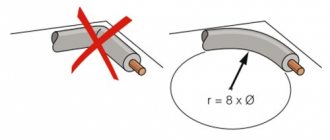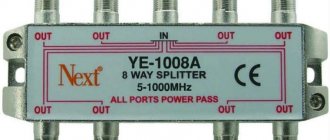Television is one of the constant and most important attributes of our lives. In stores you can find a wide variety of TV models - the difference lies in diagonal sizes, flat or convex screen and many other technical characteristics. However, not one of them will be able to work without one very important detail - a television cable. How to make indoor wiring and connect the TV cable yourself will be discussed in detail in this topic.
In this video we will look at laying a TV cable:
Sequence of actions when laying cable
Advice! When laying a television cable, it is worth paying attention to an important aspect: whether it will pass near an electrical wire. Electricity passing nearby negatively affects signal quality.
A television cable installed without the use of connections is considered an ideal option, but in practice this is not always possible. Sometimes it becomes necessary to connect splitters in order to route or extend the cable. In this case, the signal quality will be lost with each connection. Therefore, to get a good image on your TV, you should think about following the rules for running a TV cable:
- When wiring through a cable channel in a group with other wires, it is necessary to remember that low-current wires (such as TV, telephone, Internet cables) are preferably laid together. Electrical wiring is carried out in separate cable channels.
- Wiring is carried out with a single wire.
- It is not allowed to cross power lines with a television cable. If it is not possible to bypass the electrical wire, then the wire for the TV is laid, maintaining a right angle.
- During installation, splitters are used to ensure high-quality signal reception. By making twists, the shielding will be broken, which means that you will not get good reception of television channels.
- When wiring, you cannot create loops.
- To lay the TV cable line, special brands are used, for example, RK75 or SAT602. For a digital television signal, a wire designed for this purpose is used.
A TV socket will help in connecting the cable from the antenna to the TV
- When making connections, do not expose the wire too much. Stripping of the ends is carried out for such a period that it is enough for connection.
- If you need to lay a TV cable along with electrical wiring, you should take care of the correct diameter, it is a distance of one millimeter. Also, the cable must have double shielded protection, which is located under and above the braid.
The connection procedure is as follows:
- Check the grounding of the TV antenna. Special contours are located on the roofs of houses. If there is no connection, you need to ground it yourself.
- You need to find a panel with television cables. As a rule, it is located on the top floor. In it you can find connections with numbers stuck on. They indicate which apartment this or that cable belongs to.
- Cable channels are routed from the panel to the required landing.
- Near the entrance doors, a hole is drilled with a drill, with a diameter slightly larger than the cable being inserted into the apartment.
- In a living room, the wire is secured using wall fasteners.
- Afterwards, the wiring is carried out along the wall and to the TV. If necessary, the cable can be hidden in special protective structures.
Digital terrestrial television channels DVB-T2 in Moscow and the Moscow region
- First multiplex
- Second multiplex
- Third multiplex
| The first package (multiplex) of digital TV DVB-T2 | ||||||
| Number | Logo | Name | TVK | Frequency | Genre | |
| 1 | First | 30 | 546 MHz | Federal | ||
| 2 | Russia 1 | 30 | 546 MHz | Federal | ||
| 3 | Match TV | 30 | 546 MHz | Sports | ||
| 4 | NTV | 30 | 546 MHz | Informational | ||
| 5 | St. Petersburg - Channel 5 | 30 | 546 MHz | Informational | ||
| 6 | Russia K | 30 | 546 MHz | Federal | ||
| 7 | Russia 24 | 30 | 546 MHz | Informational | ||
| 8 | Carousel | 30 | 546 MHz | Children's | ||
| 9 | OTR | 30 | 546 MHz | Federal | ||
| 10 | TV Center | 30 | 546 MHz | Federal | ||
| Second package (multiplex) of digital TV DVB-T2 | ||||||
| 11 | REN TV | 24 | 498 MHz | Federal | ||
| 12 | SAVED | 24 | 498 MHz | Religious | ||
| 13 | STS | 24 | 498 MHz | Entertaining | ||
| 14 | Home | 24 | 498 MHz | Entertaining | ||
| 15 | TV3 | 24 | 498 MHz | Entertaining | ||
| 16 | Friday | 24 | 498 MHz | Entertaining | ||
| 17 | Star | 24 | 498 MHz | Military-patriotic | ||
| 18 | WORLD | 24 | 498 MHz | CIS channel | ||
| 19 | TNT | 24 | 498 MHz | Entertaining | ||
| 20 | Muz TV | 24 | 498 MHz | Musical | ||
| Third package (multiplex) of digital TV DVB-T2 | ||||||
| Number | Logo | Name | TVK | Frequency | Broadcast time | |
| 21 | Sports 1 | 34 | 578 MHz | Around the clock | ||
| 22 | Sports 2 | 34 | 578 MHz | 00:00-06:00 | ||
| Fight club | 34 | 578 MHz | 06:00-12:00 | |||
| My planet | 34 | 578 MHz | 12:00-18:00 | |||
| Science 2.0 | 34 | 578 MHz | 18:00-00:00 | |||
| 23 | Russian novel | 34 | 578 MHz | 00:00-05:00 | ||
| Russian bestseller | 34 | 578 MHz | 05:00-10:00 | |||
| Russian detective | 34 | 578 MHz | 10:00-15:00 | |||
| Story | 34 | 578 MHz | 15:00-20:00 | |||
| Cartoon | 34 | 578 MHz | 20:00-00:00 | |||
| 24 | Sundress | 34 | 578 MHz | 00:00-12:00 | ||
| A country | 34 | 578 MHz | 12:00-00:00 | |||
| 25 | Living Planet | 34 | 578 MHz | 00:00-06:00 | ||
| IQ HD (SD quality) | 34 | 578 MHz | 06:00-09:00 | |||
| 24 Doc | 34 | 578 MHz | 09:00-12:00 | |||
| Techno 24 | 34 | 578 MHz | 12:00-15:00 | |||
| Mother | 34 | 578 MHz | 15:00-18:00 | |||
| NST | 34 | 578 MHz | 18:00-21:00 | |||
| Amusement park | 34 | 578 MHz | 21:00-00:00 | |||
| 26 | Moscow. Confidence | 34 | 578 MHz | 00:00-12:00 | ||
| euronews | 34 | 578 MHz | 12:00-00:00 | |||
| 27 | Music of the First | 34 | 578 MHz | 08:30-01:30 | ||
| Home Cinema | 34 | 578 MHz | 01:30-02:30 | |||
| Time | 34 | 578 MHz | 02:30-04:30 | |||
| TV cafe | 34 | 578 MHz | 04:30-06:30 | |||
| Beaver | 34 | 578 MHz | 06:30-08:30 | |||
| 28 | 365 days of TV | 34 | 578 MHz | 00:00-02:00 | ||
| TNT-Comedy | 34 | 578 MHz | 02:00-04:00 | |||
| Lots of TV | 34 | 578 MHz | 04:00-06:00 | |||
| HD Life (SD quality) | 34 | 578 MHz | 06:00-08:00 | |||
| STV | 34 | 578 MHz | 08:00-10:00 | |||
| India TV | 34 | 578 MHz | 10:00-12:00 | |||
| Fighter | 34 | 578 MHz | 12:00-14:00 | |||
| Comedy TV | 34 | 578 MHz | 14:00-16:00 | |||
| La Minor | 34 | 578 MHz | 16:00-18:00 | |||
| Men's cinema | 34 | 578 MHz | 18:00-20:00 | |||
| Kitchen TV | 34 | 578 MHz | 20:00-22:00 | |||
| Auto Plus | 34 | 578 MHz | 22:00-00:00 | |||
| 29 | LifeNews | 34 | 578 MHz | Around the clock | ||
| 30 | Our football | 34 | 578 MHz | Blocked | ||
| The fourth package of digital TV DVB-T2 Broadcasting is carried out in UltraHD 4K format. | ||||||
| Number | Logo | Name | TVK | Frequency | Broadcast time | |
| 31 | UltraHD TV | 58 | 770 MHz | 7.5 hours/day | ||
TV cable distribution throughout the apartment
In many apartments, the owners have two or three televisions. In order to lay your own cable on each TV, you need to make the correct wiring.
The process of cutting and twisting TV wiring is not suitable in this case. If you try to apply twisting in this situation, the signal will disappear almost completely. Wiring is done only using splitters.
In order to make high-quality TV signal reception in an apartment or in any other room, you must have the following tools:
- pliers;
- round nose pliers;
- stationery knife;
- wire cutters;
- splitter
A splitter is a device that is used to distribute a television cable. This part has one input and a different number of outputs. That is, if there are two TVs in the apartment, then the splitter should have one input and two outputs.
Important! With more outputs, there may be partial signal loss. This should be taken into account during the initial installation work.
Since the splitter is installed at the entrance to the apartment, the wiring starts from it and includes the following types of activities:
- We take the cable and clean the end with a utility knife, removing the top plastic protection.
- We bend the inner braid and cut the second protective layer to the axial wire.
- We clean the central rod from varnish.
- We put the coupling on the tip of the wire.
- With gentle movements without squeezing, using pliers, we crimp the coupling.
After completing the preparation of the TV cable, it is worth taking a closer look at the axial rod; it should rise above the coupling by about 0.5 cm.
Important! It is worth remembering that the hairs of the outer braid should not touch the inner wire.
Afterwards, work is done to connect the cable directly to the splitter. First of all, the branches coming from the TVs are connected (some experts advise marking them with different colors so as not to confuse them in the process).
Having screwed on the couplings with wiring from the device for receiving a TV signal, you can begin to connect the central branch. The wiring process at this stage can be considered complete. Further actions involve laying the TV cable around the apartment. If the repair has already been made, then this can be done in two ways - laying it under the floor plinth or masking the structure in cable channels. In the absence of repair work, it is possible to hide the wire in the wall.
Use different branching systems for wiring
Devices used for branching
When connecting wires to each other and wiring to TVs, various devices are used:
- A device that amplifies television signals. A device that amplifies the TV signal is used in almost every apartment these days. The wire is connected to the signal amplifier using plug screw connectors.
- Splitter. The splitters are installed in the panels, and then the branches are distributed throughout the apartments. And also indoors. Wiring to TVs will be made from them.
- Device summing signal. The device is similar in appearance to a splitter. The purpose of this device is as follows. Receiving television signals from antennas with different frequency ranges, they are put together and sent over one cable.
- A specialized socket with an input for connecting a plug for an antenna. This device resembles the shape of a regular socket, with only one input. Placed directly next to the TV. In the socket, the wire is connected with screw terminals and supplied to television equipment. This device is installed in case of hidden wiring in the wall.
- Antenna plug.
They act as an end point in connecting a television cable to an outlet and a TV. The plug is connected by soldering or screwing it onto the wire.
Connecting and setting up the antenna
The antenna connector is usually located on the back of the TV, and you can find markings on it, for example, “ANT IN”, “ANT”.
If there is no such marking, then this connector can be easily distinguished by its appearance. This is a round shape, inside of which there is a smaller metal hole for connecting the central core:
If your TV is capable of receiving both an terrestrial signal and a satellite signal, such as DVB-S, there will be two connectors on the back.
Below where the satellite dish is connected, you can find markings like “ANT SAT” and “IN SATELLITE”. In the middle of the connector there is also a hole in the center, which is framed with threads for screwing the plug:
A regular cable is easy to connect. Place the plug in the socket so that the protrusion in its center fits into the hole, and the ring frame covers the edge. When connecting the satellite cable, screw on the threaded plug to secure the connection.
Common house antenna
To connect a common house TV antenna, contact the management company to conclude an agreement. A fee determined by your management company will be charged for access to a commonly used antenna. Tariffs vary by region.
After signing the paper, you will be connected to a branch cable from your apartment to the general wiring. Lay the cord around your apartment, and then attach the plug to it.
A common house antenna is perfect for those who do not want to waste their time choosing, purchasing, connecting and installing their antenna. But the quality of work of collective equipment will depend solely on the company providing the service.
Before deciding to connect, find out from your neighbors whether they are satisfied with the quality of the signal received by their TVs.
Features of connecting an antenna to TV
The difference in connection to different TV models depends on whether the model has a built-in tuner. Perhaps your TV is only designed to transmit digital broadcasts. In some cases, it is necessary to purchase additional equipment. In general, the setup approach differs slightly.
Let's look at the features of connecting TV from the most common manufacturers:
- Sony. Sometimes television receivers from this manufacturer have a receiver already built into the system and the ability to receive both digital and analog signals. To connect, you need information from the operator about signal frequencies, what type of polarization and symbol rate. After connecting the antenna, immediately go to the TV menu and configure the signal.
How to hide television communications in a house or apartment
In most cases, in apartments there is a need to disguise the TV cable. For this case, one of the methods described below can be used:
- One of the presented methods is a plastic box or, in other words, a cable channel. This design is of sufficient length, approximately two meters. The upper part is equipped with a lid with latches. The box can be secured in two ways: using glue or dowel plugs. As a rule, this design is used to lay wires from the panel to the apartment.
- Some owners install television cable in the apartment below. In this case, it is possible to disguise it in a floor plinth. For this purpose, a structure is purchased that has channels adapted for laying wiring. In such skirting boards, the top cover, located approximately in the middle, is removed, behind which the cable is hidden and the cover is snapped into place.
- If decoration will be done on the walls, and the appearance of the structure for external installation does not suit the owners, then it is possible to hide the cable behind the outer covering. But this method is only suitable if repair work is underway and the walls have not yet been covered. To do this, you need to punch the wall with a hammer drill. Fix the wires in the grooves using fasteners and plaster the surface.