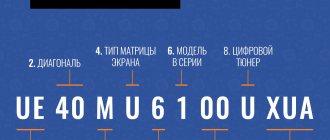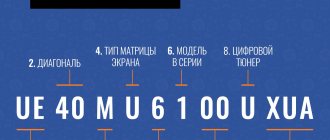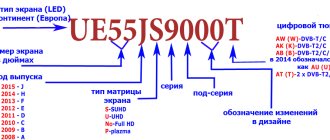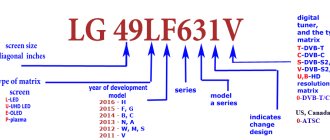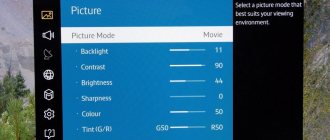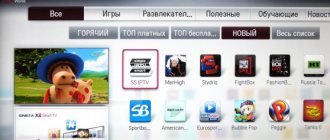Since 2008, Samsung has been using a single system when naming its televisions. It is this marking that we will analyze. Earlier models may be designated differently, but such devices are no longer available for sale.
From the TV markings you can find out the type of screen, year of manufacture, region for which the model is intended. By the series and subseries number you can also find out some technical characteristics, because the company announces in advance which series will contain which parameters.
This marking is located on the back wall of the device itself, on the packaging box and in the TV menu. Just note that the series number is not a “serial number”, but a number indicated in the model name, for example this: “Samsung UE40MU6100UXUA”.
Example of decoding markings
Let's look at models from different years and with different display matrices. The following describes all possible variations of marking.
2021 model with LED screen
Let's look at one example of Samsung TV labeling. From left to right:
- U - LED TV,
- E - region Europe,
- 75 - screen diagonal in inches,
- K - 2021 model,
- 9 is the ninth series, the numbers 0,0,0 won’t tell us anything without the help of specialists (the last two zeros talk about design),
- AB - indicates the type of tuner, which can be determined in the list below.
2021 model with QLED screen
- Q - QLED TV,
- E - region Europe,
- 65 - screen diagonal in inches,
- Q9 is a 9-series model,
- F - flat screen (for curved ones the letter C),
- A - date of release and start of sales,
- M - the letter refers to design,
- U - tuner type,
- XRU is the country of destination Russia.
2021 model with QLED screen
Samsung is changing the labeling of QLED TVs in 2021:
- Now the series number can be indicated by three digits: the first is the series number, the second is a modification within the series, and the third is added for TVs with 8K resolution. If the series is indicated by only two numbers, then the resolution is 4K.
- Compared to the 2021 QLED labeling, there is no longer a designation for curved and flat screens. In 2021, all QLED models come with flat displays.
- After the letter designating the year of manufacture, there is now a designation for the presence of an HDMI 2.1 port. If it is A, then there is no port, but if B, there is a port.
- Next, as last year, is the letter designating the type of tuner. After it is the marking of the country of destination.
Let's decipher the designation of a Samsung TV, already for the Q model:
- Q - QLED TV
- E - region Europe
- 65 - screen diagonal in inches
- Q9 - 9 Series model
- 0 is the modification number and if there is one number, then the resolution is 4K, if there are two numbers, then the resolution is 8K
- R - year of manufacture 2019
- B - second generation, which means there is an HDMI 2.1 port and a new remote control for 2019 (A - first generation without an HDMI 2.1 port)
- U - tuner view
- XRU - destination country Russia
Samsung TV marking: what is it and what is it for?
The Samsung TV model number is a kind of alphanumeric code that consists of 10 - 15 characters. This code contains the following data about the product:
- device type;
- Screen size;
- year of issue;
- TV series and model;
- specifications;
- information about the design of the device;
- sales region, etc.
You can find the markings on the back of the device or on the packaging. Another way is to dig into the TV settings.
Samsung TV markings on the back of the TV
Screen view
The first letter indicates the screen manufacturing technology:
- U - illumination of the LCD matrix with LEDs (LED - Light-Emitting diode);
- Q – QLED, LCD matrix using quantum dots for backlighting, Quantum dot enhancement film (QDEF);
All modern Samsung TV models use liquid crystal matrices (LCD) as a display; the backlight of the matrix and the quality of the matrix itself differ. That's why there are regular U models and premium Q TVs.
Not released today:
- K - matrices of organic light-emitting diodes (OLED - Organic Light-Emitting Diode);
- P - plasma screen (PDP - Plasma Display Panel), discontinued in 2014;
- L — matrix illumination with fluorescent lamps (CCFL — Cold Cathode Fluorescent Lamp), not available since 2013;
- C - kinescope (CRT - Cathode Ray Tube), not produced today.
Screen types include shape; there are flat and curved displays. Already in 2021, only one series comes with a curved display, and before that there were more models with such a screen. Until 2018, the following letters were used in markings:
- F – flat screen (flat);
- C – curved screen (curved);
Searching for TV model information
The TV model can be found on the box or in other ways:
- On the nameplate, which is located on the back of the TV. There you can find not only the model, but also the serial number. It may be useful for an extended warranty (conditions may vary from manufacturer to manufacturer).
- In the device system menu. Manufacturers often provide this feature. This is a standard feature for the Android operating system.
- In the accompanying documentation. The most informative will be the warranty card. It is usually kept by the owners of household appliances, because without this document and receipt, warranty service will be refused. The exact model and serial number are entered there. The instructions will be less informative, since they are usually developed for the entire line of devices, and rarely for a specific model.
Knowing your TV model, you can:
- Download the latest firmware.
- Find an original or suitable remote control.
- Download from the manufacturer's website an electronic version of the operating, connection, and configuration instructions.
- Check the full list of features of your TV model.
- Find other useful information, including on third-party forums.
When the brand has become famous, you can move on to the next steps.
Samsung
How to see the Samsung TV model? To do this you need:
- Go to the menu.
- Then find support.
- Next, you should contact Samsung. The Product Information field will contain the model code and serial number.
Samsung TV has a sign on the back of the screen. It contains the serial number of the instrument and other names. Read also how to determine the number and series of a Samsung TV.
To find out the LG TV model, you should use the remote control. On it you need to press “Menu”, and then press the red button with a white dot. In the window that appears, you can view product data, where the necessary information will be indicated.
Another way that allows you to find out what series the device is next. There is a certain algorithm of actions:
- First, press the “Home” button on the remote control.
- Next you need to go to “Settings”.
- Then you need to view information about the product. The data will be presented there.
You can also watch the series on the side opposite the screen.
Philips
To see the Philips TV model, you can find the data on its back cover. If the sticker is missing, you can use the warranty card.
Philips also offers its customers to find out the serial number of the product in the menu. To enter it, you need to dial the following combination 123654 on the remote control. This should be done while watching television channels.
Smart TV
Smart TVs are new and smart devices that make all tasks easier for their users. If there is no warranty card or sticker on the back of such a device, you need to go to the “Menu” and then through “Support” contact the manufacturer. The series, code and version of the software will be presented there.
Continent
The second letter indicates the distribution area (for whom it is made):
- E – Europe;
- A - Asia, Africa, Australia;
- S – Iran;
- N - Korea, North and South America.
Screen size
Next in the model designation there are two numbers that indicate the size of the screen diagonal in inches (1 inch = 2.54 cm).
TV receivers are usually produced with screens from 32 inches to 65 inches, the most popular among users. There are also larger screens, but these are for larger rooms and most buyers do not choose them.
Year of issue
Next in the marking is a letter that indicates the year of manufacture. It was the letter designation of the year that Samsung chose.
- AU/Q*A/QN*A – 2021
- TU/T/Q*T – 2021
- RU/R/Q*R – 2021
- NU/N/Q*N – 2021
- Q/MU/M – 2021
- KS/KU – 2021
- JS/JU – 2015
- HU/H – 2014
- F – 2013
- E – 2012
- D – 2011
- Since – 2010
- B – 2009
- A – 2008
Also in 2015-2016, additional letters were added to those that mean the year:
- S – TVs under the “SUHD” brand (produced in 2015 and 2016);
- U – ultra-high resolution 4K UHD screen.
All Q (QLED) and S (SUHD) models offer 8K or 4K UHD (3840x2160) resolution.
Previously, the following letter was also found (after the designation of the year): H - means a body of normal thickness;
If there are no other letters in the marking after the year designation letter, but the series immediately appears, then this means a regular LED HDTV TV with Full HD (1920x1080) or HD Ready (1366x768) resolution.
Finding the information you need through the menu
The manufacturer places information about the TV used - model, series code, year of manufacture - on a sticker on the back of the case. If the device is mounted on the wall, it is problematic to quickly clarify information about the model if necessary. You will need to access the system information of the TV, for which you need to perform a series of manipulations with the remote control.
Samsung
In Smart TVs of this popular South Korean brand, information about the model is located in the “Support” menu section. Next, you should navigate through the submenu items:
- “Contact Samsung”;
- the required marking is reflected in the line “Model Cod” / “Model Code”.
LG (ElG)
For Smart TV, an equally popular brand from South Korea, the model marking can also be found through the menu. The sequence of manipulations using the remote control is as follows:
- go to the device menu;
- open the “Settings” section;
- go to the “Appeal” item;
- Click on the “TV Information” tab;
- Find the required “Model Code” in the information text.
Philips
The method of accessing system information for smart TVs of the European brand is solved differently. The user needs to use the remote control to switch the device to the terrestrial TV viewing mode. There is no need to proceed to setting up channels. It is enough to quickly enter the digital sequence “1 2 3 6 5 4” when selecting a channel. The service menu will be displayed on the screen. Followed by:
- go to the “Set Type” menu section;
- Find the “Production code” marking in the information text.
To exit the device from service mode, you need to press the “Home” button on the remote control.
Sony
For smart panels of the Japanese brand, the method of accessing system information depends on the version of the Android TV operating system.
- On a TV with system version up to 3.533 inclusive, to read the model code, you need to press the “HOME” button and navigate to the following sections of the device menu: “Settings” → “TV” → “About the device” → “Device name” → “System information”.
- The sequence of transitions on Sony smart panels with software version 3.843 or later is different. After pressing the “HELP” button, go to the “System Information” block. The markings can be found when opening the Smart Help or System Information screens.
- On a Sony TV without Android, the model marking is reflected in the “Customer Support” menu section. To go, press the “HOME” button on the remote control and open the “Help” / “Settings” tab. In the list of sections, open the one you need.
Models from other manufacturers
For TVs from Toshiba, Sharp, Supra, Panasonic and other lesser-known brands, there are no clear instructions for accessing system information through the device menu. The name of the menu button can be found in the operating instructions. There, the manufacturer indicates the sequence of transitions point by point in order to display information about the model on the screen. Most often, such sections are called “Settings”, “Options”, “Properties”, “Advanced”, “System information”.
TV series
The following numbers indicate the series and subseries of Samsung TVs.
The first designates the series itself - these are numbers from 4 to 9. The most expensive and technically advanced are the 9 series television receivers.
As the series descends, the price decreases and the technical characteristics deteriorate, or more precisely, the devices become simpler, without additional functions.
The second number indicates the podcast series. According to some experts, various technical data may be hidden in this figure. There is no official explanation from the company regarding this figure, so it is difficult to say for sure.
The third number relates to design, so it will not reveal any technical parameters.
Why know the TV model
The TV owner will need this information in the following cases:
- equipment repair - you need to purchase new parts to replace the broken ones, invite a specialist or contact a service center;
- If you have questions about operation , search for answers on the Internet or contact support;
- TV upgrade - download the latest firmware version to expand the functionality of the TV, find instructions on how to connect, for example, a gaming console or laptop;
- purchasing a new remote control - if the old one is broken or lost.
Moreover, it is best to also know the series and year of production of the TV in order to take into account all the features of the device.
Tuner
The fourth digit indicates the presence of a tuner and its type. For example, the number 7 meant the presence of a DVB-T2 tuner, and 0 meant the presence of a DVB-T tuner. This was the case until 2013, but since 2013, the type of tuner began to be designated by two letters, and the fourth number also began to refer to the design.
Now the type of tuner is designated as follows (a newer designation is indicated in brackets):
- AW (W) - DVB-T/C tuner;
- AB (B,AU or U) - DVB-T2/C/S2 tuner;
- AK (K) - DVB-T2/C tuner;
- AT (T) - two tuners 2 x DVB-T2/C/S2;
- SB - DVB-T2/C/S2 tuner;
- SS - DVB-T/C/S2 tuner;
- ST - two tuners 2 x DVB-T2/C/S2;
- SL - two tuners 2 x DVB-T/C/S2;
- AF (BF) - DTV Tuner/Digital Cable Tuner/Analog Tuner;
- DK - DVB-T2/C;
- AR (DR) - DTV Tuner/Analog Tuner.
Next there may be one or two letters. According to the company's explanations, these letters do not convey any information to consumers. In addition, these letters may not be on the labeling of Samsung TVs.
Destination country designation
And the last are three letters that indicate the country in which this TV will be sold:
- XRU - Russia;
- XUA - Ukraine;
- XCS - Kazakhstan;
- XZF - France;
- XXU - England;
- XZТ - Italy;
- XXC - Spain;
- XZA - USA;
- XXY - Australia;
- XMA (XXM) - Malaysia;
- XZN - Arab countries;
- XXT - India, Thailand;
- XMS - Asia;
- XZG - Germany, Austria and Switzerland;
- XXN - Belgium, Holland, Luxembourg;
- XBT - Baltic (Lithuania, Latvia, Estonia);
- XXE - Norway, Sweden, Denmark, Finland;
- XXH - Eastern Europe (Slovakia, Hungary, Poland and so on).
| Samsung TV models for 2021 |
| Sony marking |
| LG marking |
| Panasonic marking |
| Philips marking |
Add a comment