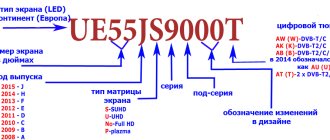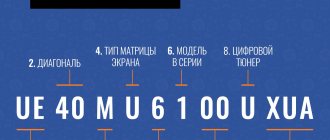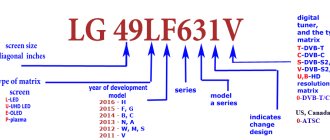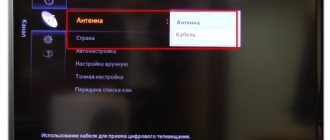Samsung is a large South Korean brand that produces household appliances and electronics. Since 2008, the company has developed a standard that it adheres to to this day when labeling televisions. Equipment from early years of production had different designations, but such devices are practically not found on sale today. What information can a buyer find out from the Samsung TV label: series, model, year of manufacture, display diagonal, tuner, etc. This data looks like a set of letters and numbers. The article will discuss how to decipher them.
Marking differences
The labeling of Samsung TVs differs depending on the year of manufacture of the model, due to technological improvements. TV models before 2021 had a distinctive type of marking, let’s look at the example of Samsung UE75K9000AB.
- U - TV display type, in this case LED;
- E—Region of application, Europe;
- 75 — Diagonal in inches;
- K - Year of release of the gadget, 2016;
- 9 - series number, the following zeros are intended for developers and carry information about the design;
- AB - tuner type.
However, since 2021, some changes have appeared in the labeling of televisions, for example, the series number may appear in three characters. If we look at each of them separately, the first means the series number, the second modification, and the third means that the TV supports 4K resolution.
Another change concerns the presence of an HDMI port: if there is an A symbol, then there is no port, if B, then it is installed. The marking is completed using the tuner value and destination country. Detailed description of Qled TV using the example of Samsung QE65Q90RBUXRU:
- Q - Qled display;
- E - for Europe;
- 65 – screen size 65 inches;
- Q9 - series number;
- 0 - modification number, judging by one symbol, model 4K;
- R - 2021 release;
- B — presence of an HDMI port;
- U is the tuner value;
- XRU - TV assembled for Russia.
Modern options for mounting and installing TV
When developing the 2021 model range, the manufacturer changed not only the design of television receivers, but also improved the methods of mounting the TV on the wall. The main task is to make a TV that meets the following requirements:
- minimum number of frames;
- almost complete absence of protruding parts;
- minimum distance between the device and the wall surface.
Engineers took a good approach to developing types of TV brackets. Moreover, such suspension systems are suitable not only for use on Samsung.
The television receiver is designed in such a way that there is no need to access the rear panel of the equipment. The connecting cable, which contains the supporting filling of the TV, and the control system located outside the TV body, made it possible to reduce the thickness of the device, and also made it possible to move the “heart” of the TV to any end of the room. Thus, power is supplied to the device in the place where this control unit is located, and only a thin cable connects to the screen.
Ceiling bracket for TV: nuances of choice, mounting.
Viewed update: 9,433
Display and diagonal
After the brand name in symbol marking, the screen manufacturing technology comes first. For the period of 2021, 2 types of display are most often found:
- U - LED with backlighting liquid crystal LEDs;
- Q - QLED TV using quantum dots.
Currently discontinued display types:
- K - OLED with a matrix of organic light-emitting diodes;
- P - plasma;
- L—matrix illumination with fluorescent lamps;
- C - kinescope.
The second character in the marking value is used for the region of display production:
- E - Europe;
- A - Asia, Africa, Australia;
- N - Korea, North and South America;
- S - Iran.
The next 2 digits after the display type indicate its diagonal. Samsung's most popular models are considered to be television receivers with a diagonal of 32 to 65 inches.
Screen types
At the very beginning there are letters, the first of which is responsible for what type of screen was used in your TV. So it could be:
- C – with a kinescope or, as it is also called, a cathode ray tube. To date, such televisions are not produced;
- K – devices with OLED screens;
- L – monitors, the matrix of which is illuminated using fluorescent lamps. Produced until 2013;
- P – plasma TVs, the production of which was discontinued in 2014;
- U – LED screens with LED backlighting.
Year of issue
Samsung uses a set of letters to indicate the year of manufacture. Let's look at what combinations of symbols Samsung uses to indicate the year of manufacture of the television receiver:
- 2019 - RU/R/Q*R;
- 2018 - NU/N/Q*N;
- 2017 - Q/MU/M;
- 2016 - KS/KU;
- 2015 - JS/JU;
- 2014 - HU/H;
- 2013 - F;
- 2012 - E;
- 2011 - D;
- 2010 - C;
- 2009 - B;
- 2008 - A.
As you can see, the symbol R is used for new products for 2021. In addition, additional Q*R values can be seen in the marking to emphasize the QLED model. However, the symbol R can also denote LCD TV models. During the 2015/16 period, additional symbols were used to indicate the year of manufacture, but applied to certain brands:
- S – TVs under the “SUHD” brand;
- U – ultra-high resolution 4K UHD screen.
If the user notices a TV receiver series on the marking after the year of manufacture, then we are talking about an LED HDTV with Full HD or HD Ready resolution.
Finding the information you need through the menu
The manufacturer places information about the TV used - model, series code, year of manufacture - on a sticker on the back of the case. If the device is mounted on the wall, it is problematic to quickly clarify information about the model if necessary. You will need to access the system information of the TV, for which you need to perform a series of manipulations with the remote control.
Samsung
In Smart TVs of this popular South Korean brand, information about the model is located in the “Support” menu section. Next, you should navigate through the submenu items:
- “Contact Samsung”;
- the required marking is reflected in the line “Model Cod” / “Model Code”.
LG (ElG)
For Smart TV, an equally popular brand from South Korea, the model marking can also be found through the menu. The sequence of manipulations using the remote control is as follows:
- go to the device menu;
- open the “Settings” section;
- go to the “Appeal” item;
- Click on the “TV Information” tab;
- Find the required “Model Code” in the information text.
Philips
The method of accessing system information for smart TVs of the European brand is solved differently. The user needs to use the remote control to switch the device to the terrestrial TV viewing mode. There is no need to proceed to setting up channels. It is enough to quickly enter the digital sequence “1 2 3 6 5 4” when selecting a channel. The service menu will be displayed on the screen. Followed by:
- go to the “Set Type” menu section;
- Find the “Production code” marking in the information text.
To exit the device from service mode, you need to press the “Home” button on the remote control.
Sony
For smart panels of the Japanese brand, the method of accessing system information depends on the version of the Android TV operating system.
- On a TV with system version up to 3.533 inclusive, to read the model code, you need to press the “HOME” button and navigate to the following sections of the device menu: “Settings” → “TV” → “About the device” → “Device name” → “System information”.
- The sequence of transitions on Sony smart panels with software version 3.843 or later is different. After pressing the “HELP” button, go to the “System Information” block. The markings can be found when opening the Smart Help or System Information screens.
- On a Sony TV without Android, the model marking is reflected in the “Customer Support” menu section. To go, press the “HOME” button on the remote control and open the “Help” / “Settings” tab. In the list of sections, open the one you need.
Models from other manufacturers
For TVs from Toshiba, Sharp, Supra, Panasonic and other lesser-known brands, there are no clear instructions for accessing system information through the device menu. The name of the menu button can be found in the operating instructions. There, the manufacturer indicates the sequence of transitions point by point in order to display information about the model on the screen. Most often, such sections are called “Settings”, “Options”, “Properties”, “Advanced”, “System information”.
Series
Next, the user can decipher the series and subseries of the television receiver in the marking. The designation uses 3 symbols, each with its own meaning:
- The first digit indicates the series; a digital character set from 4 to 9 is used. And the higher the series value, the more they differ in the set of modern technologies and functions;
- The second means podcast series. Experts say that Samsung uses this data to indicate technical characteristics. There are no comments from the manufacturer regarding the meaning of the second digit of the series;
- The third digit indicates model design data.
Continent
To designate the continent in which the TV is approved for operation, the second letter is used in the marking:
- A – countries of Africa, Asia and Australia;
- E – states from Europe;
- N – states from South or North America and Korea;
- S – Iran.
At the same time, it is important to correctly establish the TV’s affiliation with a specific state. For example, when a television receiver is purchased abroad, you can Russify the menu only through a series of settings.
Tuner and destination country
The fourth value applies to the type and type of tuner. For example, the number 7 means a DVB-T2 tuner, and 0 deciphers the presence of a DVB-T tuner. This was used until 2013, and then numbers were replaced by letters, the latter meaning implied by the design of the device. The new decryption has the following meaning:
- AW (W) - DVB-T/C tuner;
- AB (B,AU or U) - DVB-T2/C/S2 tuner;
- AK (K) - DVB-T2/C tuner;
- AT (T) - two tuners 2 x DVB-T2/C/S2;
- SB - DVB-T2/C/S2 tuner;
- SS - DVB-T/C/S2 tuner;
- ST - two tuners 2 x DVB-T2/C/S2;
- SL - two tuners 2 x DVB-T/C/S2;
- AF (BF) - DTV Tuner/Digital Cable Tuner/Analog Tuner;
- DK - DVB-T2/C;
- AR (DR) - DTV Tuner/Analog Tuner.
Further, one or two letters may additionally appear in the tuner value. According to the manufacturer, these values are used for developers and do not carry specific information. At the end of the LG TV model, 3 symbols are used to decipher the region of application.
Deciphering Samsung TV markings
Marking – alphabetic and numerical designations, drawings and other signs applied to the product necessary to identify the device. They contain information useful to the consumer: properties, features, technical parameters. Even with a little understanding of this issue, you can greatly simplify the choice of a suitable model.
Marking in the form of a sticker is applied to the back of the case, on the packaging box and is duplicated in the technical documentation.
Screen view
The first letter in the model name means the technology used to make the TV display. That is, what kind of backlight does it use:
- C – CRT, picture tube screens (no longer produced);
- K – OLED, organic diodes are used to backlight the screen;
- L – CCFL, matrix illuminated by fluorescent lamps. Models with such a display were in use until 2013;
- P – PDP, “plasma”, produced until 2014;
- U – LED, LCD matrix with LED backlighting, the most popular type.
2021 model with LED screen.
Not long ago, Samsung began to change the shape of the screen, which is also reflected in the markings:
- F – flat;
- C – curved.
From 2021, most models are equipped with a curved display.
Continent
The second letter symbol is the region for which the equipment is produced:
- E – countries of the European Union (Europe);
- A – Australia, Africa, Asia;
- N – Korea, North and South America;
- S – Iran.
For example, if the letters “UE” come first, it means this is an LED-TV released for sale in Europe.
Screen size
In the code, immediately after the first letters there are numbers indicating the size of the display. The screen diagonal is measured not in meters or centimeters, but in inches, where 1 inch = 2.54 cm. For example, if the number is 32, it is multiplied by 2.54, you get 81.28 cm (from one corner of the screen to the other, according to diagonals).
The most popular models are 32 - 65 inches. The dimensions of the TV allow it to be installed in almost any room. Of course, equipment is also available with a larger diagonal, but it is expensive and bulky, so it is only suitable for spacious rooms.
Year of issue
Following the numbers indicating the diagonal are letters again. From them you can find out the year of manufacture of the equipment. The classification has been relevant since 2008:
- A – 2008;
- B – 2009;
- C – 2010;
- D – 2011;
- E – 2012;
- F – 2013;
- H – 2014;
- J – 2015;
- K – 2016;
- Q – 2017;
- N – 2018;
- R – 2019;
- T – 2021.
Marking of the TV 2021 release.
In the marking of some Samsung TVs there is also a second letter:
- H – relevant for older models. Indicates standard case thickness;
- S (SUHD) - the best television receivers made by the company;
- U – devices with Ultra HD (4K) screen resolution.
TV series
Next, 4 digits are indicated in the name. First episode. The model range is represented by series 4 – 9. 9 are the most progressive TVs, expensive, functional, made using innovative technologies. That is, the series below is simpler TV.
The second number marks the subseries. There is no official data on what this means. On the other hand, many technology fans assume that this is a designation of the technical parameters of the device.
The third number is design.
The fourth digit previously, until 2013, indicated the type of tuner. Today it characterizes the appearance of technology.
The series contains important information, for example, the features of the TV, its functionality. Knowing how to read the serial number, it is easier to choose the right model, especially since there are many television receivers on the market that are visually difficult to distinguish one from another. What are the differences between the series:
4 – budget models equipped with a 2-core processor. Resolution is usually 1366 x 768 pixels. Despite the simple characteristics, these TV receivers are great for watching videos, listening to music, games, and applications (if the Smart TV option is available). 4 Series TVs have USB ports to which you can connect external drives. The only thing is that this line does not offer 3D technology and FullHD resolution;- 5 – practically no different from 4, only the screen here has a resolution of 1920 x 1080 pixels. Due to this, the detail of the picture increases, it becomes clearer and cleaner, which is an advantage for film buffs;
- 6 – a universal series, including: a high-quality screen, beautiful design, HDMI connector, improved characteristics. One of the best options in terms of price-quality;
- 7 – light, elegant TVs with thin display frames. This series introduced a built-in camera and the ability to control equipment by voice or gestures. Many models are available with WideColorEnhancerPlus technology, which improves color quality. The AllShare function has also been added - for exchanging data between devices (for example, from a laptop to a TV);
- 8 - roughly speaking, these are VIP-class products, which in terms of functions can replace a desktop computer. In such TVs, in addition to a beautiful design and a branded stand, the frame refresh rate has been increased. 8 Series models have more than 4 HDMI ports and the ability to replace the chipset;
- 9 – new generation devices. Resolution is 3840 x 2160 pixels, which ensures high image clarity. They also put a lot of effort into the design, so these panels fit into any interior.
Tuner
Previously, the digital designation was used:
- 0 – DVB-T. The first types of receivers that receive a digital signal. A classic antenna was used for operation;
- 7 – DVB-T Next generation decoder installations, with a channel providing better throughput.
Today, instead of numbers, the tuner type is indicated by letters:
- AW(W). This is a DVB tuner with DVB-T/C functionality. Decrypts digital broadcasting, but requires a smart card issued by the provider (inserted into a special connector);
- AB (B, AU, U). Also a DVB tuner, with DVB-T2/C/S2 functionality;
- SL. Dual DVB-T/C/S2 decoder;
- AF (BF). Receiver for analog and cable television;
- A.K. Decoder with C, T2 standards;
- AR (DR). Analog TV and digital.
Destination country designation
The last 3 letters indicate in which country the model can be sold. The first one is always X. The second ones are 2:
- BT – Baltic States;
- MS – Asia;
- RU – Russia;
- UA – Ukraine;
- XE – Sweden, Norway, Denmark, Finland;
- XH – Eastern Europe;
- XN – Holland, Belgium, Luxembourg;
- XT – India, Thailand;
- ZG – Germany, Austria, Switzerland;
- ZN – Arab countries.
TV marking RU - Russia.
The USA, England, Italy, Spain and other countries have their own combination of letters.
Technical documentation
Each device is supplied with technical documentation and a warranty card. The instructions describe in detail the capabilities of the TV, its settings and, of course, the model number. Try not to throw away documents, they may come in handy.
I have repeatedly encountered problems with the resale of equipment when buyers took a device without technical documents. This is a hassle when customization is required. Therefore, keep your documents in a safe place.
Content
- 1. LG TV markings
- 2. Non-standard series of LG TVs with LCD screen
- 3. Labeling of LG TVs with OLED screens until 2021
- 4. Labeling of LG TVs with OLED screens after 2016
- 5. Marking of Samsung TVs
- 6. Labeling of Samsung TVs with QLED screens after 2017
- 7. Non-standard series of Samsung TVs with LCD screen
- 8. Conclusion. About the most important thing
Whenever it comes time to choose a TV, we pay attention to the fact that the name of each model contains a certain number of characters after the brand. Almost always these are letters and numbers, which may seem to be in a chaotic order. There are often more than ten of them, and you really want to understand what they mean.
It is worth noting that the marking in the name of the TV model is primarily intended for employees of technical and logistics services, so manufacturers are reluctant to share official information on this matter. However, there are no military secrets regarding decryption, and obtaining this information in various ways turns out to be not very difficult. Moreover, a general understanding of markings can really help us out if there are doubts about the origin of a particular model.
Most often, from the name of the TV you can find out the year of manufacture, screen type, diagonal size, series and other technical information. There is no generally accepted marking pattern; each brand has its own designation standards. Since there are so many brands, we decided to give detailed explanations for the most popular ones. In this article we will look at the designations of TVs and Samsung.
Non-standard series of LG TVs with LCD screen
There are series of LG TVs that are not labeled in the classical way solely due to the fact that these are much more monitors adapted for watching television than real TVs. In this technique, after indicating the diagonal, the name of the series immediately follows, consisting of two letters and two numbers, for example, LG 27 MT58
VF-PZ. In this case, it is a TV receiver of the MT58 series with a diagonal of 27 inches.
- MN, MA, MT series
– monitors with diagonals from 19 to 27 inches - LN series
– monitors with a diagonal of 28 inches
As a rule, such technology does not have functions that are provided by a built-in microprocessor, that is, the image is not improved in various software ways, there is no Smart TV and other fashionable modes such as displaying images on the screen from a smartphone. In other words, a stripped-down version of what is commonly called a television.
The need for equipment marking
The concept of marking refers to a set of various letters, numbers, drawings, and other signs applied to the product and packaging for the purpose of its identification. Such symbols contain a lot of information useful for consumers: properties, distinctive features, and other equally important characteristics of the equipment.
The unified designation system for Samsung TVs was introduced by the company in 2008. These symbols will tell you a lot: the year of manufacture of the product, the name of the region for which the equipment was intended, the type and diagonal of the screen, series, type of tuner. Earlier designations for televisions were somewhat different from today's. However, there is no point in dwelling on them due to the lack of the latter on sale. Basic knowledge of labeling will allow the buyer to quickly decide on the choice of the most suitable TV receiver model.
Sticker on the body
The easiest way to find out your TV model is to look at the back of the case.
Typically, a sticker with information about the device is hidden on the back, near the panel with connectors, or on the side if the TV is old, with a thick body.
The label must be affixed at the factory. It displays the serial number, TV identification code, production date, address and telephone number of the manufacturer's factory.
This method is suitable for all TVs without exception. And it is the only one for older devices that were manufactured before 2008. Newer models can only be identified through the menu.