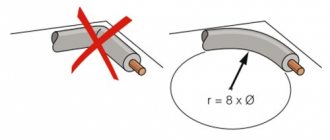Home / Product Help and Support / TV & Audio & Video Last updated date: 03/28/2018 Description
One of the most common ways to connect external devices to a TV remains an analog composite connection (tulips).
A composite connection uses a 3xRCA cable consisting of three wires, usually marked yellow, white and red (one of the wires carries video, the other two carry stereo audio). Color marking is used for convenience; according to their characteristics, the 3 cables are identical (interchangeable).
A composite connection is inferior in signal transmission quality to a digital HDMI connection, so if there are HDMI outputs on an external device, it is recommended to use an HDMI connection.
1 Connect the wires to the external device (set-top box, video player): yellow - to the video output, red and white - to the audio outputs. 2 Connect the wires to the TV: yellow - to the VIDEO (Y) connector, red and white - to the AUDIO L and R connectors.
• The location of the connectors may differ depending on the TV model.
• In some models, connection is made only through an adapter.
3
Select “AV” source.
To do this, press the “SOURCE” button on the TV remote > A list of sources will be displayed > Select “AV” > Press the ENTER button.
4
Make sure the external device is powered on and working. 5 If all the above steps have been completed, the signal from the external device will be displayed on the TV screen.
- How to connect a set-top box to a monoblock
Now use the remote control of the external device to control it.
6If the image and sound still do not appear, check again that the wires are connected correctly to the device and to the TV, check that the wires are working properly, that the video output settings of the external device are correct, try connecting another device to check.
Can't find the information you need? We will help you.
Online
Ask questions and get answers directly on the social network
Consult with a technical specialist online from 9 a.m. to 8 p.m. Moscow time
We will answer general and technical questions within 24 hours
Leave a complaint or suggestion
Phone call
8-800-555-55-550-88-55-55-5550-800-05-5558-10-800-500-55-5000-800-555-55577998-10-800-500-55-500997700-800-500-55-5000-800-614-4022-667-40088888-10-800-500-55-500779900-800-500-55-5000-800-502-000
*For printer information, visit the HP website.
Individual support
Samsung service centers
Need repairs or parts? Come to Samsung service centers
Repair with delivery to service
Free delivery of your smartphone to the service center and back by courier
Smart Service
We will set up, transfer data, update the firmware and teach you how to use a smartphone or tablet
Contact us
Instructions for connecting the connector to the TV
The process of inserting connectors is called analog composite wiring.
A 3xRCA cable is used, which is combined from 3 wires, interchangeable. But if the device has outputs suitable for an HDMI connection, it is better to connect with an HDMI cable. Modern TV models have special composite inputs for “tulips”. They are painted in colors corresponding to their connectors:
- Red (provides signal transmission. Designed for the right channel).
- Yellow (activates video signal).
- White (provides audio or mono signal from the left channel).
The algorithm of actions is not particularly complicated; the plugs are inserted into the appropriate inputs, marked with the appropriate color.
What is a "tulip"?
“Tulip” is a special type of connector that is located at the end of the cable. The device serves the purpose of a marker, as it can be painted in different colors, often 3 of them:
- white is responsible for the mono signal;
- yellow – for video;
- red – two-channel sound signal.
Sometimes this connector with wire is called a “bell”, it has a cylindrical shape.
It is used to connect all kinds of devices to television equipment, for example, audio equipment, video cameras, video players, game consoles, DVD players, VCRs. This composite device provides excellent sound and picture quality.
Cable
In order for the set-top box to work, you will need two types of cables. One is a regular television (coaxial), the second is a special one (HDMI), designed for transmitting a digital signal. Although the second type of cable is also common nowadays. The coaxial cable is intended for connecting the antenna to the set-top box, HDMI is for connecting the set-top box to the TV.
Advice! It is better to purchase a television (coaxial) cable with a copper screen. Unlike cables with an aluminum screen, copper provides better signal transmission quality.
Overview of species
There are two types of RCA connectors.
- “Male” is a standard type plug, which is a metal contact pin with a diameter of 3.2 mm. The size of the internal cavity is 6+9 mm. The rim of this type of connector can be different, as well as the diameter.
- “Mother” is a panel-type socket with a special rim. It has a depth of 7.5 mm and an outer diameter of 8 mm. The jaws that hug the rim have a slightly larger diameter.
Connecting and setting up channels on TVs from different companies
Panasonic
To connect a digital set-top box to an old Panasonic TV, the following steps are required:
- Connect the antenna cable to the receiver, and the set-top box itself to the TV using the connectors of the appropriate interface.
- Switch the TV to AV mode. To do this, use the “TV/AV” button.
- Configure the set-top box in accordance with its operating instructions.
Toshiba
The procedure for connecting and setting up Toshiba TVs is similar to that used for Panasonic. The only difference will be in the button to switch to AV mode. For TVs of this brand, two buttons are usually used:
- "AV".
- "EXT". In the instructions in Russian, this button is called the signal source switch.
Here's how to enable the external low-frequency signal reception mode on old-style Sharp TVs:
- Digital button “0” on the remote control.
- A button with an icon in the form of a stylized image of a screen that includes an arrow.
- Button labeled “AV”.
Switching of video inputs is carried out using the following buttons:
- "Input". When pressed, it sequentially switches the TV from one operating mode to another.
- "TV/VIDEO".
- "TV/AV".
On TVs of this brand, switching to AV mode is done with the “SOURCE” button on the remote control.
Adapters
"Tulip" can be connected to the device directly or through adapters.
- VGA is an adapter cable that is used to connect DVD players and satellite tuners that are equipped with analog component video outputs. This device should not be used to mount a computer monitor. To ensure the functionality of this connector, you need to use a special transcoder.
- SCART. The adapter has the form of a 21-pin connector, with which consumers connect different types of TV equipment and media devices. Most equipment manufacturers use this particular device in their products. Playback of various types of video programs is carried out using one cable. This adapter is superior to the RF modulator in terms of sound and picture quality. Thanks to this device, users can control TV modes.
- USB. Connection using this type of adapter assumes the presence of a similar connector in the design of the unit. In this case, the device that is usually included with all Android units is suitable.
RCA pinout
| Composite analog video—— | Composite | Yellow |
| Analog audio signal | Left/Mono | White |
| Right | Red | |
| Center | Green | |
| Left (surround) | Blue | |
| Right (surround) | Grey | |
| Left rear (surround) | Brown | |
| Right rear (surround) | Tan (tan) | |
| Subwoofer | Purple | |
| Digital audio | S/PDIF | Orange |
| Component analog video (YPbPr) | Y | Green |
| P.B. | Blue | |
| PR | Red | |
| Component analog video/VGA (RGB/HV) | R | Red |
| G | Green | |
| B | Blue | |
| H (Horizontal Sync) / S (Composite Video Sync) | Yellow | |
| V (Vertical sync signal:) | White |
Different signals use a different connector color defined by a standard, but multichannel audio (7.1 onwards) still does not have standard colors.
If you use audio output to the TV speakers, it is converted to the left channel (white connector).
Composite A/V Cable 3×RCA-TRRS is used to transmit composite video signal and stereo audio signal. It is often called “AV TV cable”.
7 options for AV cable wiring
On one side of the cable there are three RCA plugs (“bells”). RCA plugs are assigned specific colors according to their purpose. ⚠ If you use an incompatible cable, the meaning of the colors will be different!
• White – Left audio channel “L” • Red – Right audio channel “R” • Yellow – Video signal “V” The “ground” contacts of all three plugs are interconnected in the cable. In pinout tables, the common pin is designated "G" (Ground).
On the other side of the cable there is a 4‑pin TRRS plug (“jack”). The developers come up with the pinout of this plug in this cable at their discretion. At the end of the article there is a table of pinouts of the TRRS “Jack” plug for some manufacturers in alphabetical order. The numbering of jack contacts begins with the tip of the plug; 2, 3 contacts - rings; Contact 4 is the base.
Relevance of the RCA connector
Until recently, the RCA connector was popular and in demand. With its help, a variety of devices were connected to TVs: acoustics, amplifiers, VCRs and even DVD players. The reason for this is simple: RCA was an almost ideal option for transmitting analog signals (video and audio). It was also often found in sound cards for computers. Moreover, thanks to proper wiring, specialists used RCA to connect the computer to the TV, which served as a monitor.
But today it can no longer be said that RCA connectors are relevant. They are being successfully replaced by other interfaces that are considered progressive. For example, this is HDMI, Display Port, and so on. RCA is still going strong thanks to numerous converters and adapters that can be used to connect almost any equipment. Yes, the connector from Radio Corporation of America is still found even in modern televisions. But why use this connector if you can enjoy 4K content on a huge screen? After all, you need to remember that through RCA connectors you can transmit content in a maximum of HD or FHD resolution.
From this we can conclude that the era of “tulips” is gradually ending. This standard is outdated in absolutely all respects. If you do not have the opportunity to use more advanced interfaces, then the “bell” is still suitable for transmitting video and audio signals.
Connecting PS3 via RCA
The most “ancient” connection option, but the cord comes with the set-top box. In this list, the cables are arranged in descending order of quality, so you shouldn’t expect an attractive picture. The advantage of RCA is that this type of connection is supported by almost any TV.
Your device may have SART (plate connector) inputs instead of the standard RCA ones. In this case, you can purchase a special AV-Scart cord or adapter, which is shown in the photo above. As practice shows, on older TVs the colors do not always match the RCA connectors, so you will have to experiment. You can learn more about connecting the PlayStation 3 to a TV with tulips in the following video:
RCA in audio and video
Well-known bells are constantly found both in household audio equipment and in DJ consoles, amplifiers and other professional equipment.
RCA is used to transmit a line signal. The linear signal is the most standard one for audio equipment; it is what mixing consoles operate with when mixing music and DJ consoles during live mixing. Microphone and instrument signals are output to linear for recording using direct boxes and microphone preamps, respectively. Also, the linear type of connection is often used in household appliances - amplifiers, receivers, CD and DVD players.
RCA connectors are easy to recognize - they are marked white and red, like in the Denon AVR-X250BT
Line signal level certified:
- For household appliances: - 10 dBV with a nominal voltage of 0.3162 V RMS
- For professional equipment: +4 dBu with a nominal voltage of 1.2280 V RMS
There are many adapters for line connectors. The most popular is from RCA to 3.5 mm TRS, for example, to connect a player to an amplifier. But when connecting a CD player to a studio mixer, you need to remember that the signal will be quiet due to the difference in certifications.
The acronym RCA itself means Radio Corporation of America - this company used them in phonographs in the forties of the last century. This allowed turntables to be connected to amplifiers. On older technology, such connectors were called Phono. Some turntables still bear the Phono Out marking.
Line output Phono Out in Pioneer PLX-1000
RCA is an unbalanced mono connection. Because of this, they are very vulnerable to the quality of the wire. It should be chosen as short as possible. The requirements for any cables are quite simple: the thicker the signal core, the better. Manufacturers do not always write the cross-section of the core, so you can usually understand the quality of the cord by its thickness and stiffness.
How to connect to TV?
Often, when buying a TV, the user has a question about how to properly connect two devices: equipment and a “tulip”. The procedure for attaching a connector to a new TV does not involve anything complicated, and the connection is quick and easy.
Preparation
The current way to convert a television signal from a computer is to use a converter. The most acceptable option in this case is HDMI-RCA, because the vast majority of video cards are equipped in this way. VGA-RCA are less expensive than the previous ones, but the quality of their functionality is lower.
Once the interface is selected, it is worth purchasing a cable to connect the equipment; alternatively, you can buy dual VGA or HDMI.
The TV has 3 connectors, each of them is responsible for transmitting one of the signals. Regardless of which converter is selected, the device will require separate power to receive the required amount of electricity directly from the PC via cable.
Connection
The connection algorithm is quite simple. The user will need to insert the plugs into the required inputs, which are marked with a certain color. However, there are models on sale in which all devices have the same color. In this case, it is worth performing the following actions:
- find “tulips”, which are marked IN or two arrows;
- find the group on the device with the sign AV2 - and connect the bundle;
- identify the connectors on TV equipment in accordance with the following signs: V – video, L – left audio input, R – right audio input.
Models with a pair of connectors only support mono sound. In this case, it is worth connecting the yellow and white devices, and leaving the red one unconnected. Typically, "tulips" are used when connecting to small screens, otherwise the image will be distorted and blurry.
Settings
To connect and configure an external device, follow these steps:
- connect the wire to the external unit - yellow to the video output, and the rest to audio;
- connect wires to TV equipment;
- find the AV designation, while on the remote control you can press Source, and in the pop-up designations AV;
- check the power supply of the connected device;
- wait for a signal to appear on the screen;
- use the remote control as intended.
Where to start
In order not to encounter unexpected difficulties, to get rid of the need to buy additional equipment and spend money, you should carefully approach the purchase of equipment. It is necessary to ensure that the slots on the TV coincide with the cable input on the receiver. There are 3 options in total:
If you do not ensure compliance, you will have to buy an additional cable that will help connect the two devices. This will lead to additional inconvenience and expense, which is best avoided. Moreover, you don’t have to do anything special or complicated, you just need to be careful when buying a receiver.
Possible problems
When connecting the “tulip” to the TV, some problems may arise. In some cases, users complain that there are no connectors, or they cannot pull the broken one out of the socket.
It’s good when the TV equipment comes with a “tulip”, then the connection process is greatly simplified.
The most common unpleasant moments are the following:
- sudden disconnection of the plug;
- electronics burned out;
- no image;
- There is no yellow connector on the TV;
- The device does not have an input or output for the “tulip”.
In order to eliminate the above troubles, it is worth checking whether the plug has come out of the hole, connecting the “tulip” only when the equipment is turned off, and inserting connectors only into the appropriate compartments. And also at the time of connection you should be extremely careful, observing safety precautions.
If you can’t handle the procedure yourself, then you should invite a specialist. A properly connected TV is a guarantee of excellent quality viewing of your favorite programs, films, and TV series.
How to connect any Smart TV to an old TV via a “tulip”, watch the video.
Due to the transition to digital television in 2021, analogue broadcasting will be completely switched off. All owners of old TVs will need to buy a DVB-T2 set-top box to receive digital channels if their equipment does not have a built-in tuner.
What is required to connect the receiver
Before buying digital broadcasting equipment, you should figure out what area the equipment is needed for and what its functions will be used. This information is needed to select an antenna and determine the necessary parameters of the set-top box.
Which antenna to choose
The antenna, regardless of its type, must receive UHF frequencies from 470 to 860 MHz . In urban environments, where the transmitting tower reliably broadcasts the signal within a radius of 15 kilometers, a regular indoor antenna will do. Above this distance, an external receiving device must be used, and it is best that it has a built-in amplifier to receive the signal.
Advice! The antenna can be purchased separately, but it is recommended to purchase it together with the tuner. This will simplify the task of device compatibility, since in this case the antenna itself was most likely developed for this type of receiver, and its operation will ensure even better transmission of the digital signal.
However, the antenna can be made independently from scrap materials. If all technical parameters and further operating conditions are met, then such a design will be in no way inferior to the purchased one.
Which console to choose
When choosing a digital set-top box for your TV, you need to be able to ask the right questions:
- what type of terrain is a particular device suitable for?
- which standards and permissions it supports;
- what the console can do (read flash drives, player mode);
- how many and what formats it supports;
- how complex is the menu?
- is there a remote control and what functionality does it have?
- are there the necessary connectors (HDMI and USB);
- who is the manufacturer;
- what is the warranty period?
The answers to these questions should satisfy the user. So, if you are short on funds, then a budget option with a set of standard functions will do. If you want to watch television via a satellite dish, you need to select an economy option that already supports recording to a flash drive, but is designed for TVs with a diagonal of up to 42 inches. And if there is a need to enjoy the highest quality on a large screen, then only models from the middle class and above are suitable.
For reference! The standard receiver has three inputs: HDMI, RCA and RF. An example is the lineup from Supra.
What is digital terrestrial broadcasting in DVB T2 format
Digital broadcasting is a new way of transmitting audio and video signals by encoding this data in MPEG format.
Even budget modern TVs usually have a built-in digital tuner, and more expensive TVs add tuners for cable and satellite broadcasting.
Old TVs do not have a built-in tuner, and if the user wants to watch digital channels, the solution to the problem is to purchase a receiver.
Digital television standards
In Russia there is a European DVB frequency standard, which has several types:
- DVB-C and DVB-C2 – cable television broadcasting;
- DVB-S and DVB-S2 – satellite television broadcasting;
- DVB-T and DVB-T2 – terrestrial television broadcasting.
Broadcasting is available to every owner of a modern TV or TV receiver. To connect cable or satellite television, you must contact the provider that provides such a service.
How to set up channels?
The setup procedure consists of two stages:
- You need to achieve sound and image reception from the receiver to the TV. To do this, after connecting, the TV is switched to AV reception mode in the manner prescribed by the manufacturer.
- You need to start setting up the set-top box to receive over-the-air television signals.
Reception can be configured:
- In automatic mode . To do this, the set-top box is switched to “Menu” mode, the “TV” item is selected (“Channels”, “Antenna”, or similar) and the “Automatic setup” item (“Auto search”, etc.) is activated. After all the channels have been found (there must be at least 20 of them - 2 multiplexes of 10 channels each), all that remains is to record them in the receiver’s memory. After this, the device can be used.
- In manual mode . If for some reason the auto search does not produce results, you can scan manually. To do this, you need to indicate the broadcast frequency of the repeater at which the antenna is directed, and then manually change it, raising and lowering until a signal is found. You can find out the frequency, for example, on the RTRS interactive map.
What equipment do you need to buy?
If you don’t have a new TV with a built-in digital tuner, then you need to purchase a special set-top box. This device is a small portable DVB-T2 set-top box, to which a cable from an over-the-air antenna is connected via an antenna connector.
- How to connect mobile Internet on Philips Xenium W6500? — Philips Xenium W6500
The user can also purchase a Smart TV receiver combined with a DVB-T2 tuner. In addition to watching television, you can connect to the Internet to watch movies online, listen to music, install applications, games, etc.
Receiver selection
When choosing a console, you need to pay attention to the following details:
- broadcast recording function;
- HD and Full HD support;
- presence of a control panel;
- connection interfaces;
- manufacturer country.
Attention! Regardless of the brand or other options, with a good signal level, any receiver shows 20 TV channels.
Why use a VCR
The appearance of the first videotapes created a real sensation in the world of cinema. Foreign cinema and recordings of classic and already legendary films have become available for viewing. Users also learned how to record their favorite TV shows onto cassettes.
Video cameras were also cassette cameras. They filmed all significant events: birthdays, anniversaries, awards, weddings, graduations. Moreover, the quality of the recording was at a good level at that time. As a result, many people have 1-2 video cassettes with very valuable recordings in their closets. And what to do with them:
Connectors and their purpose
Depending on the year of manufacture of the TV, the connectors on it may differ. The following types are used to connect the set-top box:
- Antenna connector. It was used to connect an analog antenna, now digital broadcasting is received through it.
- RCA (Tulip). This is the most common method of connecting a tuner to a TV. Although the quality of the video stream is lower than with an HDMI connection, on small screens the difference is almost unnoticeable.
- HDMI. The most modern and significant connector, capable of simultaneously transmitting digital video and audio.
- Scart. Can connect legacy devices to more modern equipment, used if other ports are not available.
- VGA. Provides video transmission, also useful for older equipment that does not have an HDMI input.
Adapters and cables for connecting DVD
It happens that plasma panels and DVD players do not have identical connectors. There is only one way out - using an adapter.
Wires that can be used for synchronization:
- SCART-RCA.
It is possible to use a single wire. Each plug reflects image and sound simultaneously. This wire is the best option. There is no confusion, and the transmitted information is not subject to distortion. - SCART - S-Video + 2RCA.
The S-Video cable is not capable of transmitting audio on its own. The solution to the problem is to install an additional 2RCA wire. - HDMI-RCA.
It is not advisable to use such a cable. The signal will be transmitted poorly, even though HDMI comes standard with the player.
How to properly connect a digital set-top box to your TV
Attention! Before connecting, make sure that the devices are disconnected from the power supply.
The receiver is connected as follows:
- Check the availability of analog (RCA, D-SUB or SCART) or digital (HDMI, DVI) connectors and cables and select the appropriate one.
- Remove the film from the receiver, install it in the chosen location and connect it to the TV.
- Connect the set-top box to power.
- Connect an indoor or outdoor antenna to the antenna input (you should choose the latter option if you live more than 15 km from the tower).
- Turn on the tuner and TV, proceed to the broadcast settings.
see also
- Alarm signal connectors:
See what “RCA (connector)” is in other dictionaries:
- RCA (meanings) - RCA American trademark RCA Records record label RCA (connector) RCA cleaning the process of cleaning semiconductor wafers in microelectronic production (see en: RCA clean) ... Wikipedia
- TRS connector - TRS connector ... Wikipedia
- IEC Connector - An IEC connector is the general name for a set of thirteen female connectors mounted on the power cord (hereinafter called connector) and thirteen male connectors mounted on the panel of the device (called input), defined by the specification ... ... Wikipedia
- Connector - XLR, showing the notch for alignment. Electrical connector (connector) is an electromechanical device for temporarily connecting (switching) electrical conductors. Contents 1 Device 2 Classification ... Wikipedia
- Electrical connector - XLR connector, showing the notch for alignment. Electrical connector (connector) is an electromechanical device for temporarily connecting (switching) electrical conductors. Contents 1 Device 2 Classification ... Wikipedia
- The RCA CDP1861 is an electronic component, video controller chip, released by Radio Corporation of America (RCA) in the mid-1970s. It was part of the RCA 1802 microprocessor support chip set and was used in systems built on it... ... Wikipedia
- DIN connector - Five-pin 180° DIN connector ... Wikipedia
- VGA - VGA connector (DB 15 °F) 15-pin connector for connecting analog monitors. Links VGA connector pinout More detailed article... Wikipedia
- Coaxial radio frequency connector - (RF connectors, coaxial connectors) an electromechanical device designed to match a coaxial cable to equipment or connect two coaxial cables to each other. Since the detachable connection... ... Wikipedia
- Coaxial RF connectors are (coaxial connectors) electromechanical devices designed to match a coaxial cable to equipment or connect two coaxial cables to each other. Since the detachable connection consists of two... ... Wikipedia
Almost any modern TV has several connectors for connecting various external devices. This includes USB, HDMI, VGA, and a number of others. However, the old, time-tested RCA, colloquially referred to as “tulip” or “bells,” is still relevant and in demand. It is this that serves as the main channel for transmitting an analog signal in most modern devices that require a connection to a TV to operate. How to properly connect tulips to a TV in order for the equipment to work reliably and stably - we’ll look at it in the article below.
Broadcast settings
Each receiver model has its own interface, but in general you should adhere to the following steps:
- Press the "Menu" button on the remote control.
- Select Settings or Options.
- Select the signal standard. In this case, digital broadcasting requires the DVB-T2 standard.
- Go to the “Auto search” item and wait for the TV to find all available channels.
Reference! If in automatic mode the tuner found few channels or did not find them at all, then you need to go to the menu again and instead of “Auto search” select “Manual tuning”.
RCA output on the radio - what is it?
Connectors for connecting an external amplifier, active subwoofer.
- How to connect a TV to a computer via an RCA cable (tulips)
In simple words, these connectors are needed to output sound. But without amplification. That is, just sound output - and you can do whatever you want with it. But most often an amplifier is connected to them, which amplifies the signal and then sends it to the speakers (speakers). There may also be an output for a subwoofer - this means that the output produces not just sound, but only a low frequency, which is then reproduced by the subwoofer. However, it is quite possible that the sub is independently capable of separating frequencies and reproducing only low frequencies, it all depends on the model of the sub. PS: note, low frequency is just bass, to make it clear.
Appearance of RCA connectors:
The audio signal in the RCA connectors implies a certain level of current. Usually this is up to 2 volts, but in premium models the current can be 4.5-5 volts, which is very good. Why? A car is a source of a lot of interference, and the higher the level of the useful signal, the less noticeable the interference that comes from the car’s electronic systems will be. What's the conclusion? Try to buy good quality radios.
Possible problems during operation
Sometimes malfunctions occur during the operation of the set-top box:
- Noisy image. This is due to a weak signal or lack of contact. Look for a better antenna direction and check the connecting cables.
- The image is black and white. Check if the cables are connected correctly. Go to the image settings in the tuner and select PAL or AVTO mode there.
- Some channels are missing. Try installing the antenna in a different position, or scan the available channels again using auto search.
- All channels are missing. Check that the connection is correct and run the auto search again.
Connecting a digital broadcasting set-top box to your TV is not difficult. It is important to understand the types of cables and connectors to make the correct connection.
Similar articles
How to connect an electric stove yourself? How to choose the right iron for your home - TOP best iron models How to choose an electric boiler for heating a private home? How to choose the most economical electric heater for your home? How to properly connect an electric oven and hob: choosing a cable, socket with plug, machine and connection diagrams How to choose a carob coffee maker for the home - ranking of the best How to choose a TV for the home - overview of the main parameters and rating of the best models Which refrigerator is better to choose for the home - TOP refrigerators by price Sources used:
- https://www.samsung.com/ru/support/tv-audio-video/how-can-i-connect-an-external-device-to-my-tv-through-a-composite-cable-with- 3-rca-jacks/
- https://stroy-podskazka.ru/televizor/podklyuchit-tyulpan/
- https://odinelectric.ru/appliances/kak-podkluchit-telepristavku
Connection features
Before purchasing a digital set-top box, you need to look at the back wall of your TV and remember what connectors it has for connecting external devices. This will help in choosing a receiver and will facilitate its further connection.
Important! The equipment must be turned off before connecting. Otherwise there is a risk of breakdown.
Connecting to new TVs
The process of connecting a TV to a set-top box comes down, first of all, to choosing the right interface. As stated above, the digital connection takes priority. But if you use an analog interface when it is possible to use a digital one, then the signal will be re-converted, which will negatively affect the image .
The connection diagram looks like this:
- we connect switched off devices in a pre-selected way;
- turn on the receiver;
- We connect a television antenna, a cable from the supplier or a satellite dish to the antenna input of the set-top box;
- turn on the TV;
- We check the batteries on the remote control and begin control and viewing.
This algorithm is suitable for any TV, both plasma (LG, Samsung and Philips) and Soviet tube, if it has the necessary interfaces. However, there is a way to get around the problem of the lack of digital slots.
Connecting to old TV receivers
Old tube TV receivers, for example, Vityaz or Rubin, have only an antenna input. But this is enough for the signal converter, and such TVs can display a digital signal. To do this, you only need to insert the antenna wire into the “RF OUT” connector on the TV receiver. True, the image quality will be low, but this will be slightly smoothed out by the small screen diagonal of older models.
Connecting two TVs
If you need to connect two TVs to the set-top box at once, for example, Toshiba and Sony Bravia, then you need to connect a splitter (signal splitter) to the antenna output of the receiver. This adapter for two cables allows demonstration on two TV receivers of digital television, but only synchronously - the same transmission will be shown on both displays .
Connecting two tuners
This option is relevant when you need to watch different programs on two TVs. For example, if there is a home theater in a separate room, then it is better to connect an AV receiver to it, which, in addition to displaying high-definition images on a large screen, will provide high-quality sound in different formats (at the user’s choice). And for a cabinet TV, a Smart TV set-top box is suitable for watching online television and accessing social networks.
The implementation of such a scheme is also carried out through a splitter. But in this case, the signal is split into two receivers. This is a more expensive method. You can save money by buying a second set-top box without a receiver (they sell them like that). Then the signal will be sent to a receiver with a receiver, decrypted there and transmitted to a second set-top box without a receiver. It is best to connect the tuners with an Ethernet cable.