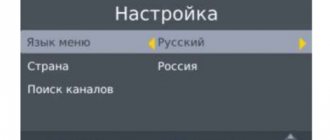It is difficult to imagine a modern person who is not surrounded by technology that simplifies and makes life easier and better. Each TV and air conditioner, audio system and set-top box has its own remote control switch. This is how a mountain of control electronics appears on the sofa, which over time becomes simply unrealistic to understand. Fortunately, the operating principle of each switch is similar, which prompted engineers to create a universal remote control. From the name it becomes clear that such a device is suitable for any technology, and thanks to it you can control a TV set-top box.
Operating instructions for HUAYU DVB-T2+TV VER 2021 universal remote control
Thank you for using the HUAYU DVB-T2+TV VER 2021 universal remote control. When using the universal remote control for the first time, you need to insert the batteries and test the remote control. If all functions work reliably, no further configuration of the remote control is required upon first startup. Otherwise, before you start using it, you must configure it using one of the methods suggested below. The remote control settings are saved in memory, so after replacing the batteries, you do not need to configure the remote control again.
Installing batteries in the HUAYU DVB-T2+TV VER 2019 remote control
1. Open the cover on the back of the remote control.
2. Install batteries, observing polarity.
3. Close the lid.
NOTES
• Use only lithium (LITHIUM) batteries. Do not use rechargeable nickel-cadmium (Ni-Cd) batteries.
• DO NOT recharge, short circuit, disassemble, heat or place batteries in an open flame.
• Remove the batteries from the remote control if you do not intend to use it for an extended period of time. Otherwise, this may lead to electrolyte leakage and damage to the remote control, as well as a fire. If electrolyte leaks, carefully wipe it off the remote control and replace the batteries with new ones. Do not allow electrolyte to come into contact with exposed areas of the body. If electrolyte gets on your skin, wash it off immediately with plenty of clean running water.
Using the HUAYU DVB-T2 remote control
When using a remote control, make sure that the angle of deviation of the remote control from the imaginary perpendicular to the infrared ray sensor on the front panel of the device does not exceed 30 degrees and the distance to the set-top box does not exceed 5 meters.
WARNINGS:
• Avoid direct sunlight on the infrared sensor on the front panel of the receiver.
• Do not drop the remote control and try to keep it away from moisture.
The principle of operation of a universal device
Control of both TVs and receivers is based on infrared light. The remote control sends signals invisible to the eye, and the device executes a command: switching the channel, increasing the volume, entering settings, and so on.
Each button contains a signal of three zeros and ones. It is called pulse code modulation. For example, “011” in one model may mean turning off the TV, but for another device it will be increasing the volume.
A universal device can be configured or “trained” in such a way that some of the signals will be suitable for your TV, and some for your receiver. All that remains is to point it in the desired direction and press the button. But before you start, you definitely need to configure the universal remote control for the set-top box and TV so that all the buttons correspond to the necessary signals. Fortunately, this happens automatically. In the vast majority of cases, to connect a universal remote control to the set-top box, you only need to perform some simple steps with it. This operation may take about 20 minutes.
However, the important principle is that you only need a universal device. There is no way to link the remote control from the set-top box to the TV, because inside there is a microcircuit with signals set in advance. The programmable device you need has a completely different “filling” that can be customized.
Another way to get a full-fledged control device is to use your smartphone as an online remote control. But this opportunity is only available for “smart” gadgets: Smart TV and receivers with Android OS. Therefore, I will not dwell on this point, but will analyze exactly how to set up universal remote controls.
Setting up the HUAYU DVB-T2+TV VER 2021 remote control
To configure the remote control, use one of the methods indicated below.
Manual code entry:
1. Turn on the TV manually, set it to normal operation, point the remote control at the DVB-T2 receiver (set-top box), then find the remote control in the table that matches your original remote control.
2. Press the POWER + SUB-T button, the LED on the remote control will light up, and then enter the three-digit code corresponding to your remote control.
3. Make sure that all other functions (for example, volume buttons) are working properly. If any buttons do not work correctly, repeat the instructions in steps 2 and 3 until a suitable code combination is found.
Automatic code search
1. Turn on the TV manually, set it to normal operation, use the HUAYU DVB-T2+2 universal remote control on the receiver.
2. Press and hold the POWER button for 6 seconds. The automatic code search mode will turn on. Wait until the volume indicator appears on the TV screen, then release the button to complete the setting.
3. Make sure that all other functions (for example, volume buttons) are working properly. If any buttons do not work correctly, repeat the instructions in steps 2 and 3 until a suitable code combination is found.
Note: searching the entire database goes in a circle and takes about 2 minutes. Therefore, if the Volume scale still does not appear after 2 minutes, this means that your set-top box has an incompatible code.
Specifications
Remote control range: about 10 meters (depending on model)
Battery type: 2 AAA batteries
How to customize Android TV remote control buttons through the application?
What is the secret to installing the remote control for Android Smart TV Box? It's actually quite simple.
By default, each button on the decoder remote control is assigned one action. But we all know that there are also gestures like long press and double tap. And the simplest remote control from the popular Xiaomi Mi Box can receive them - you just need to program it.
To do this, you need to download and install an application called “Button Mapper”. It is free and available on the Google Play Store.
Once installed, don't try to launch it right away, as you'll have to give it permission to control Android TV first. To do this, launch the device settings menu.
And look for “features”.
Here, scroll to the bottom of the list and go to “Mapping Button.”
Enable this application by moving the virtual slider to the active state.
Operating instructions for TV set-top boxes, TV remote controls
BBK SMP240HDT2 Instructions in Russian
User manual digital DVB T2 television receiver BBK SMP 240HD-T2
Remote control HUAYU DVB-T2+2 ver.2018 instructions
User manual: Universal remote control for HUAYU DVB T2+2 television receiver (ver. 2018)
Remote control HUAYU RM 36E+S Instructions and codes
HUAYU RM 36E+S universal remote control programming guide. Codes for connecting to TV
Remote control GAL LM-P001, LM-P003, LM-XL06 instructions and codes
User manual and programming codes GAL LM-P001 Universal remote control for television receiver
Source
Operating instructions for HUAYU DVB-T2+TV VER 2021 universal remote control
Thank you for using the HUAYU DVB-T2+TV VER 2021 universal remote control. When using the remote control for the first time, you must insert the batteries and test the remote control. If all functions work reliably, no further configuration of the remote control is required upon first startup. Otherwise, before you start using it, you must configure it using one of the methods suggested below. The remote control settings are saved in memory, so after replacing the batteries, you do not need to configure the remote control again.
Installing batteries in the remote control
1. Open the cover on the back of the remote control.
2. Install batteries, observing polarity.
3. Close the lid.
NOTES
• Use only lithium (LITHIUM) batteries. Do not use rechargeable nickel-cadmium (Ni-Cd) batteries.
• DO NOT recharge, short circuit, disassemble, heat or place batteries in an open flame.
• Remove the batteries from the remote control if you do not intend to use it for an extended period of time. Otherwise, this may lead to electrolyte leakage and damage to the remote control, as well as a fire. If electrolyte leaks, carefully wipe it off the remote control and replace the batteries with new ones. Do not allow electrolyte to come into contact with exposed areas of the body. If electrolyte gets on your skin, wash it off immediately with plenty of clean running water.
Using the HUAYU DVB-T2+TV VER 2019 remote control
When using a remote control, make sure that the angle of deviation of the remote control from the imaginary perpendicular to the infrared ray sensor on the front panel of the device does not exceed 30 degrees and the distance to the set-top box does not exceed 5 meters.
WARNINGS:
• Avoid direct sunlight on the infrared sensor on the front panel of the receiver.
• Do not drop the remote control and try to keep it away from moisture.
How to customize Android TV remote control buttons through the application?
What is the secret to installing the remote control for Android Smart TV Box? It's actually quite simple.
By default, each button on the decoder remote control is assigned one action. But we all know that there are also gestures like long press and double tap. And the simplest remote control from the popular Xiaomi Mi Box can receive them - you just need to program it.
To do this, you need to download and install an application called “Button Mapper”. It is free and available on the Google Play Store.
Once installed, don't try to launch it right away, as you'll have to give it permission to control Android TV first. To do this, launch the device settings menu.
And look for “features”.
Here, scroll to the bottom of the list and go to “Mapping Button.”
Enable this application by moving the virtual slider to the active state.
Setting up the HUAYU DVB-T2+TV VER 2021 remote control
To configure the remote control, use one of the methods indicated below.
Manual code entry:
1. Turn on the TV manually, set it to normal operation, point the remote control at the DVB-T2 receiver (set-top box), then find the remote control in the table that matches your original remote control.
2. Press the POWER + SUB-T button, the LED on the remote control will light up, and then enter the three-digit code corresponding to your remote control.
3. Make sure that all other functions (for example, volume buttons) are working properly. If any buttons do not work correctly, repeat the instructions in steps 2 and 3 until a suitable code combination is found.
Automatic code search
1. Turn on the TV manually, set it to normal operation, use the HUAYU DVB-T2+2 universal remote control on the receiver.
2. Press and hold the POWER button for 6 seconds. The automatic code search mode will turn on. Wait until the volume indicator appears on the TV screen, then release the button to complete the setting.
3. Make sure that all other functions (for example, volume buttons) are working properly. If any buttons do not work correctly, repeat the instructions in steps 2 and 3 until a suitable code combination is found.
Note: searching the entire database goes in a circle and takes about 2 minutes. Therefore, if the Volume scale still does not appear after 2 minutes, this means that your set-top box has an incompatible code.
Specifications
Remote control range: about 10 meters (depending on model)
Battery type: 2 AAA batteries
The principle of operation of a universal device
Control of both TVs and receivers is based on infrared light. The remote control sends signals invisible to the eye, and the device executes a command: switching the channel, increasing the volume, entering settings, and so on.
Each button contains a signal of three zeros and ones. It is called pulse code modulation. For example, “011” in one model may mean turning off the TV, but for another device it will be increasing the volume.
A universal device can be configured or “trained” in such a way that some of the signals will be suitable for your TV, and some for your receiver. All that remains is to point it in the desired direction and press the button. But before you start, you definitely need to configure the universal remote control for the set-top box and TV so that all the buttons correspond to the necessary signals. Fortunately, this happens automatically. In the vast majority of cases, to connect a universal remote control to the set-top box, you only need to perform some simple steps with it. This operation may take about 20 minutes.
However, the important principle is that you only need a universal device. There is no way to link the remote control from the set-top box to the TV, because inside there is a microcircuit with signals set in advance. The programmable device you need has a completely different “filling” that can be customized.
Another way to get a full-fledged control device is to use your smartphone as an online remote control. But this opportunity is only available for “smart” gadgets: Smart TV and receivers with Android OS. Therefore, I will not dwell on this point, but will analyze exactly how to set up universal remote controls.