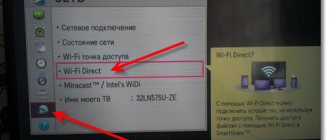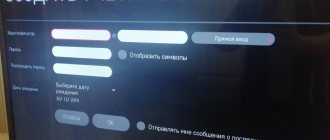DEXP TVs are produced by a Russian company from Vladivostok. It produces a diverse and wide range of TVs: from the simplest and most minimalistic devices to top models with advanced functionality, modern design, support for UltraHD and Smart TV. We tell you how domestically produced TVs differ from well-promoted foreign brands, which models are considered the best and why you should buy them.
- Is it worth buying a DEXP TV, reviews
About company
The DEXP company is a domestic manufacturer of home and commercial equipment in a wide range of fields. The brand was founded in 1998 in Vladivostok, and in 2008 the assembly of the first equipment of its own production began.
Starting with the release of computer monitors, today the company has significantly increased its product range.
Currently the following products are produced under the DEXP brand:
- TVs, computers and laptops;
- smartphones and tablets;
- video cameras and photo frames;
- electric kettles and microwave ovens.
Dexp product range
In general, the products are represented by almost all types of equipment for personal use, from mobile phones to quadcopters. A large number of components for various equipment are also produced.
Modern TV receivers from DEXP deserve the most attention, especially against the backdrop of the small number of domestically produced analogues.
Peculiarities
When choosing any product, the buyer often looks closely not only at the equipment itself, but also at the manufacturer who produces it.
The company cannot take away such advantages as:
- Affordable price. It is much lower than analogues of comparable characteristics from other manufacturers. And this is explained not by worse quality or service life, but by domestic assembly with low cost.
The lineup
- Rich assortment. The buyer can purchase any devices and spare parts for his TV panel at an affordable price. You won’t have to wait long for your order, as is often the case with imported equipment.
- Modern functionality. DEXP devices are not among the “weak” or budget ones, which are stereotypically used to classify domestic or Chinese-made equipment. Today on the market there are both more outdated models of early release, and modern products that are not inferior in capabilities to analogues of well-known brands.
Now, having understood the advantages of the company, you can consider the pros and cons of the TVs themselves.
Is it worth buying a DEXP TV, reviews
The DEXP company has a diverse and fairly wide range of LED TVs - there is plenty to choose from. Among them there are both budget devices priced up to 10,000 rubles, as well as more expensive models with extensive “smart” functionality.
Feedback from both buyers and technology specialists is very positive. First of all, because these are the best budget models on the Russian television equipment market.
When choosing the right TV, focus on your requirements. Models running Android OS are suitable for those users who need a gaming platform with clear and colorful images. Devices with a large number of ports and support for reading memory cards can be turned into a full-fledged home theater and filled with a collection of films in the highest quality.
Advantages
DEXP pays special attention to its TVs and tries to keep up with its competitors.
The advantages of television equipment from this manufacturer include:
- Solid lineup. Each line of TVs is available with screen sizes from 20 to 75 inches. Even some large companies, whose sizes start from 45 inches, cannot “boast” of this.
- Ease of Management. The user does not require much knowledge of the hardware, and setting it up is very simple. There is no need to log in to the manufacturer’s website, maintain constant synchronization, and perform other actions (which not everyone understands).
- Highest sound technology. High-quality and contrasting sound, with precise tuning with several options. There is support for surround sound (3.1, 5.1 and 7.1) and Dolby Digital technology.
- Full-fledged Smart-TV. The latest models of Smart TVs support Internet access, debugging and scaling of images, uploading to media, screen duplication and streaming.
- Support for international standards. TV panels work with the DVB format, HDMI and USB ports, UPnP media service, etc.
- Standard design. By appearance we can say that this is a standard TV without futuristic delights. At the same time, it is very thin and has small edges. That is, the body does not “shiny” externally, but at the same time it is made conscientiously and with high quality. Moreover, a TV with a standard design is easier to integrate into any room interior.
Design of one of the Dexp models
Of course, a particular model will have its own strengths and weaknesses. But if we consider all DEXP TV panels, then they have everything necessary for modern television.
Setting up digital channels on all DEXP TVs
After you are convinced that your device can receive digital signals. We can move on to direct practice and set up digital channels using a real example. The instructions will be given using the example of the first DEXP TV model we came across. However, it will be similar for the rest.
- First of all, you need to connect the TV to the antenna. To do this, you should find the corresponding input on the back of the TV. We will need the RSA indicated in the screenshot if we need to additionally connect the set-top box. If the TV independently picks up the digital signal, we will only need an antenna.
- After that, press the “Source” button from the TV remote control. A special table should appear. In it you need to select the mode in which the channel setup work will take place. In our case it is DTV (Digital television). To select, press OK or Enter. This must be done without delay. On some DEXP models, the settings windows remain active for a few seconds and then disappear. In this case, you have to configure everything again.
- Press the “MENU” button on the remote control and use the up/down arrows to find the section: “Channels”. Next we will look at configuration and direct search, in automatic and manual mode. Depending on the situation, any of them may be needed.
- The first step is to perform an auto search. In most cases it is enough to find all 20 digital channels. To do this, select the appropriate menu item from the remote control and press Enter. In the window that appears, we are only interested in digital channels, so we select only them.
- The auto search procedure will continue for 5-10 minutes. During this time, the TV will search through all available frequency ranges. In this case, the number of channels and radio stations found will be displayed on the screen. Depending on the year of manufacture of the DEXP model, configuration can be done according to DVB-T and DVB-T2 standards.
Manual search
If the automatic procedure does not give the desired results. For example, few channels were found or none at all, then you should try to search manually. In this case, the procedure will be somewhat delayed, but the result will be the best possible at the moment.
- First, we should find out our digital channel transmission frequency on the interactive CETV map. We are interested in the channel number for both multiplexes (RTRS1 and RTRS2).
- After this, similar to the above screenshot, go to the DEXP TV menu and select “Manual DTV search”.
- In a special window for selecting manual search parameters, we need to indicate the channel number that you previously specified on the CETV map. This is necessary. After this, press the start button. This should be done for both multiplex parameters.
After selecting the appropriate channel number, in the signal and quality section, the zero (0%) values should change to certain values. This means that the TV is currently capable of receiving a signal at a given frequency.
Flaws
Despite their advantages, DEXP TVs also have disadvantages that may not suit everyone.
Therefore, for the sake of fairness, it is worth mentioning them:
- Weak multi-streaming. The user will have to deal with a number of delays if multi-stream information exchange over the network is planned (for example, watching IP television or a movie from Youtube while simultaneously downloading content from the Internet to the media).
- There are no buttons on the case. This can have a negative impact if the remote control breaks down. The manufacturer does not offer any of its own utilities for other control options, so you will need to look for an application and set up control from your smartphone.
- The software often crashes. Users often complain about frequent “glitches” in operation due to which they have to reflash it. This does not cause serious problems and you can update the software yourself, but some inconveniences are still created.
- No Smart TV in the cloud. This means that all the “smart” components of such a TV are located in it itself and there are no inexpensive models with weak hardware. But given the fact that they are already more accessible than foreign-made analogues, this minus is not critical.
Disadvantages of DEXP TVs
DEXP television devices have virtually no significant disadvantages. Only economy class models have a number of disadvantages:
- little functionality compared to more expensive models;
- 55-inch monitors have dynamic contrast, which makes sites and content with a dark background difficult to see when using the TV as a computer monitor;
- weak network flow on some models, which causes problems when watching movies in Full HD format.
The problem with software malfunctions is solved by updating the multimedia center firmware, and to enhance the network flow, you can use a UPnP media server or high-capacity network devices like NAS.
Customer Reviews
The advantages and disadvantages can only give a general picture of DEXP TVs. But it is better to get a more objective assessment. And this can best be done only by a user who has already purchased the products of this company and knows them in practice. Below is an overview of reviews of DEXP TVs from customers.
U43D9100H 43″
Nikolai
Pros: 4K image and full Smart TV options! Wi-Fi, Youtube, convenient control. 60Hz 8 and 10 bits from a computer via HDMI, for older ones there is also VGA! An excellent panel not only to watch, but also to use as a computer monitor! Real stereo sound, I don’t even think about separate acoustics. Disadvantages: There are no control buttons on it, if you use the remote control you will have to play tricks with your phone and applications! Not suitable for powerful games, the frequency is low.
F22D7200E 22″
Elena
OKKO service subscriber
Advantages: I was looking for a cheap TV for my grandfather in the village to replace a broken one. And I found this miracle for only 8 thousand rubles. There is digital TV, good sound 6 W, no glare in the corners. But most importantly, it even has Full-HD! There is HDMI and USB, I watch videos from my phone on it when I’m visiting my grandfather. Disadvantages: Complex menu, I spent a long time looking for how to set it up. No more were found.
Based on reviews, we can conclude that DEXP TVs are not without their shortcomings. But they are individual and manifest themselves in separate moments. In general, the models of this company are rightfully called modern televisions.
Best models
Among the DEXP TV range there are the best devices that are most popular among users. Let's list them and describe how they differ and stand out.
DEXP H32D8100H
LED TV with a screen diagonal of 32 inches and a thin silver body. Equipped with 3 HDMI ports and 2 USB inputs, Wi-Fi, supports Smart TV, and has surround sound. It can be attached to the wall or placed on a table on a stand. It will delight the user with a high-quality picture, good sound and a budget price of up to 10,000 rubles.
TV DEXP H32D8100H
DEXP H39D8000Q
LED TV with a diagonal of 39 inches (or 99 cm) and a resolution of 1366x768 pixels. Due to the high resolution, scanning frequency of 60 Hz, as well as LED backlighting, the picture is transmitted smoothly and looks very clear. The model supports Smart TV, has a USB port and 3 HDMI outputs, through which the TV can be connected to a computer or game console. One of the advantages of the H39D8000Q is its 178°/178° viewing angle, thanks to which the image is clearly visible from almost any position. Price from 13,000 rubles.
TV DEXP H39D8000Q
DEXP F40E8000Q
LED TV produced in 2021 with a diagonal of 40 inches (102 cm) and Full HD resolution of 1920x1080 pixels. It does not run on a proprietary operating system, but on a more advanced Android 8.0 Oreo. Supports Smart TV, equipped with a built-in Wi-Fi module, USB and HDMI ports. It has a wide viewing angle, making the image clearly visible from almost any position. It can be wall-mounted or placed on a flat surface. Despite the fairly extensive functionality and high resolution, the cost of the model remains budget - up to 14,000 rubles.
TV DEXP F40E8000Q
DEXP U43D9100H
The model runs on Linux OS and is equipped with RAM (1.5 GB) and internal memory (4 GB), thanks to which the TV can be used as a computer: install programs and applications, download audio and video content.
Screen diagonal – 43 inches (108 cm), resolution – 3840x2160 (4K) pixels. The model supports HDMI 2.0 and USB 2.0. The case is made in black, there is a stand for installation on flat surfaces. The screen can also be hung on the wall using a bracket. The cost of this model can reach 20,000 rubles and more.
TV DEXP U43D9100H
DEXP U49D9000K
LED TV with a diagonal of 49 inches (125 cm) and a screen resolution of 3840x2160 (4K) pixels. It has a proprietary interface, supports Smart TV, is equipped with two USB ports, three HDMI outputs and a MicroSD memory card reader. Provides clear and smooth image transmission due to LED backlighting and a scanning frequency of 60 Hz. The model can be connected to a desktop computer, laptop or game console - play video from media or record. Cost from 23,499 rubles.
TV DEXP U49D9000K