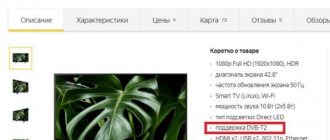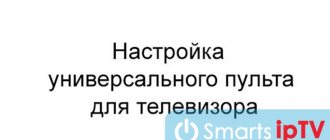Have you noticed how dynamically the mobile device market has been developing recently? In addition to the “established” and familiar “giants” Samsung and Apple, sometimes little-known, but also new brands that are gaining popularity, are on store windows. Moreover, there are so many of them that sometimes it is quite difficult to understand each one.
In this article we will try to study the DEXP phone in more detail. This is a little-known device that has gained some popularity among fans of the Android operating system. Some even call it a “budget flagship” for its fairly good characteristics and at the same time low cost of the smartphone. What is this smartphone – read in this article.
What is DEXP?
So, let's start with the fact that the DEXP brand (Digital Experience - if you decipher the abbreviation) is a Russian-made product. More precisely, the company is Russian, and the components, of course, come from China. This is how budget models of most smartphones supposedly of domestic production are assembled. Anyway.
In general, Russian smartphones with Chinese spare parts are not inferior in quality to “Chinese” ones. True, most of them cannot please you with anything original - they are still the same rectangular shapes, the “standard” MediaTek processor, the same characteristics for the camera and battery.
The obvious advantage of such phones is the price. Yes, the DEXP phone is positioned as a budget and affordable smartphone option. It actually has wide functionality (thanks to the Android OS and some technological bells and whistles), but at the same time it is accessible to a wide range of buyers.
However, let's try to look at the phones of this company in more detail.
What will connecting DEXP B140 to a TV give?
DEXP B140 is a full-fledged multimedia device, which in standard use cases does not require synchronization with home equipment. But sometimes the smartphone needs to be connected to the TV in order to access the following features:
- watching videos on a big screen;
- listening to music through TV speakers;
- gaming on the TV screen;
- displaying the smartphone desktop on TV;
- wireless TV control.
The owner of DEXP B140 can add to the presented list by showing his own imagination. But the fact remains that connecting a phone to a TV is a function that the developers built into the DEXP B140.
You can use several synchronization methods to set up a connection between two devices. Both wired and wireless options are considered. The choice of a specific method depends on various reasons, including the technical equipment of the home, as well as the functionality of the TV. Therefore, before connecting, it is recommended to consider all possible methods.
DEXP model range
If you look at all the devices that come with the DEXP phone, there are quite a lot of them. These are not only touchscreen smartphones running Android, but also push-button devices without support for any OS. This may indicate, at a minimum, experience in the mobile market.
For the purposes of this article, we are interested in the Ixion line, which includes the XL5, ML 4.7 and ES 3.5 smartphones. Of these, the first two models can be called the most popular (and, indeed, successful).
They are positioned as inexpensive, but quite decent devices. Each of the phones includes everything that can be useful to the user of a modern smartphone - camera, calls, Internet, minimal multimedia. Of course, you shouldn’t expect that in the budget segment you will find an alternative to the top flagships of popular brands. However, those Ixion, which will be discussed now, are quite tolerable options.
DEXP Ixion phone: ML 4.7 and XL 5
So, let's start with the ML 4.7 model. It is presented as a smartphone designed for long battery life. This is ensured by a 4000 mAh battery and the well-coordinated operation of the operating system and hardware in general. The device has minimal characteristics (as already noted, similar to Chinese models) - these are 4 cores, an 8-megapixel camera, a 4.7-inch display and a low cost. The DEXP Ixion ML 4.7 phone is an excellent solution for those who would like to experiment with the budget class, as well as those who need an inexpensive, practical device that solves all the necessary (basic) tasks.
Also of interest within the framework of this article is the XL 5 model. This phone is a solution that goes an order of magnitude higher in the technology hierarchy than the previous one described. Here we can talk about an eight-core processor, a camera with a resolution of 13 megapixels, support for two SIM cards (this option, by the way, is also available on DEXP ML 4.7). In general, the DEXP Ixion XL 5 phone is a more expensive device that already claims to be in the upper budget or low middle price class.
Phone dexp b140 instructions
This manual in Russian is intended for the Dexp A140 mobile phone ; it describes the principle of operation and the main points of operating the device.
The manufacturer strongly recommends that you carefully study these instructions before turning on your mobile phone.
Instructions for DEXP Ixion XL140 Flash LTE 8Gb in Russian in pdf format for device: smartphone. Read the instructions to become familiar with the functions and operating conditions, characteristics and troubleshooting methods. This user manual will help you use all the functionality of the product and increase its service life, provided that all the rules set out in the document are followed.
This is the official instruction for DEXP B145 in Russian, which is suitable for Android 7.0. If you have updated your DEXP smartphone to a more recent version or “rolled back” to an earlier one, then you should try other detailed operating instructions that will be presented below. We also suggest that you familiarize yourself with the quick user instructions in question-answer format.
If the instruction manual did not help you find the answer, then please look on this same page. We will definitely help.
Official website of DEXP?
You have come to the right place, because all the information from the official website of the DEXP company, as well as a lot of other useful content, is collected here.
How to find out the current Android version?
Settings—> About phone :: Android version (a few clicks on the item will launch the “Easter egg”) [Out of the box Android OS version – 7.0].
We continue to configure the smartphone
How to update drivers on DEXP
How to find out the kernel version
You need to go to “Settings -> About phone -> Kernel version”
How to enable Russian keyboard layout
Go to the section “Settings—> Language and input—> Select language”
How to connect 4g or switch to 2G, 3G
“Settings—> More—> Mobile network—> Data transfer”
Model ES 3.5
I would also like to mention the ES 3.5 model, which is a class lower than the previously described devices. It has only 256 MB of RAM, a weak camera (with a resolution of 0.3 MP), and a low clock frequency. Perhaps, if not for the Android operating system, the phone would have worked faster and responded more quickly to touch, but with such a bulky system, such little computing power is a guaranteed failure. Although the phone is super-budget, it is definitely not recommended to buy it (owner reviews are proof of this). The DEXP Ixion ES 3.5 phone glitches horribly.
DEXP Ixion B140 (B140) technical specifications
Brand DEXP Name Ixion B140 Type B140 Rating Launch 2018
Body
Weight 131 g Dimensions 122 x 67 x 12 mm Colors black gold Type SIM Micro SIM
System
The DEXP Ixion B140 runs Android OS v7.0 (Nougat) out of the box, but the Ixion B140 firmware can be upgraded to a newer OS version.
OS Android OS v7.0 (Nougat) Chipset Spreadtrum SC7731C CPU Quad-core 1.2 GHz Cortex-A7 GPU Mali-400 MP1
Display
Screen size is measured in inches, diagonally from corner to corner. 4 inches capacitive touch screen IPS with a resolution of 480 x 800 px supports multi-touch technology.
IPS technology Size 4 inches Resolution 480 x 800 px Multi-touch yes
Memory
The smartphone's memory (1 GB) cannot be expanded, but the memory (8 GB) can be expanded using a microSD card.
MEMORY 1 GB Internal storage 8 GB External storage microSD
Camera
The DEXP Ixion B140 camera does not have autofocus capabilities (fixed focus). Autofocus is a camera feature that finely adjusts the camera's focus. When you try to photograph a nearby subject using a camera without autofocus, you will find that your photo is not very clear.
Front camera VGA Rear camera 2 MP 1600 x 1200 px LED flash
Connection
This smartphone has a built-in GPS receiver. GPS is a satellite navigation system that allows you to determine your exact geographic location on Earth. This DEXP smartphone has an FM radio.
GSM 850 / 900 / 1800 / 1900 Mobile network 2G / 3G WLAN Wi-Fi 802.11 b/g/n Bluetooth v2.1 GPS A-GPS NFC no FM radio yes USB microUSB 2.0 Audio 3.5 mm jack
Battery
The Li-Ion 2000 mAh battery gives the smartphone good battery life. This is a low maintenance battery. No periodic discharges are required and charging can be done at random.
Type Li-Ion 2000 mAh
Peculiarities
Smartphone sensors measure physical quantities and transmit them to the application processor. Phones' accelerometer is a built-in electronic component that measures tilt and movement. The Ixion B140 has a Dual SIM feature, which means you can insert two different SIM cards and use them both from the same phone.
Sensors Accelerometer Special Dual SIM
Compare DEXP Ixion B140 with other mobile phones
The above specifications are based on official data published by the manufacturer, but we also take into account user reviews. If you find an error or something wrong in the above specifications for DEXP Ixion B140, please feel free to report the issue to us.
Some reviews about the DEXP phone
If you try to determine a more or less acceptable option from the entire DEXP line (for purchase), you can highlight the most advanced, most technologically advanced models of the 5 Series. In particular, this is the XL 5 model currently available on the market. The phone has a battery with a capacity of 5000 mAh - this is enough for it to work in active mode for about 2 days. However, be prepared that the processor will get quite hot.
The device is powered by an 8-core MediaTek (it sounds and looks great, but in practice, of course, the processor is not very well balanced, so despite such power, it will experience slight stutters). A camera with a resolution of 13 megapixels is not bad, you can take pictures of text on such a DEXP cell phone - that’s a fact. True, you shouldn’t count on high-quality photography without excellent lighting.
A nice fact is that the device comes with not only a charger and a USB cable. So, as customer reviews show, along with the XL 5, the developer also provides films and cases for the DEXP phone. Yes, they are not of the highest quality (as further experience of wearing and using them shows), but the user does not have to bother ordering new accessories - he will already have everything that is minimally necessary to work with the phone.
GSM landline cell phone. DEXP Larus X2
Transcript
1
2 Fixed cell phone GSM DEXP Larus X2
3 Dear buyer! Thank you for choosing products manufactured under the DEXP brand. We are pleased to offer you products developed and manufactured in accordance with high requirements for quality, functionality and design. Before using the device, please read this manual carefully, which contains important information regarding your safety, as well as recommendations for the correct use and care of the device. Please keep this manual safe and use it as a reference for future use of the device. A landline cell phone is designed for full use in places where installing a wired telephone is not possible. Using this device you can make calls and send SMS messages.
4 Safety Information Do not expose your phone to dust, dirt, sand, food, or other inappropriate materials. Use the device in appropriate environmental conditions. Do not expose the phone to temperatures that are too hot or too cold, not less than -10 C and not more than 45 C. This device is an electrical appliance, so do not use the phone when it has been exposed to water or other liquid. In this case, you need to unplug the power adapter cord and only then can you remove the water. Do not place the phone near a bathtub or shower to avoid electric shock. Turn off your phone before cleaning and do not use liquid or aerosol cleaners. If you need to clean the outside of your phone, use only a soft, dry, fringe-free cloth to remove dust. In case of severe contamination, wiping with a slightly damp cloth is allowed (use only clean water, no cleaning agents), but do not wipe the charging contacts and connecting connectors. Do not use cleaning products (alcohol-based, aerosol, abrasive, etc.). Do not use the phone if there is a gas leak. The emergency call must be made from another telephone and outside the room where the gas leak occurred. Also, do not use your phone near gas stations, gas stations, chemical production plants, or where flammables and explosives are processed. You should not disassemble or attempt to repair the phone or power supply yourself. Use only the recommended type of batteries in the device. The use of non-recommended batteries and accessories may result in damage to the device, risk of electric shock, etc. Do not connect any equipment not intended for this purpose to the phone. Use the power supply and battery only supplied with the device. Replacing the battery with a battery of a different (non-corresponding) type, installing the battery incorrectly, or using power supplies from other manufacturers may damage the device. Violation of any of the described conditions will void the manufacturer's warranty. Charge the battery for at least 12 hours before using your phone.
5 Device diagram 1. “Menu” key. 2. “Delete” key. 3. “Audio” key. 4. Exit key. 5. OK key. 6. “Send” key. 7. “ON/OFF” key. 8. “Redial” key. 9. Speaker key. 10. Up key. 11. Right key. 12. Down key. 13. Left key.
6 Left button (13) In standby mode, used to enter SMS dialing mode. Not used in talk mode. Right button (11) In standby mode, used to enter call log viewing mode. Not used in talk mode. Up button (10) In standby mode, used to enter alarm mode. In talk mode, used to increase the ringer volume. Down button (12) In standby mode, used to enter radio mode. In talk mode, used to reduce the ringer volume. Delete button (2) In edit mode, used to delete selected items. Send button (6) In standby mode, used to view outgoing calls (in the call log). In dialing mode, makes a call to the dialed number. Exit button (4) In menu mode, used to return to the previous submenu or exit menu mode. Audio button (3) In standby mode, opens the settings of the current profile. OK button (5) In menu mode, it is used to go to the selected phone submenu, and the key also serves to confirm the parameter setting.
7 Basic functions Installing a SIM card Insert the SIM card into the slot with the contacts facing down. Installing the phone 1. Insert the SIM card, connect the antenna and the handset. 2. Connect your phone to a power source and press the ON/OFF button. 3. The phone will take about 10 seconds to search and register on the network. Once completed, the screen will display the carrier name, signal status, date/time and battery status. Contacts Used to store 300 contacts. The number of contacts available for storage on the SIM card depends on your operator. You can search by contacts and add new contacts. Copying contacts from the SIM card to the device memory. Deleting contacts. Selecting the storage location for contacts (device memory or SIM card). Checking free space. Messages Send and receive SMS messages. Message storage. Creating draft messages. The device can receive voice messages if your operator supports voice messages. Call Log Used to display missed, received and completed calls. Displays the duration of the call. View detailed information (caller name, number, date and time of call). Redial directly from the call log. Clock Allows you to set the time and date. Allows you to select the time and date format. The device supports up to 2 alarm settings at a time. Settings Adjust the display contrast. Setting to turn on/off the sound of key presses. Setting the call sound. The phone comes pre-installed with 5 ringtones from which you can choose. Setting the call volume. Setting up call forwarding (make sure your operator supports call forwarding). Setting up a keypad lock. Setting up a PIN code. Setting up a device access code. Selecting the menu language Configuring shortcut keys
8 Possible malfunctions and their elimination Problem The phone does not turn on Incorrect PIN code Loss of connection during a call Poor audibility Possible causes Low battery Adapter not connected Wrong SIM card inserted SIM card is blocked Low battery Insufficient signal strength Low volume. Adjust the volume by pressing the appropriate keys. Technical characteristics 1. Supported frequency range: GSM 900/1800 MHz. 2. Voltage: 5 V. 3. Standby time (on battery): 72 hours. 4. Talk time (battery): 1-6 hours. 5. Battery charging time: 6 hours. 6. Sensitivity: dB. Contents 1. Base unit. 2. Telephone handset. 3. Telephone cord. 4. Power adapter. 5. Battery. 6. Operation manual.
9 Rules and conditions for installation, storage, transportation (shipment), sale and disposal The device does not require any installation or additional fixation. The device must be stored and transported in a dry place. The device requires careful handling; protect it from dust, dirt, shock, moisture, fire, etc. The device must be sold in accordance with the current legislation of the Russian Federation. At the end of the product's useful life, do not throw it away with other household waste. This product must be disposed of in accordance with local waste disposal regulations. Recycling of products allows you to prevent potential harm to the environment and human health as a result of uncontrolled waste release and to rationally use material resources. For more detailed information on the collection and recycling of waste electrical and electronic equipment, which is carried out free of charge and at your place of residence, please contact the relevant department of your local authority. Additional Information Manufacturer: Shenzhen Dintaida Technology Co., Ltd. Western industrial zone, building. 41, Changzhen Village, Guangming New District, Shenzhen, China. Importer: Agat LLC, Primorsky Territory, Vladivostok, 100 Let Vladivostok Ave., 155, bldg. 3. The appearance of the product, its characteristics and equipment may be subject to change without prior notice to the user. The actual device interface may differ from that shown in this manual. Internet address:
10
Market positioning
Well, we understand that we are not talking about Apple and Samsung technology; and not even about Huawei and Xiaomi. The developers are clearly trying to emphasize that these phones are made in Russia, and they are worth buying purely out of a sense of patriotism. It’s hard to say whether buyers fall for such a trick. However, American, Korean and several Chinese brands continue to be market leaders.
It’s fair to say that you will need to pay less for a new DEXP phone than for its analogues (even with the same parameters). It’s just the quality... It’s difficult to predict how the device is assembled and how it will function in the future. It’s also impossible to note anything about how buggy these smartphones are, is it possible to somehow combat this, are there ways to maximally optimize the powerful (judging by the characteristics) hardware and operating system.
Dexp A140 - Review of the most budget cameraless smartphone on Android
The minimum brightness, of course, is not record high (it can be much brighter), but it is clearly overestimated several times. We have to look for salvation in software that darkens the screen.
The maximum brightness is enough to read information in the sun at right viewing angles. And the contrast is low, which is expected.
The color triangle is configured very poorly in the area of red and green colors - the values are noticeably underestimated and do not cover the entire sRGB space. This means that the colors will be faded and not always realistic. Even when comparing displays (see just above), it is clear that yellow is more similar to orange, and orange, in turn, is more similar to red.
All gray points are located far outside the DeltaE=10 radius - forget about natural gray.
The color chart shows a lack of red and green colors.
Gamma varies from 1.96 to 3.
The brightness graph is mostly below the reference value.
Multitouch is the simplest, designed for two touches. I didn’t notice any particular problems because of this.
There is no oleophobic coating, therefore fingerprints are clearly visible on the screen. And this is quite unexpected, but after a month of use I did not find any scratches on the screen. It was just luck?
Hardware, operating system and software
From the very beginning, the smartphone has about 4 GB of user memory available, and you can free up RAM up to about 170 MB. These numbers are, of course, not enough for comfortable use of a smartphone. Applications quickly fly out of memory, so it is better not to block them with anything, especially if something is being downloaded in them.
I’m glad that the device works successfully with a 64 GB card, but despite the possibility of combining memory, you won’t be able to fully use the card to transfer data from various applications and games to it. Why? You can learn about this from my previous review.
In the same review, you should look for information about the Android Go 8.1 operating system - there is no point in repeating it. The only thing is that in the Dexp A140 the manufacturer, it seems, did not change the operating system at all, so you will not find any third-party applications here, nor any redesigned menu style, settings, etc. Only Google services - only minimalism with the ability to remove the search bar from the main screen. The applications themselves, by tradition, cannot be deleted without root, and methods for obtaining superuser rights have not yet been provided.
When, after the first turn on, I flipped through the interface, it seemed that everything worked faster than in Alcatel 1, but when I tried to turn on applications, I realized that the smartphone is prone to thoughtfulness, which sometimes borders on freezing. I didn’t expect anything good from the Spreadtrum SC7731E processor, due to its budget and the fact that it is a Spreadtrum, even though the processor model is new. In terms of technical characteristics, this is something that could have been found on the market a few years ago - except that the production of such chips has become cheaper.
Live wallpapers are not supported.
Desktop and pre-installed applications:
Synthetic performance tests
I was not able to run all the test software, so I suggest you be content with what you have.
Memory test:
Memory is expectedly slow.
Browser tests:
An attempt to show how a smartphone works:
Information about the smartphone obtained using Device info:
USB-OTG is not supported. My equipment control panel, which is connected via a 3.5 mm jack, also did not want to work.
The only sensor is an accelerometer. At the same time, various software programs provide information about the presence of a proximity sensor, which, in my opinion, is just a software setting, which I tried to convince some users on w3bsit3-dns.com. During a call, you just need to touch the display to turn it off, which means you have to press the device very tightly to your face. Sometimes this causes the curtain to open, and it’s quite possible to press something unnecessary.
Next, we check the so-called proximity sensor using the Sensor Kinetics software, which is capable of drawing graphs. If you press your finger (or something else) on the screen, the graph will jump up and down without stopping - I have never encountered this behavior before. For smartphones that have a proximity sensor, when it is closed or opened, the graph freezes either at the top or at the bottom, depending on the action. I also had smartphones that somehow turned off the screen when I brought my finger as close to the screen as possible without touching it, but the graph also stopped on them. However, it is difficult for me to draw any specific conclusions from this observation.
And one more observation: most often the software setting I described works when you click on the middle part of the screen, but sometimes the graph begins to be written when a finger at the top or bottom touches the screen, but much less often. It’s not entirely clear why this happens—apparently, you need to press it in some clever way.
I was unable to access the engineering menu. I, of course, tried looking for instructions on how to bring up the menu on Spreadtrum processors, but it didn't help. Perhaps the fact is that these instructions were tested on older processor models, and for newer ones there are other methods of gaining access, if they exist at all.
There is no support for ANT+ and MHL.
Computer connection modes.
Information from the Recovery section (enter Recovery by holding down the volume down and power buttons).
Glitches and problems with the OS
Occasionally, when I try to unlock my smartphone, I find it turned off. No, not even just turned off - only removing and reinserting the battery helps.
Also, when the phone is locked, its touch buttons can work. If the left and center buttons, when pressed, simply make the phone vibrate, then the right key, which performs the “back” action, wakes up the smartphone. Rebooting the device helps solve the problem for a short time - as soon as you go into some application, the keys start working again when they shouldn’t. Is it worth writing that this can create a lot of problems, like random dialing? In any case, this happened to me.
When applications start downloading, a notification sound is triggered, as if, for example, an SMS had arrived. I haven't noticed this before in other smartphones. Well, I already mentioned slow-down applications. I think the glitches don't end there.
Dr.Web anti-virus, as in the case of Alcatel 1, detected a potentially malicious application, which this time is hidden behind the system update item. Adguard software also agrees with the antivirus and by default blocks some ads, preventing the smartphone from checking for updates (or what is it actually doing there?). This is interesting, since Dr.Web is mentioned on the smartphone’s page - it seems like it should be pre-installed, but it was not originally included in the smartphone.
Connection
Single-band Wi-Fi surprised me with its good signal reception.
Both SIM cards can simultaneously work on the 3G network. Signal reception is at least normal.
Testing with a sound level meter took place under conditions different from those in which I checked the volume of the Alcatel 1 speaker. Therefore, I turned on the alarm sound again on the Alcatel, and then on the Dexp A140 (fortunately, both speakers are located above the screen) - it turned out that the guest was from the DNS only 1 decibel quieter than Alcatel (Dexp - 82.3 dBa from a distance of 50 cm), so with this volume level it is quite possible to hear an incoming call in not the noisiest places. The sound quality of the Dexp A140 is worse than the Alcatel, and at maximum volume you can hear some wheezing.
The sound quality during a conversation is not bad - the interlocutor can be clearly heard, just as they can hear me.
The vibration strength feels a little below average. On a wooden table, the smartphone almost does not slip during a vibration signal, but in your pocket the effect of the vibration motor is slightly felt.
Links:
- information about the recorded telephone conversation;
listen;
- information about recording on a smartphone microphone using a standard voice recorder;
- listen;
- FM radio recording information;
- listen.
The sound on the microphone is recorded relatively high quality.
Navigation
Surprisingly (or is it normal?), even the A140 has GLONASS, which is confirmed by the number of satellites found. At the same time, the manufacturer indicated on the product page that there is no GLONASS in the device - I discovered the same strangeness when studying Alcatel 1.
Sometimes the device picks up satellites for several minutes, and sometimes it refuses to show my location on the map at all. Moreover, after rebooting the smartphone, the satellites become visible almost immediately. The positioning accuracy is good, and while recording GPS tracks, I did not experience satellite dumps. This applies to both pedestrian and automobile navigation. The only thing is that when the smartphone is stationary, the location on the map constantly changes in different directions - it is better to find another device to record tracks.
Battery and operating time
To begin with, I check the battery capacity again - it is better to do this before testing the operating time, while there is not even a theoretical possibility of battery degradation.
Based on the method of the user Kirich (this time, at his request, I provide a link to his blog), which is associated with the use of an EBC-A10 electronic load. I will describe the method again, giving some additional explanations.
1. We completely discharge the battery in the smartphone, after which we remove the battery and connect it to an electronic load, loading the device with a current of 0.2 C for 30-60 seconds (260 mAh in my case) and remembering the number that the load produced. In the case of my A140, I got a voltage of 3.336 V. It is important to check the voltage under load, and not immediately after connecting to the EBC-A10, since the battery has its own protection, which affects the performance. Then we reinsert the battery into the smartphone and now fully charge it.
2. After fully charging, remove the battery from the mobile device again and reconnect it to the electronic load. Afterwards, we select a discharge with a current of 0.2 C (260 mAh), first to the point at which the smartphone turned off, and then to 4 and 3.8 V. Then do not forget to use a load to charge the smartphone to at least 3.4 V so that it could be recharged in the smartphone itself.
As a result, it turned out that the capacity used by the smartphone is 1266 mAh, and 66 and 11 should be added to this figure (I learned this when discharging to 4 and 3.8 V, respectively) to get the total battery capacity. Adding it up gave a figure of 1343 mAh, which is even more than what is indicated on the battery, so there are no complaints.
And yes, the smartphone charges up to 4.2 V.
A full charge takes approximately three hours from any charger. A detailed charge graph can be downloaded here, and here is a program for opening this graph.
Most of the time, the smartphone charges without surges with a current of 0.48 A, and this figure gradually decreases 2 hours 24 minutes after charging starts.
About how charging occurs:
Where to buy DEXP devices?
Of course, you can purchase phones of this brand in communication stores throughout the Russian Federation. In addition to real stores and stalls with mobile devices, you can also try to order the model you like in an online store. This is done on the Internet in a few clicks, but this way you can find the best price for the device. At the same time, by the way, you can also read reviews about the phone.
You can do it differently: go to a real hardware store, inspect the device, hold it in your hands; then order the same color in your favorite online store, where the price will be much lower.
Phone prices
Now let's touch on the issue of the cost of the devices - one of the advantages of the entire DEXP line. So, the most expensive and most advanced smartphone - XL 5 - will cost the buyer almost 13 thousand rubles. A device with such cool characteristics for this amount can be considered a pretty good deal.
As for the weaker model - Ixion ML 4.7 - it is offered at a price of 6 thousand rubles, which can be classified as an even more “budget” segment.
And the Ixion ES 3.5 is generally a discontinued phone, so it’s not easy to find it on sale new. However, according to data from some online stores, the recommended price of such a device reaches 2 thousand rubles.
Accessories Availability
We provided some information about the phones themselves: we described customer reviews and main characteristics. The article also noted the equipment of one of the “top” devices, which included a set of films and a silicone case.
As customers indicated in their reviews regarding these accessories, their quality leaves much to be desired. The cover quickly becomes unusable, and the film wears away and impairs visibility. In such a situation, you need to know whether it is even possible to purchase a set of tools to protect your smartphone.
Of course it is. The best way to do this is, of course, at Chinese auctions such as Aliexpress. There, sellers offer a wider selection of all kinds of accessories at an affordable price. Whereas domestic stores are, rather, intermediaries and sell the same product at a higher price.
Product Service
The question also arises about what to do with the maintenance of these phones. After all, this is not such a well-known brand - DEXP! A phone produced by this brand may simply not know how to repair it at a service center...
Nothing like this! In fact, there is a network of authorized service centers that you can trust to repair your device. Therefore, do not worry, if problems arise, you can safely call, come and your device will be repaired!
And, of course, you need to remember about thrifty use. And the DEXP phone instructions will help you avoid an unpleasant situation when something was done wrong and led to negative consequences. In fact, let's hope that the quality of the Russian smartphone is such that it will not need to be taken to a service center in most cases.
Wireless Connectivity Options
Methods for setting up connections between devices without using wires are the most convenient and popular. But in order to connect the DEXP B140 to your TV wirelessly, the latter must support Smart TV technology. Otherwise, you can only connect via cable.
Via Wi-Fi Direct
Wi-Fi Direct is a feature that is supported by most Smart TV models. It allows you to display an image from the DEXP B140 screen on a TV receiver. To connect in this way, you must:
- Activate Wi-Fi Direct in the “Network” section of the TV settings.
- On your phone, open settings and go to the Wi-Fi section.
- Press the button with three dots and select Wi-Fi Direct.
- Select your television receiver from the menu of available devices.
After performing these manipulations, you will need to open the file manager or gallery, select the required file, click the “Share” button and select Wi-Fi Direct as the sending method.
Conclusions about the model
Well, it's time to take stock of the listed DEXP phones and the brand as a whole. So, the fact that some domestic company is trying to produce technological products, entering a highly competitive market and even making a certain number of sales is great. Another question is whether they are doing the right thing by stupidly copying Chinese models with 8 cores, a 5,000-capacity battery (meaning 5000 mAh capacity) and other “cool” parameters that are still not capable of ensuring uninterrupted operation?
If we take it in absolute terms, then Ixion phones are cool, they are good budget smartphones that bring technology closer to ordinary consumers. On the other hand, it is difficult to see the purpose of the existence of such a brand. You don’t have to go far to find much better quality products from Meizu, Xiaomi and the like... What’s the point of copying low-quality Chinese products that have already “ripped off” the design of the Samsung Galaxy S1? In fact, such brands simply produce low-quality, similar phones, the point of which is to force the user (focusing on high technical indicators, thinking how powerful and fast this device can be in operation) to buy it. And the fact that there are a lot of such little-known companies selling similar phones is of no interest to anyone. This is not to say that such smartphones are completely unacceptable, no. But they have no meaning on the market, they are copies and clones, that’s all...
However, people buy such phones. Perhaps someone is even satisfied that he gets such a technological solution for such little money. And since there is demand, it makes sense to continue production. Let's hope that the company producing DEXP products will someday take a course on new technologies and, instead of releasing Chinese clones, will start producing something worthwhile.