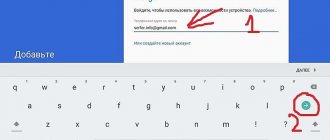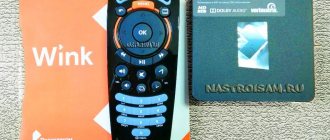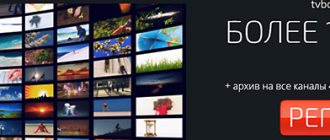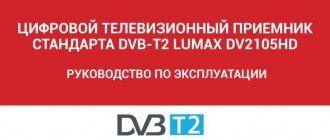Advantages and disadvantages, selection criteria. Lumax digital set-top box. Its purpose, comparative characteristics, connection, configuration.
- What is a digital set-top box Lumax
- What are Lumax digital set-top boxes for?
- Advantages and disadvantages of Lumax receivers
- Characteristics of Lumax digital set-top boxes
- Which console to choose
- Lumax TV set-top box – connection
- Lumax prefix: setting up channels and searching for them
- Possible problems and solutions
What is a digital set-top box Lumax
Receivers of this brand are compact in size and take up little space. The user receives excellent picture and sound quality, several additional features, including teletext, program recording, timer, and the Lumax Cinema application.
The devices have become extremely popular due to their affordable price and decent quality. The set-top box consistently picks up digital impulses on the territory of the Russian Federation, the remote controls are easy to set up and have a clear interface. Different modifications of receivers have a similar device, a feature - even the first versions provide access to the Internet via Wi-Fi. This is convenient for flashing the device and updating software.
Where can I get new firmware?
Before updating your Lumax TV set-top box, look for a software update for it. The best place to download such information is the official website of the developer and the page lumax.ru/support. Here is a list of models and buttons for downloading programs. It is not recommended to download firmware from other sites, because in this case you can end up with software containing viruses and harm your equipment.
What are Lumax digital set-top boxes for?
In connection with the popularization of the new TV format, analog television is rapidly disappearing into oblivion. Most developed countries have switched to digital. To receive such channels you need a special set-top box. The Lumax receiver connects to the TV, allowing you to receive digital broadcasting. There are several modifications of the devices in question, differing in functionality.
Equipment capabilities:
- type of received signals – DVB-C, DVB-T2;
- tuner type – RT-850;
- chipset – GX 3235S;
- case material – stainless metal;
- interface – USB, Wi-Fi, SPDIF, HDMI.
Lumax set-top boxes can be safely purchased by owners of outdated TV models and the most modern TVs.
How to connect a set-top box for digital broadcasting
The procedure for connecting and setting up a tuner depends largely on the TV model. There are three main methods for connecting a device. Among the most popular models from the manufacturer Lumax are the DV1108HD and 2105HD receivers. Using their example, it is proposed to consider several of the most effective connection schemes. First of all, it is recommended to study the rear panel of the device and see what outputs there are. The following connectors should be available:
- Ant IN output. Used to connect the antenna to the receiver.
- HDTV. Using this connector you can connect not only a TV, but also a computer.
- Loop Out. The connector is provided for connecting two receivers to each other or for receiving a signal from one antenna structure.
- RSA outputs. There are only three of them - R, L and CVBS. Each is designated by a specific color. The yellow connector is responsible for the image, and the white and red connectors are for the two speakers of the TV receiver.
The simplest solution is to connect the tuner to the TV using an HDMI cable. It may not be included in the kit, so it is often purchased separately. Its price varies from 100 to 600 rubles, and the higher its technical characteristics, the better the image will be. If the cable is already connected, all you have to do is plug the antenna plug into the corresponding connector and start the receiver.
The connection can be made using RSA cables, they are also called “tulips”. If the TV does not have an HDMI or RSA connector, connection will only be possible using the SCART input. You will have to purchase a special adapter to convert the signal.
Advantages and disadvantages of Lumax receivers
Internet connection via Wi-Fi in all models
Availability of display and remote control included
Supports any broadcast standards
Acceptable cost
Dolby Digital Compatible
Lack of a connector for connecting via cable to the Internet
Discreet Design
Not always high-quality assembly
Braking during intensive channel switching
Sometimes the case gets hot
Characteristics of Lumax digital set-top boxes
| Receiver model name "Lumax" | Supported formats DV-C, DVB-T, DVB-T2 | Internet connection | Peculiarities | Price |
| DV-2120HD | + | Built-in Wi-Fi module | The equipment includes hotkeys, resolution only for 1080p. Easy to set up, miniature size. | 1350 rub. |
| DV-3215HD | + | Plug-in adapter | Metal case, 2 USB connectors, updatable software | 1200 rub. |
| DV-4205HD | + | Built-in | Multifunctional TV tuner, resolution – 1080p, USB 2.0 port | 1300 rub. |
| DV-2115HD | + | Built-in | Model with antenna, automatic tuning, ability to connect to an external amplifier | 1150 rub. |
| DV-2108HD | + | Connectable via USB | Content configuration: 720p, 1080i, 1080p | 1050 rub. |
Firmware update
The firmware on the device is updated manually; for this you need. The installation package is downloaded to removable media with the ability to connect via USB.
Instructions:
- Insert the removable drive into the USB connector and wait for the download to finish.
- Open the console menu using the remote control.
- Find the “System” section, click on “Software Update”.
- Select "Update via USB".
- Find the installation file on your removable media, select it and click OK.
For a successful update, wait until the download completes and do not take any action. After installation, remove the media from the device.
Which console to choose
When purchasing any digital receiver, including Lumax, you should pay attention to a number of basic criteria:
- Number of supported formats. The more there are, the better.
- Availability of HDMI connector. Connecting through it guarantees high quality image and sound.
- Technical characteristics (signal coding, operating resolution of the TV receiver screen).
- Ease of use. Remote control and control buttons on the case.
- Additional functions (video recording, delayed viewing, child control, Internet connection).
Don't overpay for options you don't plan to use. It often happens that the simpler, the more reliable.
Reset
Default settings help eliminate unnecessary changes to the device configuration.
More details:
- Open the "System" tab in the main menu.
- Click on the "Factory reset" button.
- Enter your PIN. If it has not been changed by the user, then dial “0000”.
- Wait for a complete reboot.
After rebooting the device, try updating the software again.
Lumax TV set-top box – connection
The method and nature of connecting the receiver depends on the characteristics of the TV. There are several ways to connect a digital set-top box. All Lumax models connect identically.
To clearly understand the procedure, you should examine the back panel of the device. There are several connectors on it:
- for antenna input – Ant IN;
- aggregation of receivers followed by digital reception – Loop Out;
- output connection for TV or computer monitor – HDTV;
- RSA connectors, yellow – video, R – right speaker, L – left speaker of the receiver.
If external antennas do not have a ground connection, the cable must be removed from the socket during a thunderstorm.
It is best, in terms of quality, to connect the set-top box via HDMI. The cable for it is rarely included, the price is 400-500 rubles. When connecting, first install HDMI, insert the antenna into the corresponding socket, and connect the receiver to the network.
The kit may include RSA cables (“tulips”). They are connected according to the colors of the elements and sockets.
Older TV models have a SCART input. To use it, you will need an appropriate adapter; you can buy it inexpensively at any specialized store.
Checking the firmware version
To ensure that the update was completed successfully, you need to check the firmware version.
More details:
- Open the “System” menu item, find the “Information” button, click on it.
- Check the software version in the appropriate section.
If a different version of the software was installed, the download was completed unsuccessfully. For the new Lumax IPTV update, you need to reset your settings to factory settings.
Lumax prefix: setting up channels and searching for them
Regardless of the connection configuration, the first step is to test run the receiver. To do this, in the menu section for displaying the device on the TV screen, find and select the appropriate mode.
There are three main options:
- For HDMI, select HDTV or HDMI (depending on the TV receiver model).
- For RSA – AV.
- SCART – inscription in the image parameters.
Sometimes several connectors of the same configuration are displayed. It is necessary to note the symbol that is responsible for transporting the pulse from the cable (marked on the back of the device cover).
After selecting the required channel, turn on the set-top box from the case or remote control. The first visit opens the entrance to the main menu. Here the language parameters are noted; if there is an amplifier, in the “Power” section they put the “on” icon. Then click channel search.
The equipment will automatically select the appropriate frequency at which the maximum reception strength is observed. At the final stage, the list will be saved, after which you can enjoy your favorite TV series and programs.
Manual search mode
If auto search finds not enough channels or their quality is not the best, you can use independent frequency selection. To control menu sections, you need to use the Vol+/- and OK keys on the remote control or case to confirm your selection.
The sequence of manipulations looks like this:
- Determine the frequency of the transmitting pulse from the nearest TV tower. To do this, use the interactive map of CETV.
- After entering the “Menu” via the remote control, enter the “channel search” sub-item.
- Find the manual mode, enter the number of the program previously taken for the region (according to the card used). Watch the signal level for three seconds, after it changes to the desired value, click OK.
The equipment will search at the specified frequency and find all available programs. The method is relevant for the characteristics of the DVB-T, DVB-T2 format.
Connecting the receiver to Wi-Fi
All modifications of the Lumax digital set-top box are equipped with a built-in or plug-in Wi-Fi module. This solution allows you to update software in a timely manner, download emerging applications, and also implement several additional options.
In order for the receiver to provide free access to the Internet, a receiving Wi-Fi antenna is required. These accessories are not included in the kit; they will cost 600-800 rubles. In appearance, they are similar to standard flash drives connected via USB.
"Lumax" cinema halls
The popularity of the device in question is not accidental. The manufacturer Lumax gives all users free downloads and viewing of films of domestic and foreign production. The list includes over 500 video files that can be downloaded and watched on TV with the ability to pause or rewind the broadcast.
For the cinema hall to function fully, you must do the following:
- Purchase an original Wi-Fi adapter type Lumax DV-0002HD. The price of the accessory does not exceed 600-700 rubles.
- Open the menu, enter the “Network and Applications” section. After confirming by clicking OK, find “download FTP”.
- On the remote control, press the blue button.
- The update will begin downloading, the download time depends on the Internet speed. Once the process is complete, confirm the installation by clicking OK.
- Enter the menu item (“Network and Applications”), select content from the general catalog.
With the purchase of an adapter, in addition to several dozen free TV channels, you can watch the latest premieres.
Why update the system?
Updating the TV tuner software is an opportunity to get additional options from the developer, expand capabilities and get rid of errors in old versions. The advantages of downloading updated firmware include:
- Increasing the speed of the TV tuner.
- Getting additional features by downloading a newer version of YouTube, Weather, Gmail, Megogo and Lumax cinemas, as well as other services. For example, without an update, YouTube will not work on an old Lumax receiver.
- Accounting for changing the names and moving the broadcast frequency of some channels.
- Elimination of glitches and problems characteristic of older versions (such as freezing or if the receiver refuses to work at all).
- Improved menu appearance and color palette.
Knowing how to upgrade your Lumax digital TV set-top box gives you many new options without breaking the bank. Information and software for downloading are available on the official website lumax.ru/support, and the download itself is available to everyone.