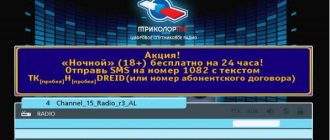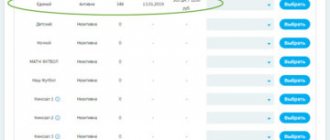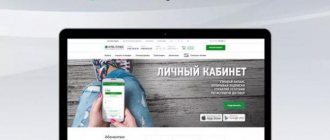Tricolor satellite television is used by most of the country's population. In connection with this, the provider has developed and implemented many payment methods. There is a lot to choose from, because one part of them happens online, and the second part takes place the old fashioned way, offline. Find out below what data is needed to make a payment and how many payment methods there are.
What data will be needed?
Every time you contact technical support or pay for services, the system requests a certain ID number, which in the first seconds causes confusion in the user, since he does not know where to get it.
You can find your personal ID code on a card with a chip built into the tuner (the so-called smart card). ID consists of 14 or 12 digits.
The TV tuner remote control will also help you find the ID. To do this, just decide on the model of your receiver and press the “ID” or “Tricolor TV” button on the remote control (if available), select the “Status” section and read the ID identification number in the field that opens. However, difficulties may arise at this stage and the ID will not be displayed. In this case, you should restart the tuner and perform the above steps again. If this does not help, then it’s time to go to a service center.
Payment through payment systems and third-party services
There are many different payment systems and services that allow you to pay for Tricolor TV services. However, the most popular among users is replenishing their account using the Qiwi terminal.
The entire replenishment procedure is intuitive:
- On the main screen you need to select the “Payment for services” column, then the “TV” category.
- In the next tab, you should indicate the provider by activating its logo.
- Next, the terminal will redirect to a form in which you need to indicate: service package, receiver/contract number and click on the “Forward” button.
- After this, the user must check the correctness of the data and insert the banknotes into the bill acceptor.
- The terminal will provide instructions for further actions.
After completing the transaction, you should take the receipt as confirmation of a successful payment. You can check whether your balance has been topped up by contacting the Tricolor call center. If you have problems crediting funds to your account, you need to call the technical support number indicated on the main page of the terminal and give its code.
What cards can you use to pay for Tricolor TV services?
The provider does not establish special requirements for cards that can be used to transfer money to an account. The only condition that must be taken into account is that the selected plastic card supports online payments. Not all existing cards allow you to make transfers on the Internet.
Additionally, subscribers should clarify in advance the conditions for sending the required amount to their personal account. The satellite company does not set additional fees, but they may be set by the bank. You should check with bank employees or the support service of a financial institution to check whether it is allowed to pay for satellite television without a commission.
How to pay in communication shops and retail outlets
If for some reason it is inconvenient for you to pay for television services through your personal account and Internet banking, you can do this in communication stores (Euroset, Svyaznoy, Gorod, AltTelecom, Frisbee) or at such points accepting payments such as Eldorado, Rosttelecom, MTS, WestTelecom, Maria-Ra.
In most of these points you can pay for Tricolor TV without commissions.
The payment procedure is as follows:
- You tell the operator the name of the package or equipment that needs to be paid for (for example, the “Unified”, “Children’s” package, as well as a new satellite dish);
- Voice the id number, consisting of 12 or 14 digits, and the amount to be deposited;
- After this, carefully read the data on the check so that all numbers and amounts match (otherwise the money may go to someone else’s account or not arrive at all);
- Sign the receipt and give it to the operator (he keeps this receipt);
- Receive your payment receipt and keep it.
Possible difficulties when paying for Tricolor TV from your phone
The described approach does not have any obvious difficulties that TV viewers who decide to pay for Tricolor TV from their mobile will encounter. Main:
- monitor the amount on the SIM card balance (it should be sufficient to pay for television);
- check the correctness of the specified details, especially carefully monitoring the ID or subscriber agreement number.
If you cannot avoid mistakes, you should contact support service consultants and tell them about the current situation. It's easy to correct a typo and get your money back. The main thing is to be patient in advance and prepare a receipt (it will be sent to your phone after payment).
As you can see, paying for satellite television services via phone is not at all difficult. There are a wide variety of payment methods, everyone has the opportunity to choose the most convenient for themselves. The main thing is to adhere to the established algorithm.
Online payment methods
The easiest way to pay for the provider's services is via the Internet. After all, knowing your identification data, you can do this in literally 5 minutes, without taking a long break from work or household chores.
You can pay online for access to watch a TV program:
- on the official site;
- via Internet banking;
- electronic money;
- payment card.
Let's tell you more about each of them.
On the official site
There are two ways to do this: through your personal account and the “Instant Payment” button, which is located on the main page of the site. Payments are processed without any commission.
In the client’s personal account, payment takes place in three steps:
- select the “Payments” item, payment method - bank card;
- choice of service, payment period - month or year;
- filling in the fields with card details, confirmation of payment.
Via Internet banking
You can also pay online using Internet banking. The method is available to cardholders of those banks with which the provider has entered into an agreement . The main ones are Sberbank, VTB, Uralsib and Rosselkhozbank. The full list is listed on the Tricolor TV website.
Important! Some banks may charge a fee. Please take this into account when entering the transfer amount.
Payment can be made both in the browser version and in the banks’ mobile application. The advantage of this method is the ability to configure and connect.
Step-by-step instructions for the Sberbank application:
- Open it.
- Go to the "Payments" tab.
- First select “Internet and TV”, then “Tricolor”.
- Select a package of TV channels, enter the payment amount, indicate the card, click “Continue”.
- Verify the details and confirm payment.
Please note: you can pay using either a Sberbank debit or credit card. Topping up your balance occurs without commission.
In the browser version of Sberbank Online, payment occurs in a similar way.
To connect:
- go to the “Payments” tab;
- From the available operations, select “Autopayment”;
- click “Connect Autopayment”;
- select “Internet and TV”, then “TV” and “Tricolor TV”;
- indicate the service/tariff plan, client identification data and debit card;
- indicate the monthly debit amount and confirm the creation of the auto payment.
A prerequisite for performing the operation is the presence of the required amount of funds on the balance of the specified card.
Electronic money
This method includes payment systems such as Yandex Money, Qiwi Wallet, WebMoney and Elexnet Wallet.
Payment is made according to the following information:
- provider name - Tricolor TV;
- Receiver ID;
- name of the service/tariff.
For your information! The selected service may charge a fee, which must be taken into account when making a payment.
From phone
Subscribers of MTS, Beeline, Megafon and Tele2 can pay for a Tricolor TV subscription from a mobile phone account in one of two available ways:
- on the provider's website;
- by sending an SMS message to the short number - 7878.
Telecom operators charge a commission, the size of which varies from 2.5 to 3.5%. Also, all providers except Beeline charge for sending SMS.
Tricolor payment cards
Payment card is a tool that allows you to pay for one channel package by activating it. On the back side there is a protective layer under which the PIN code is hidden.
Important! The card is tied to a specific package, so be careful when choosing it.
Activation of the card occurs in two ways.
- On the provider’s official website in the “Card Activation” section. Here you will need to provide client identification data, then you will need to enter a PIN code and confirm activation.
- By sending an SMS to the short number 1082. The text of the message should look like this: TK receiver ID pin code. There must be a space between the values; there should be two of them in total.
Before activation, check the card's expiration date. Purchase them only from official representatives of the provider. Once one PIN code expires, you can buy a new one. They are available in the Yandex Money catalog. To purchase them you need:
- enter the wallet;
- go to the “Catalogue” tab;
- select “Internet, TV and telephony” → “Television” → “Tricolor TV: PIN codes”;
- select the desired one from the drop-down menu;
- select a payment method and click “Next”;
- write down the issued PIN code - 20 digits;
- go through activation by indicating the Tricolor TV client identification data and the received PIN code.
Adviсe
In order for the payment for Tricolor TV services to be successful and the money to be credited to the correct account, you must follow several rules:
- Keep your receipt. A check is a document confirming a monetary transaction. In case of delay in receipt of payment, it will be possible to understand the situation with a check in hand;
- Be careful. Be careful when entering data. One minor mistake will send the payment to someone else's account;
- Ask for help. If you encounter problems when making a payment through a terminal or ATM, ask for help from a specialist. This will eliminate errors;
- Beware of scammers. When making payments via the Internet, pay attention to security, otherwise it is possible that personal data will fall into the hands of fraudsters. And this is fraught with loss of money and other troubles;
The national television operator Tricolor TV provides its customers with many options for paying for their services. The main thing is to do it on time.
Is it possible to set up automatic payment?
Available to clients of Sberbank and Tricolor TV. Thanks to this service, funds will be debited from the subscriber's account to the company's account every month. Activation of this service is possible through the bank branch where the card was issued or the mobile bank was set up, or through your personal account.
To connect to a bank office, the client needs to write an application indicating the details of the Tricolor organization. After this, funds will be automatically debited from your account every month on the date you specify. Activation of “Autopayment” through your personal account is done by creating a template or saving the previous transaction as its quality.
Topping up your Tricolor TV account through Sberbank services allows the company's subscribers to save a lot of time. After all, to deposit funds into your account, you don’t need to visit the company’s offices and wait in line; you just need to have the Internet and a card with a positive balance at hand.
How to check payment
No matter how you make the payment, after completion you can (and should) check the tricolor payment by id. This can be done on the official website in your personal account or through the “section”, in which the virtual assistant will ask several clarifying questions regarding your data and give the result.
As you can see, there are a huge number of ways to pay for Tricolor TV. The main thing is not to forget to renew your packages in a timely manner and pay for them. Then watching your favorite channels will not be overshadowed by sudden encoding.
Tricolor personal account: how to manage money
The personal account of a Tricolor TV subscriber is a special type of account in the Tricolor TV system data.
It is intended to store funds that will be used in the future to pay for TV services. If the user has deposited web funds into the Personal Account section, then if necessary again, it will be possible to pay from this web account for absolutely any TV service.
It will also be possible to view packages of television channels shown at night, as well as the NTV-PLUS channel.
If the subscriber takes part in the special “Tricolor Credit” promotion, then during the period of depositing the amount into the Personal Internet account, the credit information for the receiving equipment is automatically repaid.
Controlling your Personal Online Account using Internet Functions
To carry out the procedure, you must follow these instructions:
- Go to the start page, which contains personal data;
- Enter the ID number of the receiving equipment, as well as the password. Afterwards you will have to indicate your agreement with the entered information by clicking on the “OK” button.
- After you go to the required section, the first thing you will have to do is go to the main menu, which contains Internet links to various sections. Use “Fund Management”. At this point you will be able to see the amount of money in your web account and pay for TV services.
- To make payments from a personal web account, the subscriber needs:
- Use “Distribution”. The button itself is located on the right side of the window, in the “Unallocated balance”. When the window appears, you will need to select from the list the service that should be paid from your Internet account (can be any television channel). In “Amount” you must enter the number of cash payments that will be placed on the TV service base;
- Take advantage of the reservation feature. If the operation is successful, a special message will appear providing information about the successful transfer.
When all actions are completed, the reserved data will be displayed in web tables. After completing the procedure, the number of available web tools will be much smaller.
To activate the service, it is important that the amount of online funds is equal to the price of the web service. Prices for all web services are usually fixed on the website in the “Rules and Tariffs”.
Carrying out control on the subscriber's web account via telephone connection
If the user does not have the opportunity to use the Internet functions, he can easily find out information regarding payments by contacting the contact center representatives. To get acquainted with all available information, you need to make a phone call to 89123323498.
telecomspec.ru