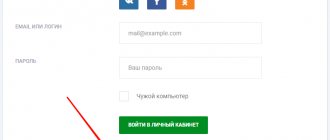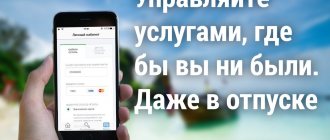The Russian provider Rostelecom provides services throughout the country. Subscribers must enter into an agreement for each direction: television, telephony and Internet. In this case, one of the conditions of the contractual relationship is timely payment. If the balance turns out to be zero, then Rostelecom has the right to temporarily disable the provision of services.
Therefore, in this review we will talk in detail about all the ways to replenish your personal account and possible commissions for transfers.
Payment Methods
Rostelecom offers the following payment options:
- Bank card - payment from a plastic product of any bank. The payment system does not matter.
- Electronic wallets - Yandex.Money and WebMoney. Please note that e-wallets may have their own internal fees.
- Payment by mobile - funds will be debited from the account on your mobile phone. Not the most profitable option due to commissions.
- MasterPass - using a wallet that stores your card details.
To make payment online, go to the official website of the provider - //rt.ru/payment
How to find out the amount to pay for a Rostelecom phone
Before paying for services, the first thing you need to do is find out the specific amount. The procedure depends on what service you are interested in: landline number or mobile connection. Let's look at the methods for each category in more detail.
For home phone
Although the home telephony service has lost its relevance with the advent of full accessibility and profitability of mobile communications, many subscribers still use it. You can check your debt in the following ways:
- Call the single Rostelecom support number: 8 (800) 1000 800 . The call is available to all residents of Russia around the clock;
- Appear in person at the nearest Rostelecom office, provide your passport and find out the status of your account;
- In any branch of the Russian Post. You do not need to take your passport or contract with you. It is enough to indicate the number to the employee to find out the debt and pay it immediately;
- In the SberBank application or an ATM of this organization, the current balance is displayed before paying a Rostelecom personal account;
- On the official website of the company.
The last method is worth considering in more detail.
- Go to the login page for your Rostelecom personal account. It is best to use a direct link: https://lk.rt.ru/ .
- Enter your registration information to log in to the system.
- Your personal account number, its current status, debt and other information will appear on the main page. We are interested in the “Total payable” column. Based on this information, you can top it up with the required amount.
For SIM card
The following methods apply for a Rostelecom SIM card:
- USSD request *102# with the SIM card you need to pay for. In response, you will receive a message with the current status of your account;
- Call the single Rostelecom support number: 8 (800) 1000 800 . The call is available to all residents of Russia around the clock;
- On the company’s official website in your personal account or through the My Rostelecom mobile application.
For the last point, the same instructions are relevant as for city telephony.
Pay with Rostelecom on the website without commission
Go to the payment
All of the above methods allow you to make payments online, that is, via the Internet. What is required of you for this?
- Subscriber number / login / personal account.
- Number. Indicate the phone number (its last ten digits) or login (it consists of 11 digits).
- Next, indicate what service you are paying for.
- Choose a convenient payment method.
- Specify the region of service. It is extremely important to specify this parameter correctly.
- Enter the amount to be paid.
- An email address is also required. Please provide a correct email as the check will be sent to this email. You can also receive a check by phone number.
- Click “Proceed to Payment”.
Direct link for payment - //rt.ru/payment
Next, you will be accompanied by certain instructions, depending on which payment method you have chosen. It is most advisable to pay with a Visa, MasterCard or MIR bank card. In the case of these methods, no commission is charged.
Autopay and payment template
In order not to think about timely replenishment of your account, you can connect. In this case, the required amount will be credited to your account regularly on the days you specify. Debits are made from a bank card. You can activate the service in your personal account.
Also, the function of creating payment templates will help save time. This function allows you to save payment parameters for each type of provider service separately. And if you want to make simultaneous payments for all services or several of them, you can combine them in one template.
Pay by personal account
Your personal account is specified in the contract. Just in case, you should write it down in a place that is always accessible, since many payment methods require specifying an invoice.
So, for example, on the official website in the “Payment” section you can select not “Subscriber number/login”, but “Personal account”. Let's look at other methods of payment using a personal account.
By what date do you have to pay?
In order not to unexpectedly fall into the category of debtors and not to run into the shutdown of Rostelecom services, you must deposit funds into your Personal account in a timely manner. Many people are interested in how long it takes to pay for Rostelecom services?
It all depends on what payment system you use. This can be a credit or advance system. The choice of system is made at the time of signing the contract.
Advance is the standard payment method. Typically, tariff options are paid for before they are provided to the user. That is, you paid the bill in advance and received the service. If you have not paid, then the service will not be provided. With an advance payment system, you must top up your account before the first day of the billing month.
Recently, a new credit payment principle has been introduced. First, users receive connected services, and only then pay for them. With this scheme, payment must be made before the 20th day of the month following the billing period. For example, if you want to pay for services for November, the amount of money will need to be paid before December 20. Otherwise, the services will continue to be provided to you. But interest will begin to accrue for the “loan” provided.
If you have forgotten what payment system you have, then look at your subscription agreement. You can also find out the necessary information in your Personal Account on the main page.
Payment by credit card online
Most Rostelecom clients pay for the provider’s services with a bank card. This is a reliable, fast and secure payment method. Its main advantage is the absence of commissions.
- You need to open the provider’s page again: https://rt.ru/payment .
- Select your desired room type.
- Enter your cell phone number or login number.
- Check your region.
- In the “Payment method” section, select “Bank card”.
- Enter the amount that will be debited from the card.
- To receive a check, please enter your email or mobile phone.
- Click "Proceed to Payment".
- A window will open where you need to enter your card details. Its number, first name, last name of the owner of the card product in Latin, date (month, year) until which the card is valid. A three-digit code is also indicated on the back of the plastic.
- All that remains is to confirm the payment, which, as a rule, occurs by receiving a code from the bank to your phone number, which is entered on the online payment page.
How to set up automatic payment of personal bills
This is an incredibly convenient opportunity that will allow you to forever forget about the hassle associated with replenishing your system balance. Thanks to the "Auto-refill" option, you can set up your payment information once. Then, every month, the specified amount of money will be debited from your chosen card or e-money wallet. Since the company’s tariffs are strictly fixed and rarely change, the same amount of money will be written off every month. It is convenient to configure the option so that the money is debited on payday.
Simply in the Settings of the selected personal account, click the “Go to list of all rules” button. Then you need to follow the prompts that will appear on the screen. There is no point in describing each step, since the system interface may change over time. And during the setup process, you will constantly see text support with a detailed explanation of the process.
Payment via e-wallet
If you use e-wallets Qiwi, WebMoney, Yandex.Money, making a payment to your personal account will not be difficult. Let's look at this in detail.
QIWI wallet
- Log in to the official website: //qiwi.com/ by entering your phone number and password.
- In the “ Payments ” section at the bottom there is a “ Internet ” column.
- In the list, find "Rostelecom - Pay Simply».
- Enter your personal account.
- Specify the amount that will be debited from your wallet and click “ Pay ”.
- Confirm the money transfer operation via SMS code.
You can simplify all the steps by writing “Rostelecom” in the search - the system will give you 3 options to choose from, select any one that suits you.
Direct link for payment - //qiwi.com/payment/form/32558
WebMoney
- Log in to the official WebMoney website (Mini version) - //mini.webmoney.ru.
- At the top in the search column write “ Rostelecom ”, then press Enter.
- To make a payment, you can select any link provided, for example the very first one.
- Next, the system will redirect you to payment.
- Enter the details and amount, then click “ Pay ”. If necessary, confirm the payment with the code from SMS.
Direct link for payment - //telepay.wmtransfer.com/ru/custom/rostelecomeasypay
Yandex.Money (YuMoney)
- Go to your e-wallet - https://yoomoney.ru .
- Find the “ Payment for services ” category at the top.
- Go to the " Internet " section.
- Select the provider " Rostelecom ".
- Please provide your personal account or phone number.
- Then the amount to be transferred. If transfer confirmation is enabled, enter the code from SMS.
Direct link for payment - https://yoomoney.ru/oplata/rostelekom?from=itrcd
At the post office
Few people know, but it is absolutely not necessary to have a printout of the invoice at the post office in order to credit money for a Rostelecom phone. The number you wrote down and your connection address will be enough. The manager at the checkout will tell you the exact amount to pay - keep in mind, it will be more than your subscription fee, because Russian Post charges a commission for transferring money.
The method is also difficult because you have to stand in line, so it is recommended to use other options. But, if they are not there, then you need:
- Come to your local Russian Post office.
- After waiting your turn, tell the cashier that you want to pay for a home phone from Rostelecom. You will be quoted a fee for such a payment.
- If you are satisfied with the amount of the commission, give the cashier your personal account number - orally or in writing. They may ask you to write it down so as not to confuse anything. They may also ask for your address and contact phone number.
- After checking the database, you will be told the full amount of payment along with the commission.
- Now you can pay in cash, just like a regular receipt. The postman will give you a receipt with the details of the transaction. If you have questions about Rostelecom, this receipt will be enough to confirm that you have paid for everything.
Payment via Internet banking
To do this, you must have online banking enabled. Today it is offered by almost all banking organizations. Here are the instructions using Sberbank as an example:
- Log in to Internet banking by entering your username and password.
- Go to the " Payments and Transfers " section.
- You need to find the “ Internet and TV ” category.
- Select " Internet ".
- A list of providers will open. Enter “ Rostelecom ” into the search bar.
- Now the payment parameters are indicated. They mean the service you are paying for, the plastic card for debiting funds, and the region code. The most important thing is to indicate the correct personal account.
- Next, click “Continue” and follow the bank’s instructions.
This method does not require visiting the official website.
Masterpass
Masterpass is a tool for making payments via the Internet, which increases the security and convenience of users.
The wallet that is registered with the service securely stores information about all your cards. Therefore, you don't have to re-enter your data every time you buy something online.
To pay for services using the service, you need to select the appropriate menu item.
Then we perform three steps:
- Before you pay with Rostelecom, you need to select the required personal account. You also have the opportunity to pay for several drugs at once. Or you can add a new DM by clicking on the corresponding menu field.
- Now all you have to do is select your payment details and confirm them. On the Masterpass website that opens, you need to click on the wallet connected to the system. The service remembers your choice and in the future immediately directs you to the page of the wallet you specified for the first time. Log in, select a card and make a payment.
- Receiving payment results. On the screen you will see an electronic receipt that you can easily print on a printer, send it to yourself by email or download to your computer.
Payment via ATM or terminal
If your bank has terminals, you can make payments through them using your personal account. You will need a bank card:
- Insert the plastic product into the terminal and enter the four-digit code.
- Find the “ Payment for services ” section.
- Go to the " Internet and telephony " category.
- A list of companies/providers will appear. To quickly find Rostelecom, enter its name in the appropriate line.
- Enter your personal account and check it is correct.
- Specify the transfer amount.
- Click " Pay ".
Don't forget to take a receipt with you, which you should keep until you are sure that the account has been replenished.
Qiwi terminal - they are installed in all cities and towns of Russia. If ATMs are not available to you, as are online payment methods, you can use the Qiwi payment system:
- You need to go to the “ Payment for services ” category.
- Select the provider " Rostelecom ".
- Next, clarify the paid service.
- Enter your personal account.
- Payment is made in cash by depositing it into the bill acceptor.
Don't forget to take your receipt. Please note that in the case of Qiwi terminals there is a commission.
At the company office
As in the case of the Post Office, you will have to go to the office and wait in line. The addresses of Rostelecom branches can be found on the map via the link - https://moscow.rt.ru/sale-office (don't forget to put your region).
Take your passport with you - you may need it to confirm your identity. It is advisable that the contract be issued in your name, but if not, you need to know who it is issued in the name of.
The office manager needs to be informed:
- Personal account.
- The service you are going to pay for.
- Payment amount.
They may also ask for your phone number and full name. After the manager confirms all the data, you will be able to credit money to your Rostelecom personal account. As in other cases in branches and representative offices, you must be given a check in your hand after the operation.
Sberbank application
It is not always convenient to go to the system website to perform various operations on it. Therefore, you can pay Rostelecom with a bank card without commission via the Internet through a special application for smartphones.
You can download the program from the official store for your platform. Complete the installation on your device, log in and complete the confirmation process. The user will have access to the system.
How to perform an operation in the program?
- Go to the payment tab.
- Choose a service provider.
- Enter account details and amount.
- Confirm payment.
What are the advantages of using the program?
- The operation takes a few minutes.
- The program is always available, you can log into it on your smartphone to make a payment.
- It's very convenient, simple and fast.
- The application is not too resource intensive.
- It can work on almost all smartphones.
Reviews of Rostelecom services
I use the services of Rostelecom because there is simply no other Internet provider in our house. We've had enough already. Constant connection dropouts or the speed is simply terrible. I used to have a prefix from them, but then I gave it up because it’s just impossible to watch. (Sergey).
I constantly use the Internet from Rostelecom. The speed is quite good, and considering that I live in a small town, it’s generally excellent. I don't notice any special problems. If something breaks, they always fix it quickly by calling support. (Igor).
I have been using home Internet services from Rostelecom for many years. I like that you can easily pay and always know your balance through your personal account. There are no complaints about the quality of communication. Everything works stably, the speed is good and fully complies with the tariff. There are no problems at all, of course, but malfunctions are rare and they are fixed very quickly. (Oleg).
In the Rostelecom application
The company has created a simple and convenient program through which you can quickly make payments. Several advantages of the My Rostelecom application:
- It is released for the most popular mobile OS.
- Does not require serious resources.
- It is easy and comfortable to use.
- Has a nice interface.
- You can manage several accounts at once.
- It is an alternative to your personal account.
- Capable of covering all basic user needs.
How to make a payment through the program:
- Go to the application and log in.
- Proceed to the payment point.
- You can pay one-time with your card or link it.
- Perform the actual operation.
Types of communication services
Rostelecom provides subscribers with communications via all currently available channels:
- Telephony – mobile and home.
- Television – digital and analogue (for remote areas).
- Home Internet.
You can pay for all these services without commission, and recently without receipts. Users of home telephone lines recently encountered the fact that they stopped receiving Rostelecom payments - so the company transferred all its payments to digital form, which does not require paper.
To pay for all the above services, it is now enough to know your personal account. It is indicated in the agreement with Rostelecom and in the subscriber’s personal account on the website. Instead of payment cards in the offices of Rostelecom, Sberbank and Post Office, you can now only call this alphanumeric code and the payment amount. Receipts are not required and your payment will be confirmed by an issued check.