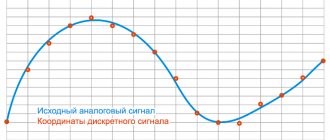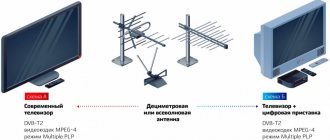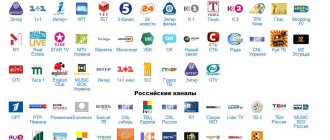Published by Anton Starovornii
2021-03-18
Analog, digital and interactive television are links in the same evolutionary chain. More recently, we have seen digital TV replacing analogue. Now interactive is replacing digital. This difference is not revolutionary; both formats offer comparable signal quality. The difference is in the method of signal transmission. How they differ for the consumer, which one is better to connect to, let’s try to figure it out now.
What is digital television?
Digital TV is the transmission of a television signal in the form of a digital signal for individual users. Such a signal is subject to much greater compression, so its transmission occurs much faster, which means that the image itself will be in HD quality and without interference.
Digital television can be broadcast as:
- satellite (DVB-S, DVB-S2);
- antenna (DVB-T, DVB-T2);
- cable (DVB-C);
- mobile (DVB-H).
Advantages of digital TV
Firstly, digital TV provides better signal transmission quality, that is, it increases resolution. You can easily evaluate the quality of programs broadcast using this technology, and the difference in reception compared to analog is truly great.
Secondly, digital television means more programs that the end recipient will be able to watch on the TV.
Thirdly, digital TV gives you complete control over the programs you watch. This is achieved by introducing a new (EPG). When flipping through programs through the TV guide, the user is shown their description, divided into thematic groups. You can also customize program lists and themes to suit your needs and tastes.
For example, EPG will allow you to create the desired layout of programs, each of which will be included at the right time and in the right order. EPG also has parental controls, that is, the ability to block selected programs from access by children.
How to setup
The setting is carried out according to the algorithm:
- Connect your device to the Internet from which you will watch TV channels.
- Then go to the website https://sat-tv.xyz/platnye-iptv-plejlisty/, study the information and purchase the tariff that suits you. Receive the playlist or link to it within 5 minutes.
- Install the client from which you will watch TV channels. Personally, I use VLC player (I watch IPTV from Windows and Android).
- Go to VLC settings and press Ctrl+N (opening the URL bar where the link to the playlist is written).
- Specify (or pull as a file) and click “Play”.
Select a channel from the list, expand to full screen and enjoy watching.
What is interactive TV
New technical and digital technologies have contributed to the creation of a new standard: interactive television. Its fundamental difference is the presence of a reverse channel through which the recipient can order services. Two-way communication between the sender and the recipient and vice versa makes it possible to better tailor the offer to the needs of the consumer. Interactive TV also has additional services that are not available with one-way traditional television.
Interactive television standards
IPTV is a type of interactive television that uses a telecommunications network. Access to the service is provided through a set-top box or over the Internet. The subscriber, using IPTV, orders the selected services and receives them in the form of a video stream, digitally encoded with MPEG compression.
IPTV provides the following services:
- VoD – access to recordings of films and programs at any time.
- PPV – access to encrypted channels.
- EPG – electronic TV guide.
- Remote payment by card.
- Internet and email without the need for a computer.
- Business information, weather, competitions and games.
PCTV is another type of Internet television. This form of interactive TV is available to Internet users through a computer connected to the network. The services offered through this route are similar to IPTV. To use them, you need to install additional software, usually free of charge. Some programs may be free, but access to additional ones is paid for by subscription or one-time payment.
Receiving Content
To broadcast television services within a network, they must first be received and encrypted. Various sources are used to obtain:
- Satellite broadcasting (DVB-S/S2)
- Directly from the studio (SDI or ready-made Multicast)
- Own content broadcast servers (ready Multicast)
To receive a signal from a satellite, a central head-end station is used, which houses most of the receiving equipment.
The signal from the satellite is received by relatively small (2.4 meters) offset antennas, which provide excellent signal levels and stability of reception. The use of offset antennas in our latitudes in most cases allows us not to install expensive heating systems that protect against the accumulation of precipitation (snow), which so greatly affects the quality of reception.
We receive more than 100 channels from 10 satellites; for this we have an antenna post installed for 10 antennas. Reception from almost all satellites available in our region: Yamal, ABS2, HotBird, Astra, Eutelsat 36A/B, Thor, Eutelsat 9A, Telstar 12, Horizons-2, Intelsat 15.
The signal from the satellite goes to multiswitches to which receiving equipment is connected. We use multiswitches from the manufacturer WISI; its products provide high quality and stable operation. To ensure high service stability, we only use cable from Commscope. We practically do not use additional passive dividers. Usually there is an unbroken cable from the multiswitch to the receiving equipment (satellite receiver).
Most of the signal from the satellite comes in encrypted form; only professional Harmonic receivers of the ProView 7000, 2900, AppearTV and WISI series are used to receive and descramble it.
There is a feature of satellite reception that is unknown to many users of household receivers - you cannot receive all TV channels at once using one conditional access card. The entire encrypted stream entering the receiver goes through the CAM module (a special device used to descramble streams), and the smart card (access card) is only a unique key for accessing the content.
It turns out that operators have to use one access card for each TV channel, and, accordingly, a separate CAM module. Some CAM modules can open several TV channels at once, but only from one transponder. We use only modules that are recommended by TV companies; the quality of the service depends on their stable operation. Household CAM modules can periodically reboot spontaneously, which is not critical for a household receiver, but is very important for the operator.
We use more than 100 modules and, accordingly, 100 access cards, the expiration dates of which we carefully monitor and regularly change in order to support new encryption systems and not interrupt broadcasting for our subscribers.
What is the difference
To begin with, it’s worth saying that there really aren’t that many differences. Both types of broadcasting broadcast channels in HD quality, without interference or delays. They differ only:
- Large number of channels. Digital broadcast users have access to 20 free channels. By connecting interactive TV, the choice of channels will become much larger.
- More features. IPTV gives users the opportunity to watch their favorite movies and talk shows anytime thanks to the VoD option.
- Additional entertainment features. Interactive TV has various useful additions, for example, watching news, mini-games, mail, etc.
- Cross-platform. You can watch interactive TV from any device, including TV, PC, laptop, smartphone, etc.
Satellite
The signal is transmitted from the television station to the satellite, and is received from the satellite by a special antenna, which is usually installed on a balcony, window or roof.
Image quality - High HD quality
Advantages
- the signal can be received in any locality, even in the absence of any other means of communication.
Flaws
- To connect and configure, you need to call specialists;
- the cost of a set of equipment is about 5,000 rubles, plus antenna installation and configuration.
Price
The cost of a subscription fee at basic tariffs is from 1,200 rubles per year.
How modern satellite TV works. Infographics Read more
What is better to connect
The choice of what is best to connect will depend entirely on your needs.
If you just need stable and high-quality broadcasting, then you can get by with standard digital broadcasting of 20 free channels. Also, do not forget that there is cable and satellite broadcasting, with the help of which you can also expand the number of channels.
But if you need access to a large number of channels, online cinemas, film recordings and talk shows, then you should choose interactive television.
Benefits of paid IPTV playlists
Free playlists are created by enthusiasts. As long as enthusiasts follow them, they work. But as practice shows:
- channels that stop working take a long time to be replaced with functional ones, and sometimes they are not updated at all for months;
- the division into categories is inconvenient, the channel names are in English or without identification marks;
- Streaming delays are not uncommon;
- There is practically no access to HD channels.
The advantages of paid channels are obvious:
- a huge amount of content in HD resolution;
- the servers of the provider from whom you purchase the IPTV playlist are designed for many connected subscribers, so there are no drawdowns (even in the evening on weekends);
- paid IPTV lists are always up to date - this is the bread and butter of the provider, so everything works as it should;
- Online support will provide advice on IPTV issues.
Cable TV
In this technology, the TV signal is transmitted to the user through a fiber optic or metal cable line. A high-frequency digital signal enters the translator, undergoes encoding and data compression processing, and is then transmitted directly to the TV.
To obtain such a signal, you can use two methods:
- Connect to the operator's line. The option involves installing a distribution box on the floor, from where the cable is pulled into the subscriber’s apartment.
- Use a telephone cable. This option is available to landline phone owners. For an individual connection, you should use a switch to input the telephone wire and the line coming from the ADSL modem.
The latter method allows you to use not an ADSL modem, but a special decoder.
The advantages of this broadcast format include:
- no loss of signal quality over long cable lengths;
- elimination of noise, high picture quality;
- the ability to watch programs in HD quality;
- provides the user with the opportunity to use additional options and interactive applications.
Experts say the disadvantage of cable TV is the need to purchase additional equipment that allows you to receive a TV signal in the DVB-C format.
Treatment
The signal from the satellite is already broadcast in the MPEG2TS format, which makes it possible to reduce its further processing after decryption to a minimum.
Various streams are grouped (multiplexed) on special devices - multiplexers, after which they are encrypted by a conditional access system and fed into the backbone network. The backbone network distributes the signal to the district headend stations. Signals from studios received in uncompressed digital SDI format must first be converted (compressed) to MPEG-2/4 format. MPEG encoders produced by Harmonic are used for this purpose. The usual Multicast stream corresponding to the MPEG2-TS standard appears at their outputs. It is the compressed streams that are fed to the input of the multiplexer, and then to the scrambling system.
Equipment and its cost
To operate this type of TV you will need the following equipment:
- the set-top box costs an average of 3,400 rubles, but this depends on the model;
- remote control, its price may be included in the price of the set-top box;
- HDMI cable, price varies, on average from 200 rubles.
These devices can be purchased immediately from the company, or you can use the second method and purchase devices in installments or rent. Depending on the model, the cost also varies, this must be taken into account.
MTS provider: FREQUENTLY QUESTIONS
Does MTS service my home?
You can check this directly on the website by entering the address of the house in the search. If the house is not found, call. The operator will check the address manually, and you will immediately be able to apply for an MTS GPON Home Internet connection. The experts will arrive at a time convenient for you. They will supply optics (optical cable) to the apartment and provide access to the network using GPON technology.
What new does the “All MTS TV” line offer subscribers?
“All MTS TV” - comprehensive tariffs that include basic communication services: mobile communications and a bonus - Internet and TV. Users will have access to 91 digital channels on their home TV. The provider will install a Premium Wi-Fi router for FREE.
What are the advantages of digital TV?
When you connect digital TV, an additional 91 channels will appear on your home TV. And this is not the limit. The provider offers additional TV packages. Digital TV means excellent picture quality. Some channels are broadcast in HD format. To organize access, you just need to CONNECT a TV set-top box, and on Smart TVs you can watch digital TV using an electronic application.
How to CONNECT additional TV packages?
Additional TV packages can be CONNECTED from your personal account on the website or through the electronic application. The subscriber can do this independently.
How long will the work take?
It will take no more than half an hour to install, configure and test the operation of the MTS high-speed Wi-Fi router. You can immediately start using MTS GPON Home Internet. Masters arrive 1-2 days after your request. URGENT installation is carried out if there are free time slots.
How to submit an application?
To apply for MTS TV or Home Internet using GPON technology in Moscow and in all cities of Russia, call or request a call back. The operator will contact you and clarify the details.
Internet provider MTS connects ultra-fast unlimited Home Internet, digital and interactive MTS-TV and mobile communications with 4G Internet in all regions of Russia. Get access to network resources at super speed. Choose any combination of services and stay in touch! We offer package tariffs that combine Internet, TV and mobile communications. Pay for all services on one account and use UNLIMITED MTS Internet at home and while traveling around Russia. Watch programs in excellent quality on your home TV and follow the news, premieres and sports events. Communicate with loved ones by phone and instant messengers. CONNECT favorable tariffs with UNLIMITED Internet and reduce communication costs!
To subscribers in all cities of Russia:
- We will connect UNLIMITED HOME Internet GPON MTS to your home address. Work and play at super speeds up to 1000 Mbps!
- We install and configure the Wi-Fi router for FREE.
How to CONNECT MTS home television
MTS offers customers to save on services and CONNECT complex tariffs. They are packages consisting of Internet, Home TV and Cellular.
CONNECT one of the COMBO tariffs for FREE, go online, watch movies and programs on various topics, use cellular services and pay less for a full set of services.
- To CONNECT any of the tariff plans, check whether your home is within the MTS coverage area. This can be done by calling +7 (495) 260-08-90. The call to all cities of Russia is FREE. Check the coverage area on the provider's official website. To do this, you need to enter the address of the house into a search engine.
- If MTS services your home, agree with the operator about a convenient time to CONNECT. The technician will arrive at the appointed time and install optics (fiber optic cable) directly into the apartment using GPON technology. Urgent CONNECTION is possible at your home address - requests are processed within 24 hours.
- Setting up and CONNECTING equipment is FREE. All you have to do is pay the required amount monthly for using the tariff.
CONNECT complex tariffs from MTS - save on services, use television in digital quality, unlimited Mobile Internet and Cellular communications not only at home, but also while traveling.
Description of tariff plans
Comprehensive tariffs for high-speed Internet with Home TV from MTS are a profitable solution for those who want to save time and money. At once you CONNECT not one, but several services. Choose a tariff depending on your needs. This can be a “TV+Internet” or “TV+Internet+Cellular” package. The range of MTS tariffs is diverse and includes the “All MTS” COMBO packages already loved by customers, as well as several options for the “Optimal” tariff.
Tariffs for Home TV, Internet and (or) Cellular communications from MTS are:
- From 91 to 165 channels in digital quality - use all the possibilities of interactive TV: put the video on “Pause” or “Record” if you urgently need to go away on business. Create your own list of channels that interest you and watch what you like.
- High-speed Internet as part of comprehensive tariffs - network access speeds vary from standard 100 Mbit/s to 1000 Mbit/s. Premium class Wi-Fi router and GPON network technology provide high throughput.
- Cellular communications and UNLIMITED Mobile Internet - CONNECT any of the “ALL MTS” packages, enjoy the Internet away from home at 4G speed from MTS and always stay in touch with your loved ones.
- FREE equipment and CONNECTION - pay only for the tariff, CONNECT any of the packages of the “ALL MTS” line and receive a high-speed Wi-Fi router and TV set-top box for FREE.
FREE CONNECTION to TV and the Internet is possible by calling +7 (495) 260-08-90 in all cities of Russia. Calls are accepted from 7:00 to 24:00 Moscow time. Also leave a request on the provider’s official website, indicating your mobile phone number for communication.
Cost and payment procedure
There are also tariffs that include a different list of services, so their prices are also different. Their characteristics are presented in the following table.
| Rate | Price |
| Base | 1600 |
| Basic+ | 2000 |
| Advanced | 2000 |
| Advanced+ | 3000 |
The higher the cost, the more opportunities and services. Payment must be made monthly.
The process can be simplified by configuring automatic payment functions from a plastic card in the parameters. Information about this is indicated in your personal account, and you can also find it out from the operator.
In general, to find out exactly the cost of interactive television with a certain set of options provided by the tariff, you should contact the MTS operator.