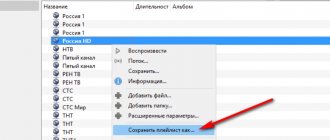IP TV – what is it?
Today, technologies make it possible to broadcast TV channels using the Internet protocol, such broadcasting is called IP-TV. To watch on a TV, they use a set-top box; modern models with the Smart TV function can do without a set-top box - you can install programs for viewing on the internal memory of the TV. The same program can be installed on a computer, smartphone or tablet and watch TV.
The most popular program for these purposes is IP-TV player, and to view it you will need to not only download and install it, but also add a link to the IPTV playlist; Rostelecom encrypts the transmitted data, but there are many freely available links for the player that contain the same channel lists.
IPTV playlists from ILookTV provider
ILookTV is an interactive TV project from the famous provider Edem.tv. This is a modern television format that can be watched anywhere in the world where there is Internet. The provider offers a one-day trial period. Next, you will need to pay a symbolic amount for viewing - $1 per month.
To watch IPTV for one day (try the offered service, so to speak):
- Register on the official website - https://ilook.tv/auth/signup
- Go to the “Playlist” tab and then click “Download”.
- Select the desired playlist format.
- Download m3u playlist (or choose another format).
- Upload the playlist to your IPTV player.
Instructions for connecting IPTV on a TV from the ILookTV provider:
Where can I download a free m3u playlist for IPTV 2021 from Rostelecom?
First, you need to decide on the list and/or topics of channels that interest the user, and then you can start searching:
- on our website - read on for details;
- You can download free working playlists of IPTV channels 2021 m3u (Rostelecom) in catalogs through search engines;
- on the 4pda.ru forum you can download the IP TV playlist for free, and the (Rostelecom) latest version can be found by checking the list of TV channels in the downloaded archive (links are available only to registered users);
- Also, a working channel list address for IPTV player m3u (Rostelecom) can always be found in VKontakte public pages.
IPTV playlists from the provider Rostelecom
Rostelecom provides a working IPTV playlist with domestic TV channels (there are 66 of them in total). There are sources that are duplicated several times with different broadcast addresses for better adaptation.
The provider’s playlist itself is absolutely free, but Rostelecom provides the opportunity to watch its interactive TV strictly after paying for the selected package, i.e. only the provider’s clients can watch it.
Full list of digital channels in the IPTV playlist from Rostelecom (duplicate channels are not indicated):
- First channel;
- Russia 1;
- HTB;
- Channel 5;
- Russia K;
- Russia 24;
- Carousel;
- OTP;
- TB Center;
- Vesti FM;
- PEH TB;
- Lighthouse;
- Saved;
- Radio Russia;
- CTC;
- Home;
- TB3;
- Friday;
- Star;
- WORLD;
- THT;
- MUZ TB;
- Katun 24;
- Plot.
You can download a free playlist with channels from the Rostelecom provider here - https://iptv-russia.ru/list/ru-rostelecom.m3u
Open TV: current self-updating playlist (Rostelecom)
For those who do not want to waste their time and effort searching and checking links for the player, our website contains verified and stable links:
- smarttvnews.ru - a good playlist of various topics, some broadcast in HD quality;
- smarttvapp.ru - a stable list of 260 Russian and Ukrainian TV channels, they switch very quickly, there are almost no lags;
- iptv.slynet.tv - selection of regional broadcasts;
- getsapp.ru - 269 music channels from all over the world.
These links are also suitable for Smart TV if the IP-TV player is installed on the TV.
Sometimes links stop working - some channels or the entire list become inaccessible, in this case it is worth finding and adding a fresh playlist, and users who have a reserve of patience and attentiveness can collect their own list.
IPTV connection is something fundamentally new for television. But according to experts and users, this particular system has great potential. This television format allows you to download free TV channels in HD quality from Rostelecom. You can watch channels not only on TVs, but also use devices that seem non-standard at first glance. In particular, this applies to almost all devices that have access to the Internet and that have a screen. That is, computers, tablets, smartphones, etc.
This significantly expands the possibilities, because television is no longer tied only to standard technology and, if desired, it can be watched anywhere, using not a satellite dish as a broadcaster, but broadband Internet broadcasting. True, for simple TVs you need to buy a special set-top box, otherwise IP TV will not work on them. In general, the principle of operation is clear - you need the Internet for the signal of TV channels to pass through. But this is just the tip of the iceberg.
Self-updating Russian IPTV playlist 18+
A self-updating playlist that contains 33 18+ channels and more than 200 erotic films.
Full list of channels included in the playlist:
- Candyman;
- Jasmin TV (+HD);
- Russian night;
- Naughty HD;
- Blue Hustler;
- Playboy TV;
- XXL;
- AST TB 1;
- AST TB 2;
- AST TV 2 HD;
- Dorcel TB;
- Big Ass;
- Big Dick;
- Big Tits;
- Blowjob (+HD 720);
- Hard Core;
- Barely Legal TV;
- Threesome;
- AST TB 1 HD;
- Lesbian;
- Cuckold HD;
- Fetish HD;
- Interracial HD;
- Latina HD;
- Milf HD;
- Pornstar HD;
- POV HD;
- Russian HD;
- TEEN HD;
- Pornstar HD;
- Adult.
Partial list of films:
- Rocco: the path to Love;
- Nero: The Emperor's Perversions;
- Provocation;
- Life of Riley;
- Luxurious 2, + fourth and fifth parts;
- Christina Rose is a dirty girl;
- Dirty Girls 3;
- Lovers;
- Bullfighter;
- Pyramid 3;
- Sexual Whims;
- Love and Pain;
- The Devil and Miss Jones;
- There will never be lonely nights again;
- Closed Club of the beautiful and rich;
- Never say no;
- Passion on the Island;
- Fresh Delights;
- Super Sandy;
- Remembering sunsets;
- Pleasure Island;
- Notes from a Nurse;
- Tireless Devil.
Safe download link: https://smarttvnews.ru/apps/xxx.m3u.
Some more good playlists in the +18 category:
- Over 30 sources. There are well known and popular Brazzers, XXX, Hustler and Dorcel. Some sources are shown in high HD quality. Safe download - https://iptvmaster.ru/18.m3u.
- More than 300 films. These include videos up to 30 minutes long, as well as short video clips with erotic content. Most videos are presented in high HD quality. Safe download - https://iptvmaster.ru/adult-film.m3u.
- 29 channels. Working self-updating playlist with TV channels O-la-la, Pornstar, Russian Night, Night Club, EROX (SD), Candyman, MILF, etc. Safe download - https://iptvlist.ru/wp-content/plugins/download- attachments/includes/download.php?id=1855.
- Playlist containing 20 videos. Secure downloading - https://iptvlist.ru/wp-content/plugins/download-attachments/includes/download.php?id=2301.
How to set up a set-top box to watch IPTV m3u playlist
The IPTV set-top box of Rostelecom OJSC has a number of original features that allow users to receive high-quality content, carry out a lot of operations and settings, and all this is completely accessible. That is, there is no need to call a master or other specialist just so that he can carry out the same manipulations that an ordinary person can easily do.
- In addition, you can record your favorite programs on the set-top box;
- Use the rewind and pause function when viewing content;
- A convenient catalog of films, divided into categories, that can be purchased for a small fee;
- Through the set-top box you can conveniently and easily access the most popular social networks.
But, despite all the advantages, nothing will work without normal router settings. So this should be addressed immediately. We will provide instructions on how to do this.
- Open and check if the IGMP feature is enabled. If it is not on the device at all, then it will not work, so there is no further procedure;
- Open the router menu and enter the numerical combination “192.168.0.1” in the browser line;
- Log in;
- Go to the “Network” or “network” section, and then to “IPTV”. Activate the “IGMP proxy” option and the “Bridge” mode;
- Specify the port number for the router. If you are satisfied with “LAN”, which costs as standard, then you can leave it or choose something else;
- Save your settings.
Now let's move on to setting up the console. As a rule, it already has a standard set of settings; all that remains is to check whether they will work by connecting it to the network, TV and router. Next, enter your username and password to log in and download the Rostelecom playlist.
Setting up television via IPTV player
No TV? It doesn’t matter, because Rostelecom allows you to watch your favorite TV channels on your computer or even your smartphone. The only thing you need to do is install an IPTV player. This is ordinary licensed software that anyone can download, and completely free of charge.
Installation is even simpler, since the installation wizard will do almost everything, and the user only has to slightly adjust the process so that unnecessary browsers or adware, which are completely unnecessary in this case, do not get onto the computer.
Get more than 200 IPTV channels in Full HD quality from $4.5 per month. Including sports 50fps and strawberry. Connect! https://www.ottclub.cc
But in the player settings it is important to indicate your location and the operator whose services you use. Since we are talking about Rostelecom, the IPTV player will only work if you are connected to Rostelecom OJSC.
You can log into your personal account of interactive TV of OJSC Rostelecom at https://itv.rt.ru/
The essence of IPTV
You will need a 2021 series TV and the Internet. The service that comes by default with Smart TV plasmas is suitable. All that remains is to correctly enter the correct parameters for setting up IPTV. Hundreds of foreign and domestic TV channels are connected, but many are only interested in Russian ones.
The cable can be replaced with Wi-Fi if the adapter is installed in the TV. An easier way is to buy an additional tuner. Setting it up will take less time. By eliminating elements such as a satellite dish near the house, the signal for IPTV is more stable: local weather will not affect the quality of the channels. Other features can be attributed to:
- The World Cup or other event is now recorded and replayed at any time;
- Hundreds of channels are sorted, divided into categories, and have personalized icons;
- Everything is individually configured for adults and children, eliminating the possibility of +18 content;
- Control via a smartphone, tablet, PC - this is better than an analog remote control.
IPTV prices are lower in comparison with satellite: installation is done independently, there is no need to lay tens of meters of cables, there is no antenna or attachments to it.
A tuner is a kind of converter from a TV channel via Internet protocol to a TV. Without it, the data is not decrypted, but with it everything becomes instantly simple.
How to configure in the browser
The Rostelecom company offers an original service zabava.ru, which was developed specifically for the needs of users of the network in question. This service is suitable for people who use . Subscribers can use the playlist, as well as other functions of the site, completely free of charge, which they are happy about, since despite the choice, the Internet can do little to help the person who is looking for inexpensive but relatively high-quality content.
But this is not the case, since there are actually a lot of useful things in the fun. So, what do you need to do to use the site in question? The instructions are simple and accessible. The first step is registration. It goes like this:
- Follow the link https://zabava.ru/, and on the site itself find a button that says “register”;
- Enter your work email address and password;
- A letter will be sent to the specified address, and you need to follow the link indicated in it.
This is open television, so you can partially use its services for free, although not all channels will work unless you pay a subscription fee, as required by the provider. By the way, subscribers of another provider can also use this resource, but it is no longer free. However, few people will refuse the opportunity to get a high-quality updated playlist of 2021 with Russian TV programs.
IPTV playlist from the provider SE "COMTEL"
You can download the IPTV playlist from SE "COMTEL" for free, but only subscribers of this provider can watch it. Their slogan is “Connect the Internet, get access to IP television for free!” The IPTV viewing service is provided free of charge and is included in the tariff plans of the State Enterprise "COMTEL".
In order to ensure the high quality of its services, the provider has developed two channel packages at once. The number of channels presented in packages directly depends on the tariff plan chosen by the user.
For a package with Internet speeds up to 5 Mbit/s, you can download the playlist here - https://comtel-dnr.com/iptv/KT_Base.m3u (package of 51 channels), with a speed of more than 5 Mbit/s, here - https: //comtel-dnr.com/iptv/KT_Optima.m3u (consists of 254 digital channels).
Full list of channels included in the user package with an Internet speed of 5 Mbit/s or less:
- First channel;
- HTB;
- HTB Series;
- World;
- Russia 1;
- HTB Law;
- FOOTBALL;
- HTB Style;
- KINOmix;
- HTB Hit;
- MOVIE series;
- PEH TB;
- CTC;
- KINOhit;
- TB Center;
- VIASAT HISTORY;
- Novorossiya TB;
- Chanson 24;
- TB3;
- Channel 5;
- OPLOT TB;
- Carousel;
- Union;
- Russia 24;
- Friday;
- Star;
- Visiting a fairy tale;
- THT;
- Russia.Culture;
- MUZ TB;
- Super;
- MOSCOW 24;
- DonMedia;
- Disney;
- Saved;
- Victory;
- FILM comedy;
- YU;
- Home;
- World 24;
- CTC LOVE;
- SONY SCI-FI (science fiction);
- Sundress;
- First Republican;
- Baby;
- CINEMA;
- MATCH APEHA;
- MATCH TB;
- OTP;
- VIASAT NATURE;
- BULGARIA 2.
The package of channels for a user tariff plan from Rostelecom with Internet speeds above 5 Mbit/s also includes:
- Home Cinema;
- Dialogues about fishing;
- MOVIE date;
- Channel Eight;
- CINEMAfamily;
- Country life;
- TEXHO 24;
- TV1000;
- RU TV;
- TV1000 ACTION (action films);
- Nostalgia;
- TV1000 RUSSIAN CINEMA;
- Multimania;
- TB 21;
- RUSSIAN BESTSELLER;
- Discovery;
- World of Hobbies;
- RUSSIAN POMAH;
- Channel One, Russia 1, HTB and other Russian federal channels in HD;
- MULT;
- Hunting and fishing;
- The world of the series;
- ANIMAL PLANET and many others.
What channels does Rostelecom allow you to watch for free?
Everyone loves to receive. Rostelecom knows this and takes this into account in its activities. Thus, users can use IPTV services, but at the same time watch some TV channels without paying a penny for them. Here is a list of TV channels that are not subject to the requirement to pay for content:
- Operation of Russia 24 TV channel;
- NTV;
- Russia 1;
- ORT;
- Russia K;
- Match TV;
- Channel 5;
- Carousel;
- TV Center;
- First channel.
If you still connect the tariff, it will cost you a minimal amount. So, the minimum package of services costs ridiculous money - 320 rubles per month. For the paid period, the user will have access to 126 channels, and if they do not pay, their number is reduced to ten. But even this is more than enough for the average person who is accustomed to a limited number of programs.
In addition, users are regularly treated to updated TV programs. Channel lists are constantly updated, so viewers stay up to date with events.
Many people use digital television provided by various Internet providers. But few people, for one reason or another, have more than one set-top box. What to do if you want to watch your favorite channel, if the TV is busy for a long time? The answer is in this article.
Upon moving to a new place of residence, the first thing I did was connect the Internet and interactive television package from Rostelecom. Rostelecom employees supplied their favorite Sagemcom [email protected] and Motorola VIP1003 TV set-top box. The connection diagram was initially as follows:
On the router, the first of the four available LAN ports was configured as a WAN, the second was configured as a bridge (let’s say, an end-to-end channel between the first and second ports), and the Internet was distributed to the third and fourth ports. The cable coming from the provider was connected to the first port, the TV set-top box was connected to the second, and the third and fourth ports were occupied by two desktop computers.
This solution had one very serious drawback: if the router froze, then the television was cut off accordingly. It required rebooting the router and waiting about a minute before the connection was established.
After another hang of the router, as an experiment, the set-top box was connected to the network via a switch, bypassing the router:
Needless to say, television worked great?
One evening I turned on the National Geographic channel, and the “Megafactories” program was just starting. I wanted to watch this program, but they kicked me out because my grandparents were watching another “cop” series on NTV. There is only one set-top box in the house for now, but I really want to watch an interesting channel. What to do? The solution came immediately: “What if we try to set up digital television on a laptop?”
Unfortunately, the TP-Link WR842ND router, purchased to replace the returned Rostelecom router, turned out to be the first revision and does not support the IGMP protocol. I was already upset, but I found the IP-TV Player program and the DISEL-TV Player assembly optimized for the North Caucasian Rostelecom based on the original version of IP-TV Player.
IPTV playlist with regional TV
Regional TV channels of the Moscow region, Crimea, Vladivostok and many others. etc. The playlist contains more than two hundred sources. There are spare sources for uninterrupted broadcasting.
Partial list of channels included in the playlist:
- Channel 12 (OMCK);
- First HD;
- 2+2; 21+ (Cheboksary);
- 27TPK (Prokopyevsk);
- 360 Moscow region;
- 43 Channel HD (Tuapse);
- Channel Eight (Krasnoyarsk);
- Channel Eight (Novosibirsk);
- Channel Eight (Vladivostok) +HD;
- Ninth Wave (Caucasus);
- Akudji HD;
- ANI;
- ATR;
- ATV (Ulan-Ude);
- BIM TV (Kazan);
- Buy Home TV;
- CT;
- Glazella 3D;
- Hello TV;
- Inva Media TV;
- Life News;
- Lifenews78;
- Luxury World;
- Mute HD;
- Nano TV;
- Nebiset;
- APM TB;
- Stork (Irkutsk);
- Arigus 24 (Ulan-Ude);
- Arkhangelsk;
- Arkhyz 24;
- Astrakhan.RU;
- Afontovo (Krasnoyarsk);
- Blagoveshchensk;
- V.Novgorod;
- Vladivostok;
- Volga TB (N. Novgorod);
- Volgograd-1;
- Voronezh;
- State Television and Radio Broadcasting Company Crimea;
- Province (Samara);
- Pediatric TB;
- Dzerzhinsk TB;
- Disney;
- Home (Surgut);
- Food HD;
- Zhuk-TB (Zhukovsky);
- ICS (Sevastopol);
- ITV Crimea;
- Kaluga;
- Kamchatka;
- Karapuz TB;
- Carousel;
- Katun 24;
- Kemerovo;
- Kolomenskoye TB;
- Kostroma;
- Krasnodar;
- Krasnoyarsk;
- Scream TB;
- Kurgan RU;
- Leningrad region;
- Moscow 24;
- My city (Kemerovo);
- Moscow Educational;
- Murmansk;
- Pepper (Surgut);
- Permian;
- PTC Sumi;
- PEH (Saransk);
- Republic of Adygea;
- Republic of Bashkortostan;
- Republic of Kalmykia;
- Komi Republic;
- The Republic of Sakha (Yakutia);
- The Republic of Khakassia;
- Chuvash Republic;
- RIA News;
- Russia 1;
- Russia 1 (Ingushetia);
- Russia 1 (Samara);
- Russia 24;
- Russia 24 (Kaliningrad);
- Russia K;
- Russia PTP;
- Yurgan (Komi);
- Yamalo-Nenets Autonomous Okrug;
- Yaroslavl.
Link for safe download: https://getsapp.ru/IPTV/regionalnie_24_1_2016.m3u.