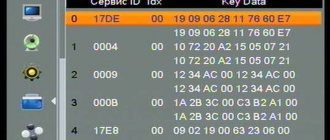Do you have a TV with Smart TV ? Do you want to watch movies online in high quality without SMS or registration? Haven't you heard about ForkPlayer and playlists? Well, then this article is just for you.
At the moment, there are more than a dozen online cinemas for watching films and TV series from the screen of your smart TV with high-speed Internet.
The most popular in Russia: ivi, okko, Amediateka, Megogo and Netflix . But in each of them, in order to watch a recently released film, you either need to sign up for a paid subscription or pay a certain amount of money for a separate film, which not everyone wants to do.
Today, in order to watch free 4K movies online on your Smart TV, you don’t need to download new movies from torrents every time, transfer them to an external hard drive and connect it to the TV. You also don't have to struggle with the built-in TV browser, which is very slow.
All you need to do is download the free application for your TV - ForkPlayer.
ForkPlayer is an application for your TV that allows you to watch content from open sources for free and without intrusive advertising. How to install ForkPlayer on your TV model - read on the official website or in the profile thread on the 4pda forum. For example, to install ForkPlayer on a Hisense TV you need:
- Go to the application store at: https://hisense.alexxnb.ru/
In the ForkPlayer application itself, through the search bar, you can search for any movies and watch them online. Often you will come across films of poor quality, that is, in low resolution.
Fortunately, there are groups of enthusiasts who have collected films and TV series in FullHD and 4K quality and combined them into so-called playlists. The best playlists with a large coverage of cinema halls, where terabytes of films and TV series are collected in FullHD and 4K quality: KinoBOOM and EmpireBOOM .
Below I will talk about the pros and cons of each of them and give instructions for installing them.
Apple TV 4K
The best multifunctional multimedia Apple TV 4K 5G set-top box is suitable for many users, not just Apple fans. The advantages of the Apple TV set-top box are that it connects via a cable via an HDMI connector and is compatible not only with wide-screen TVs, but also with smaller devices.
Apple TV 4K has a large number of features, and not only Apple fans, but also other consumers are choosing it. Connection to a TV or other device is made via HDMI. The set-top box does not require support for widescreen resolution; it also works with devices with standard resolution. The set-top box allows you to conveniently duplicate the screen of your MacBook, reproduce various contexts; you can also use it to access various sites using the built-in Safari browser, and launch branded applications. The advantages of the fifth generation Apple TV 4K set-top box include a wide range of capabilities, as well as a very convenient control interface.
The Apple TV 4K TV set-top box allows you to play videos from iTunes or from the screen of a MacBook or other iOS/Android device, launch applications from the AppStore, in general, enjoy all the advantages of Apple gadgets. To play 4K you will need a consistently high speed Internet connection.
Installing a playlist
The most commonly used are VLC and IPTV Player. As an example, we will consider downloading a playlist to a PC in relation to this software. An important condition: you need the m3u format, otherwise nothing will work. In VLC player or similar we do this:
Enter the “Media” menu. Press the key combination Ctrl+O (the “Open file” button).
Select the one you want from the list of available playlists, go to it, and activate it.
The player should automatically start playing channels from the list. In an IPTV player, the procedure for launching a playlist is similar. The main thing is that it has the .m3u extension.
08/27/202014:223529Victor FelkInformation portal IT Technician
Today I am publishing a self-updating IPTV HD playlist with hundreds of channels in HD quality, since there are almost no similar playlists in the public domain: all HD TV channels are scattered in common files, which is inconvenient for users, or the playlist is no longer supported by the author.
The sources are collected from several current playlists and sorted by topic. Our playlist has more than 200 HD channels, most of them Russian and international, some Ukrainian.
Playlist updated 02/26/2021. At the time of updating the article, 237 TV channels were operating.
The playlist is updated at the request of blog readers. If more than 20-30% of channels do not work, write about it in the comments.
Channel list:
- First channel
- Russia 1
- Ren TV
- Discovery Science
- Discovery Channel
- National Geographic
- Travel Channel
- Live
- Travel + adventure
- Amedia Hit
- House of Cinema Premium
- ViP Megahit
- Vip comedy
- Men's cinema
- Action-packed
- Scary
- Cinema TV
- Fox Life
- Spike
- HBO
- Nickelodeon
- Tlum
- Fan
- 1HD
- EUROSPORT 2
- EUROSPORT GOLD
- Hunter and fisherman
- Animal Planet
- 360 News
- Channel 43 (Sochi)
- RU TV
- Tasty TV
- Together-RF
- Mountain Country TV
- Izvestia TV
- Ukrainian channels:
- Channel 24
- Channel 4
- UA TV
- Hromadske TV
- Straight
- NTA
- SK1
- 1+1
Download IPTV playlist with HD channels - https://iptvmaster.ru/hd.m3u
In our country there are not many fans of horror films or mystical films telling about otherworldly forces, etc. This can be judged by film distribution and the number of channels that show these same films. Currently, you can find no more than 10 TV channels specializing for such an audience. However, we did not ignore this topic and tried to collect the most interesting and popular broadcasts. On these channels you can easily watch only the most interesting and heart-warming television premieres around the clock.
The playlist list includes 3 channels with base and backup show addresses:
- NST. "Really scary." Every day it broadcasts a huge number of films from the category of mysticism, horror and thrillers. You can also find interesting detective stories on the channel. The list of premieres is updated once or twice a week, so you can always find new films here.
- Fear HD. Proven in our market. Shows not only films, but also TV series.
- Shocking HD. A younger TV channel. Currently, it is loved by viewers for showing horror films that have been released for a long time. There are also new items.
You can download the horror playlist here.
NVIDIA Shield
The developer, known for its high-quality video cards for PCs, also released its NVIDIA Shield set-top box, running on Android TV, which can be used as a media player, as a console, and as an OTT set-top box. NVIDIA Shield plays 4K video, supports HDR, and is also perfect for gaming on a widescreen display.
The Nvidia Shield TV set-top box is convenient for viewing content in 4K resolution, as well as for playing video from USB drives. Thanks to the NVIDIA GameStream gaming service, the console is suitable for gamers. The console can be used as a console for games and for reading various media files. Thanks to these qualities, Nvidia Shield TV has become one of the most multitasking. Pros: advanced gaming capabilities, powerful components. Cons: there are inconveniences during operation.
NVIDIA, a company specializing in gaming video cards, could not leave gamers aside by giving them the NVIDIA GameStream service, as well as enabling the GeForce Now mode. NVIDIA Shield price – 14,000 rubles.
Xiaomi Mi Box
Xiaomi Mi Box is also a very worthy TV set-top box based on Android TV, which allows you to use many IPTV services and Android applications, play games, and listen to audio tracks. This set-top box, in short, will turn your TV into a very large smartphone. Xiaomi Mi Box is compatible with 3D videos as well as videos in the form of Ultra HD 4K. Equipped with Wi-Fi to connect to nearby devices; The set-top box has an extremely high data transfer speed due to AMLogic S905X and 2 GB of memory. The AMLogic S905X processor is responsible for the calculations. The only disadvantage of the Xiaomi Mi Box is that there is no LAN connector. But if you don’t need it, then Xiaomi Mi Box International Version is an excellent and functional set-top box option.
Xiaomi Mi Box 4 is based on Android TV OS. With its help you can view YouTube, Google, IVI and other services. The set-top box allows you to install applications from the Google Play store. You can perform the same manipulations as with a smartphone, but on a large screen.
KinoBOOM playlist
Installation instructions
- Audiobook Our Life. Book nine. Part five: Gennady Ulyanov
- Register on the website https://kb-team.club/
- In ForkPlayer on TV, go to the address: “ https://kb-team.club”
- In the “Authorization” , enter the login and password from step 1.
Step #1. Open the website: https://kb-team.club/ , select the “Authorization” , then click “Registration”
Step #1
Step #2. Fill in the registration information and click “Register” .
Step #2
Step #3. On the TV in ForkPlayer, enter the address https://kb-team.club/
Step #3.
Step #4. Select the “Authorization”
- How to register on the official Fork player website
Step #4
Step #5. Enter the username and password created in step No. 2, click “ Login ” and enjoy the capabilities and content of the KinoBOOM .
Step #5
You can add a playlist to your home screen or bookmarks so you don't have to enter a long URL every time.
KinoBOOM playlist
In cinema halls there is a search by films, by sections, and genres. There are not as many 4K films as in the next playlist, but you can find almost everything in FullHD! I consider the big advantage of this playlist to be the presence of the KinoGO cinema hall, where there is almost any film in 720p quality.
IMPORTANT: Some users (for example, Hisense TV owners) may experience problems with authorization on the playlist page in ForkPlayer.
If the KinoBOOM playlist does not work, that is, when you enter your login and password, authorization does not occur, then try entering the following address in the ForkPlayer address bar:
https://kb-team.club/ott.php?login&parol where (login) is your login, (parol) is your password.
Installation instructions
- Open ForkPlayer on TV.
- Enter in the address bar: “https://imboom.ru”
- Select the first section EmpireBOOM -> Information -> Remember the device ID .
- Register or log in via vk.com to your personal account on the website https://imboom.ru/
Step #1. Open ForkPlayer on TV and enter in the address bar: https://imboom.ru
Step #1.
Step #2. Select the first section “EmpireBOOM”.
Step #2
Step #3. Select the information section and remember the device ID .
Step #3
Step #4. Register or log in via vk.com to your personal account on the website https://imboom.ru/
Step #4
Step #5. In your personal account, enter the device ID from step No. 3, click “Add” .
Step #5
All is ready! We return to TV, open our playlist imboom.ru , and enjoy access to cinema halls. Don't forget to add a playlist to the start screen for quick access.
Activated playlist EmpireBOOM
Unlike the previous playlist in EmpireBOOM, access to the “4K 3D 60 FPS Movies” section is provided only to VIP users. VIP status costs 60 rubles / month. More detailed information is in their group.
I have both playlists on my TV, and I have VIP status in ImperiaBOOM, paid for for a year. I can’t say that any of the playlists is better than the other in all respects. For most users and one of them (any) will be more than enough. Below are the pros and cons of each.
Both playlists are developed by enthusiasts and are worth checking out. EmpireBOOM is developing more actively and faster than its opponent KinoBOOM, largely due to paid access to some sections. In any of these playlists you can comfortably watch most movies and TV series in FullHD quality.
Read also
To watch 4K movies and not experience discomfort from constant freezing of the picture, I recommend having a Wi-Fi router with a frequency of 5 GHz and a speed from the provider of at least 100 Mbit/sec.
If you have questions about setting up ForkPlayer and installing playlists, you can ask them in the comments.
Watching IPTV in 4k quality will bring a lot of positive emotions. A bright, rich picture, realistic change of plans, excellent sound have become familiar to those who have chosen digital TV. And equipping television receivers with a “smart” unit with Internet access and movie downloading has put televisions on par with PCs. You can forget about broadcasting. You just need to periodically update the playlist of your favorite channels, filtering out the ones that don’t work.
Galaxy Innovations
Galaxy Innovations is a combined and relatively inexpensive HD receiver from a smartphone manufacturer that is compatible with any TV broadcast standards. The built-in dual-core Ali3516 processor is capable of working with DDR3 RAM. This set-top box allows you to stream both standard quality and Full HD, and with the help of an external drive it can play various video formats. If the Internet is connected, the list of functions expands significantly. The downside is that it is rarely updated and over time it can become seriously outdated.
Using the receiver, you can receive almost all broadcast standards. Galaxy Innovatoins has a dual-core ALi3516 processor on board, capable of working in tandem with DDR3 RAM. It is capable of reproducing channels of various qualities - from the simplest to high resolution FHD. Using the receiver, you can record and include files of different formats; the set-top box easily copes with receiving over-the-air and cable channels. When you connect to the World Wide Web, you can view the weather, read the news, and watch YouTube. Pros: high level of television signal reception, easy setup. Cons: rare software updates.
HD with reservations
TV channels in HD format have long ceased to be a rarity. “At the moment, the presence of HD channels is no longer an additional bonus, but a necessity,” Denis Kuskov is sure. And one cannot but agree with him. Even small cable providers include them in their channel packages in fairly large quantities. What can we say about the top 5 operators. Dom.ru packages have the most of them - 84, Rostelecom 80, Tricolor 74, MTS 64. Moreover, each of the listed operators included an impressive number of HD channels in the basic offer.
Telekarta stands apart, which offers only 26 high-definition channels, none of which were included in the basic package on the satellite and only four were included in the standard offer on the Telekarta Online OTT platform.
Analysts note that it is not so much the number of HD channels in operator packages that is important, but rather their demand from subscribers. According to Denis Kuskov, it is not so important for subscribers how many UHD and HD channels the operator has. The average viewer constantly watches seven or eight channels that are interesting to him, so what is important is not that the operator has 100 or 300 channels, but that he has channels that meet the needs of users both in terms of content and picture quality.
“All operators, to the best of their ability, try to provide the user with the widest possible choice. At the same time, it is important for the operator to know the profile of his subscriber and give him what he needs, and not chase the number of channels that no one will watch. The same can be said about the picture quality. If a person is interested in the content of a channel, then he will watch it in any capacity. Don't forget that even if a user has an operator's set-top box that supports UHD, this does not mean that he also has a 4K TV. Nevertheless, he will still watch UHD channels if he likes their content,” explains Denis Kuskov.
Dmitry Kolesov reminds that in Europe HD channels are sold for a fee, but in Russia it so happens that operators do not charge additional money for HD. Therefore, he believes that the HD format does not provide the additional value for which Russian subscribers are willing to pay. “This means that the subscriber no longer cares about the number of channels. The race to increase their number leads primarily to a dead end for the operators themselves. It turns out that there are no new subscribers on the market, since the pay TV market in Russia is already oversaturated. On the other hand, to lure subscribers away from competitors, it is not enough to simply offer more channels. Rather, operators compete with package offers and additional services,” Dmitry Kolesov is sure.
Indirectly, the fact that the role of the range of HD channels is not so high is also evidenced by the fact that many over-the-air channels still do not have an HD version.
Harper HDT2-1513
Harper HDT2-1513 is an inexpensive set-top box from a Taiwanese manufacturer, designed for HDTV viewing. Equipped with the “Timeshift” function, which allows you to stop any live broadcast and continue watching it at any other time. This TV set-top box serves as both a media player and a game console, and is also equipped with a parental control function. There are several ports, but some people don't like the build quality. However, for such a price, the device is quite suitable for use.
The Harper HDT2-1513 TV set-top box is in the budget price category, but at the same time supports high-quality HDTV broadcasting. Using the receiver, you can pause the live broadcast and watch it at a convenient time. The receiver plays media files from digital media and records broadcasts. Pros: budget-friendly, user-friendly interface. Cons: remote control.
Delivery set and appearance
In the box, the buyer will find the set-top box itself, a power adapter, a remote control with a pair of AA batteries, an HDMI cable and a paper user manual.
This kit is enough for full operation of the device - provided that your TV has an HDMI input. But if it has composite connectors (“tulips”), then you will need an adapter from mini jack to RCA. That is, the set-top box is also capable of outputting audio and video signals to an outdated TV. The device itself was developed by , and this is not its first operator set-top box (see review of “Movix Pro: Ultra HD showcase” in “Appendix for satellite TV professionals” No. 6 '2019). Externally, it differs little from the set-top box for Dom.ru subscribers - it has the operator’s logo on top, but the version for NTV-Plus does not.
The console is based on the Vermax UHD300X model developed by NAG (photo: Telesputnik)
The remote control is also familiar; for example, it is included in the set of set-top boxes sold under the MAG and Vermax brands (NAG’s own line). The most frequently used keys are grouped here into a group that is light and generally comfortable, with a wide signal reception angle.
"Lazy" with a wide signal reception angle (photo: "Telesputnik")
Dune HD 4K
Dune HD 4K is one of the best set-top boxes for watching home videos and digital television. High studio-level image quality is ensured by the VXP processor; in addition to a clear image, the set-top box also produces equally high-quality sound with support for 3D sound. Dune HD Duo 4K will be the best choice for quality lovers. Pros: sound, picture. Cons: cost.
Quite expensive, but multifunctional device Dune HD 4K, suitable for watching any video, no matter on television channels, on media or on YouTube. The Dune TV set-top box is equipped with a VXP video processor, as well as powerful ESS SABRE32 Reference acoustics. It is also worth noting that this TV set-top box from a little-known manufacturer uses the MVC codec to watch videos in 3D format, which is a rather interesting feature for such a device. Compared to other set-top boxes, it is not cheap: the average price is about 40,000 rubles.
Skyway Play
Skyway Play TV set-top box is compatible with any, even very old TVs (it is possible to connect with tulip wires). Android firmware, 8 GB of storage and 1 GB of RAM, as well as a built-in processor with four cores from Hisilicon. Quite a comfortable option both in price (4,000 rubles) and in use, as it plays video of any format, including 4K. It can connect to IPTV and OTT, but occasionally the set-top box has difficulties with the internal Android firmware, which is updated quite quickly.
Skyway Play is perfect for different TV models, regardless of their age (it has a bunch of connection options). The characteristics of the device allow it to play high-quality videos in any format, including Ultra HD 4K. The capabilities of the receiver are also expanded by the ability to connect to IPTV. Pros: Numerous features, numerous settings, 4K playback capability. Cons: firmware.
Updated 4K playlists for IPTV
The digital era of modern television has made life much easier for film buffs and ordinary citizens. Now you don’t need to watch the broadcast of your favorite program or football match by the hour. There is always the opportunity to watch Ultra HD Cinema in recording, online, fully immersing yourself in the events on the screen.
Image standards have advanced by leaps and bounds in recent years. The picture became even clearer and more realistic. Analog formats have been replaced by digital ones, eliminating line loss, distortion, and loss of quality.
The 4K standard, or UHD, provides unprecedented color depth, frame rates of 100 and even 120 Hertz, and a resolution of 3840x2160 pixels. In practice, this means even more details, extremely clear images, and no interference.
Playlists for digital channels are saved in the common m3u format. Most software players, set-top boxes, and devices on the Android platform work with it. The playlist is saved in the computer memory and loaded into Smart TV. Then it can be adjusted by adding (removing) channels.
To make life easier for users, ready-made lists of programs are posted online. The playlist has been checked for broken links, which is very important. Everyone can choose a set of TV channels to suit their own needs: films, thematic programs, sports broadcasts.
Google Chromecast Ultra
Google Chromecast Ultra is a very compact digital TV set-top box from Google that gives access to all of the company's services. It supports 4K video, but does not have its own interface, so you will need to configure it via a smartphone or PC. Compatible with both Apple and Android products, as well as the Windows operating system. The average cost is 8,000 rubles. It's not that cheap compared to other consoles, but the quality is well worth it.
It has small dimensions and the set-top box connects directly to the TV. Supports playback of 4K content. Google Chromecast Ultra does not have a built-in interface; you will have to select images and videos from your phone or other device. Works with both iOS and Android. Pros: easy to use, works with 4K. Cons: lack of an organized interface.
Oriel 421
The Oriel 421 set-top box can be connected to both cable and digital television. It is very easy to set up, conveniently priced - only (1,500 rubles on average), and can also connect via Wi-Fi and use all applications available on the Internet. The USB port allows you to watch video from a flash drive, and “Timeshift” can pause even a live broadcast in time. But you should be careful, because, as a rule, the assembly is not of high quality due to the low price.
D-Color DC1302HD
D-Color DC1302HD is a fairly cheap set-top box designed only for digital TV. Supports DVB-T and DVB-T2, and also has a built-in player that plays media files from a flash drive. Equipped with everything that popular devices are equipped with: recording and stopping broadcasts, parental controls, as well as Dolby Digital, which provides deep and powerful all-round sound. Costs on average from 1400 rubles. It’s just right for watching movies and videos, but it’s unlikely to help play games in 4K - it’s better to look for an option that’s more expensive, but also of better quality.
The D-Color DC1302HD set-top box is low-cost and has a built-in media player on board, with which you can play files from digital media. Supports recording of television programs, and they can also be paused. Pros: budget price, clear setup algorithm. Cons: small number of functions.