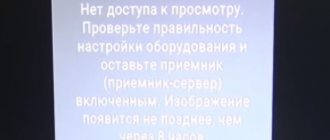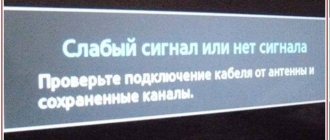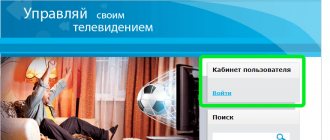How the problem manifests itself
Freezing interferes with viewing and can manifest itself as follows:
- the picture falls apart. Squares of the wrong color appear on the screen, the contours of figures bifurcate, when changing frames, a piece of the picture may remain from the previous scene;
- The sound disappears when the image is working;
- A black screen appears when the audio signal is normal;
- there is no sound, no picture. Sometimes a message appears from the digital tuner: “No signal.”
One specific channel, a group of them (multiplex) or the entire received range can be inhibited.
The freeze is due to the digital signal transmission technology itself. If you don’t go into depth, it is transmitted like this: information is divided into small portions and “shot” with electromagnetic pulses into the air or cable. The packets are encoded and protected, but for some reason they may be distorted during transmission so that they are either not reproduced at all, or the digital tuner interprets them unsuccessfully.
Possible causes and their elimination
External factors
The most likely explanation for a TV with a digital set-top box freezing is the effect of external factors.
These include:
- weather. The earth's atmosphere is transparent to satellite signals. However, during heavy clouds and thunderstorms, signals from satellites may be distorted. The same applies to terrestrial TV transmitted from a repeater;
- technical problems on the transmitting side;
- scheduled maintenance work at the station - manifests itself as a complete disappearance of the signal.
How to check external factors
Diagnosis of external causes is carried out as follows:
- if the malfunction is caused by a breakdown of the repeater or a failure at the transmitting station, it makes sense to ask your neighbors who use the same type of television if they have problems;
- click on the channels. If some are caught well and others are not, then the problems are definitely external. But at the same time, the channels must be of the same type;
- wait for the weather to change. If reception improves, then rain or cloudiness is to blame.
What to do if external problems are detected?
- If the weather interferes with television reception, you should more accurately adjust the antenna to the repeater or satellite. This will help achieve a slight increase in the received signal power.
- If the settings do not have an effect, you should consider purchasing a signal amplifier or a more sensitive digital tuner.
- If there is still no effect, you should think about changing the operator (for example, switch to cable TV or buy a satellite dish with a decoder).
In general, external problems are among the most common and difficult to solve: it is impossible to change the weather or repair transmission equipment yourself.
Hardware problems
Also, the reason why the image freezes on a particular TV may be a malfunction or poor configuration of the user’s equipment.
Here the problems can be of the following types:
- with antenna;
- with coaxial cable;
- with attachment;
- with connection to TV;
- with TV receiver.
The most common antenna problems:
- Wrong type. To receive digital TV, you need one that operates in the UHF range, and not in the HF range, as for analogue broadcasting.
- Incorrect orientation. Almost all UHF television antennas are very sensitive to direction. The pins or loops of the resonators must be across the wave, and the central rod, accordingly, is very precisely aimed at the repeater. If we are talking about a satellite parabolic antenna, then ideally its axis should point clearly at a specific satellite with a deviation of no more than a degree.
- The antenna is obscured by an obstacle. Hills, permanent buildings, iron roofs - all this interferes with signal reception.
Antenna cable problems:
- The resistance is too high and, as a result, the signal attenuates.
- Parasitic interference. In this case, the cable begins to act as an additional antenna that receives the wrong channel, and as a result, chaos reigns in the output signal.
- The cable is broken or its contact with the antenna is broken.
- The plug is broken and the connection to the decoder or TV is poor (if the built-in tuner is used).
Problems with the console:
- The channel settings are lost. This often happens during an emergency shutdown (for example, if the set-top box was deprived of power not normally, but simply by cutting off the electricity;
- Software is outdated. This applies more to satellite receivers;
- The attachment is out of order.
Problems with the cable connecting the external tuner and TV:
- the wire is too long and, as a result, has excessive resistance;
- The cable is not connected correctly (for example, the plug carrying the audio is not plugged in).
Problems with TV:
- settings are lost;
- a breakdown occurred.
How to check all hardware problems
Since there are many types of equipment failures, there is no single solution. But there are a number of steps that will help you figure out why the freeze appeared and fix it.
Attention: some steps require skills and additional equipment.
So what should you do?
- Change the direction of the antenna, accurately aligning it with the satellite or repeater. You can find out the exact bearing for a given point using the CETV map.
- Check the antenna type and replace it if necessary.
- If an obstacle interferes with reception, move the antenna to another location, raising it as high as possible. You can understand that this is exactly the case simply by looking in the direction where the antenna is facing: UHF waves propagate in the line of sight zone.
- If the problem is that the signal is too weak, connect an amplifier. You can check the reception level using a tuner (in most modern devices, signal strength and quality scales are available in the settings) or with a multimeter.
- If the problem is cable resistance, it should be replaced with another brand with a copper core and a maximum shielding factor. The situation with parasitic interference is also resolved.
- The integrity of the cable is determined by “ringing” it with a multimeter. If a break is detected, the entire wire is replaced.
- Loss of contact with the antenna or breakage of the plug is determined visually. In this case, you just need to replace the “plug”.
- The broadcast standard with which the set-top box works can be checked with the seller or on the manufacturer’s website. If the equipment is not compatible with DVB, it needs to be changed.
- Outdated software for satellite TV can be updated by leaving the receiver turned on on the service channel or using another method recommended by the provider company. We also recommend that you reflash it by downloading the update from the official website and following the instructions there.
- Checking the connection of the set-top box to the TV. If there are multiple outputs (for example, via Euro-AV and RCA), you can try another option.
- Lost tuner settings can be corrected by searching for channels again in automatic or manual mode.
- If the problem is equipment failure, you should contact a repair shop. The average user will not be able to repair a TV or set-top box.
Good day!
They say that “the best is the enemy of the good. ", and maybe that's right. Analogue TV, in general, provided very good broadcast quality even in many remote corners of our country.
Having replaced it with digital (let me remind you that in June/July of this year our whole country begins to switch to it) - many are faced with the fact that the quality of the broadcast has noticeably dropped, and they cannot watch TV as before, because... the image twitches, goes in cubes, the sound stutters, there are some freezes, etc. Moreover, this does not happen somewhere in a remote area, but near large cities (and in them too)!
What is also characteristic: if earlier several channels could be caught quite tolerably (“First”, “Russia” and a number of others), now if the broadcast is interrupted, then you cannot watch any of the TV channels.
In this note, I will give a few recommendations that can help reduce interference and improve broadcast reception (much, of course, depends on your location and the equipment you use).
And so, closer to the topic.
Error 50991001 Hall console: how to fix the problem
This month we received several messages from our Belarusian readers asking us to resolve the ZALA prefix error...
All digital television subscribers in one way or another encounter errors caused by imperfect technology. Beltelecom subscribers are no exception. We will talk about the ZALA TV set-top box and problems caused by incorrect equipment settings. If error 50991001 Hall set-top box appears on your TV screen, you can try to fix it yourself.
Error 50991001 occurs when there are problems with the cable connecting the modem and set-top box. This cord is yellow. The next thing you need to do is check the reliability of the connection between the set-top box and the modem, and make sure that there is no breakage in it.
How to resolve error 50991001 on the ZALA set-top box
The first thing you need to do is remove the cable from the connector in the set-top box and immediately insert it back until you hear a characteristic click. The same manipulations must be done with the connector in the modem: remove the cable from it and insert it back until it clicks.
After this, you need to reboot the console. This can be done by pressing the red button on the ZALA television control panel, or by pressing the restart button on the back of the set-top box itself.
After waiting for the set-top box to reboot, the main ZALA television control menu will appear on the TV screen
In addition, it is worth paying attention to the set-top box itself and the modem: the green indicators of the set-top box, the “Internet” set-top box indicator and the lan 4 port of the modem should be lit. It is worth noting that the error 50991001 Hall prefix is one of the most common.
Especially for you: Why the Instagram link does not open: what to do
Other ways to resolve error 50991001
If rebooting the set-top box does not resolve error 50991001, you should follow these instructions:
- First you need to turn on the modem itself, and then, after 3 minutes, turn on the set-top box;
- Analyze the condition of the connecting wire between the set-top box and the receiver: is it intact or damaged. In the picture it is yellow. It is also necessary to check the working condition of the connectors at the end of this cable;
- If a long cable was used, it is necessary to replace it with a short one, the one that came with the ZALA television set;
In a situation where all the described actions do not help, then most likely the input to the set-top box or modem may not be working. In this case, you need to take the set-top box itself, the modem, their power supplies and documents with the terms of the purchase and sale agreement, the technical passport of the device and contact Beltelecom employees...
What to do if digital TV shows poorly, with interference
Check which channels should be broadcast in your region
The quality of reception is greatly influenced by the equipment (TV, antenna, amplifier, etc.), the terrain and the location of the house relative to the broadcast tower. If your house is located in the middle of a forest (relatively speaking) and the TV tower is very far from you, then, alas, you shouldn’t expect good reception (as before).
In general, to begin with, what I recommend doing is to check on the official website https://rtrs.ru/ which of the digital TV channels are available in your area. Usually these are 2 digital packages RTRS-1 and RTRS-2, which include 20 free channels: First, Russia, Match!, NTV, 5th, TVC, Zvezda, Spas, TV3, TNT, Zvezda, Friday!, Muz- TV, etc. (see screenshot below).
What channels are shown in my area
In addition, on the same site you can view coverage areas and broadcast frequencies specifically for your region. Despite the fact that in June 2021 Almost the entire country must switch to digital broadcasting - there are still corners where this is not the case.
What's with the cable and plug?
The cable has a very strong influence on the transmission of the received signal by the antenna. And for many people, his condition leaves much to be desired, not even the best (but the best