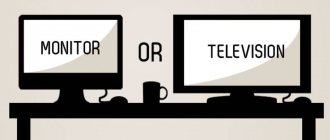Modern technology has undergone great changes over the past few decades. LCD screens are used everywhere. In this regard, the question often arises: is it possible to connect a monitor to a TV?
The need to convert a computer monitor to a TV does not arise very often. This option is used when installing a TV receiver: in the country, in the garden or in the kitchen. Today there are several methods - from purchasing a special TV tuner set-top box to connecting a mini-PC with access to the World Wide Web.
Computer monitor as a TV - can it be used?
It is recommended to check the model before turning your display into a TV. Relatively new devices already have a built-in special decoder for the TV signal. In this case, the connection diagram for connecting a monitor from a computer is quite simple, and there is no need for additional costs. If there is no TV tuner function, you will need to purchase a special board.
Its installation requires professional knowledge. Please note that independent actions may lead to failure of the display. In such a situation, it is recommended to seek the help of a specialist. Installing the board will cost 1-1.5 thousand rubles. After which the monitor can be used as a TV.
Before making a decision to carry out a transformation, it is recommended to: weigh all the arguments, compare the risks, why and how you can use the monitor as a TV. The need to convert monitors into a TV very often arises when using LCD screens. It should be taken into account that it is recommended to install boards in CRT displays.
Such models are spacious enough to install all additional components in the case. When converting LCD screens, the number of options for receiving a TV signal on the display is greater. All components are placed externally.
Selecting a monitor model with a TV tuner
As for manufacturers, the market leaders are considered to be monitors with a built-in TV tuner from Samsung, LG, Philips, and Asus. Their price ranges from 7 to 12 thousand rubles. The main characteristics of models in this price range are approximately the same: TN matrix, 24-bit color depth, 16:9 aspect ratio, HD resolution. The models differ in screen diagonal and the presence of additional connectors. The “bells and whistles” include the presence of teletext, child protection, shutdown timers, etc.
Each manufacturer has its own patented technologies that affect the price of the model. This can be noise reduction, motion smoothing, backlighting to match the image (ambilight from Philips), picture-in-picture (Samsung).
Opinions among users of monitors with TV tuners differ. Some people think that a 2 in 1 combination does not provide decent quality for both components. Many people praise the versatility of such devices as value for money. We can definitely say that buying a computer monitor with a TV tuner instead of a TV is a good choice when you need to save money and space in your apartment.
Tell your friends about this article:
Advantages and disadvantages
The main advantage of connecting a monitor to a TV (without a computer) is that it is more affordable and there is no need to buy a new TV. This option allows you to save a lot of money when transforming an old TV monitor, which can be converted into a TV. Another advantage is the high resolution of the computer display, as well as the ability to support more formats.
Flaws:
- Smaller view of the LCD display, viewing is only possible at a short distance. A high-quality picture is available when placed directly in front of the screen. Regular TV can be watched from afar. The number of spectators is not limited.
- Small sizes of computer displays - the sizes of older models range from 15-19 inches, they are designed for installation in small rooms;
- Poor image quality, especially in older models with a matrix that has lost some properties;
- Lack of speakers, the need for additional installation of speakers.
Remaking a computer display requires professional knowledge in some cases. If they are missing, you will have to call a specialist from the service center. The procedure takes a long time and requires additional costs. It should also be taken into account that there are methods to connect a monitor to a TV that do not require effort or investment.
TV from LCD monitor
The modern consumer is gradually abandoning the desktop PC. It’s not surprising, because you can buy more compact and no less functional laptops and netbooks. Therefore, if you still have an LCD monitor, do not rush to throw it away or sell it, since you can make a TV out of it.
Again, first you have to visit a store or radio market to purchase the components necessary to implement this idea:
- TV tuner;
- splitter and cord for connecting digital television;
- antenna and cable for connecting it.
To connect a new TV, you will need at least 2 sockets - for the tuner and the power adapter. Connect the antenna cable and plug the plugs into the outlet. You need to attach the tuner and power adapter to the back.
The tuner is equipped with a built-in speaker, its sound will fully satisfy the needs of the average user. Aesthetes and music lovers will have to additionally purchase an external speaker system to expand the sound range. What options? For example, you can take a soundbar or DC with a subwoofer; even ordinary speakers will do.
A TV from an LCD monitor will pick up channels perfectly, but TV broadcasting in HD quality will remain unavailable - perhaps this is the main drawback.
If we compare the image quality of liquid crystal and CRT displays, then the advantage is on the side of the former.
How to make a TV with a high-quality picture from a monitor? When making a TV from a monitor, you must consider several important points that largely determine the image quality:
- signal response time;
- viewing angle;
- illumination;
- depth of dark tones;
- contrast.
The LG 710 monitor, like LCDs from other manufacturers, is characterized by a long response to the signal. The viewing angle is also very small. These are too significant shortcomings. The bottom line is that the broadcast image will be of high quality as long as you sit clearly in front of the screen; a slight tilt will cause black spots to appear and the picture will be distorted.
It is impossible to solve problems associated with insufficient black depth, which is why LCD monitors have lost the competition to LED displays.
In most cases, tuners are connected to the TV via a VGA connector. However, if the required interface is missing, you can always use an adapter.
Selecting a TV tuner
The best option for use as a TV is considered to be computer displays from the following brands: Samsung, Sony, LG with a diagonal of 17-19 inches. This opinion was compiled based on user feedback. The listed models are characterized by a higher quality of signal transmission compared to displays from other manufacturers. The transformation is also effortless.
Remaking modern displays with a diagonal of 20 inches or more is considered economically infeasible. If necessary, you can always sell them and add money to buy a finished TV. Color CRT displays with a diagonal of 15-20 inches are ideal for connecting cable TV to a monitor. An important role is played by maintaining picture clarity and color rendition. It is not recommended to redo screens with a cloudy, dim picture.
NOTE! Watching poor quality videos can cause vision impairment.
How to choose a TV for digital television
To watch broadcast television in digital format, you need:
- buy a TV that can process a DVB-T2 signal;
- if you don’t want to buy new equipment, just take a DVB T2 set-top box from the store (prices for the simplest types of set-top boxes start at 800 rubles) and connect it to any television receiver (including a picture tube).
The choice of a TV with a built-in digital receiver can be made based on one or a combination of the following factors:
- screen diagonal (in stores there are both very small models with a diagonal of 19 inches and large TV receivers of 60 inches or more);
- matrix technology (LCD, LED, OLED, QLED, Nano Cell, etc.);
- brand (the most popular manufacturers are LG, Samsung, Phillips, Panasonic, Toshiba, Supra, Mystery, etc.);
- customer reviews (can be found on Yandex. Market);
- cost (the cheapest ones start from 5,000 – 6,000 rubles, for this price there will be a small diagonal and few functions, however, even budget models support DVB-T2);
- screen resolution (you can choose a TV with HD-Ready, Full HD or Ultra HD resolution);
- the presence of additional functions such as Wi-Fi, Smart TV, HDR, etc.
Before choosing a TV to receive digital television, you need to check whether it really supports DVB-T2.
There are several ways to check:
- go to the official RTRS website to the “Everything for reception” tab, find the “Search for information about TV” block, select the manufacturer of the TV receiver from the drop-down list, then find your model from the list and look in the “DVB-T2 support” column - if there “Yes” is written, you can safely make a purchase;
- look in the operating instructions for the device;
- ask the sales consultant of the household appliance store whether the selected equipment supports the 2nd terrestrial digital standard.
If you purchase a TV for your dacha to watch satellite encrypted TV channels, you can check its support for the DVB-S2 format:
- in the official documentation for the TV receiver;
- from a sales consultant;
- on the home appliance store website in the characteristics section;
- directly on the consumer TV packaging
How to connect
There are several popular methods to make a monitor like a TV. One of the simplest options is to connect a digital TV set-top box. The most optimal way out of the situation is also considered to be the purchase of a Smart TV or DVB-T2 set-top box. When connecting, it is recommended to follow the instructions for the device; the procedure most often takes no more than 10-15 minutes.
DVB-T2 set-top box
There is no need to install a satellite dish. The best option when connecting a monitor to a TV is considered to be a regular Chinese antenna with a cable, which will not be very expensive. Additionally, you need to buy a special wire for the display.
The connection diagram for a monitor for broadcasting television is quite simple. The tuner works from a power outlet, so there should be 2 of them - for the display and the set-top box. To connect, you need to connect the antenna to the TV tuner using a cable. The device is simultaneously connected to the monitor using a digital cable. After making the settings, the display immediately works like a TV.
Advantages of DVB-T2 set-top box:
- Affordable price.
- Easy to connect, compatible with HDMI output.
- Possibility of viewing more than twenty channels.
Smart TV set-top boxes
A Smart TV set-top box is a mini-computer running Android software that connects to a monitor. To connect it to the display, you need an HDMI connector or adapter. Advantages:
- Ability to record broadcasts to a memory storage device.
- Possibility of storing up to 10 GB of information.
- The ability to watch not only television channels, but also YouTube and social network broadcasts.
- Ability to work with applications.
- Possibility of communication in social networks, chats.
- Possibility of correspondence.
- Other Android software features.
If there is no HDMI connector, some older models are equipped with a VGA connector. In case of connection problems, you can always buy special adapters. To broadcast sound and video, you will need to install speakers, sometimes a subwoofer.
Connection options
There are certain types of connectors on the receiver and TV, on which the option for connecting the equipment will depend.
Options for combining connectors and ports
| On the monitor | On the console | Connection |
| VGA | HDMI | HDMI-VGA converter |
| VGA | VGA-VGA cable | |
| DVI | DVI-VGA adapter | |
| HDMI | HDMI | Regular HDMI-HDMI cable |
| VGA | VGA-HDMI converter | |
| DVI | Passive adapter or DVI-HDMI cable |
Antenna
For a long time, most tuner users used exclusively antenna inputs. For this reason, almost every receiver model has a corresponding input. As a result of this feature, each subscriber had the opportunity to connect an analogue television antenna, satellite receiver and video player. Today, for modern broadcasting, an external antenna with decimeter power is used.
DVI
DVI technology is considered an attempt to modernize the VGA interface. In this case, the connector makes it possible to transmit only the image; additional cables and ports are used for voice acting. DVI and HDMI are compatible ports, so the user has the opportunity to combine them.
ESATA
ESATA is a connector that is used when connecting external devices that support hot-swappable mode. The interface is considered to be quite durable and is designed to support a variety of connections. During the procedure, it needs two wires: a bus and a separate power cable. File transfer speed exceeds USB 2.0.
Video OUT
The Video OUT connector is used if it is necessary to connect a TV model with an outdated data transfer option to the monitor. This is the best option for people who have old equipment at home.
HDMI
The HDMI connector is considered a significant multifunctional multimedia service of the present time. With its help, a signal is transmitted through one cable - video and audio signals. Due to the joint transmission, the quality of the image and voice acting does not deteriorate, and the data is also not lost. After connecting the set-top box via HDMI, modern files are played, Full HD pictures are played, and the sound is clear.
Euro Scart
The Scart connector makes it possible to connect older models of set-top boxes to modern TVs. This interface is an excellent option for equipment that does not have HDMI.
Ethernet LAN
A local network connector is needed when connecting equipment to the Internet. Using this interface is the ability to use a wired connection for search engines, applications, services and other online tools that are provided by Smart TV.
Optical Digital Audio
Optical audio output is a modern way to transfer sound files without distortion. The end result is excellent quality sound and original voice acting. This connector is considered standard for modern TV models and mandatory for acoustic systems. To organize a speaker system, the user will need to additionally purchase not only cords, but also other equipment.
USB
A multifunctional USB connector is present on different types of equipment. They are equipped with cameras, web cameras, MP3 players, and other gadgets. The speed of information transfer is directly affected by the interface version. The higher it is, the better the quality of file playback. Many new models of DVB set-top boxes are equipped with USB 3.0, as are televisions. When connecting the receiver to a monitor, USB is not needed, but it is difficult to do without it when installing speakers.
VGA
Thanks to the VGA input, image transmission from an external device is ensured. A few years ago, the connector was used to connect a monitor to a computer, but nowadays it has been replaced by more modern devices. This interface is considered a useful option for users of outdated technology. One of the advantages of VGA is the ability to combine with outdated models of equipment.
Component input
Thanks to the component input, the subscriber has the opportunity to receive a high-resolution analog image from other devices on the screen for viewing.