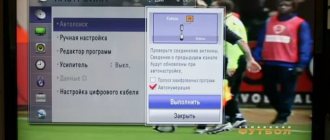What is Megogo
This is a service that allows you to watch movies and TV online. Today it is the largest legal channel in countries such as Russia, Ukraine, Belarus and other countries of Eastern Europe. And this is not surprising, because no other video service has such a number of films, cartoons, and TV series. In total, there are more than 77,000 pieces of content on the site, and the collection is updated every day.
Megogo was founded in 2011 in Ukraine, with the main office located in Kyiv. The company also has representative offices in Russia, Belarus, Lithuania and Kazakhstan.
You can use the capabilities of this service on your phone, TV, multiplayer, media set-top box from anywhere in the world. The video service has enormous connectivity to various devices.
Why register with Megogo
The interactive portal gives access to television in different languages. Although the company's main office is located in Kyiv, it can also be successfully watched by residents of Moscow, Riga, Warsaw, Baku, Chisinau and other cities. The service has launched its own sign language translation program for people with hearing problems.
At Megogo Cinema, registration opens up wide opportunities for users to receive entertainment content and all its services. By registering, you will be able to:
- Connect and disconnect subscriptions.
- Set up parental controls.
- Insert a promotional code that reduces the price.
- Pay for the service using a linked card.
- Watch movies online or download them.
- Participate in the bonus program.
If we talk about promotional codes, they will help you save significantly on views. The user can log into www.megogo.ru/ru/code and, after registration, activate a discount on a film or subscription. You can watch a good film for free; hits and bestsellers are shown in a paid format. Advertising is disabled when you pay for a subscription.
Connecting a TV
Megogo makes it possible to watch any video, as well as television channels from almost any TV. You can open access to all subscriptions and purchases. To do this, you only need to register the TV via email, mobile phone or through your profile on the website.
How to register a TV through the website?
To register you need to follow simple instructions:
- Open the Megogo application profile on your TV, click on “Login”, and then on “Connect via website”. After such actions, the activation code should be displayed.
- Go to the Megogo profile website and enter the activation code in the “My Devices” tab.
- Wait a couple of minutes for synchronization to take place. And you can enjoy your favorite movies on TV.
About installing the application on different TV platforms
The Megogo application can be installed on all SMART TVs of popular brands: Samsung, LG, Philips, Sony Bravia, Panasonic and several others.
Connecting the service
To connect a smart TV to the online cinema platform in question, you should carry out a number of actions in the following sequence:
- provide an Internet connection (wired or Wi-Fi);
- go to the application panel of the operating platform, where in the “Video” category you need to select and download the MEGOGO application;
- launch the installed video service;
- log in to your existing profile megogo.net/profile or register.
To authorize in the application, you must enter Email or mobile phone number and password.
Supported TV platforms
For different brands of SMART TV receivers and the platforms they use, the procedure for installing and activating Mego may differ in certain nuances. The table below shows all supported Smart TV OS of various brands for which the application is adapted.
| TV/brand | Operating platform |
| Samsung Smart TV | Orsay TV (2012–2014), Tizen TV (2015 and newer) |
| LG Smart TV | NetCast (2011–2016), WebOS (2014 and newer) |
| Sony | Linux TV (2013 and newer), Opera TV (2013 and newer), Android TV (2015 and newer) |
| Philips | Android TV (2015 and newer) |
| Panasonic | Firefox OS (2015 and newer) |
| Smart TVs of other brands | Android TV |
SMART consoles and game consoles
It is not difficult to use a video service on a smart device or game console. The order of manipulations is as follows:
- connect the device to the Internet via cable or WiFi;
- find it in the application store and install MEGOGO client on your device;
- launch the software and log in to the system.
The table below shows other devices supported by the application.
| "Smart" consoles | Game consoles |
| Apple TV | Xbox One |
| Android TV Set-top Boxes | Sony PlayStation 4 |
| Dune HD | |
| AuraHD |
Completing activation and using the application
The final stage of connecting the application is adding a device. The activation code for SMART equipment generated during installation will need to be entered in the “My Devices” item in the “Profile” section on the website https://megogo.ru/.
On a note! Many subscribers are interested in how many devices can be connected to Megogo. The answer is up to 5. This could be: a second TV, tablet, computer, set-top box or smartphone.
Subscriptions are made in the “Subscriptions” section. Here you can select the appropriate option and sign up for the service connection, as well as make payment from a bank card. Upon expiration of the paid period, the service is automatically renewed by the system, and for a new period the funds are debited from the linked bank card .
Megogo profile
To use all the features of the online cinema, you need to register on the site.
After registration, each account is assigned its own ID. By going to Megogo's Profile page, you can do the following:
- Indicate your nickname, phone number, email address, date of birth, gender. If you log in via social networks, these items are filled in automatically.
- Subscribe to email notifications. In this case, all current news about the site and new rental products will be sent to your email address.
- Set up parental controls. This feature is designed to help limit children from viewing inappropriate content. To activate control, you need to specify the child’s age and set a PIN code. It is also possible to request a PIN code when purchasing films. Now the child will not be able to watch films that are not suitable for his age.
- Manage your subscriptions and purchases, control purchases through your payment history.
How to delete your Megogo account?
Before deleting your account, you need to check whether you still have a subscription. If there is any left...
- ...the subscription needs to be cancelled. To do this, go to your Megogo page and click on the profile icon;
- In the pop-up window, select “Subscriptions and payments”;
- Open the purchased subscription and find the “Menu” icon;
- In the “Menu” click “Unsubscribe”. Unsubscription will not happen immediately, only at the end of the specified period.
After deactivating your subscription:
- To delete an account, scroll to the very bottom of the main page of the site;
- Find the rightmost active link “Questions and Answers” and click on it;
- You will be taken to a new page. Under the line “Find answers to your questions,” click on the link “Or leave us a private message”;
- Write a letter stating that you want to delete your account. After filling in all fields, click “Submit”;
- The support service will promptly respond to your message and provide the necessary instructions.
Megogo News
The company is constantly developing, creating new channels, and participating in charity. All news can be read on the website in the appropriate tab. The most significant events to date are:
On November 1, the company presented its new project - its own music channel Megogo LIVE.
The Megogo company does not ignore people with disabilities. Thus, a special channel has been created for the visually impaired with audio commentary and for the hearing impaired with sign language translation. In addition, the video is divided into 2 categories: for children and adults. All available films, cartoons, and TV series can be viewed on the Megogo website in the “See what you hear” tab.
Cooperation
Megogo cooperates with many companies around the world - these are radio stations, retail chains, TV channels, equipment manufacturers, large Internet projects.
Agreements are constantly concluded with copyright holders who can post their films, clips, programs, news, animation and much more on the site. By posting his videos, the copyright holder receives a huge audience of millions around the world.
Today Megogo cooperates with such large companies as Fox, Paramount, Sony Pictures, Disney and others.
Megogo services
Megogo provides its users with a number of services, which include:
- Free access to some content. On the site you can find not only paid videos, but also watch hundreds of free films and cartoons. Free access can also mean watching videos with advertisements.
- Access to video by subscription. The subscription applies to a specific part of the content, depending on its type.
- Access to certain films. Some are only available through purchase, this applies to new and popular tapes.
- Access to TV. The company offers hundreds of channels that you can watch without getting tired.
Searching for movies via browser
The last and guaranteed free way to watch movies on Smart TV is to work with the built-in browser.
In the Smart TV menu of any smart TV model you will find an icon to launch the browser.
Also, you can always install another browser from the app store.
The essence of the method is that you open your browser and go to sites that host pirated films.
On such resources, the latest news, TV series in various voiceovers and a lot of films for every taste are available.
List of sites with free movies:
Please note that on free sites you will have to watch an advertisement before playing the movie.
Thematic videos:
The MEGOGO TV application for Smart TV is one of the largest online movie platforms in Eastern Europe, which is available for smart TVs of various brands. It is this program, its capabilities and the cost of different packages, the features of connecting and refusing services, as well as possible problems during operation that will be discussed in this material.
Watching films
To watch movies, Megogo uses a very convenient player that creates a home theater effect. It is quite concise, but has all the necessary functions.
The film can be paused, fast forward or backward. The player also has the ability to set the appropriate quality, turn subtitles on or off, add to favorites and share the movie on social networks.
On the page of each film there is a short description of the plot, a rating of the film according to KinoPoisk and IMDd, information about what translations are available and in what language the subtitles are available.
You can also watch the entire cast of the film, trailer or photos. When you click on the photo of any actor, the site will display a short biography and his entire filmography. There is an opportunity to leave a comment, rate the film positively or negatively.
In addition, Megogo, based on the films you have watched, suggests what else you can watch.
You can search for films:
- By name. If the viewer has decided on a specific film, then its name needs to be entered in the site search. It will give you possible options.
- By popularity, novelty, recommendations. In this case, all films are sorted depending on the criterion.
- By year, country, genre. If the user does not know what movie he wants to watch, then he can simply indicate, for example, a specific genre. And the system will display all films with such a filter.
- The site also offers various selections, for example, “Movies of 2016”, “Keeps in suspense”, “Funny comedies”, “Spectacular action films”, “Everything like in life”, “popular on Megogo”.
Megogo presents the newest films of the year and the best films on the main page.
Registration of a personal account
Online cinema can be easily connected via a computer or laptop. If your plans include viewing the site using different devices, you should first register a personal account and only then connect other gadgets.
Registration of Megago via a computer is available regardless of what operating system is installed on it, as well as what browser is used. Creating a personal profile can be done in two ways. Let's look at each of them in detail.
The first registration method involves performing the following actions:
- We write down the name of the site in the search engine or enter the address of the main portal megogo.ru.
- In the upper right corner we find the key that says “Login” and click on it.
- On the login page that opens, find the phrase “Registration” and click on it to go to the registration page.
- In the form that opens, write down your email or phone number. You must use real information, otherwise you will not be able to confirm the creation of your personal account when you receive a code in an SMS message or email.
- We create a password that will be used in the future for authorization and write it down in the appropriate window. It must contain at least 6 characters.
- Write down your nickname (made up or real name).
- We put a check mark in the empty box to confirm that a real person is registering.
- Clicks on the button labeled “Register”.
The second way to register is to do the following:
Viewing options
Any movie you like can be added to your favorites so as not to lose it. To do this, you just need to select the “Add to Favorites” option in the open player. Then this movie can be seen in the “Favorite Movies” or “Favorite Channels” menu.
If for some reason the user has not finished watching the film, it can be found in the “I’m watching” tab. You can also see all the films you have watched there.
- "Pre-order" option. It allows you to be one of the first to see the film premiere. A film purchased via pre-order will be available for viewing immediately after its premiere on Megogo. You can find out the premiere date on the film poster or its description.
- Movie rental. Any film that requires its purchase can be rented for 7 days. In this case, the cost is significantly less than the cost of buying forever. But you need to watch it within 7 days, otherwise the film will be blocked. You can watch the film an unlimited number of times, but within a week.
Possible operational problems and their solutions
Problems in the operation of the video service in question may be accompanied by the following symptoms:
- showing a black screen with a system error code instead of loading the start page;
- The program freezes during loading;
- the application loads and then closes for some unknown reason;
- the program loads the start page, but does not work in any functional mode.
These problems may be the result of incorrect installation of the application or its update, as well as a disconnection with the Internet . You can troubleshoot problems by doing the following:
- rebooting the TV;
- reinstalling the application;
- resetting the system settings.
Advice! Before taking any action, it would be a good idea to contact technical support and get expert advice.
Megogo LIVE and TV series
There are not many series on Megogo in subscriptions, but some can be found in interactive channels in the corresponding genre. Judging by the number of films and TV series, we can say that Megogo specializes more in films and domestic TV series.
You can search for television serial films by title, genre, year and country of release. The series group also includes various shows.
Megogo LIVE gives you the opportunity to watch the most spectacular concerts, sporting events, and various shows. There are several categories: rock, electro, folk and hip-hop, bright fusion, lyrics, classics, tank bloggers, Megogo apartments, shows, dance battles, educational, sports and e-sports.
Cartoons
The selection of cartoons on Megogo is quite diverse: there are cartoons for both children and adults.
All cartoons are divided into several collections;
- "The Adventures of Smeshariki."
- For the little ones.
- Good old cartoons (provided free of charge).
- Cartoon series (also free).
Animated films with sign language translation are highlighted separately. Reviews of Megogo note that a huge advantage is free cartoons with sign language translation.
Subscriptions
On the website you can subscribe to Megogo “Cinema and TV. Maximum” for thousands of films and more than 200 channels. From 01/01/2018 to 12/31/2018 there is a promotion, and for the first month you need to pay only 0.05 euros (or 1 ruble), from the second month the payment will be 5.99 euros (455 rubles).
To subscribe, you need to register on the website or log in through one of the social networks, for example, Facebook or VKontakte. You can pay the subscription cost by card. You should read the agreement and rules carefully. If you choose a promotional subscription for 0.05 euros, it will be automatically extended for subsequent months. Thus, the amount of 5.99 will be debited from the card next month. To prevent this from happening, you need to cancel the automatic renewal in your personal account.
What does a subscription give?
A Megogo subscription opens up the opportunity to:
- Watching popular federal channels, including foreign ones.
- View interactive channels. Megogo selected the most popular films, cartoons by genre and created its own channels. For example, “Megogo Horror”, “Megogo Comedy” and others. All films of the channel can be watched at any time. If for some reason the user missed the movie, he can watch it first.
- Watch a huge number of films in excellent quality and without advertising. In addition, the subscription is constantly updated, many new products appear.
- Viewing in Full HD quality, films in 3D are also available. You can watch the video in your native language, choose another, or watch it with subtitles.
Application features
Megogo has developed smartphone applications for its users. By downloading them to your phone, you can enjoy your favorite films. Basic moments:
- Megogo applications can be installed on smartphones and tablets with AndroidOS version from 4.4 and iOS from 10.0.
- The application notifies you about an important concert, sporting event or the release of a new film.
- Based on ratings and movies watched, the application will select interesting recommendations. The more ratings there are, the more carefully the recommendations are selected.
- You can also pay for a subscription or individual films through the application.
Bonuses and promotional codes
Megogo company offers its visitors a loyalty program. For certain actions on the site, you can receive bonuses, which are exchanged for options presented in the gift store.
To receive bonuses, you must log in to the site. Bonuses can be received for the following actions:
- Registration on the site – 25 points.
- Daily visit to the Megogo website - from 1 to 75 points.
- Video rating, comments, movie recommendations on social networks - from 10 to 25 points.
- The first payment with a card linked is 25 points.
- Filling out a profile – 20 points.
- The largest number of points can be obtained for visiting the site daily for 6 months – 75 points.
Bonuses are exchanged for promotional codes that allow you to subscribe for free or get a good discount. To activate your subscription, you need to enter codes on the Megogo website.
Promotional codes can be given for an entire subscription or a specific film. In the latter case, you need to find the film and enter the promotional code during the purchase process.
Advantages
What are the advantages of the video service:
- Posting absolutely legal content. All rights of copyright holders are reserved.
- The ability to watch high quality videos, without advertising.
- There is a small subscription fee and various promotions are often held.
- A large amount of free content.
- Various ways to cooperate with Megogo.
- A huge number of films, cartoons, programs, TV channels. Everyone can choose something to their liking.
- Daily video library update. You can always see the latest films without leaving your home.
- Ability to install the Megogo application on your phone or tablet. This will prevent you from being left without watching your favorite films and programs.
- Loyalty program. For active simple actions on the site you can get free subscriptions.
- Free support by phone and email.
- Megogo pages are available on all major social networks, such as VKontakte, Odnoklassniki, Facebook, as well as Telegram and Viber.
- Ability to watch Megogo on any type of device.
Paid services
If you use a Smart TV from Samsung, Philips, LG, Sony, Panasonic, TCL or Toshiba, in the main menu of the smart TV you will see applications such as Netflix, MEGOGO, Ivy, Zoomby and others.
All these applications are online cinemas that provide the opportunity to watch movies in the best quality.
You can work with these applications either for free (trial subscriptions, promotions, special offers) or for a fee.
You can purchase your favorite tariff plan for 1, 3, 6 or 12 months.
The more channels and movies available, the higher the subscription cost.
In online cinemas you can watch not only films, but also your favorite TV channels.
As practice shows, the average cost of subscriptions to online cinemas is much cheaper and more profitable than satellite TV or using the services of a city provider.
This is why many users are switching to this option for watching TV.
What features are available in the online cinema:
- Watching movies from a ready-made library. It is very convenient to search for films by genre, country of release, rating and other parameters. There are tens of thousands of movies available in the libraries and they are all presented in the best quality. The list will not include the latest new releases and premieres that are being shown in cinemas, but there is still a lot of content. This content is available after purchasing a subscription and does not limit the user on how many movies he can play;
- Watching TV channels. In the online cinema you can find all the channels in your country, region, or even foreign stations. The main advantage of watching TV channels on smart TVs is the ability to play your favorite programs in recordings, rewind them and view a menu with a show schedule for the whole week;
- Watch the premiere. Online cinemas enter into agreements with film studios, which allows them to sell viewings of the premieres of films that are currently shown in cinemas. Even if you have not signed up for a paid or free subscription, at any time you can open the tab with premieres, select a movie and buy it for little money (usually the cost does not exceed the price of a one-time ticket to a movie theater). As a result, you get the opportunity to watch the latest cinema without leaving your home. Also, all purchased films are assigned to your account and can be played for free an unlimited number of times to watch with family or friends, which is much more profitable than regular trips to the cinema.
More detailed information about each of the online cinemas is provided below.
MEGOGO
MEGOGO is the largest service in Eastern Europe for watching movies and TV channels.
Its library includes several hundred thousand films and more than 1000 channels from all over the world.
Subscription to MEGOGO is paid (there are different tariff plans), but new users can use the selected tariff for three months for only 3 rubles (1 hryvnia).
Fig. 11 – MEGOGO service
IVI is an online cinema that is gaining popularity, which is similar in functionality to MEGOGO, but is more focused on viewers from the Russian Federation.
There are a large number of Russian TV channels and film premieres.
Fig.12 – IVI Menu
Netflix
Netflix is the world's largest media holding, which includes a TV channel of the same name, and is also a company that produces its own series, films, and shows.
All Smart TVs have a client program for Netflix installed.
The company has more than 120 million users worldwide.
Currently, Netflix has a rather low level of integration in the Russian-speaking market.
Subscription prices are much higher than in domestic online cinemas.
At the same time, the most current premieres and famous world series can be watched first on Netflix.
Fig. 13 – Netflix Menu
Positive reviews
There are quite a lot of reviews about Megogo, but most come down to the following points:
- The application can be used on several objects at once: TVs, smartphones, tablets. It is very comfortable. After paying for the subscription, all films are available on every device. All you need is an Internet connection.
- Convenience, ease of connection and use. Anyone can figure this out. Everything is available and listed on the website.
- Availability of varied content. There is no need to constantly search for films on the Internet, just go to the site and find the movie you need. New items appear quickly.
- There is no need to connect a separate TV, only the Internet is required. All you need to do is set up Megogo.
Negative reviews
There are plenty of negative reviews about Megogo on the Internet, here’s what they write:
- Debiting funds from the card for purchases that were not made. Many users complain about unjustified withdrawals of money. At the same time, films that no one purchased are highlighted in the purchase history.
- After the promotional month of subscription, the full cost of the subscription fee was debited from the card. This is also a very common complaint against Megogo.
- You have to pay extra for new films; they are not included in the subscription. Many movies, especially new or popular ones, are only available after purchase.
- Block channels that are frequently viewed.
- When traffic on a site increases, content often begins to slow down and freeze. Due to the large number of visitors on the site, it is impossible to watch films, as they are frankly “buggy”.
- There are a lot of movies and channels in subscriptions that are completely unnecessary. This angers many users.
- Many of the most popular TV series are missing.
- Inability to download purchased films. If the company closes or the site disappears, then the paid films will disappear.
Basically, all negative reviews are related to automatic debiting of money from the card. Of course, maybe this is some kind of trick on Megogo’s part: set the subscription to automatically renew after paying for the promotional first month. But they warn about this when paying on the Megogo website and the information is indicated in the agreement.
To cancel automatic renewal, you need to go to your profile and uncheck the box. You just need to carefully read the terms of promotions and discounts, then nothing extra will be written off. You can always unlink the card and delete data on all bank plastic cards.
One of the inconveniences is the ability to pay only by card. You cannot pay for subscriptions and films from electronic wallets or other methods.
Why does Megogo not work on a Samsung TV?
Users of Samsung smart TVs often experience problems with Mego. This is usually due to an application glitch; rarely, the problem is with the TV itself. If megago stops working or freezes, check to see if other apps are working. If they work, then the problem is in the video service itself.
Megogo errors are accompanied by:
- the appearance of a black screen is the most common problem for Samsung TVs;
- the program freezes;
- cannot log into the application;
- the application “kicks out” the user and displays a system error.
To reduce the risk of problems, you must register as you install the application, following the instructions. That is, you first need to download Megogo through the store, then log in and then set the rest of the settings.
Why doesn't ivi work on a smart TV?
How to buy cheaper
There are several ways to subscribe cheaper:
- Megogo often runs various promotions, providing the first month of subscriptions almost free. They are held jointly with telecom operators and banks. For example, in the middle of this year, Megogo and MTS merged and created a single subscription. You can also see the Megogo online cinema on Beeline TV.
- Watch movies that are provided for free. Even if you have to see commercials along with the film.
- Be careful and read the agreements so that there are no surprises.
Download MEGOGO for Android TV
Below is a link where you can easily and quickly download MEGOGO and enjoy watching it in just a few minutes.
- apk(17.26 MB)
What's new in this version
- Information is absent
Download previous versions
- apk(19.33 MB)
- apk(22.74 MB)
- apk(21.49 MB)
- apk(21.4 MB)
- apk(21.35 MB)
- apk(21.34 MB)
- apk(21.3 MB)
- apk(20.29 MB)
- apk(20.37 MB)
- apk(20.36 MB)[Android 5.1+]
- apk(20.33 MB)[Android 5.1+]
- apk(20.17 MB)[Android 5.1+]
- apk(18.73 MB)[Android 5.1+]
- apk(18.48 MB)[Android 5.0+]
- apk(18.46 MB)
- apk(12.61 MB)[Android 5.0+]
- apk(12.6 MB)
- apk(12.59 MB)
- apk(11.52 MB)
- apk(11.52 MB)
- apk(11.43 MB)
- apk(11.42 MB)
- apk(11.37 MB)
- apk(11.37 MB)
- apk(9.75 MB)
Share with us your experience using the MEGOGO program. What did you like and what didn't you? Leave comments and share useful information with other users.