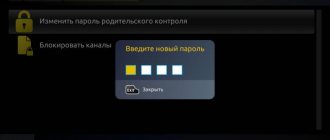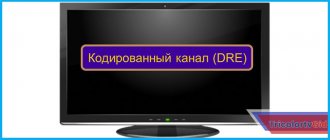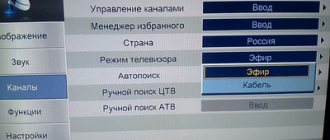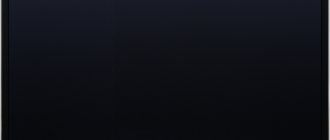Sometimes it happens that children or adult users inadvertently turn on the lock on the TV, or parents block the TV from children, and then find it difficult to remove it. There are often situations when the owner simply forgot the password and now he himself cannot view the channels. Signs that your TV is blocked are:
- Displaying a blue screen with a key displayed on it;
- A field appears on the screen where the device asks you to enter a PIN code (password);
- Only one channel is available for viewing.
Answering the question of how to unblock a TV, it is necessary to highlight three main options for solving this problem, namely:
- Disable the lock using the remote control by typing a special combination of buttons;
- Set up channels again (sometimes they can be lost by accident or due to a software glitch);
- Flash TV memory.
Usually the blocking can be removed on your own, but if flashing is required, it is better to seek the help of a specialist. In general, for independent work the owner needs to have only two things - instructions for his TV and a working remote control for it. If the instructions are lost, you can easily view or download them on the Internet. Regarding the TV model, this information is indicated on the back panel.
Second stage of Smart TV blocking
At the second stage, the update server collects statistics on IP connections. The TV connects to the update server and the server collects statistics. TV for Poland, the region in the settings is Poland, IP Russia, not good, but maybe the region was determined incorrectly by IP. We are collecting statistics, about two or three weeks, maybe more, depending on how often you unplug the TV from the mains. As a result, the TV is connected only via IP from Russia, it must be blocked. The TV locks again.
How to unlock your TV after re-locking it
If the TV is blocked by IP, then an option is to change the IP address on the router using a VPN. Connect to the Internet through a Polish proxy server. After rebooting, the TV will work again, but this is not convenient.
How to bypass Smart blocking at the first stage.
At the first stage, bypassing the blocking is quite simple; you need to go to the service menu and change the region in accordance with the region for which the TV was manufactured. We set the region Poland in the TV settings. Turn off the TV from the mains and turn it on again
What happens after changing the region in the TV settings
The TV loads the operating system again and connects to the update server. A comparison takes place, the TV was made for Poland, the region is in the Poland settings, ok, we load the services installed by default for Poland and allow the smart to work. The TV starts working for about another two weeks, then it blocks again.
Why do you need to know the TV PIN code?
Blocking (parental control) is one of the useful options. It is used, for example, if there are children at home who, instead of doing their homework, are distracted by the TV screen. Then parents set a PIN code, but sometimes they come up with such a complex combination that they then forget it.
As a result, channels are blocked and the user cannot watch his favorite TV shows. The problem is unpleasant, but you can solve it on your own, without turning to a TV technician for help.
Where to find the WPS PIN code
Wi-Fi Protected Setup (WPS) is a way to connect a smart TV to the Internet. Its peculiarity is that it is not necessary to know the PIN code. The combination is generated randomly and is valid only for one connection. That is, the network name remains the same, but the identification number is constantly changing.
If the user encounters a block on the TV, it’s okay. Many people start to get lost because they don’t know the combination. All standard passwords are indicated in the instructions for the equipment, and if it is lost, you will need to reset the TV settings to factory settings.
Types of Samsung TV
Samsung has been producing home appliances since 1930. In 1998, the company introduced the world's largest LCD TV, measuring 30 inches. Modern models can be divided into 3 options:
- How to set up DVB T2 on your TV
- Models with a built-in tuner for receiving a digital DVB-T signal
- Options with external device.
- TVs that do not support a digital signal require a set-top box.
The digital channels themselves are broadcast via the Internet for Smart TV or via IPTV. Before setting up the equipment, you need to find out whether the TV supports DVB-T2, and check the year of manufacture and model.
How to find out the model and year of production of TV
Setting up digital channels on Samsung begins with specifying the year of manufacture and model of the TV. You can do this in 2 ways: go to the TV menu or look at the label on the back panel.
Let's take a closer look:
- Through the TV menu. Find the “Menu” button on the remote control. Select "Support". Then, “contact Samsung.” A screen will open where there will be a “model code” item.
- On the device label. The information is printed in the form of a code, where each letter has its own meaning, for example, UE32F6800. The information is deciphered as follows:
- UE – TV type: UE/LE – liquid crystal, PS/PE – plasma.
- 32 – diagonal, varies from 19 to 105 inches.
- F – year of manufacture, its classification: A – 2008, B – 09, C – 10, D – 11, ES/EH – 12, F/FH – 13, H/HU – 14, J/JU/JS – 15, K/KU/KS – 16, M/MU/Q/LS – 17, N/NU – 2021, S – premium options for different years.
- 6800 – digital designation of the TV modification.
When the model is determined, check whether it supports receiving a digital signal without a special set-top box.
How to determine the presence of a tuner
Without an additional set-top box, you can set up a TV with a built-in or external tuner to receive a DVB-T2 signal. The module easily decodes 20 basic channels that have been converted to digital broadcasting.
You can check whether your TV model has such equipment on the official Samsung website or in the datasheet for the TV. On the manufacturer’s website, just find the “technical characteristics” column, go to “Broadcasting system” or “Tuners”, enter the model data and see whether there is a plus in the DVB-T2 column or not. If available, digital television is available.
For reference. You can set up digital television on Samsung TVs without a set-top box in most versions of QE, UE, HG, GO. Smart models receive signals via the Internet.
Setting up channels when using a set-top box from mobile operators
Multi-storey buildings have IPTV – Internet Protocol Television. It works using Internet Protocol, but does not require a separate network connection. The television operator runs a digital cable into the apartment and rents out a set-top box through which channels are decoded and broadcast.
When connected, specialists will independently set up digital channels on Samsung. But if they go wrong or an announcement appears about the release of new broadcasts, you need to update the data. To do this, go to the menu through the remote control of the set-top box. Select Settings, Channel Search and Auto Preferences. In most cases, nothing additional is required.
If you have questions about how to connect to new digital channels on Samsung TV through an operator’s set-top box, you can always call the toll-free hotline. Operators will provide consultations remotely and, if necessary, schedule a visit from a technician.
Now you know all the ways to set up digital channels on Samsung TVs of different models and years of manufacture. The number of channels depends on your package. Only 20 TV broadcasts are free.
Found a mistake? Select it and press ctrl+enter
Can't find the information you need? We will help you.
Online
Ask questions and get answers directly on the social network
Consult with a technical specialist online from 9 a.m. to 8 p.m. Moscow time
We will answer general and technical questions within 24 hours
Leave a complaint or suggestion
Phone call
8-800-555-55-550-88-55-55-5550-800-05-5558-10-800-500-55-5000-800-555-55577998-10-800-500-55-500997700-800-500-55-5000-800-614-401800-25-5588888-10-800-500-55-500779900-800-500-55-5000-800-502-000
*For printer information, visit the HP website.
Individual support
Samsung service centers
Need repairs or parts? Come to Samsung service centers
Repair with delivery to service
- Sorting channels on a Samsung TV
Free delivery of your smartphone to the service center and back by courier
Smart Service
We will set up, transfer data, update the firmware and teach you how to use a smartphone or tablet
Contact us
Content:
During 2021, broadcasting of analogue channels was switched off in Russia. A smooth transition in different regions was given from 1 to 3 months. New TVs did not require the purchase of set-top boxes, while old ones required additional equipment. But, despite the duration and smoothness of the transition, not all users have learned how to set up digital channels on Samsung TVs.
Instructions for models with a DVB-T2 tuner
Digital broadcasting on modern TVs that receive signals without a set-top box must be configured through the menu. It is better to run Auto-Tuning, which will automatically read all available TV programs and save them under numbers. If you choose the “manual” option, you will have to adjust each channel for a long time.
Instructions for setting up digital channels on Samsung TVs with a built-in DVB-T2 tuner in automatic mode:
- Go to the TV menu. Looking for the “Broadcasts” section.
- Open the “Auto Configuration” item.
- Indicate the signal source: antenna, cable, satellite.
- Determine the type of channels - choose digital broadcasting.
- Click on the “Search” button and select the “Full” option and “Scan”.
- Wait for the setup to complete. Find “Save” and enjoy the number.
There are situations when automatic tuning does not work, then you have to search and save channels manually.
Manual search: instructions
So, how to manually configure digital channels on a Samsung TV:
- Go to the menu, select cable instead of antenna.
- Click on the country item – Eastern Europe.
- If necessary, enter the PIN code: 0000, 1111, 1234.
- In the parameters, select frequency limits from 298 to 362 thousand kHz.
- Go to settings and set the channel type to “digital”.
- In search mode, put “network” and click search for available options.
- Save the channels you find.
If necessary, unnecessary programs can be removed. To do this, just go to the “Broadcasts” subsection and open “Dispatcher” there. Removal occurs through the “Tools” button.
Simple ways to use Smart on a locked TV
There are easier ways to use Smart on a locked TV. Only the launch of the Smart application itself is blocked, but the operation of the programs themselves is not blocked, perhaps this is temporary.
How to run Youtube on a locked TV
Instructions for connecting Youtube via smartphone
Notes
Launching apps via voice control
On modern Samsung TVs that have voice control, you can launch an application with a voice command. When you launch an application with a voice command, the Smart shell is not loaded, but the application is loaded directly. This way you can also bypass the Samsung Smart TV lock.
Features of viewing channels through a set-top box
Outdated TV models do not support digital television. They are able to recognize new channels only through special equipment - set-top boxes. They can be purchased at digital equipment stores or ordered an Internet and TV connection from cellular operators that serve a multi-story building.
When choosing a digital set-top box, you should pay attention to the connecting cable connected to the TV. Look at what connectors you have: HDMI 2.0 or 2.1, tulips. Buy an adapter to connect the set-top box and TV.
How to connect and configure the set-top box
Before setting up digital television on Samsung TVs via a set-top box, you need to assemble and connect the equipment. To do this, do:
- Check the installation of the antenna, which should match with the set-top box. Installation and configuration instructions are included with the equipment. Cellular operators offer cable connection through a common wire installed in the entrance.
- Select and purchase a suitable receiver. It is selected according to the number of additional options. There are options with the ability to record information, media player, scheduler, and TimeShift functions.
- Look at the option of connecting the receiver to the TV: tulips, HDMI, antenna cable. Buy an adapter.
- Connect the equipment and turn it on. Configure 20 basic channels available for free viewing.
If you want to watch more channels, you will have to buy a special CAM module for a receiver with an antenna. Then the number of TV shows will depend on the selected package.
Channel tuning: automatic, manual
General scheme for searching TV programs for receivers:
- On the remote control of the set-top box, find the “Menu” button, most often this is the Source key
- In the window that opens, click HDMI 1 – digital broadcasting will go through it.
- Find “Autosearch” and press start. The set-top box itself will select the appropriate frequency and save TV programs.
The exact sequence of searching for TV channels depends on the selected model of the receiver or the cellular operator to which you connected to watch digital television.
What to do if the TV does not see channels when searching
Automatic digital TV setup on Samsung does not always go smoothly. The causes of failures may lie in the antenna, receiver, or proper connection of the TV to the equipment. To eliminate and restart auto search you must:
- Check that the receiver is connected correctly to the TV. If the connection is incorrect, the TV will not recognize the device and when you press HDMI 1, the “no signal” information will be displayed.
- Reset the receiver settings to factory defaults - perform a full reboot. To do this, go to the menu, find the “Settings” item and “Reset” or “Restore factory settings”. If a password is required, enter 0000, 1111 or 1234.
- Try reconfiguring or reconnecting the antenna. You can purchase a signal amplifier that will provide a high-quality connection. Consider the location of the house relative to the tower. The further away it is, the stronger the antenna is needed.
Exact recommendations for additional digital television settings on Samsung TV depend on the equipment model.