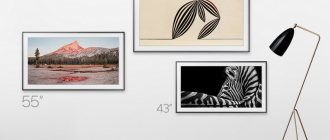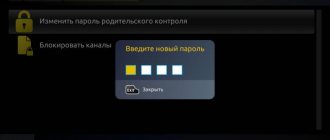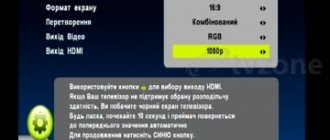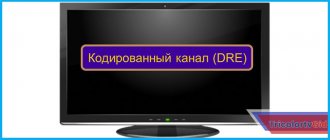Sometimes it happens that children or adult users inadvertently turn on the lock on the TV, or parents block the TV from children, and then find it difficult to remove it. There are often situations when the owner simply forgot the password and now he himself cannot view the channels. Signs that your TV is blocked are:
- Displaying a blue screen with a key displayed on it;
A field appears on the screen where the device asks you to enter a PIN code (password);
Only one channel is available for viewing.
Answering the question of how to unblock a TV, it is necessary to highlight three main options for solving this problem, namely:
- Disable the lock using the remote control by typing a special combination of buttons;
Set up channels again (sometimes they can be lost by accident or due to a software glitch);
Flash TV memory.
Usually the blocking can be removed on your own, but if flashing is required, it is better to seek the help of a specialist. In general, for independent work the owner needs to have only two things - instructions for his TV and a working remote control for it. If the instructions are lost, you can easily view or download them on the Internet. Regarding the TV model, this information is indicated on the back panel.
What to do in a standard situation
Having the instructions for the TV in hand, you should carefully read those sections that relate to blocking. Your task is to find a special code, a combination of numbers, after typing which the remote control is locked and unlocked. The instructions also contain actions and their sequence specifically for your model. If there are no instructions, and there is also no access to the network at the moment, you will have to strain your memory and remember what exactly led to the device being blocked.
From the remote control you need to press the P and + buttons, holding them down at the same time. Next, you need to enter a three or four digit password in the field. The type of such combinations usually consists of the same values, for example, 1111, 4444, 333, coinciding with the number of the most frequently used channel. Quite often standard codes in the form 1234 and others are used. After entering, press + again.
If after these steps you cannot unlock the Akai TV, Samsung, LG, Thomson models and others, the password is not reliably known, you can try other combinations, they are set by the factory settings and are not too complicated.
There are TVs that support locking with only one button. Accordingly, to block or unblock channels, you need to press and hold this button for five to ten seconds.
How to disable parental controls on your phone
On smartphones of different models and manufacturers running Android OS, the settings, controls and options are similar, but some actions, including those involving disabling parental controls, are still different.
On Honor
In the EMUI 9 version of the Honor phone, an access time management mode has appeared, which allows you to set the necessary restrictions for a child and disable parental controls on the device by entering a specified password. The time for using applications when the daily limit has expired or it is bedtime can be extended by 15 minutes with the consent of the parent by entering the PIN code after the “Get more time” button has been pressed.
How to remove parental controls on your phone:
- Let's go to the smartphone settings.
- Go to the “Digital Balance” section, move the slider to the off position next to the “Access time management” item and enter the password.
On Samsung
For Samsung devices, parental controls are implemented in the form of the “Children's Mode” option. To activate, you need to swipe the screen from top to bottom and turn it on from the curtain. To remove parental controls on a Samsung tablet or smartphone, follow these steps:
- Let's go to the device settings.
- In the search we find “Children's mode” and open the application.
- Select “Delete” and enter the previously specified security password.
- If you can't remember your PIN, you can do the same steps in Safe Mode. You can enter it by turning off the device and holding down the volume down button while turning it on. To boot in normal mode, the device will need to be rebooted.
Possible problems and what to do about them
Before you unlock your TV, you should first figure out the cause of the problem. Based on practice, the most common cases are presented below:
| What could it be | How to fix |
| The user set a password and forgot it, does not know it (a blue screen with a key may indicate this) | Press and hold the DISP button on the remote control for ten seconds. If this does not help, use the standard remote control in accordance with the instructions for the TV |
| The child lock is set, but the remote control is lost | It is impossible to solve the problem without a remote control, you need to find one or buy a new one |
| The TV does not respond to pressing buttons on the remote control | The remote control may be faulty or the batteries may be low. You should purchase new batteries or a remote control. You can also use your smartphone as a remote control (if your TV supports this function). You can also check the functionality of the old one using your phone by holding down any button and taking a photo of the remote control pointed at the phone - if there is a micro-flash in the photo, the remote control is working. In this case, the TV port has probably failed and you need to call a technician. |
| Only one channel is available for viewing | The channel settings are probably out of order. There is no need for a wizard, as you can configure them yourself |
Sometimes it happens that after the blocking is removed, TV channels do not tune in or then they get lost again, the TV menu freezes, and other strange glitches are discovered. This may indicate that the tuner is faulty and the TV needs to be re-flashed (updated). For inexperienced users, it would be more advisable to contact a specialist.
Note.
Child lock
To protect children from watching TV programs that are not intended for them, you can block the TV or programs that have age restrictions for the audience. Setting or changing the child lock code 1. Press.
2. Select [Setup] > [Channel Settings] or [Satellite Settings] > [Child Lock]. 3. Select [Set Code] or [Change Code]. 4. Enter the code using the Number button. Advice. If you have forgotten the set code, enter "8888" to replace the existing code. Locking or Unlocking Channels 1. From the Child Lock menu, select
[Fix channel]. 2. Select a channel to block or
unlock, then press OK. 3. When prompted, enter the code
child lock using number buttons. 4. Restart the TV to enable the lock. Note. When you select a blocked channel from the channel list, you will be prompted to enter a blocking code.
Limit. viewing
You can set your TV to only show programs that are rated lower than your child's age. This restriction only applies to digital channels of broadcasters who set age restrictions for their programming. 1. Click.
2. Select [Setup] >[Channel Settings] or [Satellite Settings].
3. Select [Child Lock] > [Restriction]. view]. You will be prompted to enter a child lock code. 4. Enter the child lock code with
using the number buttons. 5. Select an age rating, then
click OK. All programs whose age rating is outside the selected age limit will be blocked. For more information about child lock codes, see
Using your TV more > Setting timers and locks > Child lock (Page 24).
Using EasyLink
Possible actions
Philips EasyLink's advanced control features help you get the most out of your HDMI-CEC-enabled devices. Connect your HDMI-CEC compatible devices to your TV's HDMI connector and control them all using your TV's remote control. Note. The HDMI-CEC function description for other brands of products differs from this description. For example, Anynet (Samsung), Aquos Link (Sharp) and BRAVIA Sync (Sony). Not all brands are fully compatible with Philips EasyLink. Once Philips EasyLink is turned on, the following features are available. Start playback with one touch When playing content from a device that supports HDMI-CEC, the TV wakes up from standby mode and switches to the appropriate source.
Usually, the person who turned it on can easily turn off child lock on a TV. However, cases of accidental activation are common - for example, if a small child played with the remote control. It happens that the child lock was used once and for a long time, and the method of turning it on and off was forgotten. Helpful tips can help in these situations.
Possible faults
Problems with opening the washing machine hatch are quite common among other breakdowns.
There are several reasons that lead to such malfunctions:
UBL breakdown. The hatch locking device (UBL) is responsible for the uninterrupted operation of the latch, opening and closing the car door. If this device becomes faulty, then there is no point in repairing it. The most reasonable option would be to replace the damaged mechanism with a new one. If you want to do this yourself, then you need to buy a new device (it can be purchased at a store or specialized repair shops). Before starting work, you should remove the top cover of the machine and unscrew the screws that secure the UBL. If the hatch is locked, you need to tilt the body back and remove the locking latch. When removing the device, you must remove the clamp securing the hatch and partially loosen the door cuffs. When installing a new UBL, the same thing is done, but in reverse order. After all the steps have been completed, you can do a test wash and check how the hatch locking device works. Broken door handle. This problem occurs periodically
When trying to open a hatch, some housewives forget to be careful. As a result, the handle has to be changed
Front-loading washing machine hatches are similar. They consist of two plastic rims, fastened together with screws and latches, with glass inside. To replace a broken handle, you need to remove the door from its hinges, disassemble it, and install new parts. Then you need to reassemble the door in reverse order and make sure that it latches during washing and unlocks after. Damage to the water sensor. There are situations when the door does not open because the machine does not drain water or the water level sensor is broken. In this case, the device will need to be replaced. The control system itself may be damaged. In this case, you will need to reflash it, otherwise the unit will not be able to work. Network interruptions and power outages while the washing program is running. You can wait until the lights are turned on again. But if the power outage lasts for a long time, then you will have to remove the clothes in a different way. Here it is important not only to remove the laundry from the drum, but also not to flood the neighbors, since there may be a lot of water in the machine. The first step is to drain the water from the machine. This can be done using a drain filter. In this case, it is worth arming yourself with a basin to collect all the water. Washing machines can hold up to 15 liters of water. Therefore, until it is drained, the hatch cannot be opened. First of all, this applies to front-loading devices. After all the water has been drained from the machine, the lock will open on its own. But it is possible that some effort will have to be made to open the door.
Instructions
Take the TV remote control. If it's lost, you may have to buy a new one. This can be done in electronics stores or at the radio market. The fact is that often the child lock locks the buttons on the TV itself and you cannot turn it off without the remote control. Press the Menu button. From the lines that appear, select “Settings”, then “Child Lock”. Select "Turn off".
Your TV may be child-protected using a password. If you don't remember it, try entering 0000. If unsuccessful, try looking up the default password in the instructions. In some models, protection is removed by holding the Stbuy or Disp button. There may be other options, such as pressing certain buttons together. Information about this can be found in the instructions.
If the instructions for your TV are lost, look for it on the Internet. There you can also find lists of universal passwords and methods for removing protection. If possible, print it out and keep it out of the reach of children. Sometimes the child protection is turned on because the TV has stopped responding to button presses. It is not always so. Sometimes it's enough just to change the batteries in the remote control or make sure that all the buttons are in order.
If the above does not help, you should contact a service center. They may be able to help you over the phone. However, there is a possibility that this is a breakdown and the TV needs to be repaired. Don't be tempted to achieve results at random. You may lose your settings and get completely confused.
There is also an external protection device that blocks the TV signal, that is, all programs at once. In the settings you can set parameters, for example, the time during which the protection is valid. Control is carried out using a key card. It is impossible to disable protection without a key yourself.
Those who think that all remote controls are the same are mistaken. This is not true; each TV model comes with its own remote control.
And if you need to buy a remote control for a Sony TV, then you need to choose it very carefully so that all the functions of the device are supported. In this case, it is necessary to pay attention to certain aspects.
Find the model name on the old remote control. If it is not there, then you need to know what model of TV you are dealing with. In the same case, when the remote control is lost, take the instructions for the TV with you to the store. As a rule, all information about the remote control is present here. Finally, it also happens that you also lost the manual for your TV somewhere. In this case, you should ask your friends for a remote control in order to test its operation on your TV. There are remote controls that are equipped with the same microcircuits, for this reason they are interchangeable. Sometimes it is necessary to remove the child lock if there is no remote control. How to do it?
Unlocking after an error code
Sometimes the blockage is caused by a malfunction of the washing machine. In this case, a code will appear on the screen indicating an error.
First you need to check whether the hatch is tightly closed. Sometimes the lock icon and digital code are a signal that the door is not properly sealed. It is enough to close it for the device to continue working.
Another way to unlock the sunroof after an error code appears:
- turn on the device;
- press the “Start” button and at the same time turn the programmer 2 steps to the left;
- release the "Start" key;
- the machine should unlock.
You can try to reset the error code in the following way:
- Turn the programmer to the “Spin” position.
- While holding the speed button, turn the controller to the “Drain” position.
- Release the "Revolution" button.
- Turn on the quick wash program and after 2 seconds turn off all programs by turning the controller to the “Off” position.
It also happens that the error code and blocking cannot be eliminated using such simple methods. If there is a complex breakdown, you will not be able to handle it on your own; you will need the help of a professional.
Removing protection
In the event that you cannot buy a remote control for the Supra TV, you should contact the help of service center specialists to remove the blocking. Tell employees the special code if you know it. You can also act on your own. You need to check in the manual for the presence of an unlock combination, to enter which you need to press the buttons on the front panel of the TV. Please note that this does not happen in every model. As a rule, to get to the unlock menu you need to use the remote control.
If you do not have a remote control, you can remove the child lock only by taking the TV to service center specialists. The child protection system itself involves entering a specific blocking code for watching TV, which often causes certain difficulties in the future.
You will need
- - instructions.
Instructions
- Review the instructions for your TV model and find the special universal unlock code in it. If you do not have the user manual for any reason, you can download it from the manufacturer’s official website, or by completing a request on the Internet. You will most likely need Adobe Acrobat to view the manual.
- Please note that this sequence is provided only if you have a remote control. If you don't have one, you can purchase it at specialty hardware stores in your city.
- If you cannot find the remote control for your TV model, contact the Russian representatives of the manufacturer to find out where you can order a remote control device. It would also be a good idea to first check the availability of this product in online stores.
- If for some reason you are unable to purchase a control panel, contact service centers to remove the lock. If you know the code, please provide it to the specialists. Also, if you have certain skills, you can assemble the remote control yourself.
- Check your instructions for instructions on how to unlock when pressing buttons on the front panel of the TV. This occurs in rare models, and, most often, in order to get to the unlock menu, you may again need a remote control.
- Also note that you can try using a remote control from another device, but preferably from the same manufacturer. In any case, it’s worth checking this option before calling a technician or taking the TV to a service center.
Why the hatch door does not open: reasons for blocking
First of all, when the hatch is locked, the user tries to pull the door harder. There is no need to do this. We need to find out why the automatic machine set the lock. There are several reasons. There are some that you can solve yourself, in other cases you will have to call a specialist.
Automatic lock at the end of washing
On all automatic machines, the door cannot open immediately after finishing work. During washing, the water is heated to a high temperature. So, during the “Boiling” mode it reaches 90°. The thermal lock on the hatch lock will be locked until the temperature inside the drum drops to its lowest values. No need to pull the handle, otherwise the lock will break. Once the device is triggered, the door will open with one click on the handle. Basically, it takes 2-3 minutes to unlock, maximum 5. The lock’s operation can be judged by a characteristic click. There are models that do not have a wash end signal. You need to make sure that the cycle is completed.
Software failure
The automation does not receive a signal to open the door due to a failure in the control board. The system needs to be rebooted. Unplug the equipment, leave it for 30 minutes, then plug it in again. After rebooting, the washing machine will be unlocked. This option is used only once; if this does not help, the reason must be looked for elsewhere.
You can try to restart the program, re-enable any one. Before starting, check that the door is closed. First it will be unblocked, then it will be blocked again. The main thing is to have time to open it before the car blocks the hatch for the second time. You need to focus on the characteristic click made by the unlocking mechanism. This method is considered emergency, because a sudden interruption of the program sometimes leads to equipment breakdown.
Power off
If there is a sudden power outage, the hatch locking device will not be able to send a signal to open the door. If this is not the reason, you should make sure that the outlet is working properly.
The water in the tank is not drained
You need to make sure that there is no water in the drum. It happens that the user accidentally turned on “Stop with water in the tank”, and the unit accurately executed the command. To open a locked door, you must select the “Water Drain” program; after it is completed, it will automatically unlock. If the device has stopped the cycle and there is water in the tank, then most likely a breakdown has occurred. The most serious is considered to be the failure of the automation that is responsible for managing programs. We need to call a specialist.
Another breakdown is a malfunction of the drain pump or water control sensor. Only a specialist who can open the equipment and fix the damage will help. It happens that the sewer drain becomes clogged. You can clean it yourself. In all these situations, blocking the hatch is necessary for safety, so that a flood does not occur. As soon as all the water has drained, the opening sensor will work.
Broken lock latch
There are models of washing machines that do not have an emergency hatch release cable. The door must be opened manually. The device is lifted, tilted back, the drum will move to the rear wall. You need to reach the lock with your hand. It is carefully opened.
A failed lock control can be replaced yourself. Remove the old block. Remove the cuff on the door, unscrew the bolts that hold the lock. Pull the mechanism out of the housing. Be sure to remember how it is connected to other sensors. Place the new device in its original place using the same connection diagram for the old module. After replacement, you need to test the operation of the device. If everything is connected correctly, the door will open after the wash is completed.
The filter or drain hose is clogged
The hose for draining dirty water must be systematically cleaned. If you don't do this, it will clog. At first, the water drains slowly, and over time it will stop coming out altogether. The level sensor will prevent the door from unlocking.
Tank is full of water
If 2-3 minutes have passed after the completion of the cycle, and the water has not drained from the tank, then proceed differently. First, turn on the “Spin” or “Rinse” mode and look at the behavior of the machine. At the end of the program, the drum should be empty, otherwise you need to check the drainage. The drain hose is likely clogged, and the hose should be cleaned before repeating the procedure.
When the automatic drain does not turn on, you will have to force it. This is done through the emergency door opening cable, which is present on every Bosch machine. Most often, the emergency cord is located at the bottom of the case, next to the garbage filter. The device is easy to detect: it is painted bright red or orange. It is enough to pull it and remove the UBL.
In some cases, the cable cannot be found. This is not scary, since you can open the hatch in another way. It is necessary to disconnect the machine from the power supply and water supply, and then remove the top cover from the washing machine. Next, we tilt the household appliances back so that the drum “moves away” from the door. A gap will appear through which it is easier to access the locking mechanism. Then we find the locking tab and move it. It’s better not to act alone, but to call on an extra pair of hands for help.
The factory instructions often prescribe individual schemes for removing mechanical and electronic locks. Each model has its own emergency measures that will make the task of opening the machine easier.