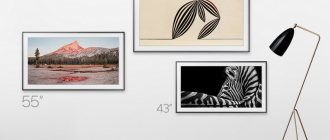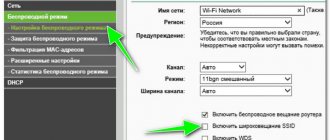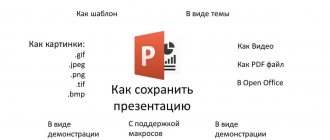8 connectors on the side panel
Page 8
- Image
- Text
8
SIDE PANEL CONNECTORS
1. Audio connectors Y/Pb(Cb)/Pr(Cr) and L/R
1. Audio connectors Y/Pb(Cb)/Pr(Cr) and L/R
Used to connect Y/Pb(Cb)/Pr(Cr) and Left/Right audio signals,
and working in component mode.
2. AV/S-VIDEO connectors:
2. AV/S-VIDEO connectors:
Use these connectors to connect AV or S-VIDEO, and work in a computer
positive or S-VIDEO modes.
3. VGA connectors:
3. VGA connectors:
When using the device as a computer monitor,
Connect via the VGA connector.
4. PC AUDIO connector:
4. PC AUDIO connector:
When using the device as a computer monitor,
those connections are via the PC Audio connector.
5. SCART connector:
5. SCART connector:
Use this connector to connect to a SCART system.
6. Headphone/headphone jack:
6. Headphone/headphone jack:
Auto-pauses when using headphones
sound from the built-in speakers and the sound supply is redistributed
signal to headphones.
Answers to questions and user reviews
Setting up and sorting TV channels
29/11/2019 Elenberg 19DH4530 After automatically finding channels, it is not possible to register their presence. Channels are being reset and searched again
13/8/2019 Elenberg 24DH4530 Writes about no signal. (Antenna is connected) 30/12/2019 Elenberg 42DH4530 When I connect a digital antenna to the TV and search for channels, it does not find any channels. What to do? 8.23.2019 elenberg Ld32a12gs338 How to set up digital TV
Check the digital tuner option setting: DVB-T2 for terrestrial or DVB-C for cable channels. If everything is correct, you need to check the antenna.
1.18.2020 Elenberg 32BH500S Hello! Please reset the step-by-step instructions for setting up the TV and the description of the remote control.
4.20.2021 Elenberg LD40N70W I can’t find how to turn on the channel search 4.4.2021 Elenberg LVD 1502 “I can’t set up the antenna and TV channels 6.26.2021 Elenderg 32DH4530 I can’t set up all 32 channels, only 29, Inter, 1+1 none
12/7/2019 Elenberg 32DH4530 It’s not possible to sort and select channels by number for sorting. (1.2.3.4….). This is not my first TV.
To sort channels, you must disable the LCN option in the initial setup menu.
Timer control
10/4/2019 Elenberg 28AH4130 Please tell me how I can use the on timer?
This model does not have a power on timer.
Remote control problems
10/18/2021 Elenberg 32AH4330-0 The remote control does not work, but there is a block of rear buttons, how can I turn them off?
Setting and control without a remote control is carried out using buttons on the case: Menu - entry to the on-screen menu, CH +/- selection of an element, Vol +/- entry to control and adjustment.
Connecting a TV
27/8/2020 Elenberg 32BH400 I connect the computer to the Elenberg 32BH400 TV via an hdmi cable, then in the settings I select the hdmi signal source and still there is no signal, what’s the matter? Or am I connecting it incorrectly or is the TV not functioning with the computer? (although I connected the Sony Playstation via hdmi and everything worked)
You need to change the hdmi signal resolution on your computer
26/12/2019 Elenberg 32DH4530 The TV does not see the flash drive. Buttons in USB settings are not active (video, photo, music)
When you press the source button, a list of connection sources is displayed on the screen; you must select the usb input
5disk information
Page 5
- Image
- Text
5
DISK INFORMATION:
Disc formats supported by this player:
Disc formats supported by this player:
◦ The operating characteristics of some disks are determined by the manufacturer
lem. Please pay attention to the instructions included with the disc.
◦ This DVD player plays almost all CD-ROMs.
R and CD-RW, but discs recorded on a computer must pass the appropriate
formatting process for high-quality sound reproduction. Some
computers do not have special programs for recording onto a CD
discs compatible with this system, so possible defects arising
during viewing, are not defects of the device.
Disc terminology:
Disc terminology:
Chapter:
Chapter:
As a rule, films or music albums recorded on a DVD disc are
divided into sections called partitions.
Chapter:
Chapter:
Sections are divided into smaller sections called chapters. Section co-
consists of several chapters, which are numbered for ease of reference. Some
Discs may not have chapters, depending on the region of the manufacturer.
Track:
Track:
on a music or DVD disc, each track is assigned a number for simplicity
search.
Elenberg TV remote control
The Elenberg TV remote control is designed to control, configure, connect, sort and adjust all functions of the device. Purpose of the Elenberg remote control buttons:
On our website you can download the TV remote control, location and designation of remote control buttons, as well as instructions and User Guide
Setting up Elenberg TV
The Elenberg TV is configured using the remote control by activating the corresponding section of the Elenberg TV's on-screen menu. Section selection, movement and confirmation is carried out using the cursor buttons.
9 connectors on the rear panel
Page 9
- Image
- Text
9
REAR PANEL CONNECTORS
1. Cord:
1. Cord:
The cord is used to connect to the power source.
2.RF connector:
2.RF connector:
This connector is used to connect to a television antenna.
to receive a television broadcast signal.
Note:
Note:
The availability of a television signal and the quality of reception directly depend on the particular
broadcasting benefits, region and weather conditions. Generally low quality
images are not inherent to this device, therefore, in the event of a problem,
problem, carefully check the antenna connections, its position, etc.
CONTENTS Safety information…………………….
Page 2
- Image
- Text
2
CONTENT
Safety information……………………………………………………3
Safety information……………………………………………………3
Main characteristics……………………………………………………….4
Main characteristics……………………………………………………….4
Disk information…………………………………………………………….6
Disk information…………………………………………………………….6
Control elements on the front and side panels …………………6
Control elements on the front and side panels …………………6
Front panel controls ………………………………….7
Front panel controls ………………………………….7
Side panel connectors…………………………………………………….8
Side panel connectors…………………………………………………….8
Connectors on the rear panel………………………………………………………9
Connectors on the rear panel………………………………………………………9
Remote control…………………………………………10
Remote control…………………………………………10
Connection………………………………………………………………………………….13
Connection………………………………………………………………………………….13
Connecting to external A/V sources……………………………13
Connecting to external A/V sources (YPbPr) …………………14
Connecting to external A/V sources (SCART)………………..15
Connecting to a computer………………………………………………………16
Connecting to a TV signal…………………………….17
Connecting to a power source…………………………………….18
Connecting to headphones……………………………………………..19
Functions………………………………………………………………………………20
Functions………………………………………………………………………………20
Preparation for use…………………………………………….20
Image adjustment…………………………………………………….20
Sound settings……………………………………………………………….23
Setting the time………………………………………………………..24
Using the Settings Menu…………………………………………..25
Functions of NICAM…………………………………………………………………….29
Functions of NICAM…………………………………………………………………….29
DVD player functions ……………………………………………………………30
DVD player functions ……………………………………………………………30
DVD System Settings……………………………………………………..34
DVD System Settings……………………………………………………..34
Shop-lockTM function………………………………………………………39
Shop-lockTM function………………………………………………………39
Additional functions……………………………………………………..40
Additional functions……………………………………………………..40
Playback from external A/V sources……………………….40
Computer monitor function…………………………………….40
Troubleshooting………………………………………………………41
Troubleshooting………………………………………………………41
Technical specifications……………………………………………………………42
Technical specifications……………………………………………………………42
How to enable AV mode on TV if there is no remote control
I got an old CRT TV for free, which in turn was found thrown out near the trash. The TV itself initially did not work and I repaired it, but since there is no analogue television anymore, in order to watch it you need to connect the T2 set-top box to it via tulips or, in my case, the Dandy set-top box. But the question arose of how to turn on the AV mode on the TV if there is no remote control for it, I tried all the remote controls I had for the equipment and not a single one could turn on this AV mode, even the universal remote control for which I had high hopes, alas for me It didn't suit the TV.
How to enable AV mode on TV if there is no remote control
How to enable AV mode on TV if there is no remote control
There is also no button anywhere on the front of the TV to turn it on. Then I started looking for a way out on the Internet, at first I found advice that if you click through the channels until the last one, the AV mode will turn on at the end, but it didn’t work out for me, after the last channel 1 turned on again.
But then, thinking logically, I realized that the TV processor must have an input to which, by applying a certain logical level, you can turn on AV to connect an external video signal. After looking at the circuit diagram for the TV, which I downloaded from the Internet, I found this microcircuit leg there, but I didn’t know what logic level needed to be applied to it in order for the mode to turn on, I decided to apply 5 volts to it, but nothing changed.
After reading a few articles on the Internet, I finally found the answer to my question, and if your TV has a SCART connector, then you can use it to turn on the AV mode. If we look at the pinout of the SCART connector, we will see that 8 pins are responsible for switching AV/TV and by applying 12V to it, we will switch the TV to the mode we need.
SCART connector pinout
How to enable AV mode on TV if there is no remote control
How to enable AV mode on TV if there is no remote control
All that remains is to find 12V in the nearest place on the TV board and solder the wire, and carefully solder its second end through a 1 kOhm resistor to pin 8 of the SCART. I found 12 V next to the TV tuner (channel selector). Now you can connect any set-top box to the TV via tulips and the image from it will be displayed on the TV screen.
How to enable AV mode on TV if there is no remote control
How to enable AV mode on TV if there is no remote control
But later it became clear that one feature of this method of switching AV/TV without a remote control is that when you turn off the TV from the outlet, when you turn it on again, the TV will turn on again in TV mode. In order to now switch to AV, you need to use the power button of the TV to first turn it off (without pulling out the plug from the socket) and use the same button to immediately turn it on, then the TV will turn on in the mode we need.
How to enable AV mode on TV if there is no remote control
How to enable AV mode on TV if there is no remote control
Take home:000
Similar homemade products:
- How to connect video and audio via RCA to a tube...
- How to convert Dendy from PAL to NTSC
- What to do if the buttons on the remote control do not work
- We make radio control using the JDY-40 radio module without...
- Dendy conversion: video amplifier, AV-mod, RF module and sound
- Turning on motion based lighting, how to connect...
- Tester for LED TV strips and LED strips
- TY24D 2.4GHz Remote Control Modules
- IR remote control tester with sound and light indication
Tags:AV mode, Remote control, TV