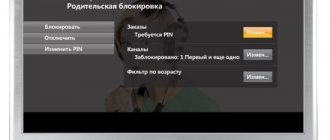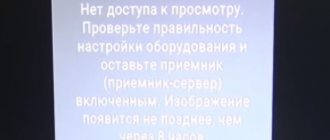In case of most malfunctions in the operation of MTS TV equipment (set-top boxes or cam modules), a message with a digital or text error code is displayed on the TV screen. In some cases, knowing this code, you can fix the problem yourself using the information below.
First, let's understand the basic terms. You will need this information when troubleshooting problems yourself. If you have MTS TV connected via cable or via a satellite dish, then a TV set-top box or CAM module must be installed. Without going into details, let's say that both devices are designed to receive MTS digital TV signals and decrypt TV channels in accordance with your subscription. Subscription information is stored on a smart card that is inserted into the equipment. It is the smart card that “lets the set-top box or cam module know which personal account they are linked to, which channels you have paid for and for how long.
TV set-top box
Receives and decrypts the signal. Used when the TV itself cannot receive a signal.
CAM module
Decrypts the signal if the TV itself is capable of receiving the signal.
Smart card
Stores information about your subscription, personal account balance, connection address.
E101-4: Card not initialized
The set-top box does not recognize information from the smart card; therefore, it “does not know” which channels to show you and whether your subscription has been renewed. To solve the problem, turn off the equipment, carefully remove the smart card, clean its contacts and install it back.
E06-4: Smart card failure
The problem can also be solved by reinstalling the smart card and cleaning its contacts. But if it doesn’t help, you’ll have to contact the MTS office to replace the card that has expired.
E04-4: Please insert the smart card
Make sure that the smart card is inside the receiving equipment - it may have been accidentally removed. If it is in place, then remove it, clean the contacts and install it back. If this doesn't help, it may be time to replace the card with a new one - it also has an expiration date. To do this, contact the employees of the MTS communication salon.
E107-4: Smart card is not fully authorized
And again, the solution to the problem is to remove the card, clean the contacts, and insert it back. Do not forget that this must be done by disconnecting the equipment from the network.
E33-4: Check whether the smart card that was received when connecting to the service from MTS is inserted into the decoder, and update the software of your decoder.
If you are conducting an experiment on using a “non-native” smart card in your equipment, then it is better to stop it, install the old card, and everything will work. If you have not done anything like this, then update the software on the console according to the instructions.
E19-4: Subscription to this channel has expired E16-4: No permission to view this channel
If one of these errors occurred on a channel included in an additional paid package, check in your personal account to see if the subscription to the additional package has expired. If there is an error on all channels, the Basic package has not been paid for. In both cases, you need to top up your personal account, and the error will disappear.
D101-0: Cannot view E50-32: No service E48-32: No signal E52-32: No service
Errors mean that the TV signal does not reach the set-top box or, in the case of using a cam module, the TV. This happens due to cable damage, especially when using dividers. But more often than not, the cable was simply accidentally disconnected from the equipment - in this case, just connect it again.
CI+ ERROR: Host Certificate Invalid-Expiried, Please Tune to DTV service — 16
This message sometimes scares TV owners of CAM modules. This error means there are problems in the interaction of the device with the TV. Most often this happens when the TV is set to the wrong date and time. You can already guess how to fix it.