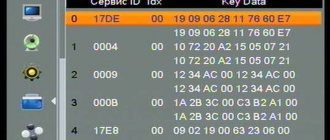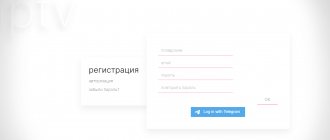Do you have a TV with Smart TV ? Do you want to watch movies online in high quality without SMS or registration? Haven't you heard about ForkPlayer and playlists? Well, then this article is just for you.
At the moment, there are more than a dozen online cinemas for watching films and TV series from the screen of your smart TV with high-speed Internet.
The most popular in Russia: ivi, okko, Amediateka, Megogo and Netflix . But in each of them, in order to watch a recently released film, you either need to sign up for a paid subscription or pay a certain amount of money for a separate film, which not everyone wants to do.
Today, in order to watch free 4K movies online on your Smart TV, you don’t need to download new movies from torrents every time, transfer them to an external hard drive and connect it to the TV. You also don't have to struggle with the built-in TV browser, which is very slow.
All you need to do is download the free application for your TV - ForkPlayer.
ForkPlayer is an application for your TV that allows you to watch content from open sources for free and without intrusive advertising. How to install ForkPlayer on your TV model - read on the official website or in the profile thread on the 4pda forum. For example, to install ForkPlayer on a Hisense TV you need:
- Go to the application store at: https://hisense.alexxnb.ru/
In the ForkPlayer application itself, through the search bar, you can search for any movies and watch them online. Often you will come across films of poor quality, that is, in low resolution.
Fortunately, there are groups of enthusiasts who have collected films and TV series in FullHD and 4K quality and combined them into so-called playlists. The best playlists with a large coverage of cinema halls, where terabytes of films and TV series are collected in FullHD and 4K quality: KinoBOOM and EmpireBOOM .
Below I will talk about the pros and cons of each of them and give instructions for installing them.
IPTV playlists with 60 FPS movies
In this playlist you will find movies with a refresh rate of 60 frames per second.
Movies 60 FPS
Gods of Egypt/Gods of Egypt Deadpool/Deadpool Gravity/Gravity Hulk/Hulk The Incredible Hulk/The Incredible Hulk Interstellar/Interstellar Iron Man/Iron Man Iron Man 2/Iron Man 2 Iron Man 3/Iron Man Three King Kong/King Kong Oblivion/ Oblivion The Last Airbender Solomon Kane Spider-Man Spider-Man 2 Avatar Battleship Deepwater Horizon Braveheart Robot (iptvlist.ru) King Arthur Law Abiding Citizen The Book of Eli Pearl Harbor Romeo Must Die
KinoBOOM playlist
Installation instructions
- Audiobook Our Life. Book nine. Part five: Gennady Ulyanov
- Register on the website https://kb-team.club/
- In ForkPlayer on TV, go to the address: “ https://kb-team.club”
- In the “Authorization” , enter the login and password from step 1.
Step #1. Open the website: https://kb-team.club/ , select the “Authorization” , then click “Registration”
Step #1
Step #2. Fill in the registration information and click “Register” .
Step #2
Step #3. On the TV in ForkPlayer, enter the address https://kb-team.club/
Step #3.
Step #4. Select the “Authorization”
- How to register on the official Fork player website
Step #4
Step #5. Enter the username and password created in step No. 2, click “ Login ” and enjoy the capabilities and content of the KinoBOOM .
Step #5
You can add a playlist to your home screen or bookmarks so you don't have to enter a long URL every time.
KinoBOOM playlist
In cinema halls there is a search by films, by sections, and genres. There are not as many 4K films as in the next playlist, but you can find almost everything in FullHD! I consider the big advantage of this playlist to be the presence of the KinoGO cinema hall, where there is almost any film in 720p quality.
IMPORTANT: Some users (for example, Hisense TV owners) may experience problems with authorization on the playlist page in ForkPlayer.
If the KinoBOOM playlist does not work, that is, when you enter your login and password, authorization does not occur, then try entering the following address in the ForkPlayer address bar:
https://kb-team.club/ott.php?login&parol where (login) is your login, (parol) is your password.
Installation instructions
- Open ForkPlayer on TV.
- Enter in the address bar: “https://imboom.ru”
- Select the first section EmpireBOOM -> Information -> Remember the device ID .
- Register or log in via vk.com to your personal account on the website https://imboom.ru/
Step #1. Open ForkPlayer on TV and enter in the address bar: https://imboom.ru
Step #1.
Step #2. Select the first section “EmpireBOOM”.
Step #2
Step #3. Select the information section and remember the device ID .
Step #3
Step #4. Register or log in via vk.com to your personal account on the website https://imboom.ru/
Step #4
Step #5. In your personal account, enter the device ID from step No. 3, click “Add” .
Step #5
All is ready! We return to TV, open our playlist imboom.ru , and enjoy access to cinema halls. Don't forget to add a playlist to the start screen for quick access.
Activated playlist EmpireBOOM
Unlike the previous playlist in EmpireBOOM, access to the “4K 3D 60 FPS Movies” section is provided only to VIP users. VIP status costs 60 rubles / month. More detailed information is in their group.
I have both playlists on my TV, and I have VIP status in ImperiaBOOM, paid for for a year. I can’t say that any of the playlists is better than the other in all respects. For most users and one of them (any) will be more than enough. Below are the pros and cons of each.
Both playlists are developed by enthusiasts and are worth checking out. EmpireBOOM is developing more actively and faster than its opponent KinoBOOM, largely due to paid access to some sections. In any of these playlists you can comfortably watch most movies and TV series in FullHD quality.
Read also
To watch 4K movies and not experience discomfort from constant freezing of the picture, I recommend having a Wi-Fi router with a frequency of 5 GHz and a speed from the provider of at least 100 Mbit/sec.
If you have questions about setting up ForkPlayer and installing playlists, you can ask them in the comments.
Watching IPTV in 4k quality will bring a lot of positive emotions. A bright, rich picture, realistic change of plans, excellent sound have become familiar to those who have chosen digital TV. And equipping television receivers with a “smart” unit with Internet access and movie downloading has put televisions on par with PCs. You can forget about broadcasting. You just need to periodically update the playlist of your favorite channels, filtering out the ones that don’t work.
IPTV selections with films
A selection of 800 films
Horror
A ghost story Veronica's Curse And the Lights Go Out (iptvlist.ru) Box: Beware of what you wish for Deathly Hallows Incarnation Somnia Black Holidays Forest of Ghosts Doll The Blair Witch: New Chapter The Damned: The Confrontation Fear of the Dark Havenhurst House of Ghosts Sound Song of Darkness Death Note Bed of the Dead Safe Haven Forsaken Dark Wanderer We continue Firstborn Voice from Stone Retreat Journey to the West: Demons
Assembly from Karnei4
In the collection from Karnei4 you will find a selection of films, cartoons and TV series.
A selection of 1800 films
There are a lot of films from different eras + TV series here
Fantasy/action/adventure films
A selection of 350 films in HD quality
Current m3u IPTV playlists with films and TV series
If you like to watch serial films and new movies, you will 100% like the IPTV playlists with films and TV series that we have collected. Below are 12 hand-picked playlists that you can download from our website absolutely free. All of them have been tested for functionality and relevance, and in them you will find the most diverse areas of modern cinema and TV series: mysticism, horror, crime dramas, comedies, action films, etc.
A selection of 800 films in HD quality
In this list you will find many TOP horror, horror, fantasy and action films. All films on the list are 100% working.
You can download IPTV playlists with movies using the link
iptvlist-movies800.zip (35.0 KiB, 1,852 downloads)
"Supernatural"
A playlist containing almost all episodes of the famous fantasy series. Last updated in 2021 and includes 15 seasons since 2005.
To download click on the link
iptvlist-supernatural.zip (6.8 KiB, 468 downloads)
Collection of 510 TV series and films from Karnei4
Karnei4 is an iptv developer who has been creating and maintaining his own playlists for IPTV for many years. This time he created a list of as many as 510 films and television series of a wide variety of genres.
To download an IPTV playlist of TV series and films from Karnei4, click on the link
films-Karnei4.zip (10.3 KiB, 693 downloads)
1800 films from Ukraine and Russia
This collection contains both the best works of Soviet film classics and some new products produced by CIS countries and foreign cinematographs. In total there are about 1800 paintings.
Download the collection from the link
film1800.zip (93.0 KiB, 725 downloads)
2000 films from 2000-2020
Free playlist of movies released from 2000 to 2020. More than 50% of them are foreign films, but there are also Russian ones. The collection includes both cult films and famous blockbusters. There are about 2 thousand of them on the list.
The playlist is located by link
film2000.zip (65.5 KiB, 1,647 downloads)
Collection of cartoons for 260 pieces
This playlist of IPTV m3u films contains works for the little ones - American, Soviet, European cartoons for children of different ages. In total, the playlist contains 260 cartoons.
To download the m3u file, click on the link
multfilm260.zip (14.7 KiB, 635 downloads)
Cartoons-2
The second large selection of cartoons for children of different ages. Here you will find both fascinating cartoons from the times of the USSR and modern works by Russian and foreign directors.
Download link
multfilm2.zip (15.8 KiB, 338 downloads)
71 cinema halls in HD
A small collection of 71 films and cinema halls. Includes films of different genres from different countries. Tested and distributed, like all our playlists, absolutely free.
To download the list, click on
kinokanaly.zip (2.0 KiB, 556 downloads)
Channels and cinema halls-2
Another selection with films and cinema halls of various subjects. The playlist with movies for IPTV contains the TOP new movies of different genres. Suitable for viewing on any device.
To download, open the link
kinokanaly2.zip (2.0 KiB, 586 downloads)
Super collection in 4K 60fps quality
List of movies in best quality 4K 60fps. Before downloading, make sure your device can play videos at 3840 x 2160 pixels.
To download click on the link
Filmy_60_FPS.zip (1.1 KiB, 548 downloads)
TOP playlist with TV series for IPTV for 500 films
Auto-updating list with the most popular, best TV series of recent years. Includes 500 paintings and their number is constantly being updated. And if you love TV series, this playlist is definitely worth checking out.
You can download the m3u file at
seriali.zip (10.3 KiB, 1,021 downloads)
Collection of selected films and TV series
A large collection of different films and TV series. A kind of “universal set” with which you can pleasantly while away the time after several months of hard work.
You can download the current IPTV playlist with TV series for free using the link
filmi-seriali.zip (2.8 KiB, 871 downloads)
Possible problems when viewing IPTV playlists and ways to solve them
If you often use different IPTV playlists of Russian TV series or works of foreign film studios, you may encounter certain problems:
- The image has disappeared (the picture is frozen “tight”) - check your Internet connection and whether the TV/set-top box or PC itself has frozen.
- There have been updates for the playlist and the previous version is no longer relevant - download the new version of the list from our website.
- When you open the list, a message about maintenance work appears - just wait a while for this work to complete.
- The provider has blocked access to a certain channel - use VPN connections to bypass the block.
IPTV movie channels
Selection of movie channels
Men's cinema Pobeda Hollywood HD Star HD Pobeda STRK HD Kronehit HD A2 Amedia Hit HD Bollywood HD Cinema FILM TV HD Fox Spike vhs 90s House of Cinema Star Cinema 17 (VHS 90s) Cinema 27 (akudji) Cinema 9 (Pain) Film premiere Film premiere HD Red Line Men's cinema Ren TV HD Fox HD TV1000 Russian cinema Our Kinoroman HD Our Cool HD Science Fiction Sci-Fi USSR TV Horror PREMIERE VIP Comedy FHD VIP Megahit HD VIP Premiere HD TV 1000 World Kino Cinema 12 House Cinema Premium HD Cinema 1 Shot TV TLC Discovery Channel HD Galaxy National Geographic Wild HD Red Bull TV HD Univer TV HD DRIVE My Planet Health TV TV Extra HD H2 HD Adventure HD Nano Science 2.0 TLC HD My Planet Here TV HD WORLD HD Under Water FHD Cinema House Cinema Comedy Paramount Comedy Russian Roman FilMax Soviet cinema HD FlixSnip Your TV HD Blockbuster FHD TV 1000 HD TV 1000 Action HD TV 1000 Russian cinema Int Film premiere HD Cinema date Star Cinema HD Star Family B-Cinema Siesta HD Favorite HD Shot Sony Channel
Updated 4K playlists for IPTV
The digital era of modern television has made life much easier for film buffs and ordinary citizens. Now you don’t need to watch the broadcast of your favorite program or football match by the hour. There is always the opportunity to watch Ultra HD Cinema in recording, online, fully immersing yourself in the events on the screen.
Image standards have advanced by leaps and bounds in recent years. The picture became even clearer and more realistic. Analog formats have been replaced by digital ones, eliminating line loss, distortion, and loss of quality.
The 4K standard, or UHD, provides unprecedented color depth, frame rates of 100 and even 120 Hertz, and a resolution of 3840x2160 pixels. In practice, this means even more details, extremely clear images, and no interference.
Playlists for digital channels are saved in the common m3u format. Most software players, set-top boxes, and devices on the Android platform work with it. The playlist is saved in the computer memory and loaded into Smart TV. Then it can be adjusted by adding (removing) channels.
To make life easier for users, ready-made lists of programs are posted online. The playlist has been checked for broken links, which is very important. Everyone can choose a set of TV channels to suit their own needs: films, thematic programs, sports broadcasts.
Installing a playlist
The most commonly used are VLC and IPTV Player. As an example, we will consider downloading a playlist to a PC in relation to this software. An important condition: you need the m3u format, otherwise nothing will work. In VLC player or similar we do this:
Enter the “Media” menu. Press the key combination Ctrl+O (the “Open file” button).
Select the one you want from the list of available playlists, go to it, and activate it.
The player should automatically start playing channels from the list. In an IPTV player, the procedure for launching a playlist is similar. The main thing is that it has the .m3u extension.
08/27/202014:223529Victor FelkInformation portal IT Technician
Today I am publishing a self-updating IPTV HD playlist with hundreds of channels in HD quality, since there are almost no similar playlists in the public domain: all HD TV channels are scattered in common files, which is inconvenient for users, or the playlist is no longer supported by the author.
The sources are collected from several current playlists and sorted by topic. Our playlist has more than 200 HD channels, most of them Russian and international, some Ukrainian.
Playlist updated 02/26/2021. At the time of updating the article, 237 TV channels were operating.
The playlist is updated at the request of blog readers. If more than 20-30% of channels do not work, write about it in the comments.
Channel list:
- First channel
- Russia 1
- Ren TV
- Discovery Science
- Discovery Channel
- National Geographic
- Travel Channel
- Live
- Travel + adventure
- Amedia Hit
- House of Cinema Premium
- ViP Megahit
- Vip comedy
- Men's cinema
- Action-packed
- Scary
- Cinema TV
- Fox Life
- Spike
- HBO
- Nickelodeon
- Tlum
- Fan
- 1HD
- EUROSPORT 2
- EUROSPORT GOLD
- Hunter and fisherman
- Animal Planet
- 360 News
- Channel 43 (Sochi)
- RU TV
- Tasty TV
- Together-RF
- Mountain Country TV
- Izvestia TV
- Ukrainian channels:
- Channel 24
- Channel 4
- UA TV
- Hromadske TV
- Straight
- NTA
- SK1
- 1+1
Download IPTV playlist with HD channels - https://iptvmaster.ru/hd.m3u
In our country there are not many fans of horror films or mystical films telling about otherworldly forces, etc. This can be judged by film distribution and the number of channels that show these same films. Currently, you can find no more than 10 TV channels specializing for such an audience. However, we did not ignore this topic and tried to collect the most interesting and popular broadcasts. On these channels you can easily watch only the most interesting and heart-warming television premieres around the clock.
The playlist list includes 3 channels with base and backup show addresses:
- NST. "Really scary." Every day it broadcasts a huge number of films from the category of mysticism, horror and thrillers. You can also find interesting detective stories on the channel. The list of premieres is updated once or twice a week, so you can always find new films here.
- Fear HD. Proven in our market. Shows not only films, but also TV series.
- Shocking HD. A younger TV channel. Currently, it is loved by viewers for showing horror films that have been released for a long time. There are also new items.
You can download the horror playlist here.