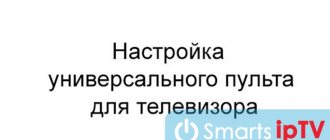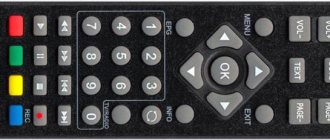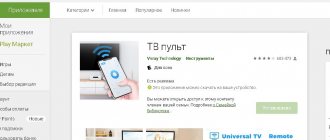Coffee capsule Nescafe Dolce Gusto Cappuccino, 3 packs of 16 capsules
1305 ₽ More details
Coffee capsules Nescafe Dolce Gusto Cappuccino, 8 servings (16 capsules)
435 ₽ More details
Access points
Setting up the DEXP universal remote control
There are two types of debugging - automatic and manual. If you have not configured such devices before, it is better to strictly follow the instructions. The points are simple and clear, and their implementation will not take much time.
Automatic
Auto-tuning occurs according to this principle:
- turn on the equipment;
- point the remote control at the infrared port of the set-top box;
- press the “Set” key and hold for 2 to 7 seconds;
- release Set when the indicator starts to glow;
- click on channel selection;
- after this the automatic bulkhead starts;
- When the icon goes out, quickly click on “OK” to save the value.
Manual
Next, we’ll consider connecting the DEXP universal remote control to the TV manually. If in the automatic method the device independently selects the key for pairing, then here you will need to refer to the instructions and take the value there. Step-by-step instructions for manual debugging:
- start the encoding mode by pressing “OK” and “TV” at the same time (you should hold them down for up to five seconds);
- if everything turned on correctly, the “TV” key will be highlighted;
- enter the four-digit key;
- confirm;
- test the control functions - press any key and make sure it responds.
No code
If you don't have any code, we recommend using automatic debugging. Since its principle allows you to use current information from the TV’s memory, but with the manual option you will need to register all this yourself.
An alternative option is to use the remote control on your smartphone. Modern phones have many built-in and third-party utilities that easily and unnecessarily connect to equipment - speakers, TV, air conditioners, players, etc.
If you have any questions or complaints, please let us know
Content
Manufacturers of modern multimedia devices produce remote control devices to control them from a short distance. Most often, any model of TV or video player is equipped with an original remote control suitable for it.
Remote control is convenient because a person does not need to make unnecessary movements to activate or disable certain equipment options. Sometimes there may be several such remote controls in one room, and in order not to be confused in their use, you can purchase one universal model that will combine the control of several devices. In order for the remote control to be activated and “linked” to the equipment, it must first be configured or programmed.
Settings
To connect and configure a multifunctional Chinese remote control, first of all, you need to charge it - that is, connect the power connector to the desired type of battery. Most often, AAA or AA batteries are suitable.
Sometimes such batteries are replaced with batteries of the same size, which is much more profitable, since it involves reusable use, because the batteries can be recharged through an electrical outlet.
After recharging the remote control is completed, you can begin synchronizing it with the equipment. A universal version of the remote control without settings will not function, but they can be performed manually or automatically.
Automatically
The general principle of setting up a universal control panel has approximately the same algorithm of actions, suitable for most devices:
- turn on the TV;
- point the remote control at the television screen;
- find the POWER button on the remote control and hold it pressed for at least 6 seconds;
- The volume control option will appear on the TV screen, at this time press the POWER button again.
After this procedure, the universal remote control is ready for use. You can check the functionality of the remote control after activating it in the following way:
- turn on the TV and point the remote control at it;
- On the remote control, dial the number “9” 4 times, but do not remove your finger from this button after pressing, leaving it there for 5-6 seconds.
If the manipulation was performed correctly, the TV will turn off. The most common models of remote controls on the market are those manufactured by Supra, DEXP, Huayu, and Gal. The settings algorithm for these models has its own nuances.
- Supra remote control - point the remote control at the switched on TV screen and press the POWER button, holding it for 6 seconds until the option to adjust the sound level appears on the screen.
- Gal remote control – turn on the TV and point the remote control at it, while on the remote control you need to press the button with the image of the type of multimedia device that you are currently setting up. When the indicator lights up, the button can be released. Next, press the power button, at which time an automatic code search will start. But as soon as the TV turns off, immediately quickly press the button with the letters OK, which will make it possible to write the code into the remote control memory.
- Huayu remote control - point the remote control at the TV that is turned on, press the SET button and hold it. At this time, the indicator will light up and you will see an option to adjust the volume on the screen. By adjusting this option, you need to set the necessary commands. And to exit this mode, press SET again.
- DEXP remote control - point the remote control at the switched on TV screen and at this time activate the button with the brand of your television receiver. Next, press the SET button and hold until the indicator turns on. Then you need to use the channel search button. When the indicator turns off, immediately press the OK button to save the automatically found code.
It often happens for various reasons that automatic code search does not bring the desired results. In this case, the settings are made manually.
Manually
Manual synchronization can be performed when the activation codes are known to you, or in the case when it was not possible to configure the remote control device in automatic mode. Codes for manual setup are selected in the technical data sheet of the device or in special tables created for your brand of TV. The sequence of actions in this case will be as follows:
- turn on the TV and point the remote control device at its screen;
- press the POWER button and simultaneously dial the previously prepared code;
- wait until the indicator lights up and pulses twice, while not releasing the POWER button;
- check the operation of the main remote control buttons by activating their functions on the TV.
If, after setting up the TV using a “foreign” remote control device, not all options are activated, then you will need to separately find and activate codes for them. The algorithm for setting up remote devices of various well-known brands will differ in each specific case.
- Manually setting up the Huayu remote control is to turn on the TV and point the remote control at it. Simultaneously press and hold the POWER button and the SET button. At this time, the indicator will begin to pulsate. Now you need to enter the code that is suitable for your TV. After this, the indicator will turn off, then press the SET button.
- Setting up the Supra remote is to turn on the TV and point the remote control at the screen. Press the POWER button and at the same time enter the code that is suitable for your TV. After the indicator light pulsates, the POWER button is released - the code is entered.
The code is entered in the same way into remote devices from other manufacturers. All remote controls, even if they look different, have the same technical structure inside.
Sometimes, even on more modern models, you will find new buttons appearing, but the essence of the remote control remains the same.
In addition, it is worth noting that in the last few years, smartphones have begun to be produced that also have a built-in remote control, with which you can control not only the TV, but also, for example, turn on the air conditioner. This control option is universal, and synchronization of devices occurs via the smartphone’s built-in Bluetooth or Wi-Fi module.
How to choose a universal remote control for your TV
It's time to replace the original remote control, and you have chosen a universal remote control. And the question arises before you, how to choose a universal remote control that will fit the dexp TV.
Important! It is a mistake to think that if the remote control is universal, then it will automatically fit all brands and models of TVs.
What is the analogue of UPDU for dexp? This is a remote control for a dexp TV, which contains certain four-digit TV model codes.
Which UPDU should I choose? The dexp cx509 dtv remote control is considered universal. It is produced both by a native manufacturer and by Chinese companies. The difference is in the quality of work. Made in China, it is cheaper, that is, a budget option. But it will not work efficiently, it may even respond to the remote control of the dexp TV, it may not be stable.
The released original universal remote control device costs an order of magnitude more, but there are no complaints about the work. It fits perfectly on certain models and works like a native one. Therefore, before purchasing a UPDU, weigh the pros.
There are a number of remote control criteria for Dexp TVs
All universal remote controls come with instructions that detail what needs to be done to install the universal remote control. After reading these instructions, you can configure the remote control yourself. They are usually installed on TVs that have certain technical characteristics. Support Wi-fi, Bluetooth, smart. It allows you to control multiple devices remotely.
If your TV is not from the latest generation of desktop, then pay attention to buying an analogue of a simple PU. The external design must be identical to the original, the location of each button must match, as well as all the inscriptions, or better yet, try to find a series of the original PU and select an identical PU from this series.
What is a universal remote control
It sounds complicated, but in fact, it is a simple device that creates signal pulses suitable for most TVs and set-top boxes.
Huayu, Gal, DEXP, Supra are considered popular and high-quality manufacturers of UE.
To configure them, special codes , which differ depending on the brand of TV, and you can view them on this page.
The universal model will fit a large number of common and popular manufacturing companies, for example, Samsung, LG or Philips.
Differences from a regular remote control
The original remote control and the universal one have two significant differences, which significantly increase the cost of the first - this is its “branding” and quality.
How to find out the TV code
An indicator that you will definitely need is codes for the DEXP universal remote control. Usually they are in the instructions for the remote control, but only the most popular models are collected there. If your equipment belongs to the rare category, or vice versa, is a new product that has not yet been included in this list, then the secret combination for pairing should be checked on the manufacturer’s website.
The main purpose of this combination is to connect third-party devices to the remote control. You can find out this value on the TV itself using the following instructions:
- log in to YouTube;
- open the main settings by clicking on the gear in the menu;
- select a method - connect to a phone;
- go to “Connect manually” and you will see a blue code there - this is what you will need.
List of codes
Below are the most popular digital brands.
| Samsung | 2051 0556 1840 |
| LG | 1840 0714 0715 1191 2676 |
| Sony | 1825 |
| Phillips | 0556 0605 2485 |
| Panasonic | 1636 0108 |
| Toshiba | 1508 0154 0714 1840 2051 2125 1636 2786 |
| Acer | 1339 3630 |
Lesser known companies:
- Korting 098, 160
- Koyoda 004
- KTV 015, 019, 052, 056, 063, 074, 172, 177
- Cuba Electronic 097
- Kura 097
- Radiola 018, 161
- Radioton 071, 161
- Radix 108
- Rank Arena 017
- REALISTIC 009, 015, 016, 019, 025, 038, 043, 050, 052, 106
- Record 149
- Revox 018
- Rex 042, 071, 076, 099
- Sky 018
- SUPRA 025
Look for more meanings in the instructions.
Forkplayer for Sony Bravia Smart TV 2021: installation and configuration
How to set up a universal remote control for a dexp TV
You bought a remote control, read the instructions and looked at all kinds, the question arose of how to set up a universal dexp remote control for your existing TV. In fact, the settings for almost all UPDUs are the same. How long it may take is not clearly stated anywhere. The setup may be completed in a minute, or it may not give any result for fifteen minutes. Therefore, be patient and do not leave the TV for a second.
So, opening the package and opening the manual or setup instructions, you will see a description of two methods: automatic and manual. We recommend starting with automatic configuration. To do this, take the device in your hands and point it at the signal reception sensor, which is located on the TV panel. And press the set/setup button once. After pressing, the indicator on the remote control should light up in red once and this signal will immediately turn off. Next, click on the button that switches the channel to increase, that is, with the “channel +” sign. And you wait for the channel, that is, the image, to appear on the screen and at that moment you immediately press the “ok” button. You need to sing it and press it in a split second, otherwise the automatic selection of the code for the TV will continue. Checking whether the remote control is configured is easy and simple. You just need to press the buttons and watch the response.
Why prefer the automatic method rather than the manual one? There is a high probability that during manual setup, the specified codes in a separate printed application will not work.
On the phone
How to set up an Android remote control for a Dexp TV? Recently, smartphones that run on the Android operating system have a large number of necessary and useful functions. This functionality makes life a lot easier, especially in solving everyday problems. The phone is an item that is always at hand, which cannot be said about the remote control, which tends to be hidden somewhere and you can lose the whole day looking for it.
But controlling the TV from your phone is a great idea. Some companies that produce telephone devices on Android and iOS OS provide this function. For example, a mobile device running on the Xiaomi operating system. Cell phones from this company have a built-in, not fully installed, that is, not activated “MI remote” application. For it to work in the play market, you need to download and install a special program. After activating the installation, you can safely control the TV. However, it’s worth noting right away that not all models of television devices from DEXP can be controlled from your phone.
If your phone does not have a factory application that can control it like a remote control, then try to find it in the Play Store. Let us remind you that this control method is only available for models that have Wi-Fi, infrared, and Bluetooth.
If your television device does not have the necessary technical characteristics, then you will not be able to find and install the program and application.
Rostelecom remote control settings
Rostelecom is a company that supplies equipment for viewing interactive and satellite television. The set of equipment consists of a receiver (set-top box) and a universal control unit, a satellite dish that picks up the signal and transmits it to the receiver, which in turn deciphers it, the end result of the whole process is a clear television image on your TV screen.
To configure this remote control, follow the instructions
So, Tricolor PUs are configured for each TV model using a special code. The manufacturer writes all four-digit ciphers onto a special chip, which is located inside the control unit. There are two ways to configure the Tricolor PU for TV: manual or automatic.
Let's consider setting up the Rostelecom remote control for the TV, automatically. Turn on the device and point the remote control at it, to activate the search and select the appropriate code, enter the combination 991. After this, start switching TV channels in ascending order, that is, by pressing the channel switch button with the “+” sign. If the TV turns off, it means that the setup was completed successfully; be sure to click on the “ok” button so that the settings are saved.
Manual tuning of the control panel includes several sequential actions that require attention and patience. We repeat the first two steps described above. Turn on the TV and activate the control panel, then in the instructions or in the appendix to the instructions, we find a list of codes for all companies and models. And enter the code for your TV. If he approaches, the light on the remote control unit will blink several times, namely two. And we also begin to switch channels in ascending order, do not forget to monitor the reaction of the TV. If the code is correct, the image will appear; if not, try typing another one.