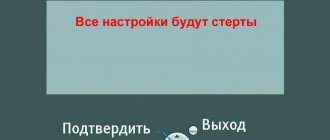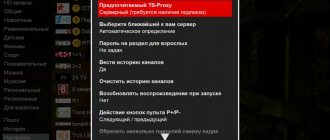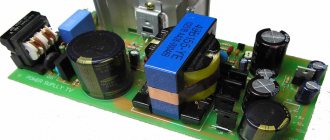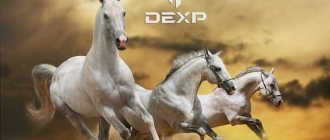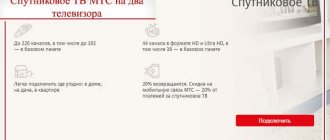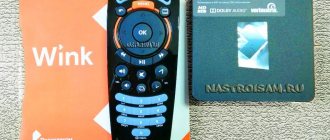What is the best sound mode for Samsung TV?
Samsung - Recommended TV Sound Settings
| Sound mode: | Menu → Sound → Sound mode → Set to standard |
| Clarity of dialogue: | Menu → Sound → Sound Effect → Dialogue Clarity → Disable |
| Equalizer: | Menu → Sound → Sound Effect → Equalizer → Set all values to center. |
| SRS TruSurround HD: | Menu → Sound → SRS TruSurround HD → Disable |
How to adjust the picture on a Samsung TV
To adjust the picture on a Samsung TV, you need a remote control.
Often the image may be too dark or too bright; to get the best color reproduction, go to the appropriate settings. Open the service menu by pressing the button on the remote control, then go to the “Image” section.
- By changing the contrast, the user adjusts the ratio of dark and light tones;
- sharpness eliminates the blur effect and adjusts the sharpness of the image;
- Brightness adjustment allows you to reduce the brightness of the image or make it brighter depending on the situation;
- Color correction ensures maximum image saturation.
Adequate color rendering will ensure the transmission of images of the highest quality. Samsung TVs also allow you to make advanced picture adjustments, but this recommendation is more for advanced users.
Does the screen need to be adjusted? Didn't the manufacturer take care of this?
This is partly true. Large production volumes do not allow the manufacturer to fine-tune the screen, be it Samsung, LG, Sony, Toshiba, Sharp.
The operating conditions of the TV play an important role. They will always be different: the signal sources are different, the TV is installed at different heights, the distance to the TV is different, the room lighting is different and many more aspects. Therefore, it makes no sense to adjust the image either at the manufacturer’s factory or in the store, but you need to do it at home, in the place where the TV will be installed.
Causes
Before performing certain actions, you need to determine the reasons why there is no color on the TV when you connect a digital set-top box. There could be several explanations for this:
- Incorrect TV color mode setting.
- Errors in connecting equipment to each other.
- Incorrect tuner setting.
- Malfunction of the set-top box or TV.
These are the main reasons why there is no color image when connecting a set-top box. To eliminate the malfunction, you must act sequentially, starting with simple steps, moving on to more complex checks.
Why does the brightness disappear immediately after buying a TV?
At home, after turning on the TV, it seems that the brightness has dropped, but in the store it was ideal.
This problem can also be solved by changing the settings. And the very reason for the malfunction is that the parameters that are in the store may not be suitable for home conditions.
This is due to the fact that the lighting in different rooms is very different. Many lamps are turned on in the sales area so that customers can easily see all the price tags and information on the booklets. At home, people watch movies in a darkened room. This is the main reason for the differences in settings.
Sound adjustment
Easily customizable and properly installed, the sound also makes as much of a difference as the picture. To do this, you will also need to go to the Service menu, to the Settings section and select Sound. It is in this section that you can choose the quality and method of sound transmission.
It is also worth noting that many modern models are equipped with additional options, such as an equalizer, Dolby function and surround sound mode. The speaker system of each Samsung TV model has individual features that are worth paying attention to, since the sound quality and overall impression of it will depend on their correct settings. You also need to know how to properly configure the Smart TV interface from Samsung - access to all provided multimedia functions, in particular, connection to the Internet, will depend on this.
Is it difficult to set up your TV correctly? Will I need professional help?
Achieving the correct display of the picture is no more difficult than setting up the channels. It will take no more than 20 minutes of your time. To make your TV pleasing to the eye, you only need to adjust the picture settings so that the test pictures are correctly displayed on the screen. You will see below exactly how it should be “correct”. Test pictures are selected by experts so that after adjustment you can enjoy any scenes in terms of brightness, color, clarity and contrast.
Adjusting brightness and contrast
How to adjust brightness on a Samsung monitor:
- The user, viewing the test picture with ideal contrast, sees the numbers in zone “1” well.
- To create these conditions, the contrast level must be set so that the picture is of high quality. Look at a white sheet of paper under daylight.
- Next, open the Word program and attach the sheet to the white space. The white space should match the color of the leaf.
READ Hdmi Doesn't Work On Lg TV
This method allows you to choose the brightness for yourself.
The picture should not be too bright or dim. For regulation, special buttons on the device or utilities are used.
Breakdowns that affect color
If you have eliminated all the interference, installed the latest firmware, restored the settings, but this still did not help, the device may have malfunctioned and one of the parts has broken. Most often they fail:
- Antenna plug. Often the damage is not noticeable. In 25% of cases, it is impossible to visually diagnose a breakdown. But if you sharply pull the cable out of the socket or step on it at least once, the signal will arrive with defects.
- Color reproduction board. Usually this part is well protected by the design, but if there is high humidity in the room or the wiring in the apartment is damaged, there is a risk of voltage surges and even short circuits. At the moment of energy surge, the color board will burn out first. It cannot be restored in Sony and Philips models; replacement will be required.
- Switch. If you use this device to receive a good TV signal from different sources (for example, satellite and cable TV), it will fail there. To check if it is working properly, connect each signal source to the TV directly. If colors are restored, simply replace the switch.
- Matrix controller. If all other faults are not confirmed, the screen microcontroller may have failed. Many workshops do not undertake repairs of such complexity and offer to replace the entire matrix assembly. Repair technicians can install an original controller instead of a broken one. It will cost much less.
Setting up channels
Modern TVs do not need to purchase additional devices to watch digital television - they already have a built-in tuner. In addition, the setup process here is almost automatic; no special knowledge is required from the user. How to do this is described below, but the algorithm may differ for different models and generations of TV. However, in general, everything is similar and you can figure it out without difficulty.
Auto channel search
Automatic search is the simplest and most suitable option for setting up TV channels for most users.
- Using the remote control, enter the TV settings and select “broadcast”.
- Select the “auto-tuning” item.
- We mark “cable” as the broadcast source.
- We indicate the type of channels - only digital ones are needed.
- In the search modes menu, you should select the full option to detect TV and radio channels.
- Click on “scan” and wait for the procedure to complete. If for some reason the search should be stopped, then you need to select the “stop” button on the screen.
- At the end of the search, the result should be saved and the signal quality checked. If some channels are not shown, it is recommended to repeat the procedure again.
Manual search
In most situations, auto search is completely justified, but if something goes wrong, you can configure it manually.
- We enter the “broadcasts” section. You can find it in the device settings.
- Select “manual setting”.
- We indicate the cable connection in the “antenna” submenu.
- Region: "Russia". In rare cases, “Eastern Europe” is installed.
- If the TV asks for a verification code, Samsung's standard options are four "0s", four "1s" or "1" to "4".
- It remains to indicate the frequencies by which the search will be carried out. For terrestrial digital television, they can be found on the website rtrs.rf by selecting the required locality on the interactive map.
- We indicate the type of channels - “digital”.
- We start the search and wait for the procedure to complete.
- We save the result; if the channels were not found, then the setting should be repeated.
How to display test pictures on TV?
To display test images on the screen, use a USB drive (having previously written files from the archive onto it), if your TV is equipped with a USB input; if there is no USB input, output the image from your PC/laptop.
You can download the archive with files from this link. Save this file and unzip it. Write the unzipped files onto a USB flash drive, and then plug it into the appropriate TV connector.
Features of Samsung TV
The well-known company Samsung is deservedly considered one of the leading brands in the household appliances market. TVs from this company are considered one of the best, as confirmed by numerous users. The manufacturer strives to expand the available range of device models and every year releases a certain number of new options equipped with a full set of all necessary options. Each series has its own settings, and sometimes understanding them is not so easy. A modern LCD TV, for example, model 5500, with improved functionality, is equipped with additional options and can be configured quite easily.
What parameters to set when setting up
Correctly set TV settings will help avoid mistakes when setting up the picture. A high-quality picture is obtained subject to the following conditions:
- The format (size) of the image is adjusted by two triangles. Cut off triangle vertices indicate an error. Before carrying out work, you should disable the scaling function.
- Brightness. Adjustable by dark colored cells. If configured correctly, the tone of each subsequent cell will be different from the previous one. If this is not the case, work on setting the brightness should continue.
- Contrast. Adjustable with gray scale. Clear boundaries between cells of different shades of gray indicate proper operation.
- Color or saturation. For installation there is a picture depicting women with different skin colors. After working with regulators, women's skin should look natural. Red skin color indicates incorrect color and color temperature settings.
- Sharpness. The parameter is set after working out the first point. Looking at the screen, we should see all the lines exactly.
Using standard features
To do this, find the desired button on the remote control. It can be called differently - Settings, Options, Menu. A menu with a list of settings will appear on the TV. Next, moving the sliders, we achieve a high-quality image.
Important nuances
If it seems that the TV has lost brightness, you need to know some nuances:
- Perhaps the problem is trivial and the user just started having vision problems. To find out the reason, you need to ask your household members to watch the same image on the TV screen. If it is really dim, then the problem is with the device.
- The second possible reason is the presence of a thick layer of dust on the screen.
- If there are no problems with vision and dust, then you will have to adjust the equipment.
If you can’t restore the TV’s brightness after tuning, you should invite an experienced technician to diagnose your TV equipment. It is not advisable to solve this problem yourself, since it can cause serious damage to the purchased equipment.