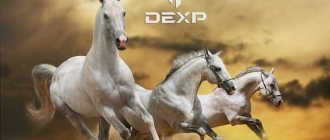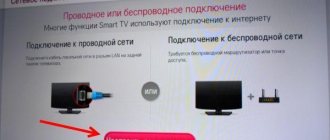MTS satellite TV for 2 TVs is not included in the company’s official tariffs. The option is possible if you decide to buy a couple of separate packages or connect different devices to one dish using additional accessories. We'll tell you what parts you'll need to purchase, how much the upgrade will cost, and how to install it yourself.
Price
A separate website offers a couple of types of kits for connecting MTS TV to two TVs. They differ in configuration and purpose, but the price for both products is the same.
| What | Equipment | For what | Price | Where can I buy | |
| Set with HD set-top boxes | Two receivers with smart cards | Antenna, converter for a pair of outputs, F-connectors, cable, instructions | For all TVs | 8000 | https://www.shop.sputnikmts.ru/product-page/hd-pristavka-antenna-06-2tv |
| With CAM modules | Pair of modules and smart cards | For devices with built-in receivers | https://www.shop.sputnikmts.ru/product-page/cam-modul-antenna-06-2tv | ||
Servicing an additional TV will cost 840 rubles per year for the basic package. It costs the same to add a third device to your account, although subscribers pay 2340 for the first one.
Satellite TV from MTS
By purchasing satellite TV, even in the basic package you get:
- Up to 189 channels.
- 36 channels in HD and UltraHD formats.
A big plus of connecting to satellite television is the ability to view programs and videos in remote areas. Another plus - if you are an MTS subscriber, then 20% of the payment for services for satellite TV will go to the balance of your phone. By installing satellite television from MTS, you get the opportunity to watch programs on several additional televisions. But to do this, you must install the set-top box by registering for “Interactive Multiroom”.
If satellite TV is used on 2, 3 or 4 TVs, the subscription fee will be higher accordingly. You can find out the price for connecting the services you are interested in by calling the specified phone number, on the website or in the MTS showroom.
Connection to one antenna
With several set-top boxes, setup occurs through:
- converter with the corresponding number of outputs;
- cable splitter or divider;
- multiswitch
The simplest thing is to connect through a splitter. You just need to connect the divider input to the antenna cable as close to the devices as possible. The output is to TV cables. Of the minuses: deterioration in signal quality and the fact that the splitter is not suitable for different channel polarizations, like NTV+ and Tricolor.
Converter with two outputs
This device receives a signal from the dish and transmits it through several outputs along the cable further to the TVs. The quality of image and sound on two or more “boxes” is good and does not decrease.
With a converter it is more difficult to add MTS TV to 2 TVs:
- on the antenna installed for the first device, change the converter to Twin - with two outputs;
- connect cables leading to TVs;
- run the wires into the house, connect them to the “boxes” and set up reception on the receiver.
You must work carefully so as not to damage the existing connection. If you are not confident in your abilities, it is better to contact specialists or at least watch detailed video instructions before installation.
Advantages and disadvantages
The method has both advantages and disadvantages. More cons:
- equipment for dividing MTS satellite TV into two TVs will not be cheap;
- it is quite difficult for a beginner to cope with installation;
- You will have to run as many cables around the house as you plan to use TVs. It can be difficult to hide so many wires.
The main advantage of the method is a constantly good signal. Unlike a splitter, the image and sound are not distorted. Also, converters can be used with different channel polarizations, which is not possible with a divider.
Using a multiswitch
This method is advisable to use for a large number of devices, starting from 8. It is suitable for both an apartment with several devices and an apartment building. The advantages include working with channels with excellent polarization and the ability to receive signals from different antennas.
First, you need to connect the dish cable to the multiswitch inputs. You can also add an over-the-air antenna here. Afterwards, the outputs are connected to TVs and setup is performed. To operate, you will need to install a power point next to the multiswitch, and perhaps add an amplifier to the antenna.
Digital television
You can connect digital television simultaneously to 2, 3 and 4 TVs, except for the main one. That is, you can watch programs on five different TVs. The service package includes:
- More than 130 channels, and 30 of them are in HD quality. ·
- Ability to connect additional subscriptions to watch your favorite programs.
- Database with more than 15 thousand films and TV series.
- Installing the “TV pause” and “TV recording” service.
And the presence of many more additional benefits and services, which you can learn more about by calling the specified phone number. In order to receive television from MTS, you do not have to be a subscriber, the main thing is that you have Internet access from any provider.
To one receiver
In the case of one receiver, you will have to stock up on an RCA cable and a high-frequency modulator. This method allows you to save money, but has a number of disadvantages, such as a poor signal or the need to install additional sockets.
Via RF modulator
This method is suitable for receivers that do not have a built-in modulator. To connect you will need:
- the high-frequency device itself;
- TV cable;
- RCA, better known as "tulips";
- 75 Ohm F-plugs, connectors and plugs.
Connect the “tulips” to the console according to color, and take the other end to the input of the modulator. Leave a plug in RF IN. Connect a cable with a splitter at the end to OUT. Afterwards, all that remains is to insert the TV cables into the splitter and configure it.
For “boxes” with a built-in modulator, the circuit is much simpler. Find the RF OUT on the receiver and simply connect it to the antenna input on the TV. To operate, you only need a high-frequency cable.
How to save money on television from MTS
MTS offers a very convenient Pause service, which you can use when going on vacation or a long trip. Since you will not be using them during this time, it will be to your advantage to suspend them. That is, you will not be charged a subscription fee or equipment rental fee for the period you specify. With one application, all services will be suspended—there is no need to suspend each one separately.
In addition, you decide for yourself for how long to use this service. The maximum period is 63 days in 12 months. Moreover, you can use “Pause” up to nine times for 7 days. 1 month use costs 100 rubles. In this article, you learned what “Multiroom” from MTS is, what types of services exist, how much they cost, and what equipment is needed to connect it. Now you know that you can use interactive TV even when connecting to satellite TV and save your money when you leave home for a long time.
How to connect two TVs
ATTENTION!
Many families now have two or even more televisions, and on each of them they want to have a wide selection of channels. Of course, you can connect each TV to its own antenna, but there are cheaper methods.
There are different ways to connect multiple TVs to one antenna, and in this article we will talk in detail about each of them:
- by installing a cable splitter (divider)
- using a converter with two outputs
- via multiswitch
The above connection methods assume the presence of a separate satellite receiver for each TV. At the end of the article you will also find information on how to connect several TVs to one set-top box, if necessary.
Method number 4 - connecting a separate tuner with an antenna to each TV
| Difficulty level | Efficiency | Max. number of TVs | Price |
| Simple | High | Not limited | From 1200 rub. |
This method is the simplest from the point of view of organizing the display of an independent channel on each of the television receivers, but also the most expensive.
For each TV device you must purchase:
- digital tuner;
- UHF antenna.
The set-top box is connected to the TV using an RCA or HDMI cable, depending on the TV model.
If you live in an area with reliable reception of a DVB-T2 digital signal, then it will be enough to use an indoor antenna device for each television receiver. Otherwise, you will have to install an external UHF antenna (passive or active depending on the signal strength).
| pros | Minuses |
|
|
This method does not require the purchase of specialized equipment and study of instructions for its connection and use. This scheme is suitable for anyone who has sufficient funds and does not have the desire or time to understand complex schemes.
Prices
Tariffing for services varies among different operators. In some places it is enough to pay for the service once a year and watch TV channels as much as you want, but in others you need to pay a subscription fee for each connected package on each TV.
For example, MTS and Telekart operators have the opportunity to connect Multiroom to additional TV for an additional fee of 70 and 75 rubles per month, respectively. In this case, payment for the basic and additional packages is made only on the main TV. We paid for the subscription once and paid another 500 rubles. on additional TV and enjoy.
It is possible to activate the service for a year at once through the Tricolor and Telekarta operators. The cost of connecting and viewing the basic and additional packages on a second TV will be: 500 rubles/year for Tricolor and 600 rubles/year for Telekarta. But Tricolor has the following system: if on the second TV you want to watch only a basic package of channels, then this additional payment is not required, you just need to connect the appropriate tariff (1,500 rubles / year).
The NTV Plus operator does not have an additional fee specifically for Multiroom, but it is necessary to pay a subscription fee for each connected package on additional TV. NTV Plus offers its subscribers a discount on connecting to the 2nd TV - 25% on selected packages and for connecting to the 3rd TV - 30%.
NTV Plus and MTS make it possible to connect a maximum of 3 TVs to one account. Tricolor and Telekarta, in turn, allow you to connect only 2 TVs to one personal account.
1.Satellite splitter.
The essence of the method: separating the signal from one cable into two cables.
It is important to remember that if you choose this method, the signal quality may deteriorate, which will affect the picture and sound of TV programs. Therefore, when choosing to connect 2 TVs through a divider, be sure that the source signal is sufficiently strong. The total cable length when connected through a divider should not exceed 40-50 meters. If it is more than 50 meters, losses in signal strength and quality begin on the coaxial cable.
How to choose a cable splitter
When choosing a cable splitter, consider the following parameters:
Bandwidth
Number of outputs
Cable connection method
How to connect
Description of MTS kits for 2 TV
MTS fully understands the needs of its subscribers and offers ready-made solutions for connecting two TVs to one antenna . These are kits consisting of a 600 or 900 mm deflector, a two-output converter, a pair of attachments or CI modules. The cost of equipment, regardless of class, is 8,000 rubles.
It should be especially noted that additional TVs will cost subscribers less. The subscription fee for the first viewing device is 195 rubles per month. The Multiscreen service, as well as kits for 2 TVs, allows you to watch individual channels on a second TV for only 70 rubles per month. The third device connected in an apartment or house will cost the same amount.
How to disable MTS TV?
If you decide to turn off the service, choose one of the following methods:
- Through your personal account. Select a service and deactivate it.
- Launch the MTS TV application and go to the subscriptions section. Find unnecessary content and turn it off.
- USSD code. To disable the package of channels with daily payment, enter *999*0*1#, set for 300 rubles *997*0*1#, light version for 150 rubles. – *995*0*2#.
- Send an SMS message to contact “999” with the text attachment “01” - set for 300 rubles, “02” - for 150 rubles.
- Take advantage of the advice and assistance of specialists in service and sales showrooms or by calling the subscriber support number “0890”.
Attention! Prices for services in the article are presented for users from the Moscow region; prices in Russia may vary significantly. Therefore, please inquire at your local MTS sales center for restrictions.