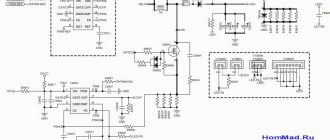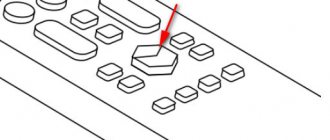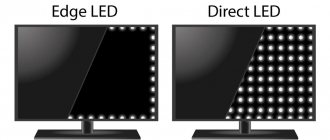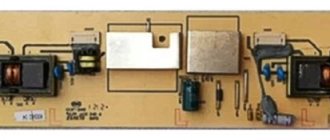Cause of screen malfunction
Before you begin repairing television equipment, you need to find out the cause of the problem.
The most common problems:
- The TV screen does not turn on - this can happen with both an old CRT screen and the most modern television panel. Basically, this symptom is characteristic of a blown fuse. When making repairs, you should take into account the fact that for each model you need to select the appropriate fuse. Experts also recommend paying attention to the diode bridge, power supply, wire; perhaps the cause of the malfunction lies in these elements.
Features of LCD TV repair
Many problems with LCD screens can be easily resolved on your own. But you should know that these screens require more careful handling than, for example, CRT TVs.
First of all, the user needs to study the instructions for his model, and only then begin repairing the LCD or LED screen. You should know that LCD TVs have backlighting using fluorescent bulbs, while LED TVs use LEDs.
It is possible that the TV is not functioning due to a lack of power, to check this, you need to follow these steps:
- Open the back cover of the LCD TV using tools.
- Disconnect the wires that are connected to the device matrix.
- Connect a working light bulb to the contacts.
- Some panels have multiple light sources, in which case these must also be tested. This can be done as follows: pull out the TV matrix and connect it to the network, it will immediately become clear which lamp has failed.
Once a faulty lamp is detected, it must be replaced. This procedure must be performed as carefully as possible. In most cases, the lamp can be reached even without removing the matrix - you need to move away the protection elements and remove the burnt-out part using a soldering station. Then a new lamp is installed in the same way. An important rule is that the new lamp must be completely identical to the old one.
Another common problem with such models is damage to the monitor. But in this case, it is not advisable to repair LCD TVs, since it is easier to buy a new screen. This test scheme can also be used to repair plasma TVs of all types.
Common breakdowns of popular brands of LCD TVs and how to fix them
Each manufacturer has its own weak points, so below is a selection of the most common failures of LCD screens.
Philips TV repair
Often users of this brand encounter such a problem that when turned on, the device beeps continuously. This symptom usually indicates that a leak has occurred. It is recommended to try replacing the pre-output stage diode.
Another common problem is the monitor turning on and off on its own. The main cause of this breakdown is a failed transistor; it needs to be replaced. It is recommended that only people who have experience in repairing television equipment fix such malfunctions themselves.
Do-it-yourself Philips TV repair is recommended if the problem is minor: the settings have gone wrong and the cable needs to be replaced.
If the breakdown is complex, then it is better to entrust its repair to specialists who will not only professionally carry out the repair, but also issue a guarantee. Therefore, if the repaired screen stops working again, the user may demand a refund.
LG TV repair
Owners of LG flat screens may have trouble saving settings. This problem does not require contacting a specialist; you can repair an LG TV yourself. It is enough to switch the device to another operating mode, and all settings will be saved.
Just as in the case of other LCD models, if the problem is serious, then it is not recommended to repair the LG TV yourself; it is better to contact specialists.
When to contact a service center
Hardware failure or replacement of the leading element requires a professional approach. Experienced users will be able to change the capacitor and solder the contact, but for more serious problems, for example, malfunctions in the motherboard or processor failure, it is better to contact a specialist.
You need to contact a specialist if:
- there is no response from the control panel in the absence of external damage;
- a constant change in the color of the indicator, indicating problems with the power supply;
- there is no image on the screen, despite the indicator confirming its serviceability.
If you are not confident in your own abilities or do not have significant experience in repairing such equipment, and the TV does not work, you should definitely seek help from qualified specialists.
The power indicator is one of the main keys to determining the reason why the TV is not working. Modern TVs, equipped with additional breakdown protection functions, can independently determine the main problem using an indicator. It is also worth paying attention to the sound produced. Fixing some problems takes no more than five minutes and does not require technical skills. True, it is difficult for inexperienced users to cope with hardware failures on their own, and in this case the intervention of a competent specialist is required. What difficulties have you encountered while using TV?
CRT screens
Despite the fact that today most consumers prefer the most modern plasmas, CRT screens are also still in demand. Such TVs have their advantages: they are inexpensive, easy to operate, and the quality of the transmitted picture is still high.
The main problems with kinescope devices:
- the CRT TV does not turn on - just like on other types of devices, first of all you need to check the integrity of the fuses;
- a malfunction of the diode bridge is a common problem with CRT receivers; the TV can be repaired only after performing a “ringing”; you will need a multimeter from the equipment;
- failure of the posistor is considered the most serious problem; in order to check, it is necessary to turn off the TV’s power supply circuit, then turn it on again. Afterwards, watch the lamp; if it goes out, it means that the posistor has failed. First of all, you need to adjust the network resistance, and then replace the part;
- burnout of a transistor or capacitor - such a problem can be easily replaced by visual inspection (there is black carbon deposits on the part); repairs are carried out by replacing the part.
Typical malfunctions of kinescope equipment and ways to eliminate them
Below is a list of problems that owners of CRT TVs encounter.
Ruby:
- The Rubin TV buzzes loudly when connected - most likely the photodetector needs to be replaced.
- The ruby does not turn on, the indicator does not light up - voltage surges in the transistor.
Horizon:
- The Horizon TV has no blue tint, and the white balance is also disturbed - this is mainly due to a broken resistor.
- There is sound, but no picture - the cause of the problem is poor contact of the power connector on the screen board. It is recommended to use a soldering iron to solder the harness into the board of the Horizon TV.
Knight:
- The screen does not turn on - there is a problem with the power supply.
- A horizontal strip appears on the monitor - repairing a Vityaz TV consists of fixing a problem in the frame scanning chip.
Other breakdowns
In addition to direct damage to the TV, there are malfunctions of additional elements:
- Voltage surges. With any power surge there is a possibility of breakdown. Even when the TV is turned off, some components continue to use energy. Therefore, it is recommended to turn off all operating devices during a thunderstorm. This problem can be resolved by using a voltage stabilizer.
- The remote control is broken. Before you start checking the TV, you need to make sure the remote control is working. Press the buttons, replace the batteries. For a working device, the indicator will blink each time you press it. If the remote control is broken, you can use the control panel or control it using your smartphone to turn it on.
- Access problems. If child lock has been set, the control panel on the TV itself is locked and does not respond to any pressure. In this case, you need to use a remote control, without which it is impossible to disable the lock.
- Constant reboot. The functionality of Smart TV may be impaired due to a technical failure or incorrect installation of the update. First, you should try to reinstall the firmware yourself. If this does not help, a complete diagnosis of the equipment is needed.
Other problems, such as problems with the backlight or a broken power key on the TV, cannot be fixed on your own. They often occur due to power outages.
Power supply repair
Since power supply failure is one of the most common problems of all types of TV, it is necessary to study it in more detail.
Repair of power supplies for LCD TVs
Since all models of LCD monitors do not have fundamentally different design differences, the diagram below can be used for all TVs (Toshiba, Horizon, Samsung, Sony, Rubin).
Instructions:
- Open the rear casing of the device using tools.
- Having unscrewed the cover, the user will see the LCD TV power supply located on the left side, and the main board on the right.
- There are three transformers on the board of the unit: the bottom, the top and the transformer on the right side - it is responsible for the monitor’s normal operation, and the test should begin with it.
- The transformer responsible for the standby mode must produce a voltage of 5V. To understand which wire to measure in, it is recommended to use a diagram or look at the housing markings. Near the desired contact there will be -5V.
- The first thing to measure is the open circuit; you need to attach one probe to the -5V contact, and the other to the cathode of the diode located on the radiator. Put the tester in dial mode and check the circuit. The presence of a sound signal will indicate that there is no break.
- Then attach one multimeter probe to the TV panel, leave the other on the same contact, turn on the screen and measure the voltage. If the device shows a value less than 5V, for example, 1.5, then this indicates that the TV is not working at full power, perhaps the capacitor has dried out.
- It is necessary to resolder the elements that have failed, to do this remove the board and disconnect the matrix cable.
- After the work is completed, the screen should turn on.
CRT TV
Repair of monitors equipped with a picture tube, such as (Ruby, Sharp 2002sc, Sony Trinitron, VVK), as well as repair of Samsung and Panasonic TVs. The power supply check always starts.
Testing is performed using an incandescent lamp, but before performing the procedure, you must disconnect the Sharp c2002sc, Samsung or other screen from the load (line scan cascade). The line scan voltage can vary from 110 to 150 V, it depends on the size of the kinescope. You need to find a scan filter capacitor in the TV circuit. Next, you will need to connect the light bulb; in order to remove the load, you need to unsolder the inductor and fuse through which the SP element consumes power. This scheme is used for sharp screens from 2002sc.
Afterwards, connect the power adapter to electricity and measure the voltage; if the values exceed the norm, you will have to check the feedback circuit of the power supply. If the power supply is in good condition, then the light bulb is removed and all the elements are soldered in place. This is basic information on how to repair a TV yourself.
The indicator lights up red
The situation when the TV cannot be turned on using the remote control or buttons on the device itself, and the indicator is on, occurs frequently.
Usually, in such cases they say: “The TV does not come out of standby mode.” There may be several reasons for this, but we need to start with the most obvious ones. Replace the batteries in the remote control, remember which button the TV was turned on from earlier and, if this does not help, call a TV technician or, with the proper skill, start repairing the TV yourself. The glow of the indicator, with a greater or lesser degree of probability, indicates the operability of the power supply. However, diagnosing this malfunction, like most others, should begin with an analysis of the operation of this board. Checking the voltages in standby mode, their stability when trying to switch on the operating mode, measuring the level of filtration, visual inspection of parts helps to assess the performance and functionality of the power supply. Electrolytic capacitors, the upper part of which has characteristic swelling, require unconditional replacement.
In the “TV Malfunctions” section, real stories of TV repairs with a similar defect are considered using the example of Philips 42PFL7433S/60, SAMSUNG LE40R82B, Philips 20PF5121/58 TVs and other models. The behavior of television receivers was somewhat different, but the reason was the same. There was a change in the properties of electronic components, mainly capacitors, in which the power supply could not provide a reliable start, affecting the operation of the entire system so that the indication was present, but the TV did not turn on. If in one case the fault was visible to the naked eye, then in another, a long process of diagnostic measures and measurements was required to localize it.
Eliminating an obvious defect in the power supply does not always lead to normal operation of the TV as a whole. In some cases, unstable power supply leads to loss of information in Eeprom and SpiFlash memory chips. At the same time, you can ensure that the TV turns on and goes into operating mode only by updating the software (firmware) on the programmer. The workshop is equipped with these devices in sufficient quantities for different types and packages of microcircuits. When doing repairs yourself, difficulties may arise with updating the firmware without equipment and a firmware database for television models, and contacting a service organization in such a situation is morally and economically justified.
Sometimes such troubles occur when there is a malfunction in the power circuits on the TV system board. Typically, this block contains several secondary sources made according to the circuit of DC-DC converters or voltage stabilizers. An indispensable condition for the correct operation of the processor and devices associated with it is a stable supply voltage in the voltage range at which their normal functionality is ensured. In cases where these conditions are not met, the consequences may be unpredictable, and the command to turn on the device may be ignored until the necessary power parameters are provided.
The indicator changes color to green and back to red
This behavior most often indicates that the processor generates a command to turn on the device and sends it to all executors. If one of the TV units does not carry out the command, for example, the power supply does not turn on in operating mode or the inverter is not able to start the backlight, then the processor, without receiving confirmation that everything is in order, cancels the switch on and puts the device back into standby mode. In Sharp LCD TVs, if there are five unsuccessful attempts to turn on the backlight, the processor blocks the startup completely, until errors are cleared through the service menu or until the contents of the Eeprom memory are replaced. This behavior will continue until the cause is eliminated: the defective lamps are replaced, the inverter, power supply or other faulty component of the television chassis is repaired.
The indicator changes color to green, but nothing happens
The situation is ambiguous and there may be many reasons for this behavior. In order to verify the functionality of the main board, the supply voltages are measured and commands to turn on the power, backlight, etc. are examined. It is possible that when you switch the TV to a channel with a customized program, sound will appear, and this already indicates that the cause of the malfunction most likely lies in the inverter or LED backlight power supply or radiation sources.
If the LED (light bulb) indicates the operating state, but no commands to turn on are received from the motherboard, the system does not respond to buttons and the remote control, software failures of the memory devices on the main board are quite possible. There are situations when the processor issues a command to turn on the power supply, but does not start the inverter, or issues the Dimm command, which determines the brightness of the backlight, in the absence of an On/Off command. In this case, software updates and firmware help return the normal sequence to the logical processes occurring on the motherboard.
In some cases, the appearance that nothing happens when turned on can be created by the motherboard blocking the supply of signals to the matrix controller or transmitting such information that the screen remains dark. The T-con itself may be faulty, as well as the LCD matrix itself. Each option is considered and diagnosed separately. The backlight turns on, but has a weakly defined character due to the reduced brightness of the image.
The indicator (light) constantly blinks chaotically
This state of the device only indicates a malfunction and does not contain significant information about possible problems. It is necessary to diagnose the entire device, starting with checking the power supply and secondary converters on the system board. Next, we examine the information exchange buses between the processor and memory chips, the processing of commands by the processor to turn on, and the processing of these commands by the peripheral components of the television chassis.