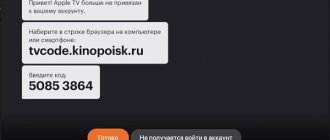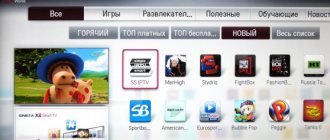Types of remote controls for LG Smart TV and their compatibility with TVs
The following models of Magic Motion remotes are available in LG's official online stores:
- AN-MR500 – compatible with LG SmartTVs manufactured in 2014;
- AN-MR600 – for equipment released in 2015;
- AN-MR650 – for television receivers released in 2021;
- AN-MR650A – analogue of the previous model for devices of 2017;
- AN-MR700 – full-size remote control for OLED TVs manufactured in 2016-2017;
- AN-SP700 – a compact remote control for OLED television receivers of 2016-2017 with a minimum of functions;
- AN-MR18A – adapted for equipment manufactured in 2021;
- AN-MR19A – designed for devices manufactured in 2021.
For earlier models of LG SmartTV receivers, AN-MR300 and AN-MR400 remote controls were produced, but today they are not produced, so you can only find them in some stores on the Internet or from Chinese manufacturers on AliExpress, EBay, etc. However, before you buy a remote control, it is recommended to visit the official resources of the manufacturers to make sure that the accessory you like is compatible with your existing TV receiver.
Advice! You can check the compatibility of the SMART TV receiver with the remote control online by contacting technical support, or in the online store at https://www.lg.com/us/magic-remote. By opening the page for the corresponding product, you can specify the model of your existing Smart TV in the “Find a compatible product” line, after which the service will answer whether the selected remote control is suitable for the specified device.
Service maintenance
LG 42LB TV manual
Connecting the antenna to an LG TV, terrestrial or cable, is done by connecting a 75 Ohm antenna cable to the “Antenna/Cable IN” socket on the TV. Connecting a satellite antenna is done with a 75 Ohm antenna cable with an F-connector directly from the antenna or through a special satellite socket with a pass through power supply, with TV socket “LNB Satellite IN”. To get the best image quality, the lg TV instructions recommend connecting external devices such as a DVD or Blu-ray player, digital TV set-top box, game console, or personal computer via a high-speed HDMI cable into one of the HDMI sockets on the TV. For connection, you can select any HDMI input port; its number does not matter.
Audio connection
.
An external device that supports SIMPLINK and ARC should be connected via the HDMI IN1 (ARC) port. Analog stereo audio connection is made to the “PC-AUDIO IN” L, R sockets. Component video connection
is made to the sockets marked “COMPONENT IN” Y, Pb, Pr.
Mobile phones
are connected via a passive MHL cable connected to the HDMI IN3 (MHL) or HDMI IN4 (MHL) port.
Audio transmission via an optical cable
allows you to use a high-quality external audio system instead of the built-in speaker.
Port for connecting a special fiber optic cable “OPTICAL DIGITAL AUDIO OUT”. USB ports
allow you to connect USB storage devices to it: flash memory, external hard drive or memory card reader.
Connecting a CAM conditional access module
through the TV slot “PCMCIA CARD SLOT”, according to the instructions of the lg TV, allows you to watch encoded paid digital television programs.
Headphones
are connected via the “Ext.
Speaker" of LG TV. Headphones must have the following parameters: plug diameter 0.35 cm; resistance 16 ohms. Using the SCART connector
of an LGY TV through a special cable allows you to transmit analog audio and video signals to the TV.
Rules for choosing a remote control
The need to purchase a Magic Remote may arise if only a regular remote control is included with your SMART TV, as well as in cases where the old remote control is broken or lost.
It is necessary to choose a new accessory based on the needs of the user. If he does not use the SMART functions of the TV receiver, it is enough to purchase a regular remote control - branded or from third-party manufacturers, which will cost an order of magnitude cheaper. At the same time, you need to remember that non-original universal remote controls will be much more difficult to connect to a television receiver, since you will need to manually enter and configure codes in order to synchronize two devices or start automatic selection of a suitable encoding . In addition, when purchasing such a remote control, you need to make sure that it is really suitable for a certain modification of the SMART device.
To surf the Internet, use applications and other actions in the Smart section of the TV, it is recommended to purchase a Magic Remote. You can find it at various retail outlets or in LG stores on the Internet. The latter option is preferable because there you can get reliable data on the compatibility of the TV receiver with a particular accessory. You can find a non-original SMART remote control on AliExpress or in other Chinese online stores, where such a device will cost much less, but there is a high risk of making a mistake and wasting money.
Setting up and using your phone as a SMART remote control
If the Magic Remote was lost or for some reason broke down, in order to temporarily replace it, you can download the LG webOS Magic Remote ” Android 4.2 or later . You can find it in the Google Play store through the search bar. Next, you need to go to the program page and click “Install”. After installation is complete, you must open the application, accept the terms of the license agreement, and then connect your mobile device to the same WiFi network as the TV receiver. Next, you need to find the TV and synchronize with the program. After this, the user will be able to control the TV panel from his tablet or phone, receiving almost the same capabilities as when using a real Magic Motion remote control.
On a note! For a smartphone to replace a SMART remote control, the main condition is the presence of a gyroscope on the mobile device. However, if it is missing, it is still possible to use the phone to control the TV receiver - the user can move the pointer using the touchpad.
Setting up the remote control on your TV
After purchasing a remote control, it must be “linked” to the television receiver to work together. To do this, you need to install the batteries inside the device, and then point the accessory at the television panel, press the wheel and hold it for some time until a notification about registering the device appears. If nothing happens, you need to restart the SMART TV receiver.
To use the remote control, you need to shake it slightly until the pointer appears on the display. On some models you need to press the wheel in the center of the remote control.
On a note! The cursor disappears from the screen if the accessory is not used for an extended period of time or if it is placed on a flat surface. To unlock the remote control again, shake it lightly.
In the event that failures occur and the TV receiver does not interact well with the Magic Remote, you need to press the “Home” button and hold it for several seconds to break the connection between the devices. After this, you will need to reconfigure the remote control.
Typical breakdowns and repairs
If for some reason the Magic Motion remote control stops working, you need to carefully inspect it and try to fix the problem yourself. You should first make sure that the problem is really in the remote control and not in the TV receiver. If the remote control transmits commands via an IR signal, you need to point the accessory with an infrared sensor at the smartphone camera and press different buttons several times. If the light blinks, it means the remote control is working, and the signal is missing due to the fault of the TV receiver. Otherwise, you need to look for a fault in the remote control.
- The most common reason that the Magic Remote does not work is low batteries. It is recommended to purchase high-quality batteries with a large capacity, or even better, replace them with rechargeable batteries.
- If for some reason the remote control has lost connection with the TV, you need to reconfigure it. To do this, you need to turn on the accessory, press the wheel button and hold until a notification about the start of setup appears on the screen. If the connection parameters have been reset, after a while a new message will appear on the screen indicating that device registration has been successfully completed.
- In some cases, the reason the remote control does not work correctly is due to interference from other devices. These may be remote controls from neighboring devices, including television receivers in other rooms, nearby electrical equipment, bright lamps, etc.
- If the remote control has been spilled with liquid or dropped from a height, it may also malfunction. First of all, you need to turn it off. If moisture gets inside, you should remove the batteries and dry them thoroughly, then leave the remote control turned off for a while. Sometimes the device can be saved and it works as before.
Summarize. Using the Magic Remote greatly simplifies working with the SMART functions of LG SmartTV (relative to a regular remote control, mouse or keyboard). If this accessory is not included with the television panel, it can be purchased separately, the main condition is to choose the right one for a specific SMART TV receiver. This can be done with the help of technical support on the company’s official website or in the LG online store. After purchase, the product should be configured; a detailed description of this simple process can be found in the instructions for using the remote control, which is usually included in the kit, but if necessary, the document can be downloaded from the official website.