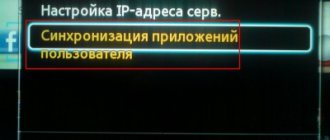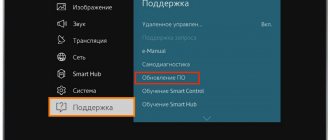Modern TVs have a lot of functions that were not typical for these devices ten years ago. As practice shows, some options on TVs are catching on, while others are dying out. An example of unclaimed ones are 3D TVs. What the function is for, how it is implemented, and why such devices no longer appear on the market are described below.
How 3D is implemented on TV
There are several ways to implement 3D on a TV. First you need to understand what it all is . A 3D TV forms an image in such a way that the human brain perceives it not as flat, but as three-dimensional, that is, the person seems to be inside what is happening.
Work on such devices has been going on for a long time, but perhaps the key factor that became the impetus for the release and sale of 3D TV was the release of the movie “Avatar.” It was not only the first 3D film, but also the most beautiful in terms of effects, and also the most immersive. After it, everyone wanted to watch 3D at home, which was the start of sales of TVs with 3D support.
Anaglyph
Anaglyph is the simplest technology that allows you to watch content in three-dimensional quality. It is based on the fact that the picture itself is encoded in a certain way. To view, the user wears glasses with red and blue lenses. Thus, each eye sees a slightly modified image, and the brain creates a stereo effect, that is, a three-dimensional image.
- The advantage of technology is that it is the simplest and most inexpensive.
- The downside is that the effect is mediocre, and the blue and red filters absorb not only the colors of their spectrum, but also others. The final image is not too colorful and dull.
Active shutter technology
The previous technology was not widely used in TV, since it can be applied to almost any device today, and its quality leaves much to be desired. Active shutter technology has become very popular in LED TVs from Samsung, Sony, Philips and a number of other brands.
Its essence is that a high-resolution TV with a high refresh rate delivers a processed image in a certain way. Special glasses with liquid crystal lenses act in such a way that the image for each eye is slightly shifted or is presented alternately. The brain superimposes one image on top of another and thereby creates a 3D effect.
- The advantage is that the content is really voluminous.
- The downside is that glasses are expensive, quite fragile, they need power, that is, a battery that needs to be kept charged.
- What is important is that if you watch for a long time, your eyes may get tired.
Passive polarization technology
It is best to watch films with a 3D effect with equipment that uses passive polarization technology . The image is presented separately for each eye with different polarization. For this, light filters installed at different angles are used. The user himself also uses glasses with polarized lenses. Each of them transforms the picture in its own way, and the human brain ultimately creates a stereo effect.
- Polarizing technology is good because it reduces brightness less than others and does not cause eye fatigue.
- The downside is that the picture is divided into two parts, that is, initially the resolution must be high, in addition, when the head is tilted, the effect may decrease. In cinemas, due to the large screen, this is not noticeable, but at home it is recommended to sit directly in front of the TV.
Important! Due to the low cost of such glasses, passive technology has become very widespread, it was loved by LG, and today it is used in IMAX cinemas.
Selection rules
The determining factor in the final cost of TV will be the type of matrix:
- LCD - this includes variations of IPS, TN and VA. They are cheaper than competitors using organic LEDs; in order to transmit images through liquid crystals, backlighting is required. Used by Xiaomi, Topas and in A-brand models in the mid-price segment.
- OLED - each pixel is individually illuminated, which guarantees high energy efficiency. The downside is that over time the matrix “burns out” and becomes paler. LG, Panasonic, Phillips have such options.
- QLED - quantum dot matrices are used by Samsung. They have the same benefits as OLED, but the pixels don't wear out over time.
The following points are worth paying attention to:
- diagonal - determines the optimal distance from the screen to the viewer;
- number of inputs - for connecting external devices, storage devices;
- the number and power of speakers are responsible for the sound quality without a soundbar.
Is it possible to watch 3D on a regular TV?
TVs with 3D glasses are almost not sold in 2021, but some users still want to watch 3D movies, because the content is still available on the Internet to this day, and is also sold on discs. 3D on a regular TV , but several conditions must be met.
- High resolution – FHD minimum, 4K ideally.
- The frame rate is at least 120 Hz.
- Availability of content encoded accordingly.
- Availability of glasses.
It was described above how different 3D technologies work. Active requires certain “skills” from the TV, which create a stereo effect, that is, regular TV cannot do this. But passive technology and anaglyph will do. The last option is the simplest - just download the 3D movie and find glasses or make them yourself from cardboard and transparent colored plastic. Actually, such 3D was known back in the times of the USSR with the first color televisions. It does not even require compliance with the above conditions. For those who want to watch high-quality 3D, you will need not only passive polarized glasses and appropriate content, but also a suitable TV.
Important! Why minimum FHD? The image of passive technology is divided into two parts, that is, each eye receives not an FHD image, but an image in a lower resolution. The situation is similar with the update frequency. 120 Hz, because each eye receives a frequency of 60 Hz, and this is the minimum for comfortable viewing.
Solved: Samsung LED Smart TV keeps turning on and off - Samsung
Hi try the following
By default, some HDMI devices are set to turn on the TV when turned on. This feature is called Anynet+, also known as HDMI-CEC, and allows you to control both devices using your TV's remote control. If you want to enable your devices separately, you can disable Anynet+ in Settings > General > External Device Manager, but you will no longer be able to use the TV remote for both devices.
Unplug your TV for 30 seconds.
Unplug the TV from the outlet or surge protector for 30 seconds, and then plug it back in.
Try updating the software.
In some cases, updating the software may resolve the issue. However, there is a risk. If the TV turns off during a software update, the TV may be damaged. The update may take up to 30 minutes depending on your network speed, so if your TV doesn't turn off too often, try updating the software.
Disable the power on feature from your mobile device.
TVs that can connect to SmartThings can be turned on using compatible devices, sometimes automatically. However, if abnormal power-on signals are sent through the wireless network, they will activate this feature and force the TV to turn on.
If you don't need this feature, go to Settings > General > Network > Expert Settings > Wake up using your mobile device and turn the setting off.
If the troubleshooting steps above do not help, here are some maintenance options:
— If your device was recently purchased, you can check with your retailer for return/exchange procedures.
- If you have an extended warranty, you can contact them to handle the service.
- If you have a one year warranty, you can send a private message to one of our moderators to have the service processed.
- If you are out of warranty, please visit the following link to find a service center in your area using the link below
https://www.samsung.com/us/support/service/location
View solution in original post
.
Why manufacturers curtailed production of 3D TVs
Today, many buyers are wondering why 3D is not included in new TVs. The reason is simple - the quality of the effect is far from what can be seen in the cinema. As mentioned above, the boom occurred after the movie Avatar. Everyone wanted to watch something similar at home, but the result was not even twice as bad. Very quickly, buyers began to understand that 3D on a home TV is more for pampering, sometimes turned on for children or to show off to guests. User interest faded - demand became less, because they had to overpay for this function, but there was no particular point in it. All this led to the fact that 3D TVs disappeared from the market.
For some time, Philips tried to support the technology, but it was found only in expensive devices that could not seriously compete with Sony, Samsung and LG, so they stopped producing TVs with 3D.
Device setup features
There are many ways to reproduce a movie in 3D format. The most popular of them: buy a TV with a 3D function, use a computer to which a 3D monitor is connected and has a powerful video card, or the easiest way is to go to the cinema. The first two options are not feasible for most users, since purchasing such equipment costs a lot.
If you are a fan of watching movies under a blanket in your apartment, then to activate the 3D function you only need a computer with a monitor or a laptop.
3D TVs you can buy in 2021
Despite the fact that most manufacturers do not produce 3D models, you can still find such devices on the market. These are mainly Samsung 3D TVs, as well as expensive models with a diagonal of 55 inches and above from famous brands Sony, LG, Philips. All of them were released several years ago and in some respects are outdated, but if watching movies in volume is extremely important, then there are simply no other options.
LG 32LF620U
This is the smallest TV with 3D support. It was released by LG back in 2015, but is still on sale and does not offer the most sad parameters, as it might seem based on its age.
The TV has a diagonal of 32 inches with HD resolution, a frequency of 50 Hz, 3D is implemented with polarization technology, there is an option for transforming 2D into 3D. The model has DVB-T2/S2/C tuners, which is useful in 2021. Sound – 20 W with Dolby Digital (louder than many modern models). Connectors – AV, 2 HDMI, USB, optical audio. Price: 17,990 rubles.
Samsung UE40H6400
Samsung TV with 3D is also not new. This is a fairly old model with an FHD matrix and a diagonal of 40 inches. To create a three-dimensional image, shutter technology is used, there is a conversion of 2D to 3D.
Refresh rate – 400 Hz. The device has DVB-C and T2, sound – 20 W, Smart TV, voice control and work in a local network. The case has 4 HDMI, AV, Scart, 3 USB, optical, Ethernet. In addition to Wi-Fi, there is Bluetooth. Price: 43,000 rubles.
Philips 55PUS8809
Another old TV. This time it is the brainchild of Philips from the times when the brand was competitive. The device with a diagonal of 55 inches has UHD resolution and a frequency of 1000 Hz. There is shutter 3D, video conversion to three-dimensional, and there is a Smart TV on Android.
The model has T2, S2 and C tuners, 30 W sound with Dolby Digital and a subwoofer. The device is complemented by proprietary Ambilight lighting. Outputs: audio, RGB, 4 HDMI, 3 USB, Scart, RJ-45, optical. Wireless interfaces: Wi-Fi with DLNA, WiDi, Miracast, and Bluetooth. The model supports gesture control (there is a webcam) and voice. Price: 144,000 rubles.
Possible problems and ways to solve them
When using the TV, sometimes picture noise may occur or the picture may freeze. Noise may be to blame for a decrease in signal quality and partial loss. First of all, you need to check all the cable connection contacts and the parameters of all Wi-Fi modules. You also need to examine the antenna and all wires for defects.
If the demonstration of any channels has stopped, then the settings may have gone wrong, and then you will have to do them again.
As you can see, the developers of Samsung TVs have made the controls as accessible and understandable as possible for users. But if the instructions described above do not work, in difficult situations the service center will always come to the rescue, which can send its specialists to your home or give advice online.