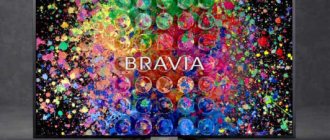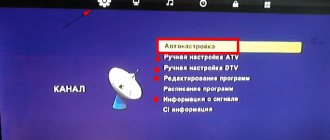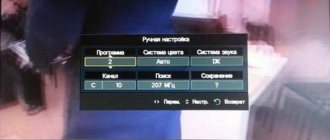Checking the ability to receive digital signals on a SHARP TV
First of all, you need to determine whether your device is capable of receiving a digital signal on its own or whether an external receiver is required. The fact is that Sharp Corporation is a Japanese company, so the TV may well be adapted only to the Japanese ISDB standard.
There are 2 simple ways to check:
Enter your model number in the Search field. If it is found, then the TV is 100% capable of receiving digital channels without the help of external set-top boxes.
| Sharp TV model | Diagonal | DVB-T2 support |
| LC-22CFE4012E | 22 | + |
| LC-23LE448 | 23 | + |
| LC-24CHE4012E | 24 | + |
| LC-24CHG6002E | 24 | + |
| LC-29LE448 | 29 | + |
| LC-32LE155 | 32 | + |
| LC-32CFG6452E | 32 | + |
| LC-39LE351E-BK Black | 39 | + |
| LC-39LE651 | 39 | + |
| LC-39LE651 | 39 | + |
| LC-39LE751 | 39 | + |
| LC-40CFE4022 | 40 | + |
| LC-43CFG6002E | 42 | + |
| LC-42LE761E | 42 | + |
| LC-50LE651 | 50 | + |
| LC-50LE751 | 50 | + |
| LC-52LE831 | 52 | + |
| LC-60LE360X | 60 | + |
| LC-60LE636 | 60 | + |
| LC-60LE651 | 60 | + |
| LC-60LE741 | 60 | + |
| LC-60LE751 | 60 | + |
| LC-60LE841 | 60 | + |
| LC-60LE857 | 60 | + |
| LC-60UHD80R | 60 | + |
| LC-60PRO10R | 60 | + |
| LC-70LE741 | 70 | + |
| LC-70UHD80R | 70 | + |
| LC-70LE857 | 70 | + |
| LC-70LE747 | 70 | + |
| LC-70LE751 | 70 | + |
| LC-70LE360X | 70 | + |
| LC-70PRO10R | 70 | + |
| LC-80LE857 | 80 | + |
| LC-80LE844 | 80 | + |
| LC-80LE657 | 80 | + |
| LC-80LE646 | 80 | + |
| LC-80LE633 | 80 | + |
| LC-80LE632 | 80 | + |
| LC-80PRO10R | 80 | + |
| LC-90LE757 | 90 | + |
If the TV was released after 2015:
- Let's look at the last letter. If you find a W or S there, mentally discard it - this is the code for the design option. We are interested in the previous one - E. It means that the model is adapted for continental Europe, to which Russia belongs according to television broadcasting standards.
- Let's look at the number behind it. This is where the type of built-in tuner is indicated. We need numbers 1 or 2: they mean support for terrestrial DVB-T2 (if 2, then at the same time also cable and satellite channels). If it is 0, the TV can only receive cable signals and the outdated DVB-T standard.
If the receiver was manufactured before 2015:
- 1st digit after letters LE. Indicates a series. Must be 8 or higher;
- 2nd digit after the letters LE. It indicates the year of development. The number must be no less than 3 - 2011. With earlier development, one cannot expect support for DVB-T2: mass broadcasting on this standard began only in 2011, and Sharp did not previously produce models capable of receiving such broadcasts.
What to do if your TV does not support digital TV
If it turns out that the existing model of the Sharp TV receiver is an old model and does not receive digital signals, you can act in several ways:
- Buy a new TV.
Typically, legacy boxes do not support HD and other digital features. Yes, these are additional costs, but there is a second way. - Buy a console.
This option is good for relatively new TVs that are not equipped with a digital tuner. Connect the antenna and connect the set-top box correctly. There are also instructions for old Soviet TVs.
How to choose a remote control for Sharp TVs
The principle of selecting a remote control for a Sharp TV is no different from the principle of selecting a remote controller for any other TV. The recommendations below are universal and will be suitable for owners of different Sharp TVs and many others.
Selecting a remote control by model
Usually there is a manufacturer's logo on the front of the device, and on the back there is a sticker describing the specific TV model. For example, if the logo of the Japanese company Sharp is drawn on the front, and the model 14A2-RU is indicated on the back, then the TV remote control will be called Sharp 14A2-RU.
This information must be provided to a consultant in any store selling electronic equipment, and he will select the appropriate model.
The model is indicated on the remote control housing
Buying a universal remote control
If the above method does not help, it is recommended to buy universal remote control devices. Their operating principle is based on capturing the TV signal. This signal is a specific combination number that is deciphered by the remote control. This is how the device gains access to control the TV receiver.
When purchasing a universal remote control, look for your TV model in the list. If difficulties arise, consult with consultants. Our specialists will help you choose the most suitable product.
Huayu universal remote control for Sharp 758g
Automatic search for broadcast channels on Sharp
If the TV allows you to receive digital TV, the channels are configured as follows:
- Open the "DTV" menu. This can be done by pressing the corresponding button on the remote control.
- In the window that opens, select “DTV". If it does not appear, then first assign in the settings another country from those that use the same broadcasting standard: Finland, Germany or Sweden.
- In the new menu, select “Installation”, and then select automatic mode. Each time the choice must be confirmed using the “OK” button on the remote control.
- The TV will start searching for frequencies on its own and will find and remember them in no more than 10 minutes. You can start watching.
Another setting option, which is also used for cable TV:
- Open the general menu using the corresponding button on the remote control.
- In the window that opens, select the “TV” tab, press “OK” on the remote control.
- In the new tab, you need to select the country “Russia” and the tuner mode: antenna (for terrestrial digital TV) or cable (for pay TV from a provider).
- In the new tab, select the “Search for channels” line.
- Indicate which ones to look for: digital only (DTV) or together with analogue (ATV and DTV).
- After clicking “OK”, auto-tuning will begin and the results will be saved.
Contents
Page
Page
Precautionary measures…………………………….. Â 1
Timer operating modes……………………………. Â 12
Accessories……………………………………………. В 2
• Reminder
Antenna connection…………………………….. Â 2
• Turn off the timer
Button location …………………………………. В 3
• Turn on the timer
Basic operations……………………………………………………….. Â 5
Color and sound system……………………. Â 15
Ed (On-screen display) language selection …………. В 7
Other functions………………………………………….. Â 16
Setting up channels…………………………………….. Â 7
• Blue background
• Automatic channel tuning
• Temp. white
• Manual channel tuning
u Muting the sound……………………………….. Â 17
Fine tuning………………………………………………………….. Â 9
∫ Calling up information on the screen ……………… Â 18
Reverse channel switching………………. В 9
TV/VIDEO ………………………………………………….. Â 18
Skipping channels……………………………………. Â10
Connecting to video equipment……………. Â 19
Image adjustment……………………………… Â11
Possible malfunctions and their
elimination……………………………………………. Â 20
Technical data………………………………….. Â 21
Adding local analogue TV channels
If, in addition to federal digital multiplexes, local analogue TV channels broadcast from the repeater, their reception can also be configured. To do this, do the following:
- Open the menu;
- Select “TV”;
- Find “Analog Configuration” or similar item in the list of settings;
- Go to Automatic Search mode (or similar).
- Click OK.
To view analogue broadcasts, you may need to switch modes using the remote control.
Are they really universal?
Any remote control can be used with different models of TVs, players and air conditioners. Of course, there are exceptions. For example, what should you do if you can’t set up a universal remote control? How can I check if it fits a given device model? First, you need to look at the list of compatible models in the instructions for the remote control itself. If there are no instructions regarding this, and the connection cannot be established, the problem may be in both the remote control and the TV.
Deleting and sorting channels
There are two ways to sort channels:
- on new models - by going to the main menu, selecting “TV”, then “Settings” and the “Sorting” or “Editing channels” section. In this case, you can assign each program its own number;
- On older models there is no sorting function. In this case, manual configuration will be required. To do this, use the key to go to the channel being configured and use the + and – keys (volume control) to scroll through until the program you need appears.
Deleting channels is done using the same editing function. Necessary :
- Enter the menu.
- Select the “Editing Channels” tab.
- Use the volume keys to move to the desired item.
- Press the button on the remote control to select the delete mode (on some models there is a special yellow button for this).
- Confirm deletion.
- Save results.
Source
Comparison of the original remote control with the universal one
There is no external difference between the two types of control devices. They differ only in the set of functions.
The first and main difference is that universal remote controls can be connected to a large number of devices and devices. They can be used simultaneously. For example, using one universal remote control you can turn on a TV, air conditioner, stereo system and any other electrical unit that allows remote control. The remote control will also allow you to control home theater functions, satellite dish and cable TV.
In addition, the cost of a universal remote control is lower than the original model, and the service life is usually longer.
For owners of older TV models, such a universal device will be a lifesaver if the original controller is lost. Original remote controls for previous years' models are simply not produced.
Improving broadcast quality, or How to set up digital channels on a Sharp TV?
To set up digital television broadcasting on your TV yourself, you need to take into account the features of its model. Sharp is a Japanese brand. It is popular and inexpensive in the store.
If someone has an old Sharp model in their apartment, then it can also be configured to receive digital channels, but you may have to purchase new equipment. But the process is worth it: the quality of broadcasting in the digital standard is an order of magnitude higher than that of conventional television.
Which Sharp TV receivers allow you to switch to digital reception?
The following Sharp models with the abbreviation LC support the digital television standard:
- LC-22CFE4012E;
- LC-22CFE4012ES;
- LC-22CFE4012EW;
- LC-22CFF4011E;
- 24CHE4012E;
- 24CHF4011ES;
- 24CHF4012E;
- 24CHF4012EW;
- 24CHG5112E;
- 24CHG5112EW;
- 24CHG6002E;
- 24CHG6132EW;
- 24DHF4012E;
- 32CFE5102E;
- 32CFE5111E;
- 32CFE6131E;
- 32CFE6141EW;
- 32CFE6242E;
- 32CFE6252EW;
- 32CFE6352E;
- 32CFE6452E;
- 32CFG6022E;
- 32CFG6032E;
- 32CFG6452E;
- 32CHE4042E;
- 32CHE5111E;
- 2CHE5112E;
- 3CHE5112EW;
- 32HG5142E;
- 32HI5332E.
The list is, of course, incomplete, but these are the most popular brands. You can look at the other models directly in the instructions or on the box where the TV was packaged. There in the technical specifications it is indicated as DVB-T2. If there is such an inscription, it means the TV has a built-in tuner and there is no need to buy additional equipment.
Setting up old-style models
For older models there is automatic and manual setting. When autosearching, the setting looks like this:
- On the front panel, find the “Settings” button and use it to install channels.
- Press the volume up button.
- The TV itself will begin to automatically search for channels.
- After the process is completed, the first channel will appear on TV and begin broadcasting.
To configure programs you need to do the following:
- press the installation key;
- determine the desired range;
- specify the channel on which you want to put the program;
- When the user presses the volume keys with their help, the TV will search for programs.
To return to the normal menu, you need to press the setup key again.
How to translate modern stamps?
There are two instructions that explain how to set up digital channels for Sharp TVs of more modern models:
The algorithm of the first method looks like this:
- If there is no DTV tab on the screen or on the control panel, then you must select one of the countries: Finland, France, Sweden, Switzerland.
- Then DTV.
- After that, select DTV.
- Go to installation and select auto-installation.
After this, a search will take place, which will take about 10 minutes.
Second algorithm:
- Find and press Menu on the remote control.
- Select the TV tab and press the “OK” button on the remote control.
- Go to tuner mode and find the “Cable” tab, and the country “Russia”.
- A channel search window will pop up. Click “OK” again.
- Select the line ATV and DTV, which prompt you to search for analogue and digital channels.
As a result, click “OK” again and then save all the found channels. In a short time, the TV will find all available channels, both digital and analogue.
How to install DTV broadcasting on Sharp Aquos (Aquas) via an antenna?
Sharp Aquos is an LCD TV. Very popular among modern users. Setting up digital channels on it is not difficult. The algorithm is as follows:
- Turn on the TV and connect the antenna to it.
- Carry out the initial installation with setting the language, country, location. Selecting some countries may change menu items and settings. For example, if you select the country “Italy” or “France”, then you cannot skip the item with setting a PIN code.
- The PIN code must be set to any four-digit number except 0000; if you skip it, the default PIN code is set.
- Then, using the up-down buttons on the remote control, select “search for digital channels” in the menu.
After automatically searching for channels, you need to save them and you can enjoy watching.
Smartphones with universal remote control function
Some newer brands of phones allow you to use them as a universal remote control. As a rule, they can only be connected to TVs with the SMART TV function.
To set up a universal remote control on your smartphone, you will need to download a special application and follow the installation instructions that will light up on the screen. Using the program, you can interact not only with the TV, but also with other devices that allow remote control functions.
This useful feature is available for a limited number of smartphone and TV models. To use your phone as a remote control, both devices must have a Wi-Fi module, an infrared port, or Bluetooth connectivity.
How to switch a device from Smart TV to terrestrial television?
All the latest models of the Japanese manufacturer Sharp have the Smart TV function, which means “smart television”. This TV expands its capabilities by connecting to the Internet. Smart TV allows the user to:
- communicate in online chats;
- take part in online games using a simple TV as a console;
- watch movies in digital format;
- conveniently view media content;
- it is possible to connect a keyboard and mouse;
- record an interesting program or a necessary film.
To set up, you will need an Internet cable or Wi-Fi network and a router. Auto-tuning of digital broadcasting is carried out according to the following instructions:
- Select the Menu button on the remote control.
- When the menu appears on the screen, find the CHANNEL tab in it.
- Loan click on the Auto settings tab.
- Confirm your actions using the “OK” button.
Where to go for questions related to DVB-T2?
There is now a government program to transfer the population from analogue TV to digital. In 2021, the broadcast of analogue channels will stop and 20 federal channels will be broadcast exclusively digitally. Therefore, converting TV equipment to digital broadcast reception is very important.
All TVs produced since 2013 have the DVB-T2 standard, which allows them to operate in the digital broadcasting standard. Most other users will have to purchase an additional digital set-top box. You will also need a decimeter antenna that will receive the signal.
If the user wants to watch both digital TV channels and those that remain in analog mode, then it will be necessary to purchase an all-wave antenna. For all questions related to connecting and setting up digital television, the RTRS hotline 8−800−220−20−02 is open . Also, all detailed information with the frequencies of both multiplexes for each region can be found on the website smotritsitru.rf.
The Japanese manufacturer Sharp has created a large number of popular TV models. They have their own setup nuances, but you can watch digital television on any of the brands. Modern models and TV Sharp with the Smart function have a built-in tuner for this. The rest must be supplemented with a digital set-top box. Setting up channels is done using the remote control and a few simple steps. In total it takes no more than 10 minutes.