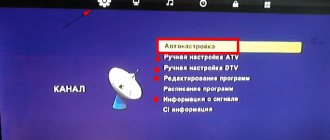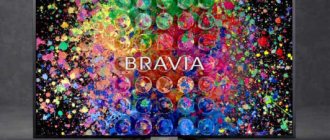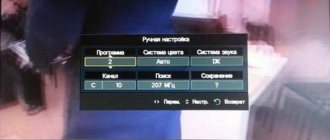Even though older TVs do not have an internal digital tuner, they can still be used if you connect a set-top box receiver. There are many connection options, as well as adapters for all types of interface, so you can easily choose the one that is needed in a particular case.
Since the nationwide transition from analogue to digital broadcasting took place, owners of old TVs have been faced with a problem: what to do next? CRT “boxes” obviously do not perceive “digital”. You need to connect a receiver set-top box, but the methods are not always obvious.
Let's figure out how to properly connect a digital set-top box to an old TV and what needs to be done to avoid pitfalls.
RU Contents INFORMATION ABOUT THE DEVICE…
FUNAI TVs
- Image
- Text
- Content
1
RU
Content
DEVICE INFORMATION………..1
Trademark information……………1 Maintenance……………………………1 Cleaning the cabinet………………1 Cleaning the panel……………… ………………….1 Remote control/TV ………………………………………….2
INITIAL SETUP …………………..4 OPERATIONS ………………………………………….5
Watching a TV program….5 Favorites……………………………………5 EPG (Electronic Program Guide) ..5 Selecting sound……………………………………………………… 6 Automatic sleep timer….6 Subtitle settings ………………………….6 Teletext settings ………………………..6 Input mode switching ………………..6 Recording……… …………………………………………….7 Photo display………………….8 PC format…………………………………………9
OTHER SETTINGS………………………..10
Channel settings……………………………..10 Picture settings…………………12 Sound settings…………………………….13 Time settings……………… ………….14 Lock settings………………………15 Changing settings…………………………16
TROUBLESHOOTING …………………………..18 CHARACTERISTICS…………………………..20
INFORMATION ABOUT
DEVICE
Trademark information
•
Manufactured under license from Dolby Laboratories.
Dolby and the double-D symbol are trademarks of Dolby Laboratories.
•
HDMI, HDMI logo and High-Definition Multimedia
Interface are trademarks or registered trademarks of Licensing LLC in the United States and other countries.
•
DVB is a registered trade
sign of DVB Project.
•
The HD TV logo is a trademark
DIGITALEUROPE.
Service
•
If any problems occur in
operation of the product, do not attempt to correct the problem yourself. There are no user serviceable parts inside. For repair, take the product to a service center.
Cleaning the Case
•
For wiping the front panel and other external
on the surfaces of the product body, use a soft cloth.
•
Never use solvent
or alcohol. Do not spray insecticides near the product. These chemicals may cause damage or discoloration to unprotected surfaces.
Cleaning the panel
•
If the LCD panel needs
cleaning, wipe it with cotton wool or a soft cloth. Before cleaning the panel, unplug the power cord.
22FL532/10 22FL552/10 26FL532/10 26FL552/10 32FL532/10 32FL552/10
A23FA_F0_AA_A0_7A_70EP_RU_web_v1.fm Page 1 Tuesday, February 7, 2012 11:23 AM
- DEVICE INFORMATION Trademark information
- Service
- Cleaning the Case
- Cleaning the panel
- Remote control/TV
- Watching a TV program
- Channel settings
Funai TV how to set channels
One of the oldest Japanese companies, which was created back in 1951. At one time, its products were supplied to a large number of countries around the world, and production facilities were present in China, Poland, Malaysia, Japan, Germany and Mexico. Funai became famous for being one of the last to close the production of video cassette recorders (in 2021).
Currently, the brand has returned to its ancestral homeland and produces televisions exclusively for the Japanese domestic market. However, it still supplies a number of components for other manufacturers of household appliances.
TV range
The company's product range included devices with a CRT tube, as well as models with LCD and TFT screens.
Currently, only LED TVs are produced.
Tuning channels on old TVs
The setup procedure depends on the type of equipment. For example, for older models that work only with analog channels, describing the process of searching and recording programs in the TV memory is no longer relevant. Since all broadcasting in Russia is switching to digital terrestrial TV.
Solutions include purchasing external TV set-top boxes and switching to an external signal source.
The set-top box is connected to the RCA input connectors or to SCART (via an adapter), and the TV switches to A/V mode.
All other control and settings are carried out in accordance with the instructions for the set-top box.
Just in case, here is the auto-tuning algorithm for analog programs (using the example of the TV-2000A MK7):
- TV operating mode is selected.
- Press the PROG button on the front panel of the TV. AUTO MEMO should appear on the screen.
- Now the AUTO MEMORY button is pressed.
- An automatic search for programs will begin.
- After the process is completed, you must press the PROG button again (the channel number should light up green).
Manual setup will look like this:
- The PROG button is pressed twice.
- Use the numeric buttons on the remote control to select the desired channel number. If the SKIP sign is indicated, you need to press the AUTO MEMORY button.
- Frequency search is carried out using the TUNING buttons.
- When the frequency is found, press the PROG button once.
Setting up on modern LED TV models
When you turn on the TV for the first time, the initial setup wizard is activated.
You must select the desired interface language and click the “OK” / “Yes” / “Yes” button.
If the setup wizard asks you to select an operating mode, you should select “Home” (Store mode is used for retail outlets).
Channels will be found and added to memory automatically (antenna must be connected).
Channel search can be started later, at any time, from the settings menu.
To do this you need:
- Select the signal source (digital terrestrial TV, satellite TV, cable, etc.).
- Call up the TV settings menu (MENU button on the remote control).
- Go to the channel search section.
- If necessary, select additional parameters (for example, when searching for satellite channels, you need to specify a satellite, etc.).
- Activate the automatic search procedure.
Manual mode should be selected only in special cases, for example, if the auto search does not find programs.
Author: RadioRadar
What you need to connect digital on an old TV
To receive digital television, the following set of equipment is required:
- Old TV. The later a model is released, the easier it is for it to “make friends” with an external tuner.
- A regular antenna capable of receiving DVB-T2 TV transmissions. (find out in 3 minutes which one is better to choose).
- Cables: antenna (wave impedance about 75 Ohms) and an adapter through which old TVs (such as Goldstar, Vityaz, Rubin, etc.) are connected to the receiver (more on this below).
- RF modulator. It will be required where not just CRT models are used (the use of a CRT does not interfere with the “digital” in any way), but old Soviet-design tube models, whose connection scheme, in principle, does not provide for operation through a “tulip” or the use of other low-frequency inputs.
Console. It is she who converts the digital signal into sound and image.
TV Service
When tuning to channels in auto search (cable TV), it tunes to several channels and skips the rest. The signal, if you tune it manually, is quite weak (considering that this is cable TV). While there is a more or less normal image, there is almost no sound, or some distortion. Tell me what to do?
As described - APCG, you need to change the capacitance in the circuit and configure it. This has been described many times on Google.
When tuning to channels in auto search (cable TV)
It's always been like this, no? What about an over-the-air antenna?
If you describe it in more detail, there are more chances of success. And vice versa.
Are we going to repair it or let it work?
“A person cannot be helped against his will.” G. Pomerantz
I don’t know how the TV was used before and what antenna it was used for. I inherited it. Unfortunately, there is no external antenna (terrestrial). I'll try to start with APCG.
Is everything intact in the tuner?
It’s better to find out more precisely what’s going on, so as not to pick the body into the trash.
I'll try to start with APCG.
Try. If you get tired of trying, whistle. It could also be a tuner issue.
Are we going to repair it or let it work?
“A person cannot be helped against his will.” G. Pomerantz
A visual inspection of the tuner did not clarify anything. Everything is whole. I started to get to the APCG circuit, but ran into a disassembly technique and stopped halfway so as not to damage it. Previously, it was possible to dismantle similar things, but there I simply unsoldered the legs of the screen and removed the screen. What's it like here? It seems that the screen and the circuit with the containers are inseparable? How to figure it out - tell me?
It seems that the screen and the circuit with the containers are inseparable? How to figure it out - tell me?
The screen and the outline are inseparable! You need to carefully desolder the circuit with the screen without overheating it. There will be containers installed on the bottom side - carefully break them out and put the circuit in place. Solder new containers to the terminals on the side of the tracks! Just don’t confuse the contour! It is necessary to repair the VCO circuit (T214) - the value of the built-in capacitor is approximately 20 pF.
I’m at that wonderful age when the cockroaches in my head have died, the noodles in my ears don’t last, but the potential is still, oh, so great.
A visual inspection of the tuner did not clarify anything. Everything is whole.
Doesn't say anything. The tuner is checked by substituting a working one, but the case may be. and in the antenna.
It’s better to start by substituting another TV to this antenna, then a tuner, and then a circuit.
You started from the tail, what will happen next is unknown.
Are we going to repair it or let it work?
“A person cannot be helped against his will.” G. Pomerantz
I don’t have an antenna as such - I have cable TV. The signal there is normal - tested by other TVs. In general, it’s clear - I’ll look for a similar tuner.
With a similar malfunction: Re: Funai TV-1400A MK8 - poor tuning to channels, replacing the tuner and circuit with a known good one - the problem of the malfunction remained. The culprit of the malfunction turned out to be a zener diode pos: D1 - UZT 33M - leak, installed in the tuner circuit at the pin (pin: VT) The cause of the malfunction is rare, but it has happened! Therefore, before changing the tuner and repairing the circuit, I check the zener diode D1 and e.lit pos: C1- 10/50v
I’m at that wonderful age when the cockroaches in my head have died, the noodles in my ears don’t last, but the potential is still, oh, so great.
Source
L7PAL-3RD, 24C02, M52340SP-B,UV1315-S-L2
A Funai TV-2000A MK10 Hyper TV was repaired with a defect in the power supply. Having eliminated the defect, I began to figure out how to configure it for channels. There are 6 buttons on the front panel.
1 leftmost POWER
2 and 3 buttons - VOLUME + (above the + button there is the inscription SELECT)
4 and 5 buttons - CHANEL + (above the buttons there is an inscription - SET +)
6 CHANEL SET UP button
TV from another city. When you plug in the antenna for the first time, you can see that some channels have unclear image and sound.
No instructions. The owner just dropped off the remote control. I’m sitting and can’t figure out how it tunes into channels?
Processor L7PAL-3RD. Memory 24С02.
If you have a question about a TV malfunction and determining the defect, you should create your own new topic in the forum. The following has already been discussed on this topic in the forum:
Short abbreviations
Those wishing to join the discussions
After registering an account on the site, you can publish your question or answer in existing topics. Participation is absolutely free.
Who answers the questions?
Reply to the topic Funai TV-2000A MK10 Hyper I can’t figure out the setup, like all other tips are published by the entire community. Most of the participants are professional repairmen and electronics specialists.
How to find the information you need?
The ability to search the entire site and file archive will appear after registration. A site search form will be displayed in the upper right corner.
What brands can I ask?
For any reason. The most frequent answers for popular brands are LG, Samsung, Philips, Toshiba, Sony, Panasonic, Xiaomi, Sharp, JVC, DEXP, TCL, Hisense, and many others, including Chinese models.
What else can I download here?
If you actively participate in the forum, you will have access to additional files and sections that are not displayed to guests - diagrams, firmware, reference books, repair methods and secrets, typical faults, service information.
Source
A little about digital set-top boxes
A digital TV set-top box is a rectangular or square device to which an antenna is connected. The set-top box, in turn, is connected to the TV using a cable. Thus, the set-top box (tuner, decoder) acts as an intermediary on the signal path from the antenna to the TV. It converts the digital signal into a regular one, which the TV can already recognize.
A set-top box is a small device that converts a digital signal from an antenna so that the TV can recognize it
The price of the device is low - you can buy a high-quality model for 1000 rubles. When purchasing, pay attention to the characteristics of the device - it should be marked DVB-T2.
If the console does not have a suitable output
It is possible that there are connectors on the digital tuner and the TV for AV reception and transmission, but they are not connected to each other in any way. What to do in this case?
- change the TV receiver or set-top box;
- use adapters.
Here are just some scenarios for using such adapters:
- If your new set-top box only supports HDMI output, use a converter to RCA. Some loss of quality is inevitable (for example, high-definition channels will not be shown), but the signal will be correctly decomposed into three old directions into video and audio for the right and left speakers. The asking price is about 500 rubles.
- If you are using a plasma or LCD TV (Sony, Onida and others, released in the late 90s - early 2000s), an old VGA video connector may be installed there. For such cases, HDMI-VGA adapters exist and are actively sold. However, when using them, you need to remember: to transmit sound to the TV, you additionally need a separate wire (usually a 3.5 mm Jack).
- There may also be problems with SCART and S-Video compatibility. In this case, an adapter is also used. Most models also support triple RCA output.
TV Service
When tuning to channels in auto search (cable TV), it tunes to several channels and skips the rest. The signal, if you tune it manually, is quite weak (considering that this is cable TV). While there is a more or less normal image, there is almost no sound, or some distortion. Tell me what to do?
As described - APCG, you need to change the capacitance in the circuit and configure it. This has been described many times on Google.
When tuning to channels in auto search (cable TV)
It's always been like this, no? What about an over-the-air antenna?
If you describe it in more detail, there are more chances of success. And vice versa.
Are we going to repair it or let it work?
“A person cannot be helped against his will.” G. Pomerantz
I don’t know how the TV was used before and what antenna it was used for. I inherited it. Unfortunately, there is no external antenna (terrestrial). I'll try to start with APCG.
Is everything intact in the tuner?
It’s better to find out more precisely what’s going on, so as not to pick the body into the trash.
I'll try to start with APCG.
Try. If you get tired of trying, whistle. It could also be a tuner issue.
Are we going to repair it or let it work?
“A person cannot be helped against his will.” G. Pomerantz
A visual inspection of the tuner did not clarify anything. Everything is whole. I started to get to the APCG circuit, but ran into a disassembly technique and stopped halfway so as not to damage it. Previously, it was possible to dismantle similar things, but there I simply unsoldered the legs of the screen and removed the screen. What's it like here? It seems that the screen and the circuit with the containers are inseparable? How to figure it out - tell me?
It seems that the screen and the circuit with the containers are inseparable? How to figure it out - tell me?
The screen and the outline are inseparable! You need to carefully desolder the circuit with the screen without overheating it. There will be containers installed on the bottom side - carefully break them out and put the circuit in place. Solder new containers to the terminals on the side of the tracks! Just don’t confuse the contour! It is necessary to repair the VCO circuit (T214) - the value of the built-in capacitor is approximately 20 pF.
I’m at that wonderful age when the cockroaches in my head have died, the noodles in my ears don’t last, but the potential is still, oh, so great.
A visual inspection of the tuner did not clarify anything. Everything is whole.
Doesn't say anything. The tuner is checked by substituting a working one, but the case may be. and in the antenna.
It’s better to start by substituting another TV to this antenna, then a tuner, and then a circuit.
You started from the tail, what will happen next is unknown.
Are we going to repair it or let it work?
“A person cannot be helped against his will.” G. Pomerantz
I don’t have an antenna as such - I have cable TV. The signal there is normal - tested by other TVs. In general, it’s clear - I’ll look for a similar tuner.
With a similar malfunction: Re: Funai TV-1400A MK8 - poor tuning to channels, replacing the tuner and circuit with a known good one - the problem of the malfunction remained. The culprit of the malfunction turned out to be a zener diode pos: D1 - UZT 33M - leak, installed in the tuner circuit at the pin (pin: VT) The cause of the malfunction is rare, but it has happened! Therefore, before changing the tuner and repairing the circuit, I check the zener diode D1 and e.lit pos: C1- 10/50v
I’m at that wonderful age when the cockroaches in my head have died, the noodles in my ears don’t last, but the potential is still, oh, so great.
Source
Reviews and answers to questions
The TV is frozen - what to do?
05/07/2020 Funai RC4800 Baku I accidentally pressed the remote control button and now I can’t exit the standby mode. please advise how to exit this mode.
18/11/2020 13:36:56 32FL552/10 FUNAI ESTONIA The TV turns off, and when searching for channels, settings, it can reboot on its own; when turned on, the settings table appears.
Unplug the TV's power cord from the outlet and wait 2 minutes. and turn it on again. There is a power button on the TV body - press it.
7.7.2021 Funai 40FDB7755 Is there a power on and off button on the TV itself? Doesn’t respond to the remote control
Basic moments
The AV connector in most models is single and is located on the back wall of the TV. A wire/cable is connected to it at one end, and the other end is pulled to the device from which the video needs to be played. After connecting and activating the mode, data transfer from the device to the TV screen begins. But some conditions must be met:
- the TV must support this function (you can find out this from a consultant in a store, read it in the instructions or on the Internet);
- if the wire is not included in the kit or has been lost, then you need to purchase a suitable one (there are different ones, for example, tulip, scart and many others);
- After connecting the wire between the devices, you should set the AV mode correctly (the setting is exactly the same as the standard channel).
The correct setting will allow you to watch videos in the best quality, so it is better to spend a few minutes on this. If you choose the wrong wire, you won’t even be able to connect it to the TV, since the connectors for different wires are different. It’s worth worrying about this in advance and buying a wire as early as possible so that there are no sudden situations.
Reviews and answers to questions
The TV is frozen - what to do?
05/07/2020 Funai RC4800 Baku I accidentally pressed the remote control button and now I can’t exit the standby mode. please advise how to exit this mode.
18/11/2020 13:36:56 32FL552/10 FUNAI ESTONIA The TV turns off, and when searching for channels, settings, it can reboot on its own; when turned on, the settings table appears.
Unplug the TV's power cord from the outlet and wait 2 minutes. and turn it on again. There is a power button on the TV body - press it.
Source
Funai tv-2000a mk8 enable av without remote control. Turning on Av without a remote control – 2018-12-02
Funai tv-2000a mk8 turn on av without remote control Rating: 6.7/10 1878 reviews
There is no remote control and there never will be. After a quick check, it turned out to be a faulty horizontal transistor. Problem: the raster is narrowed horizontally. After the defect appears, when turned on again, start pulses appear for a split second. Does not turn on from standby mode.
Next
Without a capacitor – horizontal shift. During the defect, the power supply to the control processor was +5.8 V instead of +5 V. Workaround: C652 should be replaced with 1 uF x 250 v. . You can turn it on from the TV panel with 3.
Next
Power supply for the Funai video duo 1. I think no one does this in real life and would risk trusting the lives of their loved ones with advice from the Internet. All supply voltages are normal. After disconnecting from the network and completely extinguishing the LED turns on again, but soon turns off again. If you have a TV with teletext, then consider yourself lucky. The problem is with the power supply.
Next
Crack in the plastic roller on the drive motor shaft. Compare with the malfunction in secret 312. Search for the remote control using Funai equipment. The client saw this defect when I showed it to him. Carry out initialization according to the service instructions.
Next
But you can’t watch the third one - with good image quality there is no frame synchronization. The image periodically disappears, the screen is dark, there is no volume control. Malfunctions are possible during operation - 1. The reason turned out to be loss of capacity C344 1000x25V. We check the voltage stabilization by the absence of changes in the raster when changing the scene. In my case, one of the resistors was broken, and one increased its resistance to 120k. There are four F's in the corners.
Next
Similar malfunctions often arise when assembling televisions, when radiators are installed on the board. In my case, one of the resistors was broken, and one increased its resistance to 120k. . Setting up the 6.5 MHz circuit, replacing the 6.5 MHz quartz, and the video processor did not give anything. If R2M is not broken and the power module does not start, then use a C-meter to measure the required electrolyte 220uF-6.3V. Q652, in the optocoupler circuit, also turned out to be faulty, causing the power supply to go haywire.
Next
But you can only watch them when there is a setting bar on the screen. In manual mode, you can configure channels, after configuration it can work decently for several days. Normal resistance is 0.7 Ohm. After this modification, the TV works satisfactorily. According to my data, the internal capacitor has a rating in the range of 3-9 pF. The cause of all troubles is the ring.
Next
If the frame microcircuit fails, be sure to check all electrolytic capacitors in its wiring. Replace burnt resistors in the stabilizer. There is no supply voltage + 5 V. All fuses are intact 3 pcs. . After checking the voltages controlled by the processor, I discovered that the voltage is increased by 5 volts to power the teletext unit.
Next
s3.amazonaws.com