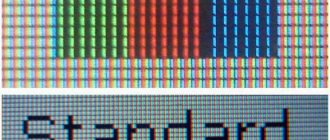According to what criteria is TV selected? Technical characteristics are very important, but first of all you need to decide on the diagonal. Few people know how to measure the diagonal of a TV. There is nothing complicated about this. Now let's look at this moment.
Mostly consumers, in the process of choosing the optimal TV device for themselves, take into account the size of the equipment and the characteristics of the screen. After all, the level of comfort while watching a series or television program depends on this.
Calculating the dimensions of a TV is carried out by measuring the diagonal of the screen, but few users know which unit of measurement is wiser to use. There is an opinion that the diagonal of a TV device is larger in centimeters. This information is not true. Now let’s analyze all the nuances regarding the rules for measuring the screen.
Convert inches to centimeters
It's no secret that the above parameter is in inches. Many users may have a question: why not indicate the screen diagonal in centimeters. Firstly, you should know that the inch is a non-metric system, but in the Russian Federation they use the metric one.
In modern Russia, this unit is practically not used in everyday life, with the exception of certain industrial sectors, for example, the production and sale of televisions. The measurement in inches is due to the fact that the first TVs appeared in the USA, where the non-metric system is used.
Many people may also be interested in why they don’t use the length and width of the screen instead of the diagonal. The fact is that modern TV manufacturers produce only with a standard length-to-width ratio (4:3, you can also find 16:9).
Reference! Because of this, only one value is sufficient - the screen diagonal.
In general, if we take it from history, an inch is equal to the distance of the far phalanx of a person’s thumb. If we convert to a system more familiar to Russia, then 1 inch = 2.54 centimeters or 25 millimeters. Accordingly, to calculate in centimeters, you need to multiply the number of inches by 2.54.
Popular TV models
Once you have decided on the diagonal width, all that remains is to compare the characteristics and prices of popular models. This approach will help you narrow down your search and choose the right device, even if at first glance all TVs seem similar to each other.
32″– 39″
| Name | Description | Price |
| Samsung UE32N5000AU | Compact TV with a diagonal of 31.5″ and thin frames. High image quality is provided by an LCD display with a resolution of 1080p. | RUB 14,500 |
| Thomson T32RTE1220 | A budget option with a bright display and a wide viewing angle. Screen resolution 1080p. Diagonal 32″. | 9,000 rub. |
| LG 32LJ510U | Lightweight TV in a thin body. The bright LCD display provides clear images with a resolution of 1080p. | 11,000 rub. |
Samsung UE32N5000AU 32 inches
40″– 43″
| Name | Description | Price |
| Samsung UE40NU7100U | A modern device with ultra-thin frames and a 40″ diagonal. The 4K resolution display provides excellent image quality. | 25,000 rub. |
| LG 43UK6450 | This model has a bright picture and rich colors thanks to the 4K resolution. And the auto-adjust function will help you achieve the perfect image. | 26,000 rub. |
| Sony KDL-40RE353 | High image clarity is provided by the Full HD display. And Clear Resolution Enhancer technology will help you see the smallest details, even in low-quality video. | 23,000 rub. |
LG 43UK6450 by 43 inches
46″– 49″
| Name | Description | Price |
| Sony KD-49XF7596 | The 4K display will allow you to completely immerse yourself in the world of cinema and get an unforgettable experience. A huge screen, combined with narrow frames, will expand the viewing area. | 48,000 rub. |
| Samsung UE49NU7300U | A curved screen with a wide diagonal and thin frames will make watching videos as comfortable as possible. And the 4K display will surprise you with the brightness of colors and clarity of the smallest details. | 32,000 rub. |
| LG 49UK6200 | A high-resolution 4K monitor will allow you to achieve equally clear images from any viewing angle. And support for the HDR format will make the image as realistic as possible. | 27,000 rub. |
Sony KD-49XF7596 49 inches
50″– 55″
| Name | Description | Price |
| Samsung UE55RU7400U | A huge screen with a high-resolution display will allow you to enjoy ultra-clear images even at a great distance from the device. | 47,000 rub. |
| Philips 50PUT6023 | UltraHD image quality will provide color depth and detailed detail. And thanks to the 50″ screen diagonal, not a single detail will go unnoticed. | 30,000 rub. |
| LG OLED55C8 | The depth of black will make you look at familiar colors in a new way. A wide-angle screen with a high degree of contrast will reveal details and textures that were previously hidden from view. | 74,000 rub. |
Methods for measuring the diagonal of a TV
In general, there are only two ways to find out the diagonal of a TV. The most correct thing is to open a technical passport. This information should be on one of the pages, and many manufacturers indicate the size on the TV’s factory box.
It’s also easy to find this information on the Internet; just type the device model into the search bar. It is not uncommon for the manufacturer to indicate this distance on the housing. But you need to be concentrated, because in such a situation the number can be in both centimeters and inches.
But there are different situations when you need to measure the diagonal of the TV yourself. In this scenario, you will need a tape measure; you can use a ruler, but in this case there will be large errors. To measure, just find out the distance from the lower left corner to the upper right. If you need to calculate measurements in inches, then the resulting number should be divided by 2.54.
Important! Only the screen is taken into account; the frame is not included in the diagonal, so there is no need to measure it.
Some TVs have a convex screen. Because of this, measuring the diagonal of a TV with a tape measure turns into a waking nightmare. To avoid suffering, you should prepare a regular long thread. One end must be attached to the lower left corner, and then extended to the upper right. Fix with your finger the place where the thread “joins” the upper corner, then measure the length. The resulting number is the diagonal, only in centimeters.
Complex geometry and calculation example
Using knowledge of mathematics and geometry, you can measure the diagonal of a TV in centimeters in another way. Many people remember that in geometry lessons in the 7th grade they study the Pythagorean theorem. Surely, most people remember the name, but not the formula itself.
Important! In fact, it is quite simple: a²+b²=c², where a and b are the legs of a right triangle, c is the hypotenuse.
In the case of a TV screen, the diagonal is the hypotenuse, and the legs are the length and width of the screen. Don't forget that the TV frame is not included in the dimensions; you only need to measure the screen itself. Accordingly, to calculate the value, you need:
- Find the length of the screen.
- Find the width of the screen.
- Square both values.
- Add up the resulting numbers.
- Take the root of the resulting large number.
After all the calculations, the diagonal of the TV screen in centimeters will be found. As has been mentioned more than once above, to convert it into inches, you need to divide the resulting value by 2.54. It is recommended to use a calculator during calculations to avoid possible errors and reduce or eliminate errors.
If in this form the Pythagorean theorem does not come to mind, then using an example it will be much easier to understand. Let's say the length and width of the TV screen are 75 and 35 centimeters, respectively. Now we square these values: length = 5625, and width = 1225. Next, according to the theorem, these values should be added: 5625+1225=6850. The last step is to extract the root: √6850 = 82.7, if rounded. This is the diagonal found in centimeters, now you need to convert it to inches: 82.7/2.54 = 32 inches, if rounded.
Diagonal comparison table
In order for people to avoid mistakes when converting centimeters to inches, a table with the values was compiled. As mentioned above, all models of modern TVs are produced with standard aspect ratios. This means that from this table you can find out the sizes that are much more common than others.
| Centimeters | Inches |
| 60 | 22 |
| 82 | 32 |
| 94 | 37 |
| 102 | 40 |
| 107 | 42 |
| 127 | 50 |
| 152 | 60 |
| 178 | 70 |
| 254 | 100 |
In the above table, the diagonal is indicated in cm, as well as in inches. It is worth being concentrated in measurement so as not to get confused in values, measurement systems, calculations, and so on.
Reference! It is better to repeat once again that it is recommended to use a calculator, especially if you decide to use the Pythagorean theorem.
How to correctly measure a TV screen: diagonal, height, width
And yes, the screen size of TVs and monitors is measured by the diagonal between opposite corners (see image below). This is the main parameter! Please note that this diagonal is usually given in inches (international format).
TV diagonal - how to measure
Convert inches to centimeters: multiply the diagonal by 2.54 times. Example for a 40-inch TV: 40*2.54 = 102 cm.
To convert centimeters to inches: you need to reverse the move, i.e. 102 cm/2.54 = 40 inches.
You can also often hear questions about how to find out the diagonal. width and height Screen. Reliable - by no means (at least not without an aspect ratio), but almost all popular TV models (16:9) follow the international standard, the dimensions of which are shown in the diagram below.
For example, for a 75-inch diagonal:
- the screen width will be 166 cm;
- 93.5 cm high.
Diagram for determining screen height and width
How to choose the optimal TV diagonal?
The main condition for choosing is the screen resolution; it is impossible to measure it with your own hands. Therefore, this question should be clarified in the technical data sheet of the device, and if we are talking about purchasing a TV, then it is better to ask a consultant about this. In many hardware stores, TV resolution and other characteristics are often written on the price tag.
Equally important is the distance between the viewing point and the point where the video is shown. In most cases, this is the distance between the sofa/chair and the TV. It is recommended to measure it immediately so that the store does not have problems choosing the diagonal size for the room.
So, the main rules of choice:
- the higher the resolution, the larger the diagonal;
- the smaller the aspect ratio, the smaller the diagonal;
- the larger the room, the larger the diagonal (22 inches is enough for a kitchen, and as much as possible for a spacious hall; for a home theater, at least 90 inches);
- the resolution must match the broadcaster's signal (that is, a weak or poor signal will produce a poor picture, regardless of other characteristics);
- place where the TV will be installed (if you hang it on the wall, then the drywall may not support a heavy TV with large dimensions, and if you put it on a special cabinet, you need to take into account its dimensions so that the device can fit).
If the TV has a low resolution, then it is recommended to watch it from a great distance. For example, with 720p it is better to sit no closer than two meters, but with Full HD you can move up to 120 centimeters. The fact is that when viewing a video image of poor quality closely, all its sins will be visible, and the greater the distance, the less noticeable they are.
What does screen resolution affect?
The resolution of the TV screen directly affects the image quality and is directly related to the diagonal size of the device.
The lower the resolution, the smaller the distance between opposite points of the matrix should be, otherwise the user will see a blurry picture.
With the right ratio of resolution and display size, even close to the screen the image will be of high quality. For example, HD resolution (1366x768) is well suited for small television receivers with displays up to 81 cm.
The importance of choosing the diagonal of the TV screen
In general, the diagonal, like the resolution, affects the clarity and quality of the picture. Therefore, the choice should be taken seriously. The higher these two parameters, the better and more vibrant the picture will be. Now most manufacturers follow this rule, but on the market you can find TVs with a large diagonal and low resolution, and vice versa.
If the apartment has small rooms, then it is recommended to buy a TV with a higher resolution. Because when viewed closely, pixels and other imperfections in the video are visible, and watching a bad image is a kind of leisure activity. In general, the ideal ratio is one at which no pixels are visible.
Important! But at the same time, a person must see all the information on the screen without turning his head from side to side.
The influence of television resolution on size selection
TV resolution is a very important characteristic, which is measured in pixels. It shows the clarity of the image. The higher the resolution, the higher the clarity. A device with a high resolution value can be viewed at a greater distance, as the image becomes more detailed. TV receivers with the same diagonal may differ in resolution.
The most popular formats of this important characteristic today:
- HD,
- Full HD,
- Ultra HD.
The HD format has a value of 1280x720 pixels. HD Ready is also very popular. Its resolution is 1366x720 pixels. These two formats are more affordable for consumers. Full HD, which has a value of 1920x1080 pixels, has also become widespread. The most expensive version was the high resolution 4K. Its value reaches 3840x2160 units.
Let's look at this issue in more detail. For example, let's compare two 40-inch TV models. One has a resolution of 1366x768 pixels, the second - 1920x1080 units. Following the table above, a device with a 40-inch screen should be placed at a distance of 3 meters from the eyes. But, since the second model has a higher resolution and the image will be clearer, it can be placed closer, reducing the distance to the viewer by one meter.
It also matters what material the TV screen is made of. It can be plasma or liquid crystal. The former have a larger pixel cell size, and, therefore, they are more noticeable. Comparing TVs with LCD and plasma screens, we conclude that the plasma device needs to be placed a little further.