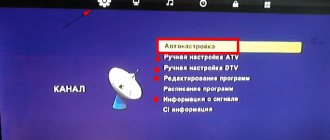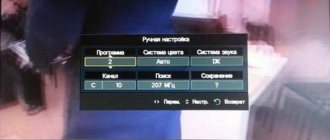By purchasing a modern TV from a popular brand, everyone hopes to enjoy the operation of the equipment. The controls should be as simple and clear as possible, good image quality, a modern acoustic system, and the ability to view video from Internet resources. To be able to use the provided TV functionality, you must start the device correctly. How to set up a Sony TV?
Setting up a Sony Trinitron TV without a remote control
When buying a TV, an unpleasant situation may arise when the remote control does not have batteries. In the evening, it is inconvenient to go to the store in search of the necessary battery, and therefore the Trinitron TV can be set up without a remote control. If you go to the TV menu using the button on the TV panel, you can see a large number of settings that will allow you to perform all the actions in the correct order. If you have no experience setting up this equipment, it is advisable to first read the operating instructions. This way you can avoid many unpleasant mistakes when working with equipment.
Methods for setting up a Trinitron TV:
- The easiest way to set up TV is to activate the automatic channel search mode. To start the function, you need to press the menu key on the toolbar (located at the bottom or side of the monitor) and go to the Trinitron TV settings. There you will need to select a sub-item with automatic channel search. To start the function, you just need to click on channel search and wait until the search ends. It is important to note that on some models, when using Auto mode, you will need to lock the installed channel in order to move on to the next search. To do this, press the “+” key to adjust the volume.
- If a set-top box or TV tuner is additionally connected to the TV, then before starting the automatic channel search, you must select the type of broadcast used - digital or analog. We choose the digital option, since analogue television will soon be unavailable to Russian users. Adjustment of the selected frequency will begin immediately after entering the data. Once all the channels begin to appear on the monitor, it is worth clicking through them all to make sure that the signal is in high quality HD.
- You can also use the standard manual mode to tune in TV channels. To start, you will need to go to the Trinitron TV menu again, but this time select manual mode. You need to activate it and control the settings by switching the volume buttons - “minus” or “plus”. As soon as the frequency of one tuned channel has been adjusted, you can move on to tuning the next one by clicking on “+”.
If a satellite dish is connected to the Trinitron TV, then first you need to configure the receiver correctly. When using satellite equipment, it is better not to change the settings of the set-top box yourself, but to immediately start the auto mode.
What to do if your TV doesn't have a remote control
There are situations when a TV is inherited, but there is no remote control for the Sony Trinitron TV. In this case, you can control the equipment from the toolbar or purchase a universal Trinitron TV remote control. To activate such a sample of remote technology, you will need to make certain settings.
There is also the option to download a special application to your mobile phone and control Trinitron TV via a cellular device.
To install the equipment, you will also need to make settings, which consists of pressing certain keys that will appear on the phone monitor. As soon as the TV begins to respond to the equipment, you can use the mobile phone as a full-fledged remote control.
If the Trinitron TV cannot be connected to the phone, you must notify the manufacturer by entering in the appropriate window the name of the model of the TV equipment that is not synchronized. After a certain time, the manufacturer will try to add this TV model to the list of available TVs for communication with the mobile device.
If you definitely need a remote control, and not a mobile phone, then in the nearest TV and radio store you should look for a remote control called Sony RM-887 non-original.
This remote control is suitable for most Trinitron TVs. Judging by the reviews on the forums, many Triniton TV users were satisfied with the remote control of this model. In terms of capabilities, it is in no way inferior to the original.
To operate the Sony Trinitron TV remote control, you need to install two AA batteries. It is preferable to choose not ordinary batteries, but batteries that can be charged. If the TV Trinitron does not turn on from the remote control, then you will need to insert the batteries into a special slot, connect it to the outlet and restore functionality. This will save you a lot of money.
The price for the remote control unit should not exceed 414 rubles. If the cost is higher, it is advisable to look for another point of sale and not spend extra money.
Source
Standard recommendations
Before connecting the device to the network, you need to check that all cords are connected correctly and that they are securely fastened. After turning on the TV, you need to wait a while so that the installation of the system is completely completed, only after that you can proceed to the basic settings of the Sony TV.
All actions are performed using the control panel. Parameters such as sound, image, Internet connection and speaker system must be configured in the “HOME” menu. This is the main tab; all the necessary settings for the Sony TV are performed in it.
Which Sony TV models support digital broadcasting?
Almost all the latest TV models released by Sony have a built-in digital converter that supports all modern television broadcasting standards. However, some Sony Bravia models manufactured after 2014 can only work with the DVB-T format, which is outdated and almost never used in modern television. In this case, for the TV to work correctly, you will have to additionally purchase a digital set-top box.
You can find out for sure about DVB T2 support from the user manual. If the instructions for the TV are lost for some reason, you can easily find them on the Internet. It is enough to know exactly your TV model. However, this method may take quite some time. To speed up the process, you can go to the website of a large household appliance seller and enter your TV model into the search. Then, from the proposed options, find the card of the desired model. The fastest way is to use Yandex.Market. All the main parameters of any model of equipment are indicated there.
Looking for channels on Sony Triritron
Many people have a question about how to set up TV channels on a Sony Trinitron TV. If the model was purchased new and included a remote control, then the search for TV channels is carried out as follows.
- Press 2 buttons at once, located under the key with the red arrow pointing up and the button with the right arrow.
- When a new window appears on the display, you must hold down the up arrow button with the volume key. Pressing “+” or “-” starts automatic tuning on your Sony TV.
If you inherited a TV without a remote control, or purchased a used version, you can download instructions on the official website and install using the buttons on the equipment panel, as well as purchase and configure a universal Sony remote control.
Continuing the topic: Subscribe, and your VK feed will contain all the most interesting things about technology: Calculation of consumption
electricity equipmentCalculatex11/26/2019The best children's synthesizers for different agesOther digital11/26/2019How to choose a synthesizer for a childOther digital11/19/2019Video surveillance cameras in a smart home systemVideo cameraCCTV cameras in a smart home systemChoice of household appliancesYour opinion Loading...Equipment reviews Electricity
calculation calculatorCalculate
Any brand of TV device must be adjusted correctly the first time it is turned on. We'll talk about what a Sony Trinitron TV is and how to set it up in the article.
Automatic search for digital channels on Sony
The easiest way to set up channels is to use auto search. The exact procedure varies depending on the model and the specific interface option, but the general algorithm is as follows:
- The TV menu opens (usually using the corresponding button on the remote control, labeled “” or “Home”).
- In the menu, first select the “Settings” tab, and then “Settings”.
- In the settings you need to select the “Digital configuration” item.
- In the menu that opens, you need to activate the “Automatic search for digital stations” item.
- The TV will prompt you to select a signal source. Here you need to indicate exactly where the digital television signal comes from - from an over-the-air antenna or cable.
- The TV itself will begin scanning the range and storing all detected TV channels in its memory.
- Once the scanning is completed, a message indicating the process is complete will appear. After this, you can start viewing the found programs.
Important: some TV models (for example, the Sony Bravia line) have two types of scanning - fast and full. The second searches deeper, looking through the entire available range, but it also takes much more time, up to an hour.
Standard setting
The connection diagram for TVs from well-known manufacturers is very similar to each other. If you have previously configured digital channels, for example, on Samsung or LV TVs, then there will be no problems, even if the equipment is of a newer generation. in the TV , and most users make the installation by testing out possible options.
If you have no experience in this area, it is better to use the instructions from the manufacturer.
It is very convenient to use a remote control for these purposes, but in some models you can do without it. So, let's look at the steps on how to set up channels on a Sony TV.
- The simplest step is to enable the built-in automatic channel search mode. To launch this function, you must enter their settings menu. After holding this button, the automatic channel search menu will appear. When the installation process is completed, the TV will return to viewing mode automatically. It should be noted that in some models, during automatic search, it is necessary to fix the installed channel in order to be able to move on to the search for the next one.
- If a T2 TV tuner is connected to the TV (or it is already built-in), then after selecting automatic search, the device will ask you to select the type of channels: analog or digital. Television frequencies will be adjusted based on the entered data.
- You can use manual mode. The instructions for a specific model will indicate which button or key combination is responsible for using this function. You can work with the settings menu elements using the volume buttons “+” and “-”. Having adjusted the frequency of one TV channel received by the antenna, you can proceed to setting up the next one.
- When using a satellite dish, you must perform the initial setup on the receiver. When connecting satellite equipment, it is better not to change the manufacturer’s settings, but to run an automatic search.
How to connect a digital set-top box
As mentioned above, some Sony TV models do not support modern television broadcast formats. To fix this problem you will need a special device - a digital tuner. Analogue television broadcasting is almost a thing of the past, and therefore it is worth thinking about a complete transition to digital, so that at some certain point you will not be left without your favorite TV channels.
The digital tuner is also capable of turning an old TV into a modern Smart TV model. To do this, you should choose a console on Android. It has its own software. With this option, the TV will only serve as a screen, and the set-top box will allow you not only to watch TV channels, but also to connect to popular Internet services (YouTube, Skype, social networks, etc.)
To connect a digital tuner, you must perform the following steps.
- Connect the antenna cable to the set-top box.
- Connect the digital tuner to the TV. Here it is better to use an HDMI cable, but if there is no such connector, you can use regular “tulips”.
- Using the “Input” button, select the signal source on the TV - the input to which the digital set-top box is connected.
- After all the operations have been completed, start searching for TV channels using a digital tuner.
Useful information about the Trinitron brand
Sony used to produce reliable Trinitron TVs. This is a fairly large piece of equipment when you compare the device with modern flat-panel TVs.
But many users are in no hurry to get rid of it, since the device has a number of advantages:
- Reliability. Judging by the reviews, Trinitron has been working for many users for more than 15 years and has never failed.
- Despite its age, you can connect various set-top boxes to the TV to expand its functionality.
- Does not fail, even during power surges.
According to reviews, equipment users rate the device’s characteristics as follows:
- color rendering - 4 out of 5 points;
- brightness - 5 out of 5;
- sound - 4 out of 5;
- image quality - 4 out of 5;
- design - 5 out of 5.
Disadvantages include the size and poor sound quality.
- Sony Trinitron KV-21T1R.
- Wega Trinitron 100 Hz.
Automatic channel search
Setting up a Sony TV begins with searching for TV channels. On new models it is performed automatically. To start the operation, you need to hold down the “MENU” button for a few seconds; standard settings for searching for TV channels will appear on the TV screen.
During the procedure, interference and channels found by the device will be displayed on the TV screen. When the search operation is completed and the channels are in the correct order, the screen will function normally.
Let's check if your Sony TV supports digital TV
Before connecting digital TV and starting setup, you need to check whether your TV can even receive it. This can be done on the website of the manufacturer or official distributors of Sony products, but the easiest way is to use this online service. To do this, enter the model number in the “Search” line:
| Model | Diagonal | DVB-T2 support |
| KDL-22EX553 | 22 | + |
| KDL-24W605A | 24 | + |
| KDL-26EX553 | 26 | + |
| KDL-32EX653 | 32 | + |
| KDL-32EX343 | 32 | + |
| KDL-32HX753 | 32 | + |
| KDL-32R423A | 32 | + |
| KDL-32R424A | 32 | + |
| KDL-32W503A | 32 | + |
| KDL-32W603A | 32 | + |
| KDL-32W653 | 32 | + |
| KDL-32W653A | 32 | + |
| KDL-32W654 | 32 | + |
| KDL-32R303B | 32 | + |
| KDL-32R435B | 32 | + |
| KDL-32R433B | 32 | + |
| KDL-32W706B | 32 | + |
| KDL-32W705B | 32 | + |
| KDL-40EX653 | 40 | + |
| KDL-40HX753 | 40 | + |
| KDL-40HX853 | 40 | + |
| KDL-40R353A | 40 | + |
| KDL-40R453A | 40 | + |
| KDL-40R473A | 40 | + |
| KDL-40R474A | 40 | + |
| KDL-40R483B | 40 | + |
| KDL-42EX443 | 42 | + |
| KDL-40W905 | 40 | + |
| KDL-42W653A | 42 | + |
| KDL-42W654 | 42 | + |
| KDL-42W654A | 42 | + |
| KDL-42W807A | 42 | + |
| KDL-42W808A | 42 | + |
| KDL-42W805 | 42 | + |
| KDL-42W828B | 42 | + |
| KDL-42W817B | 42 | + |
| KDL-42W705B | 42 | + |
| KDL-42W706B | 42 | + |
| KDL-46EX653 | 46 | + |
| KDL-46HX753 | 46 | + |
| KDL-46HX853 | 46 | + |
| KDL-46R473A | 46 | + |
| KDL-46W905 | 46 | + |
| KDL-47W805 | 47 | + |
| KDL-47W807A | 47 | + |
| KDL-47W808A | 47 | + |
| KDL-48R483B | 48 | + |
| KDL-49X8505B | 49 | + |
| KDL-49W8505B | 49 | + |
| KDL-50W705В | 50 | + |
| KDL-50W706В | 50 | + |
| KDL-50W685A | 50 | + |
| KDL-50W817B | 50 | + |
| KDL-55HX753 | 55 | + |
| KDL-55HX853 | 55 | + |
| KDL-55W805 | 55 | + |
| KDL-55W807A | 55 | + |
| KDL-55W808A | 55 | + |
| KDL-55W817B | 55 | + |
| KDL-55W828B | 55 | + |
| KDL-55W8505B | 55 | + |
| KDL-55W905 | 55 | + |
| KD-55X9005A | 55 | + |
| KD-55X9005B | 55 | + |
| KD-55X8505A | 55 | + |
| KD-55X8505B | 55 | + |
| KDL-55W955B | 55 | + |
| KDL-65W855A | 65 | + |
| KDL-65S995A | 65 | + |
| KD-65X8505A | 65 | + |
| KD-65X8505B | 65 | + |
| KDL-65HX953 | 65 | + |
| KD-65X9005A | 65 | + |
| KD-65X9005B | 65 | + |
| KD-65X950B | 65 | + |
| KD-65X9505B | 65 | + |
| KDL-65W955B | 65 | + |
| KDL-70X8505B | 70 | + |
| KDL-79X9005B | 79 | + |
| KDL-84X9005 | 84 | + |
| KDL-85X9505 | 85 | + |
How to determine your TV model
Over the years of its existence, Sony has produced a huge number of televisions of different models. Not all of them support digital playback, and among those that can do this, not all work with the European DVB-T2 broadcasting standard. And first you need to define the model.
Information about this is indicated:
- on the TV packaging box;
- on stickers on the case (but this is not always the case);
- on a receipt from an electronics store where the TV was purchased;
- in the operating instructions.
If your TV does not support digital TV
If it turns out that the existing TV receiver cannot independently receive a digital television signal, the user has two options:
- Buy a new TV. Considering that television technology is constantly evolving, this is the most reasonable, but also expensive option. Some digital TV features (such as HD picture playback) may not be available on older models.
- Install a digital set-top box (aka receiver, decoder, tuner). This option is good if the TV is relatively new and of high quality, but simply does not have a built-in digital tuner.
After the set-top box is connected, it also needs to be configured to receive.
Manual channel tuning
Switching the TV to manual channel tuning mode is usually required if there are any problems with auto search or if another digital multiplex has started broadcasting in the vicinity, and you don’t want to mess up the existing settings.
Step-by-step instructions for manual setup are described in a separate article. In general, its algorithm looks like this:
- In the TV menu, select the “Manual tuning” item.
- The frequency from which the search will be conducted is indicated.
- The TVC number is set.
- Detected channels are recorded in the TV memory.
You can find out all the necessary data in 2 minutes from the article about the frequencies of digital channels.