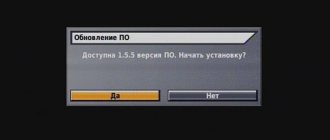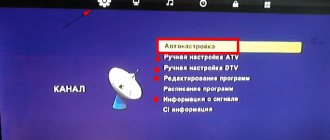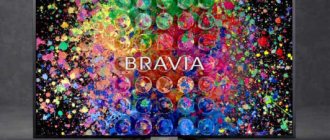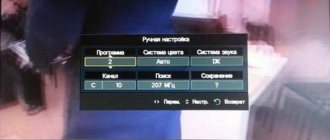DIGITAL SATELLITE RECEPTION…
User guide
- Image
- Text
- Content
DIGITAL SATELLITE RECEPTION]{1IR
with built-in support for DRE encoding and CI slot
User guide
- User Guide 4. Connecting an external video device
- Connect to DVD player Note
- Infobanners
Setting up the Tricolor TV operator receiver: instructions for manipulation
In order to activate the receiver, it is turned on and an operator card is inserted into it. When connecting to the cardsharing service, the device should be registered on the sharing portal.
Often, when selling a device, Tricolor TV channels are scanned, but if this does not happen, or a receiver is used that was already in use, then the first time you turn it on, the “Installation Wizard” starts. It is worth going through three steps of setting up the provider:
- Selecting a location region;
- Operator selection;
- Scanning TV channels.
Step one involves selecting an operator, which is done using the remote control using the up/down and left/right buttons. In this section, the language used is selected.
Next, select the location region. Tricolor is broadcast from the Bonum-1 satellite and Eutelsat W4\W7. So the choice depends on your immediate location.
When selecting the main region, all the operator’s TV channels are scanned automatically.
The process is not complicated and takes minimal time.
Safe handling instructions, Before use
Page 4
- Image
- Text
Instructions for safe handling
This receiver is manufactured in compliance with the most stringent quality standards and meets international
safety standards. Since the Digital Satellite Receiver is a complex electrical device, we kindly ask you to follow the safety guidelines listed below.
1. POWER SUPPLY
Provide power from a mains voltage of 110 - 250 VAC and a frequency of 50/60 Hz.
Connect the device only to a power supply with the voltage indicated on the label. If you
If you are not sure what the power supply standard is in your home, contact your local electrical company. Disconnect the machine from the network before any installation and connection operations
equipment.
2. OVERLOAD
Do not overload outlets, extension cords, or adapters as this may cause fire or electrical damage.
tric current.
3. LIQUIDS
The digital satellite receiver should not be exposed to liquids, including splashing or
drops Do not place objects filled with liquids, such as vases, on the apparatus.
4. FOREIGN OBJECTS
Keep coins and other small objects away from the receiver as they may fall into it.
ventilation holes and cause serious malfunction. If insects get inside the receiver, it may also cause the receiver to malfunction and, as a result, lead to a fire.
5. CLEANING
Disconnect the device from the power supply before cleaning. Use a soft, damp cloth for cleaning.
Do not use solvents!
6. VENTILATION
Ventilation holes should be open to allow free air circulation. Not the mouth
pour the device onto soft furnishings or carpets. Do not place other devices on the device.
7. MODULES AND CONNECTED DEVICES
Do not use modules and devices not recommended by the manufacturer, as they may seriously
damage the device or fail themselves.
8. CONNECTING THE SATELLITE ANTENNA CONVERTER
Disconnect the receiver from the power supply before connecting the cable from the satellite dish. Otherwise, the converter may be damaged.
9. CONNECTING A TV
Disconnect the receiver from the power supply before connecting the TV. In pro
Otherwise, the TV or receiver may fail.
10. GROUNDING
The cable from the satellite dish converter must be grounded. Grounding must be consistent
standard GOST 464-79.
Before use
II. Sections of your Personal Account
My services
When you log into your Personal Account, you will be taken to the “Services” section. To enter the section, you can also use the “Services” link in the main menu located at the top of the page. The section contains the following information:
- The balance on the Personal Account is the total amount of balances in rubles in the non-target account and unspent funds in the accounts of specific services.
- Tricolor ID.
- Subscription contract number.
- Subscriber line formation tariff - the starting tariff determines the main service available for renewal. Also, knowing your starting tariff, you can determine the set of additional services that are available for connection.
- Button for repeating activation commands - if the service is active, but the words “Scrambled channel”, “No access” or an error message are displayed on the TV screen, you can independently repeat the activation commands for your receiver and restore viewing.
- Service management - this block displays a list of connected services and services available for connection. Here you can connect new services and change connection and renewal rates.
- Personal Account Management - funds that are reserved in service accounts and in the non-target account are displayed here. Unused funds can be transferred to another service account or to a non-designated account.
- Tricolor Credit (this section is displayed only for clients connected through Tricolor Credit promotions) - includes detailed information about the status (end date of the service, current/total debt, date of the next payment according to the schedule, date of suspension of the service in case of late payment, current status, payment schedule).
Connecting a new service
To activate a new service, you must have an amount on your Personal Account sufficient to activate the service at a particular tariff. To activate the service you are interested in, you must first select the tariff at which it will be connected. You can do this in the “Change renewal/connection tariff” column. After choosing a tariff, click the “Select” button:
- If the account of the selected service contains a sufficient amount of funds to connect to the selected tariff, the debit will occur after clicking the “Select” button.
- If there are not enough funds in the service account to connect to the selected tariff, but the missing part is in the non-target account, after clicking the “Select” button, the funds will be transferred from the non-target account to the account of the service you have chosen. The service will be activated.
- If there are not enough funds in the account of the service you have chosen to connect at the tariff you have chosen and there are also insufficient funds in the non-target account, but the required amount is on the target accounts of other services, after clicking the “Select” button you will be asked to reset all funds to the non-target account for subsequent distribution for the service you are interested in. After confirming this operation, the service will be activated at your chosen tariff.
- If there are not enough funds in your entire Personal Account to connect the service you are interested in at the selected tariff, the service will not be activated, but the renewal tariff will be changed to the selected one. If activation is successful, the status is .
- ATTENTION!
In the “Change renewal/connection tariff” column, you can select the “No renewal” option so that the service is not automatically renewed at the established tariff if there are funds in the non-target or target account. - The system does not convert payments made by activating payment cards (scratch cards) into ruble equivalent. Such payments go directly to the relevant service account and cannot be transferred to the unallocated balance or to another service account.
- If at the time of depositing funds into the service account, this service is inactive, it will be automatically activated provided that the funds deposited into the account will be sufficient to activate it at the selected tariff.
- If the deposited amount is greater than the cost of the service, after its activation the difference remains in the service account.
- If the amount in the service account is less than its cost, the service will not be activated. To connect, you need to top up your account to the amount corresponding to the tariff or change the tariff.
Tariff change
You can change the tariff of a particular service in the “Service Management” block. To do this, in the “Change renewal/connection tariff” column, you must select the tariff of interest from the drop-down list. After this, the tariff will be changed.
ATTENTION!
If at the time of changing the tariff the service is inactive, but there are enough funds on its account or on the balance of the Personal Account to activate the selected tariff, then the service is activated automatically (if the funds are on the balance of the Personal Account, before activating the service you will be asked to use these funds means).