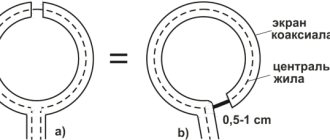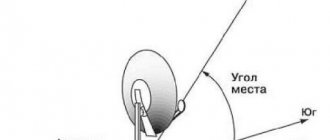SMA type connector - RP-SMA
One of the most popular connectors today. It is used in most WI-FI routers (with removable antennas), stationary 4G modems (example Huawei B311 / B525 / B535, etc.). They are a metal connector with internal or external thread. The contact is a copper core in the center of the connector; it can vary in design, such as a pin or a hole. Connector resistance 50 Ohm. Connector width 8 mm. Connectors differ in the type of threaded connection and the type of connection of the contact core.
The standard type of SMA connector is divided into two types - SMA Plug and SMA Jack.
Plug is a type of threaded connection in the form of a nut with a thread inside. The SMA Plug connector always has a pin in the form of a pin (Male).
Jack is a connector with an external thread for screwing on a Plug connector. The SMA Jack connector always has a contact wire in the form of a hole (female/female).
Some manufacturers identify them as SMA Male and SMA Female, based on the type of contact core.
Connectors marked RP-SMA have a reverse type of contact core. RP stands for Reverse-Polarity, i.e. reverse polarity, but this applies only to the appearance of the connector’s contact core, and not to the physical properties of the signal. Thus, the connector type of contact core changes, but the name remains the same, but with the prefix RP. The SMA Plug (Male) connector has a hole instead of a core pin, the type of nut and thread remains the same, and this is already called RP-SMA Plug (Male). On the contrary, the RP-SMA Jack connector has a core pin, i.e. it becomes “male”, but with the same external thread, as shown in the picture:
There is no compatibility between SMA and RP-SMA; you must select connectors with the same markings.
The following table shows the relationship between the names of connectors and their type:
| Pin | Hole | |
| Thread inside | SMA Plug (Male) | RP-SMA Plug (Male) |
| External thread | RP-SMA Jack (Female) | SMA Jack (Female) |
Possible mistakes and expert advice
- If the screen has not only a layer of intertwined threads, but also a foil wrap. The latter conducts current only with its upper side. Therefore, when the braid is folded back onto the wire, the foil is also folded back, causing the material to flip over and face the insulating (paper) side out. This may cause no electrical contact. Therefore, it is recommended to cut the foil screen into two parts and twist it so that the conductive layer faces upward.
- Thin strands of braid must be carefully bent, removing any single “hairs” away from the core. Otherwise, there is a risk of making a short circuit inside the wire. If the threads are visible from the inside after putting on the part, you should cut them with a long sharp object.
- Excessive force when putting on. Refers to pliers that can easily crack the plug. Therefore, you should work carefully.
IPEX connector
Connectors of this type are used to connect antennas to a modem (example: Quectel EP06) and various radio and video signal transmitters. They are distinguished by a quick and simple connection method, which occurs by snapping the connector. They are designed for a small number of connection cycles (about 30), after which it is advisable to replace the connector with a new one. The connector resistance is 50 Ohm, the bandwidth is up to 6 GHz, the dimensions of the connector on the board are about 4 x 4 mm and 3 mm high, depending on the model the dimensions differ slightly.
To connect antennas to a 4G modem, U.FL connectors are mainly used. They have a Male (male) version, which is installed on the modem or router board, and a Female (female) version, which is crimped on a pigtail going to the antenna cable or antenna.
Connecting to the power supply
Organizing such a connection is required when an active antenna is used together with a TV (but without a set-top box) to receive channels. The antenna has a built-in amplifier that requires power. Voltage is supplied via an external power supply. The device connects to the antenna at the end of the wire, which is inserted into the television receiver.
A wire with a separator at the end comes off from the block. It is necessary to unscrew the separator, cut the wire and clamp it in the fastenings of the separator board with bolts.
The stripping dimensions can be determined visually. The main thing is to ensure that there is no contact between the shielding and the conductor.
How to prepare the cable
Before connecting the antenna cable, it must be prepared. The wire itself consists of several parts. In the very center there is a copper wire or steel wire coated with copper. Next is the internal insulation. It is made of a special dielectric substance. After this comes the screen and braid. They are made of aluminum foil. This is necessary for the second conductor.
There is insulation on top of all materials. It is created to prevent various types of influences, including mechanical and climatic ones.
It is worth paying attention to the markings of the wire. It is placed on insulation along the entire length, every meter. It contains information about the type of cable, brand, manufacturer, resistance and frequency of signal transmission.
To prepare, you will need a knife and pliers. All tools must be prepared before starting work.
To connect the cable, you need to crimp it. To do this you need to follow the instructions:
- Cut off the top shell at a distance of 1-1.5 cm from the beginning. Do not damage the foil in this case.
- Fold the foil over the wire or remove it completely.
- Fix the screen braid on one side. It is necessary for signal transmission. The braid can be in the form of steel wire or hair.
- Remove the internal insulation so that only the copper wire remains.
After this, the cable will be ready to be connected to the plug. For more information on how to prepare the antenna wire, watch this video.
The aluminum foil should not touch the copper wire. Otherwise the signal may be distorted.
F-connector
When connecting a television antenna today, they use the F-connector. It is not difficult to install yourself and does not require specific tools. The following materials are used for production:
- nickel plated zinc;
- plated brass;
- copper.
In the case where the TV is hung close to the wall, an angled L-shaped plug is used.
Checking the connection
There are two ways to check the correctness and quality of the connection.
- Use a measuring device to check if there is a short circuit and find out the signal level from the antenna. If there is no short circuit, and the signal is received, it means that the connection is completed correctly, you can tune in television channels.
- Connect the TV to an over-the-air receiver, try setting up digital TV, and additionally check the TV signal level in the manual search menu.
The TV signal level should only be viewed on working channels (multiplexes) in your area. Therefore, you first need to determine which channel number is broadcast from the nearest repeaters. Go to the digital broadcasting coverage map and use the search to find your home. You need to enter the full address of the house, click on the “Find” button and select the house on the map. Next, the parameters of the towers will appear, where the TVC numbers will be written.
The value for each channel is set one by one. Look at the reception level, and then draw conclusions. If the signal is too weak, you should try to adjust the antenna more accurately or completely replace the receiver with a more powerful one. If a passive type of ethereal device is currently working, you need to think about installing an active one.
Types of antenna plugs
First, the user will need to prepare all the tools and the plug itself. The choice of the latter should be approached carefully. The connector on the TV also plays an important role here. Before buying a plug and connecting it to a wire, you should make sure that the TV itself supports this design.
For older models, a plug is used that must be soldered. It consists of a central rod, as well as two antennae that hold the cable. The disadvantage of this type is its fragility. To disconnect the wire, it must be cut. In addition, due to the lack of rigid fastening, it often breaks off.
In the second cable, you can untwist the outer sheath to connect it. The core goes inside. To attach it, you need to screw it on. After assembly, you need to screw the outer shell onto the plug. If you frequently pull the wire out of the TV or tighten a screw, the assembly must be repeated.
To connect the third type of plug, you should also remove the top sheath and put it on the television cable. The same applies to the fourth type. Their difference lies in their appearance. In the second case it is a corner. The entire body is made of plastic.
The most common type of wire is the F connector. It consists of two parts. The first part is fixed on the wire itself. The second serves as a branch. This design is the most practical and reliable. There is no need to solder for assembly.
How to connect an antenna cable to a TV without a plug
To connect the cable to the TV, you will definitely need a plug. This is what ensures a reliable connection. In addition, it is he who prevents accidental breaks. The signal will not be interrupted, and the picture will be of sufficient quality.
However, such a plug is not always at hand. A situation may arise when the old connector is broken or you need to connect a new device. At the same time, it is not possible to purchase the necessary components at the moment.
In this case, you will need to connect the antenna cable without a plug. You can do this as follows:
- Prepare the wire in the standard way.
- Bend the copper core into a loop. Its width should be slightly larger than the hole in the connector itself.
- Connect the loop to the connector.
- Secure the braid into the connector.
Here you also need to follow the main rules. Thus, the braid should not be allowed to touch the copper core.