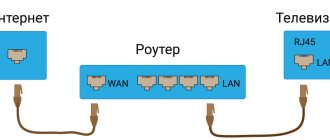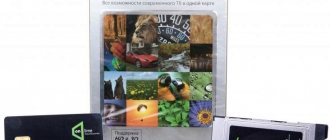The popularity of Tricolor TV television is becoming more and more widespread; many device owners prefer to choose satellite television, which is the most innovative and modern. It should be noted that connecting such a TV to 3 or four TVs will cost much less, and numerous users have already been able to appreciate the benefits of this opportunity.
Contrary to popular belief, increasing the number of devices does not increase subscription fees or installation costs.
Connection for several TVs is carried out using the required number of receivers; this technology is rightfully considered the most effective. It is worth considering that not everyone can connect devices on their own, and in this case it is best to seek help from specialists with extensive experience. This procedure does not take much time and is carried out as quickly and efficiently as possible.
equipment requirements
It’s worth mentioning an important fact right away. Satellite television is broadcasting in a digital format. Its operating principle necessarily requires the presence of a decoding system. Only modern TV models have this option. This means that satellite television simply won’t work with a regular TV receiver without additional equipment.
Using the standard scheme, which involves connecting two TVs to one satellite dish, their owner will need 2 receivers .
Only in this case will it be possible to independently switch channels on separate screens, that is, create an individual viewing system. In any other options, when two tuners (or more) are not used, all television receivers will have a cloned, identical picture.
How many devices can be connected to one satellite dish?
You can connect a large number of TVs to a satellite dish. If you connect them to one receiver, then they will all show the same channel.
When a subscriber wants each of the TVs to be independent in broadcasting, it is necessary to purchase as many receivers as there are devices.
Important. If you intend to broadcast on more than 2 TVs, you need to change the converter in the satellite dish.
It must have a group of inputs. Modern convectors allow connecting up to 6 units. This is quite enough even for a very large family.
Connection methods
Modern technical solutions make it possible to easily connect 5 or more TVs to one satellite dish. In this case, the user will not need to spend significant money. However, not everyone wants to take the optimal path. For example, they cannot modify the cable network or destroy the finishing of premises to lay wires. In this case, you can use one of the connection methods below.
Serial connection
The easiest way to connect satellite TV to 2 TVs is to use the receivers in series. The diagram looks like this:
- the cable from the antenna is connected to the high-frequency input of the first receiver;
- the output of the first and the input of the second receiver are connected by a cable;
- both devices connect to television receivers.
This scheme is as simple as possible. Only receivers with high-frequency output are suitable for its implementation.
Important! This scheme has a key drawback. Both devices will operate in the same polarization: if vertical channels are viewed on the first receiver, only vertical will also be available on the second.
But the main advantage of sequential switching cannot be ignored. It gives more freedom in choosing channels for viewing, and implements a scheme for switching them separately on different receivers. On one you can watch paid channels, on the other free ones. In this case, the user does not need to pay two subscription fees for satellite TV.
Replacing the converter
Today, the answer to the question of how many TVs can be connected to one satellite dish depends only on the development of converter technologies. Currently on the market there are models with 2, 3, 4, 6, 8 outputs. This method of action is recommended and quite convenient. But when replacing the converter on the dish, the user will have to lay additional cable lines.
With this type of connection, all tasks regarding the choice of polarization are solved by multiswitches of satellite antennas. A group of receiver-TV systems is installed inside the house, each of which has a separate line.
Important! The disadvantage of this solution is obvious: for each tuner you will have to pay a separate subscription fee.
Divider installation
A similar scheme with a group of receiver-TV systems can be implemented without laying additional cable lines from the antenna. Dividers are used for this. This simple and inexpensive device is installed inside the house; buying a model with the required number of ports is not difficult.
Important! The use of splitters has a huge drawback: you cannot connect several TVs to one satellite dish without losing signals on each of them. As a result, it is very likely that no receiver can handle such a low quality input signal.
Signal drop problems can be eliminated by proper planning of cable network branching and the use of amplifiers. A splitter for a satellite dish installed at the point of primary division of information transmission channels will also show good results. To carry out system development and installation, it is recommended to contact specialists.
Using an external multiswitch
A multiswitch installed inside the house provides the greatest freedom. You can use it to switch signals from several dishes and connect satellite TV to 3 TVs or more consumers. Devices of this class are expensive. However, when using them, the subscriber is still forced to buy a separate receiver for each television receiver.
How to ensure the connection of 3 receivers with separate receivers?
After replacing the convector, the cable must be connected to three independent receivers. Each receiver will receive its own signal and each user will be able to enjoy separate channel viewing. The only drawback when using several receivers is that each requires its own subscription fee.
Connection diagram
For three TVs, it is most convenient to use a combination: a client-server system and an independent receiver, and the connection diagram looks like this:
- Install a converter with at least 3 inputs.
- Connect 2 outputs to the server-client system.
- The last input is connected to the receiver.
Also, using triplets, you can connect 6 TVs to the converter, if it has enough inputs.
Photos of connection diagrams:
Offers from satellite operators
Today, satellite television operators are trying to satisfy the needs of their customers as fully as possible. In particular, they allow them to watch their favorite programs on multiple devices without having to pay a separate subscription fee. This is implemented in different ways. For example, Tricolor offers a set of a main receiver-server and a client device . A set of equipment does not cost much more than one tuner for the only TV in the house. A set with two receivers is also offered by the popular operator NTV Plus.
In addition, Tricolor, MTS and other operators offer the Multiscreen service. This means that a subscriber can watch TV shows for a very small fee on the screen of their tablet or smartphone. For many users this is quite convenient. You don’t need a mapsplitter, just connect your mobile device to the TV using MiraCast, AirPlay, or a regular cable.
Watch 4 or more receivers with one dish
In this case, you can save a lot not only on equipment, but also on subscription fees. There are 2 different options on how to do this.
Algorithm 1:
- You need to purchase 4 separate receivers and attach a cable from a satellite dish to each of them. again, you will need a 4-input converter, as in the previous case.
- Then pay for the service package for each receiver.
Attention. The advantages of such a connection are that you can create your own packages for individual family members and not pay for extra channels.
Algorithm 2:
- From the Tricolor company you need to purchase 2 sets, each of which will have 2 connections.
- A subscription fee must be paid for two service packages.
- Connect each of the kits to a separate network.
- Place the antenna in the position required for signal reception.
- Connect the main receiver of any set and set up the TV.
- Then do the same with the second set.
As a result, there will be a package and two types of channels throughout the house. This will reduce television costs and at the same time provide some variety of channels for households.
Using the RF Out Port
Convenient mechanical division of the signal into several TVs is carried out using a special splitter and television cable, as well as type F connectors. If you have all the available parts, you can connect the necessary devices as quickly as possible. First you need to connect the cable to the Rf Out output and then connect it to the splitter. Connectors are put on both ends of the cable, which you can then secure.
Dividers can have several linear outputs, so the number of cables must correspond to their number, and their length should also be taken into account. After preparing the wires, it will be possible to connect the input of the divider and the connectors of the receiving module; all linear outputs must be connected to the inputs of the desired receiver. Then you can turn on all the TV and the receiver itself, and also start setting up channels through automatic search.
Features of connection via receivers
The number of receivers must always correspond to the number of connected devices, since one receiver is technically not capable of connecting all TVs. A special system that decodes the signal transfers it to the screen from only one receiver, and it cannot spread further. For this reason, the user will need to purchase several receivers in order to connect to television from Tricolor TV. Since this service is very popular among users, its cost will not be high; it is available to all owners of TVs powered by satellite.
Before connecting multiple devices, it is worth keeping in mind that all TVs connected to one receiver can only broadcast one TV channel, since there will only be one module and one smart card available. In this case, technical two, three or more televisions are not capable of receiving different channels at the same time. It is for this reason that users prefer to use various methods to conveniently and quickly connect the system to several TV devices at once.
Connecting Tricolor TV yourself
In order to make the connection yourself, it is recommended to first study the recommendations. If the need arises, you can call the hotline and clarify information from an experienced company specialist.
Satellite television is connected using equipment such as a dish, tuner and convector. After installing the antenna, you need to connect to the TV:
- On the rear panel of the receiver there are LNB, HDMI or SCART connectors (depending on the type of equipment). Some options contain all of the options listed. You need to select the correct cable and connect the device.
- The antenna cable should be connected to the LNB TV socket. When using a high-frequency connection, connect to the OUT jack. If boot lights up on the equipment display, it means the procedure was carried out correctly. Otherwise, there will be no signal, and therefore no access to TV channels.
- Scart and “tulip” are connected in a similar way. After connecting the equipment to each other, you should try to turn it on. If there is an error, information will be displayed on the screen indicating that there is no signal.
At this stage of connection, almost all subscribers experience difficulties. Be more careful when connecting equipment to each other.
Suboptimal schemes
There are several schemes for connecting several TV receivers that will resonate well with a small audience.
Using a tablet
A tablet paired with a modern receiver, if there are TV connection ports, can send an image to the TV screen . In this case, the consumer will have to pay for the Multiscreen service. But its cost is much lower than the price of a package for a separate router.
Using a computer
By connecting your computer to the Tricolor receiver and paying for the Multiscreen service, it will not be difficult to display the image on any large TV. In this case, the PC can both be used for work and perform the utilitarian task of a TV tuner.
With smart TV functionality
Using a tablet connected to the Tricolor receiver, it is easy to make it a data source for a smart TV. This functionality will be of interest to people who have modern, expensive home equipment.
The last method of connecting several TVs is rightfully considered the rarest and most expensive. Potentially, it will not be approved by the satellite broadcast provider. Special DVB routers from the Tricolor system work like a connected computer. At the same time, this expensive and rare device distributes the signal to several consumers. Their role can be played by compact solutions on Android, where the installed Online TV program will make it possible to select and watch channels independently on each TV.
Is it possible to connect the receiver to 2,3,4 TVs
In large families there is a need to purchase several televisions. What to do in this case with satellite television? Using special cables you can broadcast a mirror image on 2,3 or even 4 devices. This allows you to sit comfortably when watching a show or movie. In this case, switching TV channels and other functions will be available only on the equipment to which the receiver is directly connected.
In order for the functions to fully operate on all TVs, it is necessary to purchase additional set-top boxes.
This incurs significant costs, although provision is made for the equipment to be issued in installments. Check with your operator how much an additional receiver costs. Please note that in 2021, a special additional device was released to connect several TVs to one tuner, through which you can increase the functionality of the system.
If you have any questions during the connection process, please call. An experienced company specialist will help you understand the process of equipment synchronization and system settings.
The main thing is receiving a signal from the satellite
Anatoly Batalov, a technical specialist for working with legal entities at Tricolor from Moscow, names assessment of the quality of satellite television as one of the important reasons for the increase in the number of households with several televisions.
“As a rule, satellite TV is connected to a second or third TV by those who are already users of the operator and who are satisfied with the channel package and broadcast quality, so they understand that it is more profitable to connect TVs to the existing system, especially since this has become possible in one same subscription fee,” says Anatoly Batalov. He notes that the most budget-friendly connection options are possible if a double converter is installed on the antenna, from which two wires are connected to each set-top box. Or, two cables are stretched from the antenna to the server set-top box, and from it, in turn, an Ethernet wire goes to the client set-top box. According to the installer, special attention should be paid to choosing a high-quality cable when connecting, since the signal conductivity depends on it, especially when it has to be laid outside the house. “True, the budget option also depends on what generation of equipment is used. While it is possible to connect to a two-tuner set-top box, a single-tuner set-top box requires replacing the converter antenna,” explains Anatoly Batalov. Installer Alexey Yuferitsyn from Veliky Ustyug calls the main condition for connecting satellite TV the technical ability to receive a signal from a satellite. “In the last two weeks I have had to turn down installations for clients twice. People moved from one apartment to another. At the new place of residence, it was necessary to replace outdated equipment with new equipment for watching channels via the Internet, but the residents did not want to change,” he says. According to Alexey Yuferitsyn, an important condition for connecting satellite TV is the subscriber’s solvency: it happens that the technical ability and desire are at odds with the available finances, but it happens on the contrary, if the user is financially able, he does not want to increase his TV expenses.
An installer from Voronezh, Konstantin Ageev, notes that if the TV supports smart TV and there is Internet in the house, then you can install the necessary software to view content on the Internet.