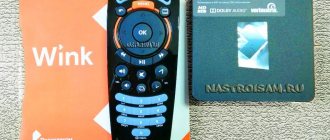Since Rostelecom has a lot of advantages over other providers, every day more and more subscribers prefer this company. Digital television is characterized by ease of setup, ease of connection, functionality and relatively low cost. Currently, consumers have the opportunity to connect to Rostelecom services without a receiver, but this procedure has its own nuances.
Digital television is characterized by ease of setup.
Is it possible to connect Rostelecom TV without a set-top box?
In 2021, the provider's clients have the opportunity to watch Rostelecom TV without a set-top box. The service is called Wink - interactive television, which allows customers to collect their own subscription, change packages monthly and receive all channels as a gift for four months. In total, the subscription includes 5,000 films, TV series and animated films, as well as 200 of the best TV channels. If you wish, you can collect the Transformer tariff and decide on the optimal subscription yourself.
Thus, to the question of whether it is possible to connect Rostelecom television without a set-top box, the answer is yes. For this there is a service called Wink, which has the following advantages:
- Connect up to five devices and the ability to watch on a PC screen, phone, tablet without a tuner.
- Viewing control: pause, rewind, missed episode of a program.
- Parental controls to protect children from potentially harmful content.
- High image quality.
- Downloading films to a mobile device (phone, tablet) for further viewing without a set-top box or the Internet.
If you wish, you can watch Rostelecom on Smart TV without a set-top box using a special application. We'll look at how to do this below.
Channel list
The number and list of TV channels depend on the selected tariff plan. Currently, Rostelecom offers the following tariffs for connection:
| Tariff name | Number of channels | Additional options |
| Starting | 176 | "View Control" |
| Cinema VIP | 129 (channels from the “Cinema”, “VIP”, “VIP PLAY” packages) | "View Control" |
| Optimal | 203 | "Cinema mood"; “Manage Viewing” - free for 2 months; “Your ideal” - for 2 months |
| Advanced | 234 | |
| Maximum | 278 | 7 additional packages; "Cinema mood"; “View Control” – 2 months |
| For connoisseurs | 158 | subscription to the video “For film buffs”; "Cinema mood" |
Note!
The presented tariffs are relevant for Moscow and the Moscow region; in other regions the list may differ slightly.
The list of channels included in tariff plans can be viewed on the provider’s official website. The most popular of them: First, Russia 1, TV Center, NTV, Channel 5, STS, TV 3, TNT, Karusel, RBC, 2x2, NSTV, Che, Mama, Doctor, Usadba and others.
How to connect TV without a set-top box
The next question of interest to potential subscribers is connecting Rostelecom television without a set-top box. If your home is not connected to the Internet from RT, you can watch your favorite TV as follows:
- through the wink.rt.ru service;
- in the Wink app.
Note that connecting to Rostelecom without a set-top box is available on Smart TV, phones with iOS and Android, as well as Apple TV and Android TV. For TVs that do not support Smart technology, you will have to buy a set-top box with the ability to connect to the Internet.
Connection diagram
The appearance of the connection diagram depends on what equipment a person wants to use to use the Rostelecom TV service. We noted earlier that there are 2 types:
- No prefix.
- With a smart console.
To watch interactive television without a set-top box, a person will need to buy a TV with the Smart TV function. The Wink application is downloaded onto it, and the service is accessed through it.
In this case, the connection diagram looks like this:
- The router or modem is connected to the provider's network via a WAN port and to a power source.
- The TV is connected to the router (modem) using a cable (patch cord) or via a Wi-Fi wireless network, and is also connected to a power source.
- The Wink application is downloaded to the TV receiver and authorization is carried out in the system.
The second option involves using a smart set-top box. Moreover, it does not matter whether it is branded equipment from Rostelecom or a device from a third-party manufacturer based on the Android TV OS. The connection is carried out in the same way:
- The router or modem connects to the provider's network and power supply.
- Equipment for receiving an Internet signal is connected to the set-top box via Wi-Fi or via a patch cord, and is also connected to the mains.
- The set-top box connects to the TV via an HDMI cable.
As a result, the owner of a branded Rostelecom set-top box will immediately have access to the interactive TV service after completing the connection procedure. The owner of third-party equipment will need to additionally download the Wink application.
In addition to connecting the equipment, you will need to configure the router and set-top box, if available.
View settings
Special attention should be paid to the question of how to connect Rostelecom to a TV without a set-top box.
On TVs
If you have a Smart TV, you can connect Wink in a few seconds.
On Samsung TVs:
- Log in to the Samsung App shell.
- To do this, click on the Samsung HUB button on the remote control.
- Use search or browse options to find Wink or Interactive TV.
- Run the installation and wait for it to complete.
Now let's look at how to connect Rostelecom Smart TV without a set-top box on LG TVs. Do the following:
- Login to LG Content Store using the My Apps button.
- On the right, select Applications and games.
- In the list that appears, find Wink or Interactive TV to watch. Alternatively, use search.
- Install the application and launch it.
Launch and authorization
To watch Rostelecom interactive TV without a set-top box, you need to launch it correctly and log in. There is no need to enable the Multiscreen option separately, as it is available by default. With its help, you can link up to five different devices to a profile. For authorization, you will need a number and activation code - credentials from STB. To view the data, follow these steps:
- Enter the menu on the Rostelecom remote control.
- Go to the Multiscreen tab.
- Find the Activation Number and Activation Code.
Then, at the first start, an authorization form appears. In it, select Interactive TV subscriber and enter the previously recorded data. If the algorithm discussed above is followed, a message indicating successful connection appears, and the application itself restarts after five seconds.
There are situations when it is not possible to connect to Rostelecom digital TV without a set-top box the first time. The system indicates that the entered number is not registered and displays a window with a recommendation to check the number and complete the procedure. In this case, click Register and enter the code from the SMS message in the special window.
If you have a promotional code, click on the My button in the application, then Settings and enter the promotional code.
On mobile devices
Setting up TV without a Rostelecom set-top box on mobile devices deserves special attention. The general algorithm is as follows:
- Log in to Play Market or App Store.
- Download the program.
- After launch, click the menu at the top (or More for iOS).
- Click Sign in or Multiscreen (for iPhone).
- Enter your phone number or email address. For iPhone, click Sign in and enter your phone number.
- If the phone has not been registered previously, click Register.
- Wait for the message with the code and enter it in the special field.
If you have a promotional code, go to the menu and Settings, and then click Activate promotional code. Enter it and use the application.
After completing these steps, you can enjoy watching Wink TV. If the mailbox you entered was not registered, follow the prompts to do so. To watch Rostelecom television on several devices, just log in to them using your account.
On PC
Another question is how to watch Rostelecom channels without a set-top box on a computer. To do this, you do not need to download and install the application. Just go to the wink.rt.ru service, and then click Login (if you have an account) or Register (if you don’t have one).
In the latter case, enter the phone number, and then the code that came in the SMS.
Registration via e-mail on a PC is not available. For correct viewing, please enable Flash Player in your browser.
Setting up STB
The console has a few useful settings, which are divided into “System” and “My”. The first ones can be safely left as default. In my settings, you should pay attention to the parental controls hidden under the Access Level item. Here you can select an age limit. The “Social networks” and “Weather forecast” items will also be useful for setting the parameters of these services.
What TVs are suitable
Before watching Rostelecom TV without a set-top box, you need to figure out what equipment supports this option. For 2021 the list includes:
- Phones running Android version no lower than 4.4
- Apple TV (version 10.0 or later)
- LG Smart TV (Netcast and WebOS) The TV must run on the WebOS operating system at least 3.0.
- Samsung Smart TV (2013-2018)
- Android TV on consoles
- Android TV (for Sony and Philips models) is expected
- Computer or laptop (launch from web explorer).
More on the topic
Change Internet tariffRostelecom buys TELE2Tariff “Call S”Mobile and Internet coverage areaConnect to RostelecomPackage “Your Cinema”
The Internet has been sweeping the country for a long time, now reaching even the most remote points from large cities. Old television formats are changing to new – interactive ones. Now Rostelecom subscribers can try technical innovations without additional expensive equipment and long wires at home. The main thing is Internet access. Let's look at the Rostelecom Smart TV application, how to install and use it. At the end of the article, advice is given on how to troubleshoot problems that arise in the application, as well as the causes of problems.
What to do if the Rostelecom application does not work
Let's look at several options for problems with the widget, as well as ways to fix the problems.
- Slow work. Refusal to start or frequent freezes. This situation occurs due to an outdated version. The solution is to update to the latest version.
The program does not install on Samsung Apps. Everything freezes, and after 10 minutes it crashes completely. There is also a problem with updates. The new version of the software will help. Error called “email not found”. You need to call support by dialing 8 800 51 000 51. Then change your account settings manually.
Error: "There is no content to display." Correct the date and time in the settings if they are incorrect. The following message appears on the screen: “This service is not available in your region.” Make sure you fill in the date, time, and time zone correctly. The TV and application settings must be the same. You also need to check your Internet connection. Rebooting the modem helps, after which you should turn off and turn on the TV using a power outlet.
The picture freezes or falls apart, and communication errors appear when viewing. This situation is an indicator of unstable Internet operation. The reasons are different: from cable damage to failure of the settings of the modem, router, Wi-Fi access point, TV or set-top box. Rebooting, alternately removing and reattaching the plugs may help. As a last resort, you can contact technical support.
So, the Rostelecom application for smart TV makes life much easier for users of this digital television provider. Downloading and installing it on Samsung, LG and Philips TVs according to the given instructions is not difficult. The main thing is to pay for the subscription and have a stable Internet connection.
The TV service from Rostelecom allows you to enjoy watching your favorite programs on several screens simultaneously. However, you can’t just turn on the set-top box and expect the TV to work everywhere. Usually, configuration or additional connection of services is required so that everything is broadcast correctly and there are no problems with the provider itself.
What does the equipment set consist of?
The company currently offers two types of digital television. This could be “Interactive TV” or the same service version 2.0. The second version allows you to connect to television, even if you use the Internet from another company. And here you need to take into account the following features:
- If you are connected to the first version of iptv, use a router from Rostelecom;
- If television version 2.0 is connected, then it is better to entrust the configuration of the equipment to the company’s technician. Otherwise, problems will arise with incompatible settings between different elements of the system.
- If it was decided at Rostelecom to connect the Internet and television at the same time, then it is also better to entrust the work to a specialist.
Self-configuration according to our instructions is possible if you already have a configured router from your provider and the entire set of equipment issued by Rostelecom.
The kit does not include many elements:
- TV set-top box;
- universal remote control;
- Ethernet network cable;
- HDMI cable;
- AV cable 1.5 meters;
- 12 volt power adapter;
- set of batteries;
- documentation and warranty card.
Most often, the set-top box comes in the form of a standard or premium solution. Regardless of which model you have, it will be suitable for any version of interactive television. The setup process is also the same for all consoles. Premium equipment only allows you to use the built-in memory of 500GB and can work using 3D technology. This model costs more, but you are always free to choose for yourself.
Without using a second console
When you order a TV service from Rostelecom, you need to purchase or rent a receiver that will decode signals and allow you to watch TV shows. Gone are the days when you could connect a wire directly to your TV and enjoy “reception”. Now all services are provided through set-top boxes.
They are quite expensive - for example, the cheapest rental of a standard set-top box from Rostelecom will cost an additional 100 rubles per month, and the purchase of equipment rarely costs less than 3-4 thousand rubles. How to connect a second TV and save money - there are several options.
Basic method
The first way is to use the capabilities of the set-top box itself and your TVs. As a rule, Rostelecom technicians connect the TV to the set-top box via the HDMI output. At the same time, additional A/V connectors remain available on the set-top box.
If your second TV supports a regular A/V connection, then you will just need to connect the “tulips” to it.
Advantages: no need to pay extra for subscriptions and services, everything can be set up in 5 minutes, reliable connection
Disadvantages : the same image is broadcast simultaneously - you cannot watch different channels on different TVs.
Multiroom
The Multiroom service is offered by Rostelecom itself for an additional fee. It allows you to watch broadcasts on several TVs, but there are pitfalls.
Advantages of the method: everything is official, broadcasts go smoothly on all TVs, plus control functions are available
Disadvantages of the method: for an additional fee, without a second set-top box, only the same channel can be played simultaneously on all TVs; Additional equipment and wiring may be required.
To connect multiroom, you need to:
- Log in to your Rostelecom personal account on the website.
- Select the TV section and view your tariff.
- Add to multiroom tariff.
- Pay the cost of the first month.
After this, you can connect a second TV and enjoy watching.
Multiscreen
Another official function of Rostelecom, which provides the opportunity to watch television on various gadgets. At the same time, in order to connect a second TV, you will need to be smart - connecting directly will not work.
Multiscreen is available pre-installed in almost all tariff plans. It allows you to transfer to any third-party gadget - for example, a phone or tablet. At the same time, if your second TV supports the ability to connect and share the screen of another gadget, then in this tricky way you will be able to watch from one set-top box on two TVs.
Advantages : everything is official, no need to pay extra, high-quality broadcast
Disadvantages : a complex system for connecting and sharing the screen (long fiddling), the ability to control viewing is limited, an intermediary gadget (tablet or smartphone) is required.
However, this method works. In this case, your TV serves as a simple monitor, and the broadcast itself takes place in the system of your gadget.
Interactive TV
The Interactive TV service allows you to watch television via the Internet. You can watch without connecting a second set-top box - the main thing is that your second TV has access to the Internet, and the connection is quite stable.
Interactive TV is connected on top of the basic tariff plan - for this you will need the first set-top box and the first connected TV. You must register in the service and pay on top of the Interactive TV subscription. They will be available in the app on your first TV.
On the second one, you can watch interactive TV through the built-in browser - just enter your login and password, and all your subscriptions will be added to your personal account on the website itv.rt.ru. Thus, there is no need for a second set-top box, although the basic channels may not be fully available with this connection.
Advantages : favorable rates, a huge collection of films and TV series, access from anywhere (the main thing is the presence of the Internet), does not require additional settings
Disadvantages : on the second TV it may not work through the program from the store, you will have to use a browser; additional costs for service subscriptions; basic channels may not be available without connecting a second set-top box.
PLC adapter
An adapter is an adapter that simply plugs into an outlet and distributes the signal throughout the apartment. If your second TV is capable of picking it up (and most modern equipment is capable of this), then you will be spared the need to run a cable to the second device.
Advantages : everything works, quick setup, the adapter also amplifies the signal (you can put the TV in the room farthest from the set-top box).
Disadvantages : you have to pay for adapters - Rostelecom offers them at a low cost, but it can still be significant.
Splitters
Another rather expensive, but reliable way is to buy several devices with which you can modulate the signal and branch it. You will need a high frequency modulator and a divider.
Connection diagram:
- First, connect the modulator to the set-top box - use the RCA connector.
- Connect the high frequency cable.
- Connect the modulator and divider via cable.
- Provide outputs to two TVs.
- Enjoy!
Advantages : reliability, ease of connection, a divider may not be required at all if you buy a modulator with additional connectors.
Disadvantages : you need to purchase additional equipment (modulator and divider) and configure it at your own risk.
Service cost
The monthly fee for interactive television depends on the selected tariff plan, connected options and the availability of additional packages. The price also includes payment for equipment if the client rents or buys it.
Tariff costs:
| Tariff plan | Price (rubles per month) |
| Advanced | 580 |
| Maximum | 1800 |
| For connoisseurs | 749 |
| Starting | 345 |
| Cinema VIP | 379 |
| Optimal | 475 |
Prices are valid for Moscow and the Moscow region.