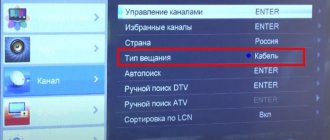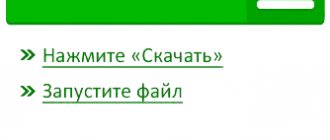The capabilities of TV are constantly expanding. Now the user can not only scroll, but also use additional functions designed to make browsing more comfortable. No one is surprised by the ability to access the Internet and launch games and useful applications. More and more TVs, including budget ones, are getting the timeshift function.
What is TimeShift function
Time shifting (translation into Russian - time shift) is an option that allows you to pause a program or movie at any time. As a result, the user can do other things and return to watching the TV channel later without missing interesting moments. When the function is activated, the signal will be saved on the internal storage, USB flash drive, microUSB card (depending on the TV model).
Initially, the function was developed for personal computers with a built-in TV tuner. The data was saved on the hard drive, and then the content could be viewed. But in 2006, LG engineers considered the potential of the option, integrating Time Shift into several models with a built-in HDD. The image was saved to internal memory. In this case, it was desirable that the owner did not use the function for a long time, otherwise the system would delete old files in order to record new content.
Time shifting allows transmission to be paused.
With the advent of high-capacity flash drives, there was no need for integrated HDDs, which made it possible to significantly reduce the cost of implementing the function, while maintaining all the benefits for the average viewer.
Operating principle
The timeshift function on the TV works simply and does not require any settings or activation. The algorithm works like this:
- During viewing, the user presses the “Time Shift” button located on the remote control. In this case, you should make sure that a flash drive is inserted into the USB input.
- In a matter of seconds, the TV panel begins recording the broadcast, and the picture on the screen freezes.
- Upon returning, the viewer presses the “Play” button on the remote control.
- The broadcast begins from the pause point, while the receiver continues to record the live broadcast to avoid interruptions.
Timeshifting is an effective way to get rid of annoying advertising without missing important TV moments. The time shift option is limited by the capacity of the flash drive. This means that when the space on the external drive runs out, the function will stop working.
The function is applied to the channel that is currently being watched. If the owner switches the channel, the recording of the previous channel will be irretrievably lost.
Purpose
Before purchasing the latest model TVs, you may wonder what this timeshift function is. This option allows you to pause a TV program. You can take a break from watching an important match or an interesting movie at any time - the TV will pause the broadcast, and then you can continue watching from the same place.
The function allows you to record a broadcast even when no one is at home. To do this, in the settings you need to specify the start time of the program and the channel on which it will be broadcast. The recording can be viewed at any convenient time.
Advantages and disadvantages
Most manufacturers describe the capabilities of TimeShift in detail in their operating instructions. The user can rewind the saved video, speed up/slow down the viewing, and select the maximum shift range.
Advantages:
- the ability to interrupt the broadcast at any time without missing anything;
- the program will be available for viewing for an unlimited time until the TV is turned off or the channel is changed;
- the function works multiple times, that is, you can press the button several times in a row without worrying that the recording will be lost;
Flaws:
- accidental channel switching reset recording;
- Requires purchase of a USB drive;
- You cannot record signals from multiple channels at the same time.
Unusual capabilities of ordinary household appliances
In the description of modern household appliances, you can often find a description of many features that qualitatively improve its use. But sometimes it’s difficult to figure out what this or that function is. Let's take a closer look at what features are available on a TV that has live frame time shift technology - Timeshift.
Who can use this mode
The option of background recording of terrestrial digital television is available to owners of recorders, multimedia set-top boxes, and televisions. In this case, the capabilities of the mode will directly depend on the connection method (cable, terrestrial, satellite TV), the capacity of the connected storage device (on average, 500 MB of free disk space is required to record 40 minutes of broadcast).
Other Features
Now you know what the famous timeshift function is and what benefits it provides to the user. Note that you can completely manage it and adjust it to your needs.
For example, you can easily select the amount of disk space that will be used for delayed recording. If you enter such settings, the tuner cannot exceed the specified size and takes it into account during recording.
The space occupied by recorded programs on disk depends on several factors:
- Image resolutions. Regular video will take up much less space than HD.
- Possible compression technologies to optimize storage space.
- Recording format.
That is, timeshift, as a useful TV function, still takes up some space on the media, and its capabilities depend on the amount of total and free memory. Therefore, users are advised to consider the amount of data storage space in a set-top box or smart TV; functionality directly depends on this. It’s good to have 5 or more gigabytes free, this will allow you to fully use the broadcast stop.
But the technology also has broader capabilities, and it is not only possible to control one channel.
Setting the function
The background recording mode for terrestrial television only works when an external drive of 500+ MB is inserted into the USB port. Otherwise, the system will display a notification that the function cannot be used.
The extended pause is configured as follows:
- Press “Menu” on the remote control;
- Next, select the “Settings” icon;
- find the sub-item “Recording settings”, click OK;
- set the desired parameters, then click OK to save the settings.
As a rule, the user can activate or deactivate Time Shift, limit the amount of data that will be used to save the live broadcast on a flash drive.
Setting up the function takes little time.
The function is available while watching terrestrial digital television. To activate a pause you must:
- press the Time Shift, Freeze, “Pause” button on the remote control;
- wait until the picture freezes and information appears that the option is enabled;
- to unfreeze the image, you must press the Exit button on the remote control;
- the channel will continue broadcasting from the moment it was stopped, while the user can slow down/speed up the playback speed, or fast forward.
AVerTV PVR is a controversial TV and FM tuner with support for hardware compression in MPEG1/2
The expansion of the range of computer TV tuners equipped with hardware compression in MPEG1/2, until recently, bypassed the territory of the former 1/6 of the landmass. And even now the era of the “Iron Curtain” on such devices is still far from over. In particular, tuners produced by Hauppauge Computer Works, Inc. are still not available to Russian users. — the official partner of Microsoft Corporation in promoting equipment for running the Windows XP Media Center Edition operating system.
Thus, with the exception of the Leadtek WinFast PVR2000 (which some time ago became, without exaggeration, in short supply), in fact, only the products of the GOTVIEW company remain, which just the other day announced a new model GOTVIEW PCI DVD Deluxe 2 with FM radio, which GOTVIEW PCI clearly lacked DVD. However, a corresponding review should be expected in the near future; the topic of this material is a version of a TV tuner with support for hardware compression, which appeared on wide sale not so long ago, from a company that needs no introduction. We are talking about the Taiwanese AVerMedia Technologies Inc., which for the second year in a row received “Brand of the Year” according to the results of a survey of readers of our site. It would seem that the company’s reputation gives every right to count on a product that is at least not inferior to its main competitors. On the other hand, the recent AVerTV Studio Model 507 showed that fame does not provide a complete guarantee against various kinds of defects.
Contents of delivery
The box is decorated in signature orange and white colors. The packaging briefly lists the main features of the tuner in several languages, including Russian.
The scope of delivery includes:
- Tuner
- Remote control
- Remote IR remote control sensor
- FM antenna
- CD with drivers and software
- Tuner Installation Guide (Operation manual is on the installation CD in pdf format)
There is no additional software included.
Design and specifications
Noteworthy is the high density of installation on the front side of the board despite its rather large dimensions (the tuner dimensions are 91.5x88.3x17.5 mm). Like other modern tuners from the company, AVerTV PVR uses ceramic capacitors.
The tuner is equipped with an FM1216ME/I H-3 RF unit from Philips Electronics.
The CX23882-19 10-bit ADC from Conexant Systems, Inc. is used to output the uncompressed stream. The same chip serves as a PCI bridge for the hardware encoder.
Hardware compression in MPEG1/2 is carried out using the µPD61051 encoder from NEC Electronics.
Interestingly, this 32-bit 50 MIPS RISC processor running at 40.5 MHz is currently discontinued. However, it has at least one difference from the common Conexant CX23416 microcircuits - the ability to correct Time Base Correction (TBC). This technology is designed to reduce horizontal jitter caused by uneven film movement. This allows you to get better results when capturing from video tapes. An additional increase in quality is achieved due to the noise reduction system available on the µPD61051.
Block diagram of µPD61051 (µPD61052 features Dolby Digital support):
16 MB of memory are allocated for the buffer in two 8 MB modules manufactured by Elite Semiconductor Memory Technology Inc.
- Support A2/NICAM stereo audio decoding
- MPEG4 (DivX/XViD) software support for recording
- Time Shift feature for TV and FM radio
- Scaling a TV image inside a window
- 16 channel preview
- Placing a video image on the desktop surface
Test computer configuration
- Processor Athlon 64 3800+ (Socket 939)
- Foxconn WinFast NF4UK8AA-8EKRS motherboard (NVIDIA nForce4 Ultra chipset)
- RAM 2 GB Samsung
- ASUS Extreme N7800GT GeForce 7800 GT
- Sound card Creative Sound Blaster Audigy 2ZS
- Hard drive 120 GB Maxtor Plus9-6Y120M0 7200rpm SATA150 8 MB
- Hard drive 120 GB Maxtor Plus9-6Y120M0 7200rpm SATA150 8 MB
- DVD ROM 12x/48x Hitachi GD-7500BV
- DVD ReWriter BENQ DW1640
- DVD ReWriter NEC ND-3500A
- Thermaltake HPC-420-102 DF power supply
- Operating system Windows XP Professional (SP2) ENG
List of broadcast channels during testing
Connection
The layout of the connectors has not changed compared to previous models. It should be noted that there is a small distance from the edge of the bar to the FM antenna connector.
Despite the ability to output an uncompressed stream, there is no additional audio output on the board (see review of Leadtek WinFast PVR2000).
Settings
The installation menu is organized in a typical AVerMedia style. It is strange that among the available items there are no usual links to the websites of the main developers of MPEG4 codecs.
During testing, driver 1.3.0.35 and AVerTV PVR version 1.1.1.15 .
After installation we get the following devices
and the Quick TV in the system tray.
I was puzzled by the driver installation logic. If there is another tuner with a hardware encoder or a satellite (!) tuner in the system, a second copy of AVerMedia 61051 MPEG Encoder is installed for it, as a result of which the operating system stops loading. Moreover, in the case of an analog tuner that supports hardware compression, loading problems also arise when the drivers are installed correctly manually. We can’t vouch for all existing models, but with the Leadtek PVR 2000 we couldn’t get rid of this feature.
The main features of the software were discussed in the reviews of AVerTV Studio Model 305 and AVerTV Studio Model 307.
The differences begin with the modified channel setup menu. In particular, there is no frequency adjustment slider, despite the fact that such an option is present. However, individual adjustment of the color system for each channel is available, which is relevant for our conditions. On the other hand, the rather annoying limitation on simultaneous support in the list of channels with different audio subcarrier frequencies (at the moment this drawback has been corrected only in the latest software versions for tuners 305, 307 and 507 series) has also not gone away.
Groups of channels are supported.
In the video settings you can find scaling (OverScan) and a choice of three deinterlacing algorithms - Weave , Bob and SmoothEdge, which is typical for the latest versions of programs for working with tuners from AVerMedia .
When working in Time Shift , only a hardware encoder with a maximum bitrate of 8100 Kbps is used.
The recording settings are also different from the usual ones. Capture using a hardware encoder has three preset profiles ( VCD , MPEG2 , DVD ).
In addition, resolution, bitrate (constant/variable, maximum value - 12000 Kbps), GOP structure (15.3/12.3 and 15.1/12.1) and audio stream compression settings are available for manual installation.
Software compression support is limited to the two most common MPEG4 codecs - DivX and XviD. In this case, setting the codec parameters is limited to the choice of audio compression format.
ADC Level tab allows you to adjust the volume level for the delayed viewing mode and recorded files.
Quality
In connection with the use of the Philips Mk3 series HF unit, there were no complaints about the reception quality of all my channels.
Despite the presence of a hardware encoder, the standard software of this model in viewing mode allows you to work only with an uncompressed stream. The lack of noise reduction implementation using the µPD61051 is explained by the use of an ADC rather than an encoder as a PCI bridge. Actually, a similar approach is observed in tuners based on the Blackbird reference design, such as Leadtek WinFast PVR2000 and Kworld TV-MCE. Otherwise, the tuner provides good quality, typical of the best models based on the CX2388x. Is that the default color is a bit too high?
Now about the sad stuff. The disadvantages include the stripe on the right side that appears when working in SECAM. I must say that of the CX2388x + CX23416 tuners we visited, only the Leadtek WinFast PVR2000 did not experience a similar effect.
When actively switching channels, desynchronization of image and sound may occur. This problem can be minimized by using the Time Shift or recording the file for a short time, but such solutions are more likely to be half measures.
The next point is a strange situation with variable bitrate. When recording with such settings, the bitrate boundaries are selected according to some completely incomprehensible criteria, in particular, with VBR and 5400 Kbps, the bitrate in the recorded file is in the range of 959-3664 Kbps, and with VBR and 8100 Kbps this parameter was 1061-1833 Kbps. Another oddity is that the driver settings completely coincide with those of encoders produced by Conexant Systems, in particular, the CX32416 (!). In the screenshot you can see that the minimum bitrate is 1200 Kbps with VBR 8100 Kbps in the program settings.
Recorded video fragments of 5 seconds duration (bitrate 5400 Kbps corresponds to the MPEG2 profile) are available at the following links: Thus, in the current state, the use of VBR for recording does not seem practical.
For dessert, let's note the artifacts that arise when recording using a hardware encoder on modern video cards made by NVIDIA (tested on GeForce 7800GT and 6600GT). It's good that this effect does not affect the recorded file.
This was not observed with cards from ATI (RADEON X850XT and X1800XT). Oddly enough, in Time Shift the image does not suffer.
The situation with the selection of alternative software is also ambiguous. On the one hand, some third-party programs, for example, ChrisTV, work successfully with this model, on the other hand, there is no support for the increasingly popular Windows XP Media Center Edition.
There were no complaints about the sound quality in TV mode during testing.
FM tuner
The frequency range when operating in FM mode is 62-108 MHz.
The result of the auto search required some time to remove unnecessary channels from the resulting list, during which a noticeable “slowdown” of the interface was discovered during the editing process. However, it was also not possible to detect responsiveness when switching radio channels; changing stations occurs with a noticeable delay.
Recording to mp3 uses the maximum available system parameters. Traditionally, we recommend replacing the standard codec with a limit of 22 kHz 56 Kbps with the full version of Fraunhofer MPEG Layer-3 codec.
AVer TV PVR provides fairly reliable reception of radio stations and good sound quality, although with some deviation towards high frequencies (download 20-second fragment, MP3, 477 KB).
Remote control
The tuner is equipped with a remote control, familiar to us from the 30x series tuners. The conservative design currently looks somewhat archaic, however, the remote control copes with the task of remotely controlling the tuner. Powered by two AAA batteries included in the package. The implementation of reassignment of remote control buttons has not yet reached the software supplied with AVerTV PVR.
conclusions
pros
- Good reception quality in both TV and FM modes
- Good picture and sound quality
- MPEG-1/2 hardware support
- Time Base Correction (TBC)
- MPEG4 software support for recording
- Audio transmission via PCI
- Individual setting of the color standard for each channel
- Support stereo audio decoding
- TV image scaling
- Time Shift mode for both TV and FM radio
- 16 channel preview
- Playing video on the desktop surface
- Extended range VHF+FM
- Support for third-party codecs when recording
- Full mp3 support when recording from FM radio
- Russian interface support
Minuses
- Problems with recording quality when using variable bitrate
- Problems with images on NVIDIA video cards when compressed by a hardware encoder
- Sometimes there is a desynchronization of image and sound when viewing
- Lack of simultaneous support for BG and DK in the list of channels of the AVerTV PVR
- Delay when switching radio stations
- No ability to turn off/sleep after recording ends
It seems that we are seeing a situation similar to the recent AVerTV Studio Model 507 entering the Russian market. The overall good element base is compensated by a fair number of driver and software shortcomings. I would like to hope for the best, “work on the mistakes” has been going on for six months, but the result does not leave much reason for optimism. However, taking into account, to put it mildly, the small number of models with a hardware encoder and FM radio on the Russian market, the Time Base Correction function and quite adequate cost, it’s probably worth giving AVerTV PVR a chance . However, a holy place is never empty; such tuners are already presented by GOTVIEW and Compro Technology. So, the question of the competitiveness of AVerTV PVR remains open.
USB recording
Some TV models offer the ability to save a recorded program. To use the option:
- connect the USB drive to the TV, first making sure that there are no important files on it;
- go to “Configuration” - “Recording Settings”;
- select Time Shift – “Recording device”;
- check whether the flash drive is connected correctly, the TV can see it;
- format the drive the first time you connect. This will ensure full file system compatibility;
- record the channel using the EPG program guide or by clicking the “Record” button during a live broadcast;
After recording is complete, a file will appear on the flash drive that can be viewed offline or transferred to other devices.
With the TimeShift function it is possible to record to a flash drive.
How does HbbTV work?
The operating principle of the interactive service is based on the simultaneous connection of the subscriber to two networks:
- Broadcast network – DVB-T, DVB-S, DVB-C. Through it, regular broadcasts are broadcast on TV. Standard audio and video content is not managed.
- The Internet, which provides two-way communication and makes it possible to receive additional interactive data.
If a TV with a built-in HbbTV function is not connected to the Internet, the subscriber will be able to watch broadcasts and take part in quizzes. However, access to other additional functions remains closed until the Internet connection is activated.
Alternatives
As an alternative to Time Shift, you can use PVR technology. This is a more advanced solution that does not require a flash drive or recording activation. All data (usually an archive of all transmissions for the last 3-5 days) is stored on the provider’s server. If there is no dedicated server, you can record data to the device’s internal storage, HDD, microSD. To gain access, the user just needs to select a show, movie in the program, and start watching.
PVR Features:
- simultaneous viewing of two streams on the screen;
- setting a timer recording;
- access not only to digital terrestrial television broadcast in Russia, but also to hundreds of foreign channels of various types;
- rewind time in any direction;
- ability to download the program to the device.
Essentially, PVR is an improved Time Shift that offers more features, but requires an Internet connection. But, in most cases, the service is provided exclusively by cable providers and paid streaming services. Accordingly, to use the option you will need to pay a monthly subscription fee, which is not suitable for every user.
Time Shift - significantly expands the capabilities of a regular TV. The popularity of the option forced even manufacturers of the second and third echelons to install time shift on their models. Now the viewer will not miss a movie or series, being distracted by an important phone call or household chores.
What are the main advantages
This technological solution offers the following advantages:
TV repairs are 30% cheaper
than in service centers near your home
Order repairs
- The ability to stop the broadcast at any time and not miss anything during further viewing.
- Timeshifting makes a recording so you can watch the entire piece of the broadcast in the future.
- The time shift function, as it is also called, works repeatedly. You can stop playback at any time and start recording the broadcast.
- For owners of cable television with a tuner, additional features are provided. For example, you don't need a flash drive. All information is stored on the provider's servers.